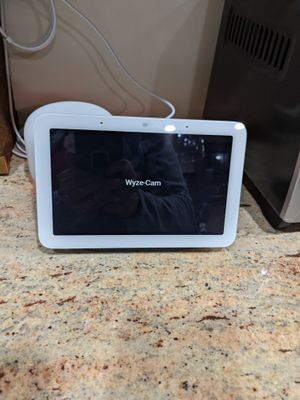- Google Nest Community
- Speakers and Displays
- Re: Nest Hub 2nd gen display won't show wyze cam
- Subscribe to RSS Feed
- Mark Topic as New
- Mark Topic as Read
- Float this Topic for Current User
- Bookmark
- Subscribe
- Mute
- Printer Friendly Page
Nest Hub 2nd gen display won't show wyze cam
- Mark as New
- Bookmark
- Subscribe
- Mute
- Subscribe to RSS Feed
- Permalink
- Report Inappropriate Content
12-02-2022 05:29 PM - edited 12-02-2022 05:38 PM
I have a Nest Hub 2nd gen display and I have linked my Wyze cam pan v2 through the Google home app (Android). The nest Hub was able to connect and display the camera when asked once or twice after set up, but now every time I ask to see the camera, it says it is connecting but then just shows either a loading screen that looks like it is buffering video or a black screen that just says "Wyze Cam". I have tried removing the camera and adding it back, but it is still not working. Any suggestions?
I can view the camera stream in the Wyze app on my phone, but can't get it to load on the Nest Hub display.
- Mark as New
- Bookmark
- Subscribe
- Mute
- Subscribe to RSS Feed
- Permalink
- Report Inappropriate Content
12-04-2022 06:08 AM
Here are the screens I get (note, they don't load beyond this - even this screen that shows a "live" icon just stays black and looks like it is buffering):
- Mark as New
- Bookmark
- Subscribe
- Mute
- Subscribe to RSS Feed
- Permalink
- Report Inappropriate Content
12-06-2022 02:18 PM
Hi mayn,
Thank you for posting the pictures ― it really shows the Nest Hub 2nd Gen is streaming but is not showing on the screen. It would really help a lot if we could do a sequential reboot first to narrow things down. Unplug your router followed by your Nest Hub 2nd Gen, then your Wyze cam. Plug them back in starting with your router. Rebooting your phone might also help. If the issue persists, before we factory reset your Nest Hub 2nd Gen, it would be nice if you could contact Wyze to know more about integration updates between the two.
- Note: the partner themselves manages the URL portal used to link partners in the Google Home app. Issues encountered when linking a partner (home control) should be directed to that home automation partner for support. Partners are expected to support the integration of their products with Google Nest and Home devices.
Keep me posted
Best,
Dan
- Mark as New
- Bookmark
- Subscribe
- Mute
- Subscribe to RSS Feed
- Permalink
- Report Inappropriate Content
12-09-2022 02:34 PM
Hi there,
Chiming in to see if you still need assistance with this. Hope the previous post helped. Let us know if you have additional questions, otherwise we’ll be locking the thread.
Best,
Princess
- Mark as New
- Bookmark
- Subscribe
- Mute
- Subscribe to RSS Feed
- Permalink
- Report Inappropriate Content
12-10-2022 06:41 AM
Hi Princess,
No - I still need help with this issue.
- Mark as New
- Bookmark
- Subscribe
- Mute
- Subscribe to RSS Feed
- Permalink
- Report Inappropriate Content
12-11-2022 04:39 PM
Same exact issue here. My front door cam works and streams perfectly but my pan cam shows same screens as mentioned above.
- Mark as New
- Bookmark
- Subscribe
- Mute
- Subscribe to RSS Feed
- Permalink
- Report Inappropriate Content
12-12-2022 12:43 AM
Still no luck with any of the troubleshooting approaches suggested, including factory reset of the hub. I have contacted Wyze support as well.
- Mark as New
- Bookmark
- Subscribe
- Mute
- Subscribe to RSS Feed
- Permalink
- Report Inappropriate Content
12-12-2022 07:56 PM - edited 12-12-2022 07:57 PM
Hey mayn,
Thanks for the update. To confirm, are you able to stream the camera from the native and Google Home app? What is the firmware version of your Nest Hub (2nd gen)?
Please try using the Google Assistant app to cast the camera to your Nest Hub. Please use the command "Hey Google, stream <name of the camera> to <Nest display name>" If you have the same issue, please reset your Wyze Camera and Nest Hub for the last time. Make sure to unlink and re-link your Wyze account first from the Google Home app first prior resetting your camera and Nest display.
@Autoordnance : What is the make and model of your camera?
Let me know how it goes.
Cheers,
Muddi
- Mark as New
- Bookmark
- Subscribe
- Mute
- Subscribe to RSS Feed
- Permalink
- Report Inappropriate Content
12-16-2022 08:49 AM
Hello there,
Buzzing in — do you still need our help? Don't hesitate to reach back if you do.
Thanks,
Juni
- Mark as New
- Bookmark
- Subscribe
- Mute
- Subscribe to RSS Feed
- Permalink
- Report Inappropriate Content
12-17-2022 09:23 AM
Hi there,
We haven’t heard back from you, so I'll be locking this thread in 24 hours. Feel free to create a new one if you have more questions or have other concerns in the future.
Regards,
Juni