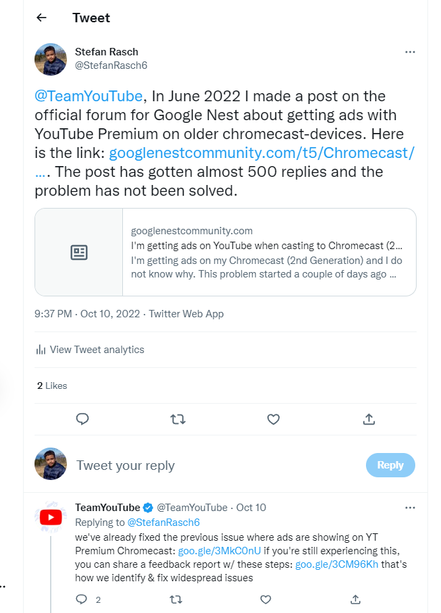- Google Nest Community
- Streaming
- Re: I'm getting ads on YouTube when casting to Chr...
- Subscribe to RSS Feed
- Mark Topic as New
- Mark Topic as Read
- Float this Topic for Current User
- Bookmark
- Subscribe
- Mute
- Printer Friendly Page
I'm getting ads on YouTube when casting to Chromecast (2nd Generation) despite I have Premium.
- Mark as New
- Bookmark
- Subscribe
- Mute
- Subscribe to RSS Feed
- Permalink
- Report Inappropriate Content
06-11-2022 05:48 PM - edited 11-01-2022 07:46 PM
I'm getting ads on my Chromecast (2nd Generation) and I do not know why.
This problem started a couple of days ago when I started getting ads on YouTube-videos on my (Chromecast 2nd gen) even though I have Youtube Premium Lite (It is a cheaper version of Premium but the difference is that it only removes ads, it is so far only available in Europe). This has never been an issue before.
I figured this would stop I logged in but when I tried to log in I received this error message:
Basically it says in Swedish that I can't log in to this TV but that I can still watch as a guest.
I rarely watch YouTube on anything other than my Chromecast so it would be good to know if I should end my subscription to Premium Lite or if this problem can be solved.
BIG UPDATE: YouTube is now claiming on my post about this on Twitter that this issue has been solved. But from what I see it hasn't because alot of YouTube-users are still commenting on this post and showing photos which clearly shows this is still a problem.
Link to my post on Twitter: https://twitter.com/StefanRasch6/status/1579556765171339264
- Mark as New
- Bookmark
- Subscribe
- Mute
- Subscribe to RSS Feed
- Permalink
- Report Inappropriate Content
09-08-2022 12:09 PM
I've been a YouTube Premium member for over a year and have been casting to Chromecast. In the last two weeks, ads have been showing up. They are short ads that end quickly, but I'm paying for no ads. My location is Elk Grove, California. Looking through the comments, it seems I have been lucky not to see ads with my premium membership (until the last 2 weeks).
Why now?
Why not before two weeks?
Am I seeing the same amount of ads that someone without a YouTube premium membership sees? Or, am I seeing fewer ads than non-members are seeing?
Will I see more, and longer, ads if I cancel my membership?
If anybody knows, please send me a reply. Thank you!
Ps. Is there a way to contact YouTube premium support?
- Mark as New
- Bookmark
- Subscribe
- Mute
- Subscribe to RSS Feed
- Permalink
- Report Inappropriate Content
09-08-2022 12:19 PM
I also just started getting Ads within the last two weeks. Judging by the surge of new comments in this thread, I think many people are just now experiencing this too.
I am in contact with YouTube Premium support. Nothing has come from it yet, but It may be helpful to send more reports their way. You can contact them through the YouTube app by clicking on your account icon in the top right corner.
- Mark as New
- Bookmark
- Subscribe
- Mute
- Subscribe to RSS Feed
- Permalink
- Report Inappropriate Content
09-10-2022 10:23 AM
I’m experiencing the same thing when casting from my YouTube app on iPhone to my chromecast. Interestingly, my wife does not experience problems with ads when casting from her Samsung phone.
- Mark as New
- Bookmark
- Subscribe
- Mute
- Subscribe to RSS Feed
- Permalink
- Report Inappropriate Content
09-11-2022 08:27 PM
It only shows ads if you select a video from the on screen menu. If you select videos with your phone, then there are no ads. I have premium as well and I can't login on my Chromecast either.
- Mark as New
- Bookmark
- Subscribe
- Mute
- Subscribe to RSS Feed
- Permalink
- Report Inappropriate Content
09-12-2022 07:30 AM
Me and others are getting Ads when casting from our phones.
- Mark as New
- Bookmark
- Subscribe
- Mute
- Subscribe to RSS Feed
- Permalink
- Report Inappropriate Content
09-12-2022 03:26 PM
That's not completely true. If you put a family of 5 in the room and try to 'party cast', the entire system breaks down and you're back to watching ads.
Yes, everyone in my family was a member of my family subscription to YouTube premium, and everyone was signed in.
Also, the Chromecast continues to default to autoplay on, which is plainly annoying, but once the autoplay kicks off, you guessed it, back to ads.
- Mark as New
- Bookmark
- Subscribe
- Mute
- Subscribe to RSS Feed
- Permalink
- Report Inappropriate Content
09-11-2022 10:36 PM
Same here.
Try opening the video on your phone and cast to the device.
- Mark as New
- Bookmark
- Subscribe
- Mute
- Subscribe to RSS Feed
- Permalink
- Report Inappropriate Content
09-12-2022 07:31 AM
I get ads even when doing this
- Mark as New
- Bookmark
- Subscribe
- Mute
- Subscribe to RSS Feed
- Permalink
- Report Inappropriate Content
09-12-2022 02:59 PM
Before today, casting from my phone had worked. Today casting from my phone produces ads.
- Mark as New
- Bookmark
- Subscribe
- Mute
- Subscribe to RSS Feed
- Permalink
- Report Inappropriate Content
09-12-2022 03:19 PM
If I play a single video from my phone I wont get ads, but if I play multiple then I will get ads between videos. I never elect to play multiple videos, but the default behaviour for interrupting a video by playing another video is to create an impromptu playlist. So when your video stops playing, it will continue playing the interrupted video (I hate this behaviour, I wish I could switch it off). So I get ads all the time because I often interrupt videos with other videos. I now have to stop the video playback before starting another video, which takes longer. Additionally, there's no way to clear the impromptu queue of videos without disconnecting from chromecast. So I have to reconnected after I cleared the queue. So many hoops to jump through just to avoid ads. Please delete the chromecast youtube interface and bring back the "ready to cast" interface.
I'm reporting when I get ads. Unfortunately there's no way to add a screenshot when reporting a bug to prove that there's an ad playing.
- Mark as New
- Bookmark
- Subscribe
- Mute
- Subscribe to RSS Feed
- Permalink
- Report Inappropriate Content
09-12-2022 03:26 PM
On my version of the YouTube app, clicking your account icon > Help & Feedback > Send Feedback allows you to send with a report with a screenshot.
- Mark as New
- Bookmark
- Subscribe
- Mute
- Subscribe to RSS Feed
- Permalink
- Report Inappropriate Content
09-12-2022 03:36 PM
I'm using Account Icon->Help&Feedback->Contact Us->MemberShips
I then enter "I get ads even though I'm paying for premium"
Then I select the [ads shown on YouTube Premium] option
Then hit Next Step->Next Step
Then I'm presented with the "Get a Call", "Chat" or "Email" contact options.
I choose email and then submit.
I'll try your feedback method next time.
- Mark as New
- Bookmark
- Subscribe
- Mute
- Subscribe to RSS Feed
- Permalink
- Report Inappropriate Content
09-12-2022 03:48 PM
I've done your method too and have been emailing with support for over a week. They just sent my case to "specialist" today...
- Mark as New
- Bookmark
- Subscribe
- Mute
- Subscribe to RSS Feed
- Permalink
- Report Inappropriate Content
09-12-2022 07:52 PM
> If I play a single video from my phone I wont get ads, but if I play multiple then I will get ads between videos.
Yes! That feels like what is happening to me too. Thanks for the tip.
- Mark as New
- Bookmark
- Subscribe
- Mute
- Subscribe to RSS Feed
- Permalink
- Report Inappropriate Content
09-13-2022 05:09 AM
- Mark as New
- Bookmark
- Subscribe
- Mute
- Subscribe to RSS Feed
- Permalink
- Report Inappropriate Content
09-13-2022 05:15 AM
Never Rumble. Nope. Not ever.
- Mark as New
- Bookmark
- Subscribe
- Mute
- Subscribe to RSS Feed
- Permalink
- Report Inappropriate Content
09-13-2022 07:33 AM
I now have the same issue.
A few months back, I noticed this issue with my pool setup.
I have a Nest Audio, that has the default audio setup as a 3rd Gen Chromecast.
When I cast to the Chromecast from my pool, no ads.
As soon as I tell the Nest Audio to change the artist/song, whatever, it will start playing ads in between songs.
Opened up a support case, same BS as everyone else....Team is looking into it, no ETA, can't reproduce it, etc.. Even though this issue is ALL over these boards and interwebs.
Fast forward to this morning, and in my garage gym, I have a Microsoft Surface setup with the Youtube music app. I cast from that to a chromecast in the garage that goes into an amplifier and into some nice speakers. 3rd Gen Chromecast.
This morning, I was getting Ads in between each song. I pay for the premium and have been for several years.
After reading these replies, I went back out there just now.
Confirmed again I am still getting ads. Took out the 3rd Gen Chromecast, and put in one of my Chromecast w/GTV I have in our guest room. Plugged it in, cast to it......NO ADS.
So, it looks like I will have to upgrade. As much as it burns my butt to do so, but I am so deep into the Google ecosystem, kind of hard to switch right now.
I guess I could go with Spotify? Would need to test that out and see if I get ads.
- Mark as New
- Bookmark
- Subscribe
- Mute
- Subscribe to RSS Feed
- Permalink
- Report Inappropriate Content
09-13-2022 12:55 PM
Same issue, getting Ads casting to Chromecast from PC
- Mark as New
- Bookmark
- Subscribe
- Mute
- Subscribe to RSS Feed
- Permalink
- Report Inappropriate Content
09-09-2022 11:16 PM
I have a YouTube premium account and in the past week, when casting to the TV using Chromecast 3rd gen, it’s been showing ads. This is not happening on my phone or laptop.
Can I disable ads?
- Mark as New
- Bookmark
- Subscribe
- Mute
- Subscribe to RSS Feed
- Permalink
- Report Inappropriate Content
09-13-2022 06:38 AM
I am having the same issue.
Casting to Chromecast just for music, getting ads.
- Mark as New
- Bookmark
- Subscribe
- Mute
- Subscribe to RSS Feed
- Permalink
- Report Inappropriate Content
09-13-2022 05:04 PM
having same issue since today and it's really annoying!! is there any fix about it?
- Mark as New
- Bookmark
- Subscribe
- Mute
- Subscribe to RSS Feed
- Permalink
- Report Inappropriate Content
09-13-2022 05:23 PM
Hi everyone,
I've merged this thread to a similar trending issue on this link. Our team is aware of this issue and already working on it. We suggest checking the main thread for future updates.
Thanks,
Jennifer
- Mark as New
- Bookmark
- Subscribe
- Mute
- Subscribe to RSS Feed
- Permalink
- Report Inappropriate Content
09-14-2022 02:56 AM - edited 09-14-2022 02:57 AM
Because of course you did. Anything dealing with Chromecast gets dumped here and ignored. Your automated message says Google is working on it… especially “your team” is working on it. That’s a load of crap. Nobody is working on it. You just keep trying to dupe people into thinking that this is something Google plans on resolving.
I used to say “replace our Chromecasts!” because that is what you want everyone to do, just buy the new CCwGTV. But as a few people have already stated, they’re junk. They don’t work well. They’re just a ruse to get people to put more microphones in their homes.
Many, I really hate iOS. But I will continue to stick with it because I hate the way Google is treating its paying customers even more. The saddest part is, there are older, non-Google devices which work better than Chromecast for YouTube Premium accounts.
Eventually Google will completely collapse. I’ll be dancing on my Google devices when that happens.
- Mark as New
- Bookmark
- Subscribe
- Mute
- Subscribe to RSS Feed
- Permalink
- Report Inappropriate Content
09-15-2022 03:54 PM
How long has it been since the YouTube official statement this was deliberate? No counter statement from Google or YouTube. Yet we're supposed to believe you when you say they're working on it? Let's be honest, we've already established the Community Specialist thing is a pretty weak link into google, and you have practically zero influence, so you're just parroting what you're told to say.
Tell google from us to make an official announcement.
- Mark as New
- Bookmark
- Subscribe
- Mute
- Subscribe to RSS Feed
- Permalink
- Report Inappropriate Content
09-13-2022 07:31 PM
I just got an ad on my 4k chromecast while casting videos from my phone. What the heck google. Political ad too. What is the point of premium if im going to get ads now.
- Mark as New
- Bookmark
- Subscribe
- Mute
- Subscribe to RSS Feed
- Permalink
- Report Inappropriate Content
09-13-2022 09:06 PM
Same issue. About to cancel. No point in paying for a premium service and still getting ads.
- Mark as New
- Bookmark
- Subscribe
- Mute
- Subscribe to RSS Feed
- Permalink
- Report Inappropriate Content
09-14-2022 03:08 AM
Same issue on Chromecast Ultra
- Mark as New
- Bookmark
- Subscribe
- Mute
- Subscribe to RSS Feed
- Permalink
- Report Inappropriate Content
09-15-2022 03:06 AM
Of course this is the response I get when I say I am having the issue on two chromecasts and mentioning all of you having the same issue:
The higher team is still working on this case. They'd like you to keep dong the troubleshooting steps that you have done previously:
- Reboot both your router and your Chromecast device.
- Confirm that your mobile device is connected to the same Wi-Fi network as your Google Cast device.
- Close the YouTube/YouTube Music app, then reopen it.
- Try casting using a different mobile device or tablet.
- Confirm you're using the latest version of the YouTube/YouTube Music app. You can confirm this in your device's app store.
- Confirm that your Chromecast device is using the latest firmware.
- Try disabling, then re-enabling, the "Automatic time zone" option in your device's Settings.
- Forget your Wi-Fi network, and then reconnect to it.
- Uninstall and reinstall the YouTube/YouTube Music app. Do it at your own risk, downloaded content can be lost.
I'll get back to you once I have an update for this.
- Mark as New
- Bookmark
- Subscribe
- Mute
- Subscribe to RSS Feed
- Permalink
- Report Inappropriate Content
09-15-2022 03:38 AM
Maybe Google should try turning itself off and turning itself back in again… check to make sure that it is using the latest business practices.
- Mark as New
- Bookmark
- Subscribe
- Mute
- Subscribe to RSS Feed
- Permalink
- Report Inappropriate Content
09-15-2022 03:21 PM
Same issue as of September 15, 2022. I am starting to think that Google is doing something shady by charging us for no commercials and then forcing us to watch as guest so that they can get more ad revenue via YouTube. I don't have this issue with Netflix or Hulu.
- Mark as New
- Bookmark
- Subscribe
- Mute
- Subscribe to RSS Feed
- Permalink
- Report Inappropriate Content
09-15-2022 03:26 PM
This is only affecting me when casting to older Chromecast.
Casting to a new Chromecast with gtv does not have issue
- Mark as New
- Bookmark
- Subscribe
- Mute
- Subscribe to RSS Feed
- Permalink
- Report Inappropriate Content
09-15-2022 03:49 PM
I'm pretty sure that's the point. Forced obsolescence of the older product line to increase sales of the new product line. Otherwise there'd be an official announcement letting us all know they broke it by accident and are working on a fix. Instead, they announce it was deliberate, and tell us to wait patiently, meanwhile they are quietly hoping the dust will settle and we'll all forget about it.
Ironically, forcing us to 'upgrade' to fix the problem is the exact reason I'm systematically leaving google products behind. I refuse to reward terrible behaviour, and despise being treated like a schmuck.
- Mark as New
- Bookmark
- Subscribe
- Mute
- Subscribe to RSS Feed
- Permalink
- Report Inappropriate Content
09-16-2022 03:18 AM
I just received this email:
Thanks for your patience while we worked on fixing this issue with getting ads while casting to Chromecast. We rolled out some changes that should have fixed this for all users, and you should now be able to cast to your chromecast. If that's not the case and you're still running into the same issue, please let me know, and I'll work with you to troubleshoot this further.
I have not tested as I have to set it back up.
- Mark as New
- Bookmark
- Subscribe
- Mute
- Subscribe to RSS Feed
- Permalink
- Report Inappropriate Content
09-16-2022 03:36 AM
Casting isn’t the issue. The issue is they took away the YouTube Sign In feature. You can only cast now to access your Premium account.
- Mark as New
- Bookmark
- Subscribe
- Mute
- Subscribe to RSS Feed
- Permalink
- Report Inappropriate Content
09-16-2022 03:52 AM
Yeah, that and any number of conditions cause the Chromecast to assume you're not logged in.. which ultimately results in being served ads.
Basically, if you pay for a family subscription, no device in your house home address should get ads. Period. Anything less than this is unacceptable to paying customers.
- Mark as New
- Bookmark
- Subscribe
- Mute
- Subscribe to RSS Feed
- Permalink
- Report Inappropriate Content
09-16-2022 04:29 AM
I got the same email this morning! Fingers crossed 🤞
- Mark as New
- Bookmark
- Subscribe
- Mute
- Subscribe to RSS Feed
- Permalink
- Report Inappropriate Content
09-16-2022 06:15 AM
I'm doing some testing too. No ads yet!
- Mark as New
- Bookmark
- Subscribe
- Mute
- Subscribe to RSS Feed
- Permalink
- Report Inappropriate Content
09-16-2022 05:55 AM
I did some tests with my husband's Youtube Premium account and didn't get ads anymore. So a few days ago I've signed Premium again and I'm also not getting any ads (testing for days). So, if this isn't fixed for you yet, just know that they have the solution to this and are deliberately not providing it for you.
- Mark as New
- Bookmark
- Subscribe
- Mute
- Subscribe to RSS Feed
- Permalink
- Report Inappropriate Content
09-16-2022 06:26 AM
You signed into YouTube on the Chromecast itself?
- Mark as New
- Bookmark
- Subscribe
- Mute
- Subscribe to RSS Feed
- Permalink
- Report Inappropriate Content
09-16-2022 06:32 AM
No. Still can't log in using the interface. So the recommendations on the "home screen" are still not personalized. But I'm not getting any ads at all.