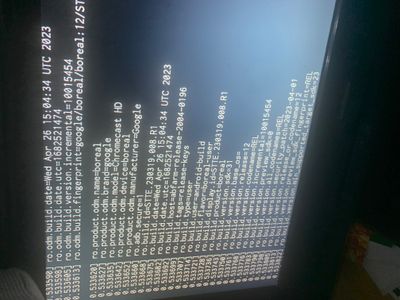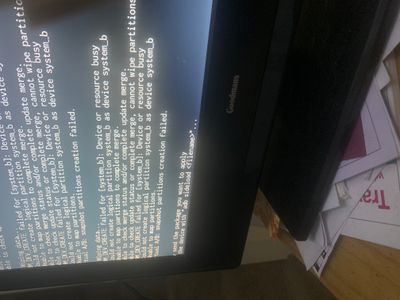- Google Nest Community
- Streaming
- Re: Perhaps someone from google on here would like...
- Subscribe to RSS Feed
- Mark Topic as New
- Mark Topic as Read
- Float this Topic for Current User
- Bookmark
- Subscribe
- Mute
- Printer Friendly Page
- Mark as New
- Bookmark
- Subscribe
- Mute
- Subscribe to RSS Feed
- Permalink
- Report Inappropriate Content
01-23-2024 02:58 AM
So my device for the last three months can not find updates after last update crashed my device when it was installing update. Left on for nearly 24hrs and was still frozen had to reboot.
System still on outdated software and will just keep searching but never finding update it used to search and after a bit say no updates but not anymore.
i can’t factory reset as it starts to format but straightway restarts then fails and shows robot.
even options via recovery all fail saying partition issues corrupt files unable to mount. So it’s now just a useless piece of crap that is not much over a year old and your help centre are worse than useless and don’t know what to d do I to fix.
I have attached screen shots of some of it but no doubt as we have found especially in the UK Google will not care and will continue to ignore they have a product that is uncared for and for the UK atkeast totally ignored
Answered! Go to the Recommended Answer.
- Mark as New
- Bookmark
- Subscribe
- Mute
- Subscribe to RSS Feed
- Permalink
- Report Inappropriate Content
01-28-2024 01:05 PM
Hi nfuller,
Thanks for posting and for being a step ahead of us. We’re sorry for the trouble, and this is not the experience that we wanted you to have. If you can, try to perform a factory reset manually instead of choosing the option from that screen.
Your device is still relatively new (3 months), so it’s most likely under warranty. But you can always check if your device is still covered by warranty here: Warranty Checker. If it’s still covered, then you can reach out to our support team for a replacement here: Contact Us. You may choose the option of a live chat or a callback from a live representative. We can also send you a form if you prefer communication via email.
Let us know. We look forward to your response.
Thanks,
Kimy
- Mark as New
- Bookmark
- Subscribe
- Mute
- Subscribe to RSS Feed
- Permalink
- Report Inappropriate Content
01-28-2024 01:05 PM
Hi nfuller,
Thanks for posting and for being a step ahead of us. We’re sorry for the trouble, and this is not the experience that we wanted you to have. If you can, try to perform a factory reset manually instead of choosing the option from that screen.
Your device is still relatively new (3 months), so it’s most likely under warranty. But you can always check if your device is still covered by warranty here: Warranty Checker. If it’s still covered, then you can reach out to our support team for a replacement here: Contact Us. You may choose the option of a live chat or a callback from a live representative. We can also send you a form if you prefer communication via email.
Let us know. We look forward to your response.
Thanks,
Kimy
- Mark as New
- Bookmark
- Subscribe
- Mute
- Subscribe to RSS Feed
- Permalink
- Report Inappropriate Content
02-06-2024 02:45 PM
Again please can you check you read case issues as my device is not three months old it’s 13 months old and is the second one as first one was faulty although all these devices seem faulty. And if you bothered to look at my screen **bleep** I have used every reset option and more hence me being able to show log reports my only acceptable offer from you lot now is a replacement to be authorised as it’s been issue for months
- Mark as New
- Bookmark
- Subscribe
- Mute
- Subscribe to RSS Feed
- Permalink
- Report Inappropriate Content
02-07-2024 04:37 PM
Hello nfuller,
Thanks for the reply. If the troubleshooting steps I suggested didn’t work or you’ve already done them prior to posting here and yet the issue still persists, perhaps it’s time to check the warranty or directly contact the support team.
We here in this community, promoted or not, are all fellow users of Chromecast devices who share ideas and help one another (community members, community specialists, product experts, etc.). I’ve been seeing your posts in different threads lately. I understand that you’re not happy about what’s happening on your Chromecast device. We try our best to help, and if all efforts are fruitless, we then reach out to the support team, who can do more. I shared ways of reaching out to them above. Let us know if you still have questions.
Sincerely,
Kimy
- Mark as New
- Bookmark
- Subscribe
- Mute
- Subscribe to RSS Feed
- Permalink
- Report Inappropriate Content
02-10-2024 06:48 AM - edited 02-10-2024 06:51 AM
I have tried that it dosent give you option for live chat or call back what a surprise I have tried that the last few times it just gives web chat twitter or Facebook
I am fed up with no uk help service you are treating us like we are worthless as a customer
- Mark as New
- Bookmark
- Subscribe
- Mute
- Subscribe to RSS Feed
- Permalink
- Report Inappropriate Content
02-11-2024 12:59 PM
Hi nfuller,
Thanks for sharing. Kindly fill out this form with all the needed information and let me know once it’s done so I can forward it to our support team.
Best,
Kimy
- Mark as New
- Bookmark
- Subscribe
- Mute
- Subscribe to RSS Feed
- Permalink
- Report Inappropriate Content
02-13-2024 02:14 PM
Hello there,
We haven’t received your form, @nfuller. I wanted to follow up and see if you still needed help. Please let us know if you have any questions or concerns.
Thanks,
Kimy
- Mark as New
- Bookmark
- Subscribe
- Mute
- Subscribe to RSS Feed
- Permalink
- Report Inappropriate Content
02-21-2024 10:12 PM
Yes my device suddenly found firmware update but again couldn’t get past verifying and completely froze. After leaving it for over 10 hrs I came back to find it trying to load into Google tv but doing boot loop. Retry which doesn’t work and factory reset which I have tried many times before and as always doesn’t work. All recovery options make no difference again it stats unable to wipe data something todo with partition b also says system was busy as it appears to be trying to install or load new firmware. So I know have thanks to Google and their firmware updates a device that is now fully unusable as no longer even loads out of recovery into Google tv software. I have really lost any faith that Google will even care enough to get this sorted I can’t even try and get it to update via. Sd or abd the options that are listed under recovery as you don’t supply firmware download files as far as I’m aware.
- Mark as New
- Bookmark
- Subscribe
- Mute
- Subscribe to RSS Feed
- Permalink
- Report Inappropriate Content
02-21-2024 10:23 PM
I. Have filled in form but doubt anyone will quickly get back to me and get this sorted as still waiting over 3 weeks later for an email from senior management around issue and my complaint about being laughed at by the IT specialist team
- Mark as New
- Bookmark
- Subscribe
- Mute
- Subscribe to RSS Feed
- Permalink
- Report Inappropriate Content
02-22-2024 12:01 PM
Hi nfuller,
We got your form; thanks for filling it out. I've endorsed it a moment ago to the support team, so kindly wait for them to reach out to you via email.
Please allow a few days for the team to contact you.
Cheers,
Kimy
- Mark as New
- Bookmark
- Subscribe
- Mute
- Subscribe to RSS Feed
- Permalink
- Report Inappropriate Content
02-10-2024 06:45 AM
I have tried so many times to get your useless help team to support and each time they want you to keep factory resetting with them on web chat but don’t get that has been done countless times with them and on my own and it dosent factory reset.
any now it found update firmware but again froze when verifying but this time it has caused device not to be able to even now boot into google tv.
so you tell me I have had no emails for IT no call backs nothing they just keep you in the same look by as you can see in screen shots ending chat but claim they was transferring you to customer services