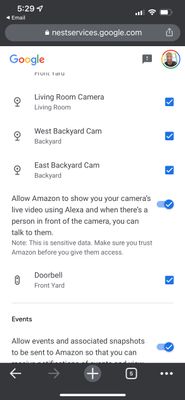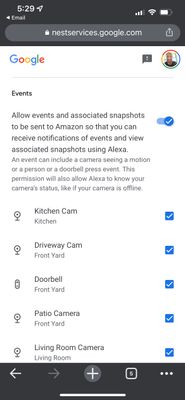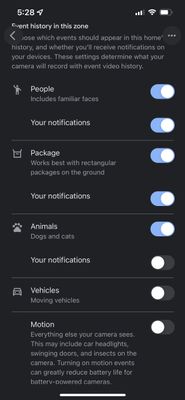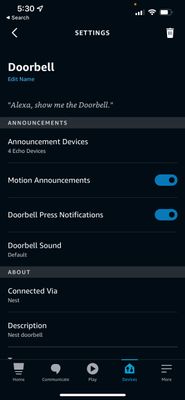- Google Nest Community
- Cameras and Doorbells
- Nest Doorbell Battery + Alexa Notifications
- Subscribe to RSS Feed
- Mark Topic as New
- Mark Topic as Read
- Float this Topic for Current User
- Bookmark
- Subscribe
- Mute
- Printer Friendly Page
Nest Doorbell Battery + Alexa Notifications
- Mark as New
- Bookmark
- Subscribe
- Mute
- Subscribe to RSS Feed
- Permalink
- Report Inappropriate Content
05-24-2022 02:36 PM
I'm unable to get the Alexa Motion Announcements to work with the Nest Battery Doorbell. I have configured the following:
- Nest Home: Set up Events+Notifications for People/etc
- Nest Partners: Allowed Amazon Access+Control and Events for the Doorbell
- Alexa: Enabled Motion Announcements
The doorbell press is working but the motion announcements aren't. I was wondering if anyone has got to work successfully. Here is my config:
- Mark as New
- Bookmark
- Subscribe
- Mute
- Subscribe to RSS Feed
- Permalink
- Report Inappropriate Content
06-30-2022 10:46 AM
I have same issue. Perfect with doorbell press, nothing on motion. Alerts come through on phone for both. BTW I set a routine to set Alexa to vol 4 for 5 secs so announcement always heard - otherwise it defaults to last set volume. Great with doorbell but motion nothing…any progress?
- Mark as New
- Bookmark
- Subscribe
- Mute
- Subscribe to RSS Feed
- Permalink
- Report Inappropriate Content
07-01-2022 08:42 AM
Hi there,
I apologize for my late response and thank you for all of your patience while waiting for a reply. I understand how frustrating your situation must be, and I would love to help however I can. Here is a link that goes over alexa and out products. I hope you find it useful.
Best Regards,
Brad
- Mark as New
- Bookmark
- Subscribe
- Mute
- Subscribe to RSS Feed
- Permalink
- Report Inappropriate Content
07-01-2022 09:14 AM
Hi, I have enabled all of these points however the doorbell still does not notify motion through Alexa, only doorbell press.
- Mark as New
- Bookmark
- Subscribe
- Mute
- Subscribe to RSS Feed
- Permalink
- Report Inappropriate Content
07-01-2022 09:37 AM
Have you made sure that your device and apps are up to date? How are your internet speeds?
Best regards,
Brad
- Mark as New
- Bookmark
- Subscribe
- Mute
- Subscribe to RSS Feed
- Permalink
- Report Inappropriate Content
07-01-2022 10:26 AM
Yes, only a couple of weeks old. Can't find a way to force updates. Internet is excellent and notifications to phone are quick for motion and bell. Battery life terrible btw - 7 days, sorry to add other subjects to thread but close to sending unit back (only had it a couple of weeks) however images great and zone detection perfect so basically I like it.
- Mark as New
- Bookmark
- Subscribe
- Mute
- Subscribe to RSS Feed
- Permalink
- Report Inappropriate Content
07-05-2022 09:04 AM
Hey there,
I just wanted to jump in real fast and thank you for your feedback. Please feel free to submit your feedback to us. I've put instructions for feedback below.
- Open the Google Home app
- At the top right, tap your account.
- Tap Feedback
- tap the type of device you'd like to submit feedback for.
- To display available emails, in the "From:" section, tap the arrow on the right. Select your email address.
- In the feedback summary, write a brief description of your issue.
- Be sure to check the box for Screenshot and System logs.
- To submit feedback, at the top right corner, tap Send
If you need anything else, please let me know.
Best regards,
Brad
- Mark as New
- Bookmark
- Subscribe
- Mute
- Subscribe to RSS Feed
- Permalink
- Report Inappropriate Content
07-07-2022 09:49 AM
Hi there,
Just checking in to see how the conversation is going as there's been a lapse in activity on this thread.
Best regard,
Brad
- Mark as New
- Bookmark
- Subscribe
- Mute
- Subscribe to RSS Feed
- Permalink
- Report Inappropriate Content
07-07-2022 09:54 AM
New unit purchased. Waiting a few days to establish if battery life improved. 4 days dropped from 100% to 65% which doesn’t seem much better. Google support confirmed 2 months or more should be expectation but this looks like 10 days at best?
- Mark as New
- Bookmark
- Subscribe
- Mute
- Subscribe to RSS Feed
- Permalink
- Report Inappropriate Content
07-07-2022 09:59 AM
- Mark as New
- Bookmark
- Subscribe
- Mute
- Subscribe to RSS Feed
- Permalink
- Report Inappropriate Content
07-07-2022 10:13 AM
Yes already checked all of this. Standard settings. One or two visits a day, ie ‘quiet’. Normal temperatures. Quiet street but zone 1 points to footpath with no notification or detection set for other areas. All video settings on default. I’m a bit stuck as clearly way off specification.
- Mark as New
- Bookmark
- Subscribe
- Mute
- Subscribe to RSS Feed
- Permalink
- Report Inappropriate Content
07-08-2022 08:37 AM
Hi there,
Just checking in on this thread and the activity on it. We'll leave this topic open for another 24 hours in case there are any follow up questions or comments.
Best regards,
Brad
- Mark as New
- Bookmark
- Subscribe
- Mute
- Subscribe to RSS Feed
- Permalink
- Report Inappropriate Content
07-08-2022 08:39 AM
Why would you close this topic? This is a broken feature that community members are trying to discuss work arounds.
- Mark as New
- Bookmark
- Subscribe
- Mute
- Subscribe to RSS Feed
- Permalink
- Report Inappropriate Content
07-08-2022 10:21 AM
I think in short I am likely to return the unit as it clearly is not capable of meeting your published specifications of 2 months +? I don't know why you'd close the thread and not wish to assist in reaching a conclusion whereby I can get something reasonable from the unit, even a month would be useful. I'm at 54% today, it was installed on Sunday evening. That's basically 10% drop per day. Perhaps you'd like to discuss or get a download of config settings to investigate further? Everything is on 'default' and only detecting motion on the doorstep, no 2nd zones, just 'other' with no notifications on that.
- Mark as New
- Bookmark
- Subscribe
- Mute
- Subscribe to RSS Feed
- Permalink
- Report Inappropriate Content
07-08-2022 08:45 AM
@amcdnl
We as Community Specialists, occasionally do a bit of housekeeping to keep the conversations in our community fresh and relevant. This includes locking threads after a period of inactivity.
Best Regards,
Brad
- Mark as New
- Bookmark
- Subscribe
- Mute
- Subscribe to RSS Feed
- Permalink
- Report Inappropriate Content
07-08-2022 05:26 AM
I also have TERRIBLE battery life - I get about 2 weeks out of a charge. I had a Ring and I was able to get a couple of months. To be frank, all of these doorbells have problems, its more about picking the least problematic. For me, the facial recognition, battery+power and continuous recording make it the better option for me ( I've had a Ring, Wyze, and now Google Doorbell ).
- Mark as New
- Bookmark
- Subscribe
- Mute
- Subscribe to RSS Feed
- Permalink
- Report Inappropriate Content
07-08-2022 05:22 AM
For those following, I was able to figure it out. It ONLY works for general motion. AND if you have ANY other motion setup, it doesn't count that as general motion and will not trigger it. I also attempted to setup a different zone to trigger it and that only worked if the other zone didn't detect it.
I'm a software engineer so I was able to create a lengthy workaround ( using things I had already setup ). It works by using Starling Hub to Send a Notification to Apple Home which Triggers a custom automation that announces over my Sonos setup. This setup is actually quite nice because using Apple HKSV I can tell who it is and actually announce their name too but its not for the non-technical.
- Starling Hub ( https://www.starlinghome.io/ )
- Homebridge ( https://homebridge.io/ )
- Sonos
- Apple Home Automation ( If Person at Doorbell, Then Announce using Homebridge Plugin )
- Custom Homebridge Plugin https://github.com/amcdnl/homebridge-sonos-announcer
It seems like the whole Alexa integration is a half baked feature so they could get more prominent placement on the Amazon marketplace. Before this announcement, Google devices were buried in the listings but now they show up at the top, good ole Amazon. This video explains the whole problem perfectly: https://www.youtube.com/watch?v=jXf04bhcjbg
- Mark as New
- Bookmark
- Subscribe
- Mute
- Subscribe to RSS Feed
- Permalink
- Report Inappropriate Content
07-08-2022 10:23 AM
Thank you amcdnl. Useful information but I think given I'm getting a maximum of 10 day's battery out of the thing, I may be popping it back for refund.