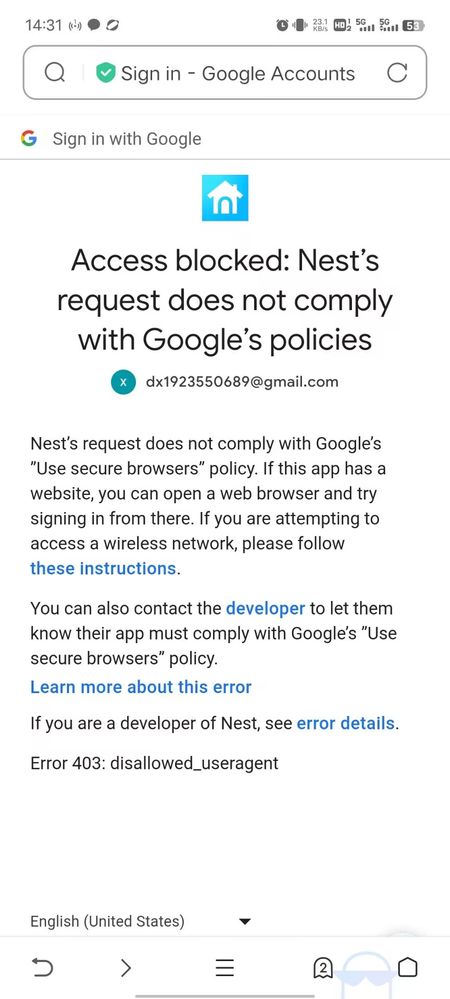- Google Nest Community
- Smart Home Developer Forum
- account authorization error
- Subscribe to RSS Feed
- Mark Topic as New
- Mark Topic as Read
- Float this Topic for Current User
- Bookmark
- Subscribe
- Mute
- Printer Friendly Page
- Mark as New
- Bookmark
- Subscribe
- Mute
- Subscribe to RSS Feed
- Permalink
- Report Inappropriate Content
01-31-2024 01:31 AM
I am attempting to use the SDM API to control Nest devices through the Device Access plan, but the following error occurred during account authorization: "Can't find devices to link to PARTNER", The reason for this error is as follows: "This error occurs when the user attacking account linking has a Google account, but the manager of the home has a Nest account. The manager of the home must migrate that Nest account to a Google account to allow account linking." However, I am using a Google account to log in to Nest, and I do not have a Nest account. Why is this?
Answered! Go to the Recommended Answer.
- Mark as New
- Bookmark
- Subscribe
- Mute
- Subscribe to RSS Feed
- Permalink
- Report Inappropriate Content
02-02-2024 02:42 PM
Hello @xindong ,
Thanks for reaching out with your issue. To help you with your issue, sometime back Google brought this capability using which the Nest users can switch to google accounts. More information about this can be found here. The device access might be encountering problems with the legacy systems. As a suggestion you can try to create a new structure with a Google Account. Remove the devices from the old structure, add them to the new one and try the device access codelab.
- Mark as New
- Bookmark
- Subscribe
- Mute
- Subscribe to RSS Feed
- Permalink
- Report Inappropriate Content
02-01-2024 05:50 PM
I refer to the guidelines in this link for guidance“ https://developers.google.com/nest/device-access/get-started ”. I encountered this issue in the second step of Authorize an Account. When I send this link as requested“ https://nestservices.google.com/partnerconnections/project-id/auth?redirect_uri=https://www.google.c... -Client id&response_ Type=code&scope= https://www.googleapis.com/auth/sdm.service ”
- Mark as New
- Bookmark
- Subscribe
- Mute
- Subscribe to RSS Feed
- Permalink
- Report Inappropriate Content
02-02-2024 02:42 PM
Hello @xindong ,
Thanks for reaching out with your issue. To help you with your issue, sometime back Google brought this capability using which the Nest users can switch to google accounts. More information about this can be found here. The device access might be encountering problems with the legacy systems. As a suggestion you can try to create a new structure with a Google Account. Remove the devices from the old structure, add them to the new one and try the device access codelab.
- Mark as New
- Bookmark
- Subscribe
- Mute
- Subscribe to RSS Feed
- Permalink
- Report Inappropriate Content
02-03-2024 07:15 PM
Thank you for your answer. I don't think I need to migrate my Nest account because I don't have a Nest account myself. I logged in using a Google account from the beginning. Secondly, I do not have a Nest device and only attempted to run this codelab for work purposes. Is it possible that this error was caused by the lack of a device, even though his page prompts for Nest account migration.
- Mark as New
- Bookmark
- Subscribe
- Mute
- Subscribe to RSS Feed
- Permalink
- Report Inappropriate Content
02-03-2024 07:16 PM
I am currently experiencing Nest for the first time and have not used it before.
- Mark as New
- Bookmark
- Subscribe
- Mute
- Subscribe to RSS Feed
- Permalink
- Report Inappropriate Content
02-03-2024 07:35 PM
Secondly, when I log in to the Nest app using a Google account on my phone, it shows that I cannot log in, as shown in the following picture. What is the problem?
- Mark as New
- Bookmark
- Subscribe
- Mute
- Subscribe to RSS Feed
- Permalink
- Report Inappropriate Content
02-08-2024 09:10 AM
Hello @xindong ,
I would recommend you to do everything from scratch by creating a new Google Account , factory resetting your device and then carrying out the entire pairing process.
- Mark as New
- Bookmark
- Subscribe
- Mute
- Subscribe to RSS Feed
- Permalink
- Report Inappropriate Content
02-10-2024 10:26 AM