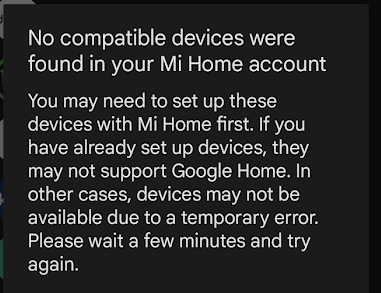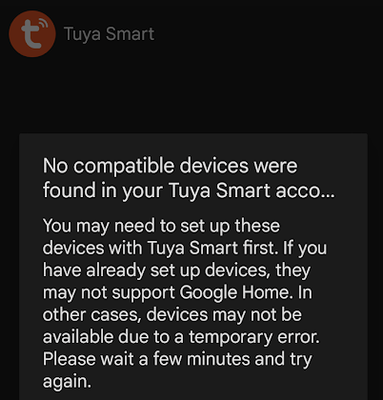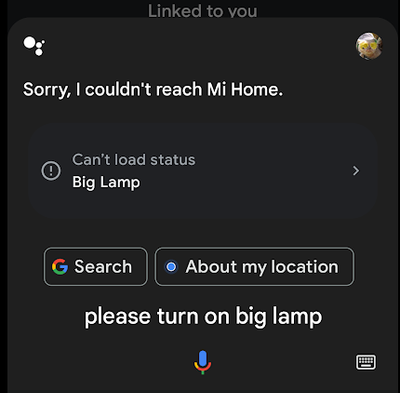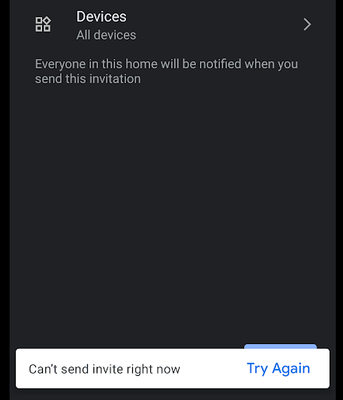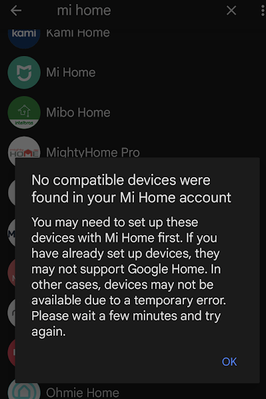- Google Nest Community
- Apps / Account
- Google Home / assistant serious problems - please ...
- Subscribe to RSS Feed
- Mark Topic as New
- Mark Topic as Read
- Float this Topic for Current User
- Bookmark
- Subscribe
- Mute
- Printer Friendly Page
Google Home / assistant serious problems - please help!
- Mark as New
- Bookmark
- Subscribe
- Mute
- Subscribe to RSS Feed
- Permalink
- Report Inappropriate Content
04-08-2023 06:59 AM
Hi there,
Please help me with a problem which I cant seem to be able to solve, and honestly I am going nuts...
I have a Pixel 6 phone and 3 accounts on the phone. (1 main, 1 work and 1 personal)
My Google Home used to work fine until a few days ago when I started getting "Sorry cant reach Mi Home" etc. errors after voice commands via Google Assistant.
I checked GH using my main google (phone) account and all Xiaomi (Mi Home) devices were offline , and some Tuya too. I tried to re-connect and unlink, but no luck as I have been getting errors :
No matter how I tried, no luck. All Xiaomi (Mi Home) devices stayed to be offline. All devices in Mi Home are online and work as they should. (Xiaomi , Yeelight etc.) Strangely Yeelight still works, but Tuya Smart devices also started acting up :
I deleted, unlinked everything, deleted my Home and all but I still have 14 devices "associated" "linked to you" , all being OFFLINE. I simply dont know how to get rid off the connected, associated devices and start from "scratch".
In my "personal" account on the phone I was able to link all devices, they are online and work if I turn them ON/OFF but Google Assistant is not responsive, still keeps saying and showing :
So basically I can not use Google Assistant for voice commands, it does not pick up my other accounts devices, and the primary (google) account is acting up as above.
Guys, can you help me? Is there any solution how to get all my devices working with my primary account linked to my phone / GA / GH ?
I cant even send an invitation from the working home, GH also gives me a strange error for a day now :
Guys , please help me. I am slowly but surely losing my mind 😞
Thank you!
- Mark as New
- Bookmark
- Subscribe
- Mute
- Subscribe to RSS Feed
- Permalink
- Report Inappropriate Content
04-11-2023 07:37 PM
Hi bl4ze73,
Thanks for reaching out — let’s see what’s going on. A few questions: were there any recent changes or updates to your network or setup? Have you tried contacting Mi Home and Tuya support? What phone are you using (Android or iOS)?
Try to reboot your Wi-Fi router once the network is back, then relink your devices to the Mi Home and Tuya apps. Once done, make sure the Google Home app is updated too, then relink them again.
Regards,
Juni
- Mark as New
- Bookmark
- Subscribe
- Mute
- Subscribe to RSS Feed
- Permalink
- Report Inappropriate Content
04-11-2023 11:41 PM
Hi Juni,
No, there were absolutely no changes. Android, Pixel 6 running on Android 13.
Tuya is fine since yesteday - all devices are online again. But Xiaomi (Mi Home) is still not.
Even when I completely unlink Mi Home the devies are still linked to me and appear offline. (ALL)
Google Home app is the latest, updated. No worries about that.
It seems to me that some of these linked devices are "glued" to me and I cant get rid off and they all seem offline using my primary google account, online with my "private" one but Google Assistant only recognizes and works (Voice Support) with the primary account, #.
Is there a way to completely reset or unlink, delete a google account from Google Home or Assistant?
I feel I need to start from scratch.
And something fishy is going on too: I tried to send an invite from my "private" account Google Home to the mentioned bl4ze73 to join the same home : "You cant send invites as this time" error. WTH 😞 😞
I tried and I still can not link the Mi Home (Xiaomi) devices, I am going nuts, really. 😞
- Mark as New
- Bookmark
- Subscribe
- Mute
- Subscribe to RSS Feed
- Permalink
- Report Inappropriate Content
04-18-2023 05:09 PM
Hi there,
Got it. Check out this link to remove devices linked to your account. Once done, relink it to the Google Home app.
Hope this helps.
Regards,
Juni
- Mark as New
- Bookmark
- Subscribe
- Mute
- Subscribe to RSS Feed
- Permalink
- Report Inappropriate Content
04-21-2023 06:58 PM
Hi there,
I just wanted to follow up to see if you still need our help. Please let us know as we would be happy to answer any questions you may have.
Thanks,
Juni
- Mark as New
- Bookmark
- Subscribe
- Mute
- Subscribe to RSS Feed
- Permalink
- Report Inappropriate Content
04-22-2023 07:00 PM
Hi bl4ze73,
We haven't heard from you in a while so we'll be locking this thread if there is no update within 24 hours. If you need assistance or want to discuss topics, feel free to start a new thread.
Cheers,
Dan