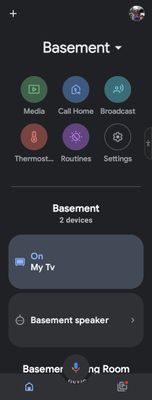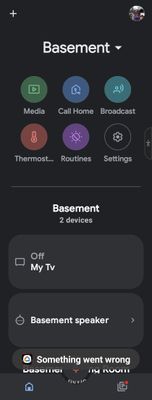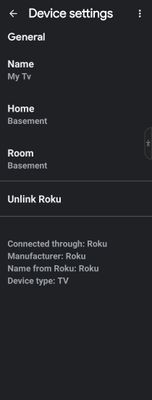- Google Nest Community
- Apps / Account
- TCL Roku Tv connected but not working
- Subscribe to RSS Feed
- Mark Topic as New
- Mark Topic as Read
- Float this Topic for Current User
- Bookmark
- Subscribe
- Mute
- Printer Friendly Page
TCL Roku Tv connected but not working
- Mark as New
- Bookmark
- Subscribe
- Mute
- Subscribe to RSS Feed
- Permalink
- Report Inappropriate Content
04-15-2023 12:18 AM
On the Google Home App is shows my TCL Roku Rv. It shows it's on which it's on. It shows it's off which it's off. But I can't control it from the Google Home App or Google mini.
- Mark as New
- Bookmark
- Subscribe
- Mute
- Subscribe to RSS Feed
- Permalink
- Report Inappropriate Content
04-21-2023 01:24 PM - edited 04-22-2023 03:28 PM
Hello redsunshyn,
Thanks for posting — let’s see what’s going on.
A few questions: was this working before? If yes, when did the issue start? What's the response from your Google Home when you ask it to turn on or off the TCL Roku TV?
Go ahead and rename the TV in the Google Home app. Here's the guide: open the app > Tap the TV icon > Choose Settings > Select Name to edit > Save. You can ask your Google Home device, "Hey Google, sync my devices" before giving commands to turn off or on the TV.
Let me know how it goes.
Best,
Lovely
- Mark as New
- Bookmark
- Subscribe
- Mute
- Subscribe to RSS Feed
- Permalink
- Report Inappropriate Content
04-21-2023 07:40 PM
Still the same thing.
- Mark as New
- Bookmark
- Subscribe
- Mute
- Subscribe to RSS Feed
- Permalink
- Report Inappropriate Content
04-22-2023 03:27 PM
Hello redsunshyn,
If you haven't already, unlink and relink your TCL Roku TV. Here's how: open the app > Tap on Settings > Works with Google > Look for TCL and tap on it to unlink or relink.
Let me know how it goes.
Cheers,
Lovely
- Mark as New
- Bookmark
- Subscribe
- Mute
- Subscribe to RSS Feed
- Permalink
- Report Inappropriate Content
04-22-2023 05:13 PM
I don't have TCL linked. I don't have TCL Home and I don't have TCL Home Comfort. I had Roku linked but it doesn't show that it's linked. It just shows the name I gave the TV and on or off, depending on the status of the TV. But I did try.
- Mark as New
- Bookmark
- Subscribe
- Mute
- Subscribe to RSS Feed
- Permalink
- Report Inappropriate Content
04-25-2023 10:35 AM
Hi redsunshyn,
If you don't mind, please send me a screenshot of your TCL Roku TV in the Google Home app. We want to look into this further.
I am waiting for your response.
Thanks,
Lovely
- Mark as New
- Bookmark
- Subscribe
- Mute
- Subscribe to RSS Feed
- Permalink
- Report Inappropriate Content
04-28-2023 07:22 PM
- Mark as New
- Bookmark
- Subscribe
- Mute
- Subscribe to RSS Feed
- Permalink
- Report Inappropriate Content
04-28-2023 10:44 AM
Hey redsunshyn,
We want to ensure you are good to go. Please reply to this thread if you still need assistance so we can give you a helping hand.
Regards,
Lovely
- Mark as New
- Bookmark
- Subscribe
- Mute
- Subscribe to RSS Feed
- Permalink
- Report Inappropriate Content
04-28-2023 07:23 PM
Still need assistance.
- Mark as New
- Bookmark
- Subscribe
- Mute
- Subscribe to RSS Feed
- Permalink
- Report Inappropriate Content
05-12-2023 10:58 AM
Hello redsunshyn,
Please try to go to Device Settings and select Unlink on the Google Home app. Once routed to the Linked services, check for Roku, then tap on it and see if there's any option to unlink. If there are none, take a screenshot and share it here.
Keep me in the loop.
Cheers,
Lovely
- Mark as New
- Bookmark
- Subscribe
- Mute
- Subscribe to RSS Feed
- Permalink
- Report Inappropriate Content
05-16-2023 08:27 AM
I sent screenshots already. Nothing is helping or working.
- Mark as New
- Bookmark
- Subscribe
- Mute
- Subscribe to RSS Feed
- Permalink
- Report Inappropriate Content
05-15-2023 06:03 PM
Hi there,
I just wanted to follow up to see if you still need our help. Please let us know, as we would be happy to answer any questions you may have.
Regards,
Juni
- Mark as New
- Bookmark
- Subscribe
- Mute
- Subscribe to RSS Feed
- Permalink
- Report Inappropriate Content
05-16-2023 08:28 AM
Nothing is helping or working.
- Mark as New
- Bookmark
- Subscribe
- Mute
- Subscribe to RSS Feed
- Permalink
- Report Inappropriate Content
05-16-2023 05:37 PM
Hi there,
Thanks for the additional info you've shared. We'd be happy to take a look into this for you. Please fill out this form with all the needed information, then let me know once done.
Best,
Juni
- Mark as New
- Bookmark
- Subscribe
- Mute
- Subscribe to RSS Feed
- Permalink
- Report Inappropriate Content
05-20-2023 08:19 AM
Hello redsunshyn,
I just wanted to follow up again. Did you happen to get that form filled out? Please inform me if you have questions about it.
Cheers,
Lovely
- Mark as New
- Bookmark
- Subscribe
- Mute
- Subscribe to RSS Feed
- Permalink
- Report Inappropriate Content
05-24-2023 10:10 AM
Hey there,
I want to ensure you are good to go, and everything is working properly. Please let me know if you are still having trouble, as I will be locking the thread in 24 hours due to inactivity.
Best regards,
Jake
- Mark as New
- Bookmark
- Subscribe
- Mute
- Subscribe to RSS Feed
- Permalink
- Report Inappropriate Content
04-10-2023 09:30 AM
On the Google Home App it shows my TCL Roku TV. When it's on, it shows that it's on. When it's off, it shows that it's off. But I can't control it from the app or mini. Can someone please help me?
- Mark as New
- Bookmark
- Subscribe
- Mute
- Subscribe to RSS Feed
- Permalink
- Report Inappropriate Content
04-15-2023 11:19 AM
Hello redsunshyn,
Thanks for posting — let's get this sorted out.
A few questions: was this working before? Were there any changes made? What troubleshooting steps have you tried?
Please try renaming your TCL Roku TV to refresh the connection. Here's how: open the Google Home app > Touch and hold your device's tile > At the top right, tap Settings > Select Name to edit > Save. Once done, ask your Google Home device to "sync my devices".
Let me know how it goes.
Best,
Lovely
- Mark as New
- Bookmark
- Subscribe
- Mute
- Subscribe to RSS Feed
- Permalink
- Report Inappropriate Content
04-20-2023 11:14 AM
I renamed it. I tried sync it. And no.
- Mark as New
- Bookmark
- Subscribe
- Mute
- Subscribe to RSS Feed
- Permalink
- Report Inappropriate Content
04-18-2023 06:25 PM
Hi there,
I just wanted to follow up if you were able to try the steps provided. Please let us know as we would be happy to answer any questions you may have
Thanks,
Juni
- Mark as New
- Bookmark
- Subscribe
- Mute
- Subscribe to RSS Feed
- Permalink
- Report Inappropriate Content
04-20-2023 11:34 AM
I tried and no success.
- Mark as New
- Bookmark
- Subscribe
- Mute
- Subscribe to RSS Feed
- Permalink
- Report Inappropriate Content
04-19-2023 07:29 PM
Hello there,
Just checking in to make sure that you saw our responses. I'll be locking this thread if we don't hear back from you again in 24 hours. Should that happen, feel free to create a new one if you have more questions or have other concerns in the future.
Regards,
Juni
- Mark as New
- Bookmark
- Subscribe
- Mute
- Subscribe to RSS Feed
- Permalink
- Report Inappropriate Content
04-20-2023 11:34 AM
I replied and still need help.
- Mark as New
- Bookmark
- Subscribe
- Mute
- Subscribe to RSS Feed
- Permalink
- Report Inappropriate Content
04-20-2023 03:28 PM
Hey redsunshyn,
Go ahead and try to unlink then relink your TCL Roku TV. Here's the guide: open the Google Home app > Choose Settings > Works with Google > Tap on TCL Roku and unlink your account before reconnecting it.
Keep me posted.
Kind regards,
Lovely
- Mark as New
- Bookmark
- Subscribe
- Mute
- Subscribe to RSS Feed
- Permalink
- Report Inappropriate Content
04-21-2023 04:55 AM
I did that. I opened the Google Home app > I chose settings > I when to works with Google > and on the top it doesn't have roku so I searched for it. I unlinked it and reconnected it then it says no compatible roku devices, try again later. And it keeps saying that. But the shows up in the app, I just can't control it.
- Mark as New
- Bookmark
- Subscribe
- Mute
- Subscribe to RSS Feed
- Permalink
- Report Inappropriate Content
04-25-2023 10:38 AM
Hey there redsunshyn,
It seems like you already created another thread about this concern, so I'll merge this with the main post so we can communicate effectively. You can follow the main thread for updates because this one will be locked automatically once merged.
Cheers,
Lovely