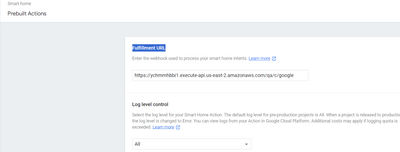- Google Nest Community
- Apps / Account
- no request to Fulfillment URL
- Subscribe to RSS Feed
- Mark Topic as New
- Mark Topic as Read
- Float this Topic for Current User
- Bookmark
- Subscribe
- Mute
- Printer Friendly Page
- Mark as New
- Bookmark
- Subscribe
- Mute
- Subscribe to RSS Feed
- Permalink
- Report Inappropriate Content
09-24-2023 07:31 PM
I am using AWS lambda as my backend processing platform, and I have used AWS apigateway's URL as the Fulfillment URL. After authentication, I did not receive any requests. Is AWS lambda not supported as my backend processing platform?
Answered! Go to the Recommended Answer.
- Labels:
-
Cloud Integration
-
Question
-
Smart Home
- Mark as New
- Bookmark
- Subscribe
- Mute
- Subscribe to RSS Feed
- Permalink
- Report Inappropriate Content
10-09-2023 12:20 AM
Using AWS Lambda as your backend processing platform for a Google Smart Home Action is indeed supported. If you're not receiving requests after authentication, there could be several reasons for this issue. Here are some steps to help you troubleshoot:
Verify the Fulfillment URL:
Ensure that you have correctly configured your AWS API Gateway and set the Fulfillment URL in the Google Smart Home Action Console. The Fulfillment URL should point to your API Gateway endpoint.
Authentication and Authorization:
Double-check your AWS API Gateway settings for authentication and authorization. Make sure that your endpoints are properly configured to allow access after authentication.
AWS Lambda Configuration:
Confirm that your AWS Lambda function is correctly set up to handle incoming requests from the API Gateway. Ensure that it's configured with the appropriate permissions and execution role.
Security Groups and Network Configuration:
Ensure that your Lambda function's security group and network configurations allow incoming traffic from the API Gateway. The Lambda function should be accessible from the internet if you're using a public API Gateway.
Webhook Validation:
If Google Smart Home Actions require webhook validation (typically with a shared secret), make sure your Lambda function is correctly validating incoming requests from Google. This ensures the authenticity of requests.
Testing with a Simple Lambda Function:
Create a simple Lambda function that responds to HTTP requests (e.g., with a basic "Hello World" response) and connect it to your API Gateway. This can help you determine if the issue is specific to your Lambda function or the Google Smart Home integration.
Firewall and VPC Settings:
If your Lambda function is configured within a Virtual Private Cloud (VPC), ensure that your VPC settings and security groups are not blocking incoming requests from the API Gateway.
Google Smart Home Console Configuration:
Revisit your Google Smart Home Action Console settings to ensure that your integration is correctly configured. Check for any error messages or warnings related to your Fulfillment URL.
Testing with a Different Platform:
Consider testing your Google Smart Home Action with a different backend platform (e.g., a simple web server) to confirm whether the issue is specific to AWS Lambda.
- Mark as New
- Bookmark
- Subscribe
- Mute
- Subscribe to RSS Feed
- Permalink
- Report Inappropriate Content
10-09-2023 12:20 AM
Using AWS Lambda as your backend processing platform for a Google Smart Home Action is indeed supported. If you're not receiving requests after authentication, there could be several reasons for this issue. Here are some steps to help you troubleshoot:
Verify the Fulfillment URL:
Ensure that you have correctly configured your AWS API Gateway and set the Fulfillment URL in the Google Smart Home Action Console. The Fulfillment URL should point to your API Gateway endpoint.
Authentication and Authorization:
Double-check your AWS API Gateway settings for authentication and authorization. Make sure that your endpoints are properly configured to allow access after authentication.
AWS Lambda Configuration:
Confirm that your AWS Lambda function is correctly set up to handle incoming requests from the API Gateway. Ensure that it's configured with the appropriate permissions and execution role.
Security Groups and Network Configuration:
Ensure that your Lambda function's security group and network configurations allow incoming traffic from the API Gateway. The Lambda function should be accessible from the internet if you're using a public API Gateway.
Webhook Validation:
If Google Smart Home Actions require webhook validation (typically with a shared secret), make sure your Lambda function is correctly validating incoming requests from Google. This ensures the authenticity of requests.
Testing with a Simple Lambda Function:
Create a simple Lambda function that responds to HTTP requests (e.g., with a basic "Hello World" response) and connect it to your API Gateway. This can help you determine if the issue is specific to your Lambda function or the Google Smart Home integration.
Firewall and VPC Settings:
If your Lambda function is configured within a Virtual Private Cloud (VPC), ensure that your VPC settings and security groups are not blocking incoming requests from the API Gateway.
Google Smart Home Console Configuration:
Revisit your Google Smart Home Action Console settings to ensure that your integration is correctly configured. Check for any error messages or warnings related to your Fulfillment URL.
Testing with a Different Platform:
Consider testing your Google Smart Home Action with a different backend platform (e.g., a simple web server) to confirm whether the issue is specific to AWS Lambda.