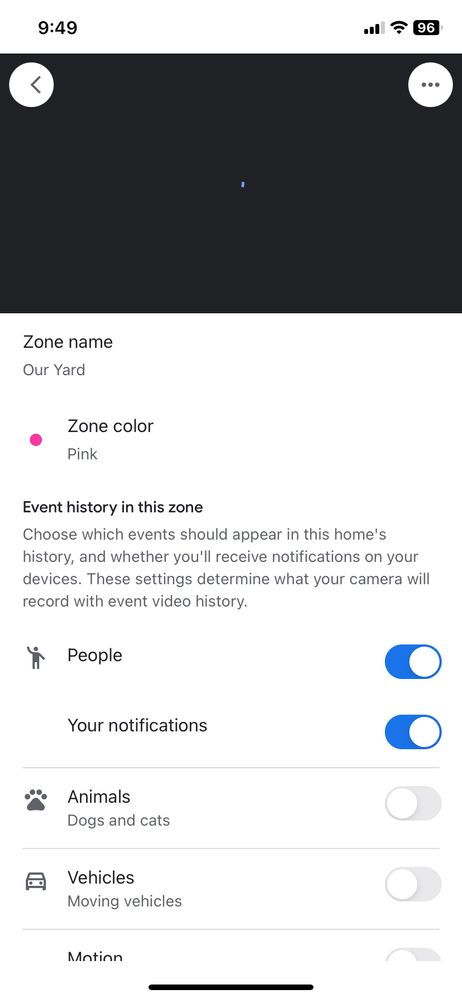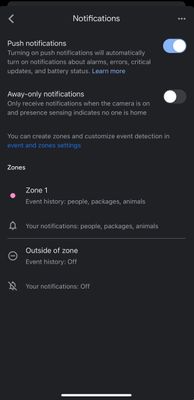- Google Nest Community
- Cameras and Doorbells
- 2nd wired nest doorbell, not getting notifications...
- Subscribe to RSS Feed
- Mark Topic as New
- Mark Topic as Read
- Float this Topic for Current User
- Bookmark
- Subscribe
- Mute
- Printer Friendly Page
2nd wired nest doorbell, not getting notifications, except when someone pushes the button
- Mark as New
- Bookmark
- Subscribe
- Mute
- Subscribe to RSS Feed
- Permalink
- Report Inappropriate Content
10-16-2023 06:55 PM
I just repleaced my Hello doorbell to the new 2nd Gen wired Nest doorbell and coverted to Google Home app. I am currently not getting notfications when person, packages, annimal are in front of the door, or any activities within the zone that I created. The only notifications that I receive are when someone pushes the doorbell button then I get those notifications onto my phone. I followed all the suggested steps, reset -powered off the unit, deleted the zone and recreated a new one, checked on apple setting to make sure notfications button are on. Nothing work. Any other suggestions that will help to receive normal activities?
Thanks!
Kevin
- Mark as New
- Bookmark
- Subscribe
- Mute
- Subscribe to RSS Feed
- Permalink
- Report Inappropriate Content
10-17-2023 07:52 AM
You've probably done this, but in the Google Home app for your camera, have you gone to Settings | Events | Seen events, turned on recording of the desired events, and also enabled notifications?
- Mark as New
- Bookmark
- Subscribe
- Mute
- Subscribe to RSS Feed
- Permalink
- Report Inappropriate Content
10-17-2023 11:26 AM
Yes, I have done thar already. I have set up specific settings that I want to receive notifications. I also powered off the unit again this morning and it still does not push other notifications to my phone.
- Mark as New
- Bookmark
- Subscribe
- Mute
- Subscribe to RSS Feed
- Permalink
- Report Inappropriate Content
10-17-2023 11:42 AM
Do the events for which you are not receiving notifications show up in your event history in the Google Home app?
Do you have notifications enabled under Settings | Notifications on your iPhone for the Google Home app? Which notifications do you have enabled? With iOS 17, the default sound notification is not very loud.
Do you by any chance have more than one Google Nest "home/structure"?
Have you tried deleting and reinstalling the Google Home app on your phone?
- Mark as New
- Bookmark
- Subscribe
- Mute
- Subscribe to RSS Feed
- Permalink
- Report Inappropriate Content
10-17-2023 12:50 PM
No, I only have one, Nest app and Google home app. Since Nest app does not support the new Nest Cameras, I didn’t bother to use that app any longer.
I think I got it to work now. I turned off Away - Only notifications. I am getting some but not all notifications.
- Mark as New
- Bookmark
- Subscribe
- Mute
- Subscribe to RSS Feed
- Permalink
- Report Inappropriate Content
10-17-2023 01:17 PM
I hope you start to get all notifications. We don't use "Away-only notifications".
- Mark as New
- Bookmark
- Subscribe
- Mute
- Subscribe to RSS Feed
- Permalink
- Report Inappropriate Content
10-17-2023 01:38 PM
So “away only notifications” should not be used based on what your reply said, right?
- Mark as New
- Bookmark
- Subscribe
- Mute
- Subscribe to RSS Feed
- Permalink
- Report Inappropriate Content
10-17-2023 02:24 PM
No. We just don't use them. I can't speak to how well they work.
- Mark as New
- Bookmark
- Subscribe
- Mute
- Subscribe to RSS Feed
- Permalink
- Report Inappropriate Content
10-17-2023 03:00 PM
Got it, thanks!
- Mark as New
- Bookmark
- Subscribe
- Mute
- Subscribe to RSS Feed
- Permalink
- Report Inappropriate Content
10-20-2023 03:32 PM
Hi everyone,
@Kev-TX, thanks for reaching out here in the Community. We hope that the steps shared above shed some light on your concern. You may also check if your Do not Disturb or Airplane mode is enabled. Let us know if you have more questions in mind.
I appreciate the help, MplsCustomer.
Best,
Emerson