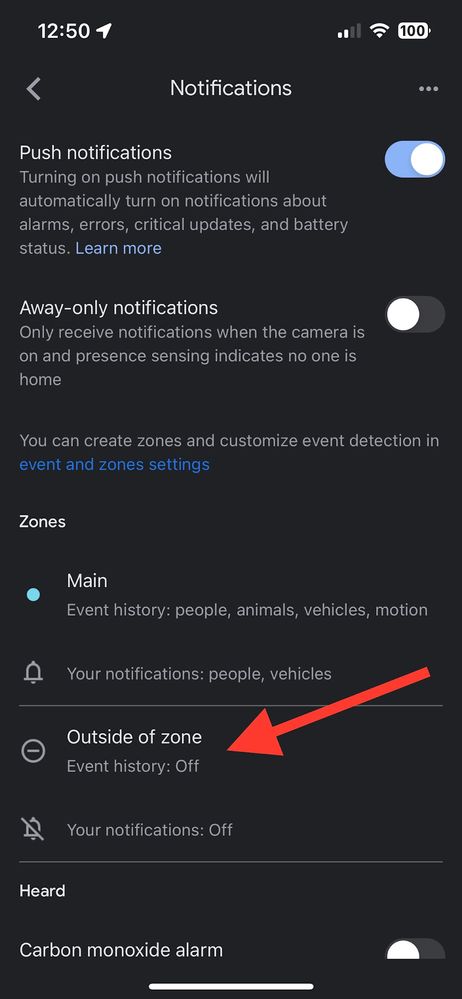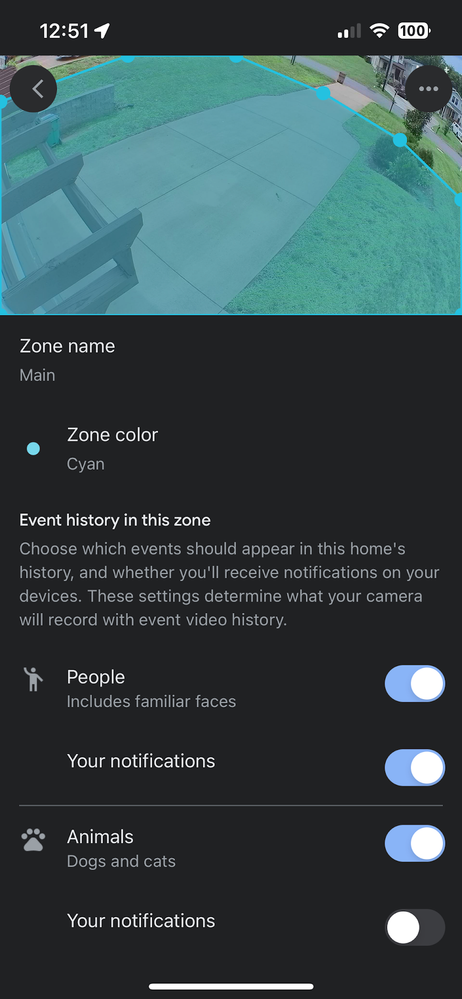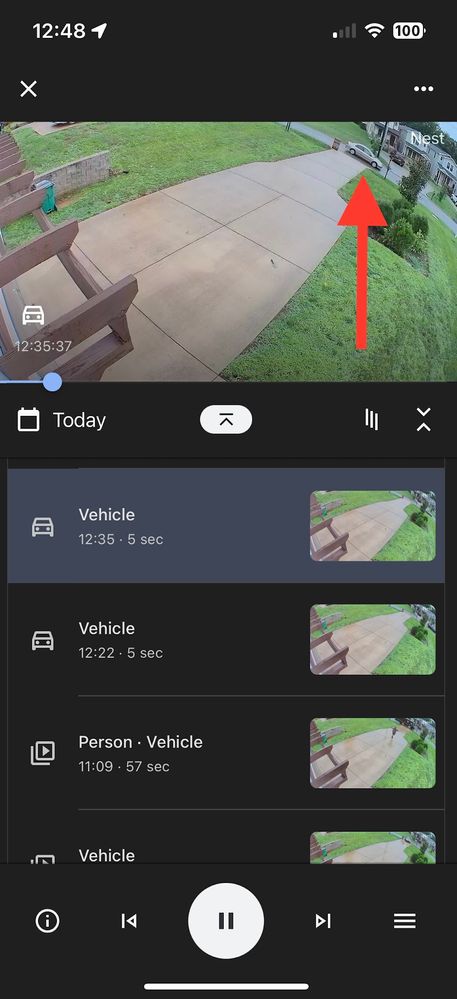- Google Nest Community
- Cameras and Doorbells
- Re: Activity zones on Nest Floodlight cam seem to ...
- Subscribe to RSS Feed
- Mark Topic as New
- Mark Topic as Read
- Float this Topic for Current User
- Bookmark
- Subscribe
- Mute
- Printer Friendly Page
Activity zones on Nest Floodlight cam seem to be broken
- Mark as New
- Bookmark
- Subscribe
- Mute
- Subscribe to RSS Feed
- Permalink
- Report Inappropriate Content
07-19-2023 11:06 AM
I've lived with the Nest Floodlight camera in my front yard for over a year now. I really like it, despite some quirks.
The main thing that still plagues me, and that no one seems to be able to adequately address in this forum is that either I don't understand how activity zones are meant to work, or they are broken completely. I posted about this last year and got absolutely nowhere. From time to time I wander into my settings hoping that something might be different, but nothing has changed. I continue to get events that my settings seem to indicate I should not get. Here is my configuration:
All events are disabled outside of zones
There is one main zone for capturing events. Most events and notifications are enabled. Vehicle notifications and events are turned ON.
Why am I getting this event?
- Labels:
-
Feedback
-
iOS
-
Nest Cam with Floodlight
- Mark as New
- Bookmark
- Subscribe
- Mute
- Subscribe to RSS Feed
- Permalink
- Report Inappropriate Content
07-23-2023 02:36 PM
Hi JacobR,
Thanks for posting in our Community and sharing the steps you have taken to resolve this issue. I'm sorry to hear you're having trouble with this. Let’s check it out.
Do you have an iOS or Android device? Does the issue occur on multiple mobile devices or cameras? Let’s try the steps below:
- Toggle the notifications outside the Activity Zone On and Off.
- Adjust the edges of the zone to create a smaller one.
- Remove the Activity Zone and create a new one.
More information here: Set up and use Activity Zones.
Let me know how it goes.
Best,
Lance
- Mark as New
- Bookmark
- Subscribe
- Mute
- Subscribe to RSS Feed
- Permalink
- Report Inappropriate Content
07-23-2023 05:37 PM
Hi Lance. Thanks for your reply.
I’m using an iPhone to do configuration. I’ve only tested with my phone. I only have the one camera that uses activity zones in the Google Home app. I do have an older wired Nest doorbell that has activity zones configured through the Nest app. It works fine.
I have performed all of the steps you’ve outlined multiple times over the last year.
At this point, I would love to hear from anyone who actually has something like this working. The only conclusion I’ve been able to draw so far is that the Activity Zones feature simply doesn’t work.
- Mark as New
- Bookmark
- Subscribe
- Mute
- Subscribe to RSS Feed
- Permalink
- Report Inappropriate Content
07-23-2023 06:26 PM
Hi JacobR,
Since the steps didn't work on your end, I'd be happy to take a look into this for you. Please fill out this form with all the needed information, then let me know once you're done.
Regards,
Lance
- Mark as New
- Bookmark
- Subscribe
- Mute
- Subscribe to RSS Feed
- Permalink
- Report Inappropriate Content
07-26-2023 06:32 PM
Hello JacobR,
We haven't received your form. Have you had a chance to fill it out? Just in case, here's the link.
Best regards,
Lance
- Mark as New
- Bookmark
- Subscribe
- Mute
- Subscribe to RSS Feed
- Permalink
- Report Inappropriate Content
07-27-2023 07:15 AM
Sorry! I did fill it out yesterday afternoon. I don't really have any more details to add other than this thread and the previous. If there is something specific that is needed, I'm happy to attempt to provide more context.
- Mark as New
- Bookmark
- Subscribe
- Mute
- Subscribe to RSS Feed
- Permalink
- Report Inappropriate Content
07-27-2023 07:17 AM
For just a bit more clarity, I'm also getting a notification about the event with the car, even though notifications for events outside of zones are disabled.
- Mark as New
- Bookmark
- Subscribe
- Mute
- Subscribe to RSS Feed
- Permalink
- Report Inappropriate Content
07-27-2023 08:52 AM
What you're experiencing is strange. We have had the battery camera (which is the same camera) for 22 months now, and we have Event History and Notifications turned off for our Outside of Zone for the street in front of our house, and we do NOT get notifications.
It's peculiar that it works for our camera and does not work for yours.
- Mark as New
- Bookmark
- Subscribe
- Mute
- Subscribe to RSS Feed
- Permalink
- Report Inappropriate Content
07-27-2023 03:03 PM
Hello everyone,
@JacobR, I’m sorry for the delay. We got your form — thanks for filling it out. Our team will reach out to you via email to further assist you. Also, please be advised that this thread will be locked after 24 hours.
Thanks for chiming in, MplsCustomer.
Regards,
Lance