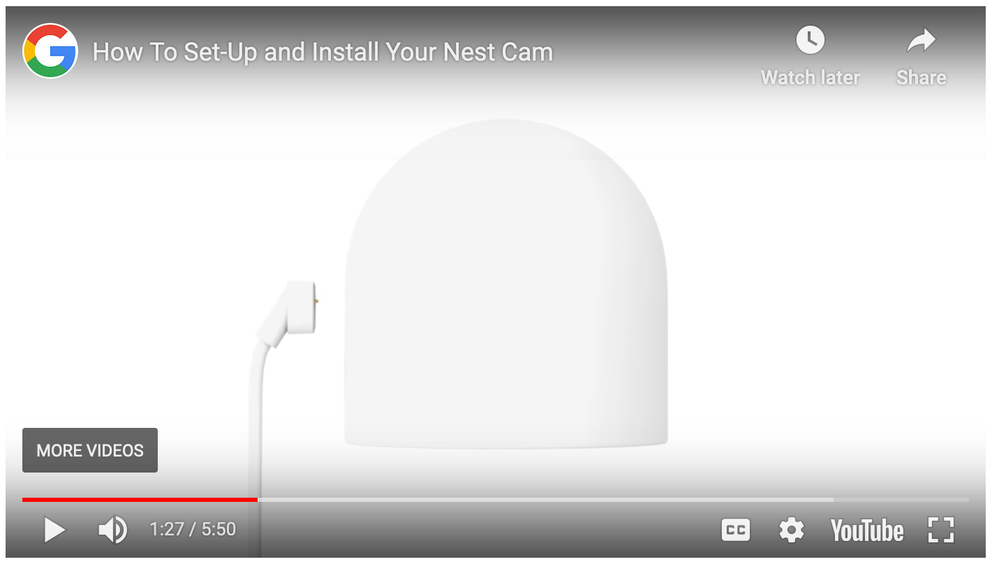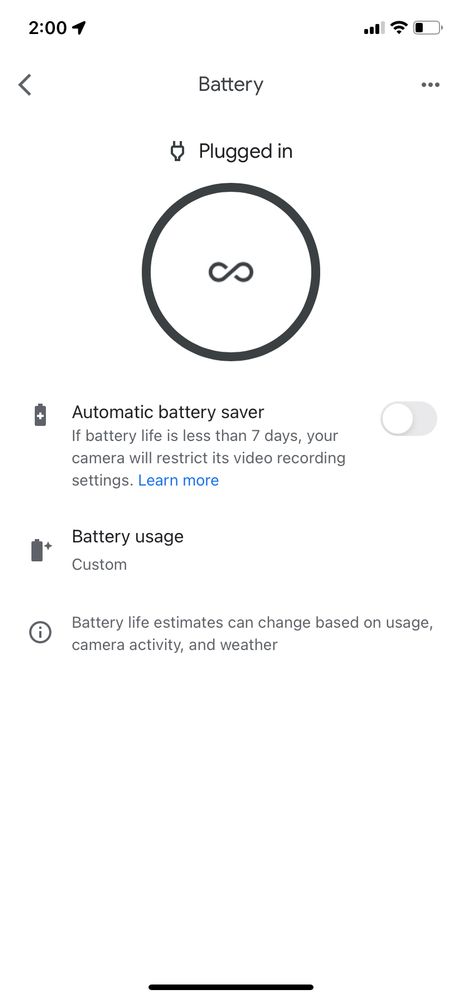- Google Nest Community
- Cameras and Doorbells
- Google Nest Outdoor Camera - Battery Draining Whil...
- Subscribe to RSS Feed
- Mark Topic as New
- Mark Topic as Read
- Float this Topic for Current User
- Bookmark
- Subscribe
- Mute
- Printer Friendly Page
- Mark as New
- Bookmark
- Subscribe
- Mute
- Subscribe to RSS Feed
- Permalink
- Report Inappropriate Content
10-06-2022 12:11 AM
2nd Google Nest Outdood Camera purchased installed by way of ADT. The camera stays plugged in with the adapter the camera came with. Since having the camera I've never seen it reach 100% or the infinity sign the help article referenced. Contacted ADT and on both replacements I've been told cameras will never get to 100%, only 75% due to a glitch with the cameras. This is frustrating as we chose Google over other camera competitive options - especially at the price we're paying im skeptical if it was worth it as I continue to watch my battery drain daily..even when not in use. If I can get some kind of assistance(and ADT isn't helpful..smh) because the options noted in these discussions we've done and to no avail and disappointing camera is still draining.
Answered! Go to the Recommended Answer.
- Labels:
-
Android
-
Feedback
-
Nest Cam Outdoor
- Mark as New
- Bookmark
- Subscribe
- Mute
- Subscribe to RSS Feed
- Permalink
- Report Inappropriate Content
10-08-2022 07:34 PM - edited 10-08-2022 07:40 PM
From the install video at about 1:20; like I said, it's a goofy design that reviewers have commented on. You have to bend the cable away from the front of the camera to clip it to your siding.
https://support.google.com/googlenest/answer/10919314?hl=en&co=GENIE.Platform%3DAndroid
- Mark as New
- Bookmark
- Subscribe
- Mute
- Subscribe to RSS Feed
- Permalink
- Report Inappropriate Content
10-20-2022 11:15 AM
Happy to say- the right ADT person came out and resolved the issue by doing exactly what was noted in the video. The ADT rep mentioned the cameras are new to them and not everyone is aware how to install. I now see the infinity symbol.
THANK YOU ALL SO MUCH FOR RESPONDING WITH SOLUTIONS!
- Mark as New
- Bookmark
- Subscribe
- Mute
- Subscribe to RSS Feed
- Permalink
- Report Inappropriate Content
10-06-2022 09:07 AM
We've had a Google Nest Camera (Battery) for a year now, plugged in with the optional 10-meter weatherproof power cable. Since it is plugged in, Settings | Battery always shows as "Plugged in" with the infinity symbol, and the camera is always "Live". If I turn off the circuit for the camera, then the battery percentage shows and the camera is "Idle". Our camera is sometimes at 100% and sometimes at lower levels; I just checked right now and it's at 78%. I've never seen it below 77%.
My guess is that you wouldn't want your battery at 100% all the time. That would mean the battery would be getting "topped off" all the time. Perhaps Google Nest has it set to charge once it drops to 75%.
There have been several posts in this forum reporting charging problems with the 3-meter charging cords enclosed with the cameras. In addition, a few customers did not have their charging cord plugged in with the cord feeding towards the FRONT of the camera.
- Mark as New
- Bookmark
- Subscribe
- Mute
- Subscribe to RSS Feed
- Permalink
- Report Inappropriate Content
10-06-2022 08:08 PM
Thank you. I'm going to share this with helpful info with ADT (which I shouldn't have to because they are partnering with Google). It stays plugged in to the outlet and right now as im typing the battery is showing 38%; its been a month of Google Nest and about 4xs of video activities of weekly activity. Not sure if the chord is facing in front of the camera, but again ill share this with ADT to service the camera.
- Mark as New
- Bookmark
- Subscribe
- Mute
- Subscribe to RSS Feed
- Permalink
- Report Inappropriate Content
10-07-2022 08:55 AM
If you are seeing the battery level in the Google Home app in Settings | Battery while your battery camera is plugged in, then something must be wrong. Ours ALWAYS shows as "Plugged in" with an infinity symbol and does NOT show the battery level unless we unplug it.
The only difference is that we're using the optional 10-meter power cable while you are using the included 3-meter charging cord, but when I asked on another thread whether the camera can be powered the same with the included 3-meter charging cord, a Google Nest Community Specialist said it could. However, there are some posts in this forum reporting problems charging their camera with the included charging cord.
- Mark as New
- Bookmark
- Subscribe
- Mute
- Subscribe to RSS Feed
- Permalink
- Report Inappropriate Content
10-08-2022 06:56 PM
Thanks again! I'm going to reach out to ADT and read these suggestions to them. I'll come back to this post for a status update.
- Mark as New
- Bookmark
- Subscribe
- Mute
- Subscribe to RSS Feed
- Permalink
- Report Inappropriate Content
10-08-2022 07:02 PM
FYI, these are the Battery settings on our battery camera; we didn't set any of these; this is what we got once we installed it with the optional power cable:
- Mark as New
- Bookmark
- Subscribe
- Mute
- Subscribe to RSS Feed
- Permalink
- Report Inappropriate Content
10-08-2022 07:09 PM
This is the current battery on mine and it has always been plugged in since we got it. Never changed any of the settings and we get about 4 incidents max of activity a week. Although you are very helpful with the info, this is making me irritated with ADT response i.e. it's the Google Nest Camera error. When I speak to ADT it is not going to be a pleasant call.
Again thank you.
- Mark as New
- Bookmark
- Subscribe
- Mute
- Subscribe to RSS Feed
- Permalink
- Report Inappropriate Content
10-08-2022 07:14 PM
I think that means your battery camera is NOT actually plugged into power. Note that the power cable has to be plugged into the bottom of the camera so that the cable feeds towards the FRONT of the camera. (It looks goofy, but that's the design.) We only see your screen if we unplug the power cable or turn off that circuit; otherwise, our camera is ALWAYS "Live" and NEVER "Idle".
- Mark as New
- Bookmark
- Subscribe
- Mute
- Subscribe to RSS Feed
- Permalink
- Report Inappropriate Content
10-08-2022 07:27 PM
I agree with you it is not plugged into power. However ADT installed the camera and they have been telling me it is plugged in. I have to to check if the cable chord is in the front as you suggest . For the outdoor camera installed they drilled a hole from the outside to the inside of my house . They have sent two ADT folks to check and confirmed the adapter was indeed plugged in; in which it is. We and ADT even tested the outlet to make sure the outlet was working; and it is. As you said the chord may not be in front of the camera - which I truly don't think it is and based on what you are saying is the root of the problem. Do you have a picture of the cable chord in front of the camera? Because when I call ADT I would like to share that visual with them.
- Mark as New
- Bookmark
- Subscribe
- Mute
- Subscribe to RSS Feed
- Permalink
- Report Inappropriate Content
10-08-2022 07:34 PM - edited 10-08-2022 07:40 PM
From the install video at about 1:20; like I said, it's a goofy design that reviewers have commented on. You have to bend the cable away from the front of the camera to clip it to your siding.
https://support.google.com/googlenest/answer/10919314?hl=en&co=GENIE.Platform%3DAndroid
- Mark as New
- Bookmark
- Subscribe
- Mute
- Subscribe to RSS Feed
- Permalink
- Report Inappropriate Content
10-08-2022 07:46 PM
Thanks for the video. I'm going to share with ADT. And keep you posted.
- Mark as New
- Bookmark
- Subscribe
- Mute
- Subscribe to RSS Feed
- Permalink
- Report Inappropriate Content
10-09-2022 08:44 PM
Hey folks,
Thanks for reaching out. Sounds like a plan! Keep us posted.
I appreciate your help here, MplsCustomer.
Thanks,
JT
- Mark as New
- Bookmark
- Subscribe
- Mute
- Subscribe to RSS Feed
- Permalink
- Report Inappropriate Content
10-12-2022 08:53 PM
Hi Ecas123,
I want to check if you still need help. Don't hesitate to reach back if you do.
Regards,
JT
- Mark as New
- Bookmark
- Subscribe
- Mute
- Subscribe to RSS Feed
- Permalink
- Report Inappropriate Content
10-15-2022 07:15 AM
Hey there,
Just checking in to make sure that you've seen our responses. Please let me know if you have other questions or concerns as I will be locking this in 24 hours if I won't hear back from you again. Feel free to start a new thread and we'll be happy to help.
I appreciate the help, JT.
Thanks,
Archie
- Mark as New
- Bookmark
- Subscribe
- Mute
- Subscribe to RSS Feed
- Permalink
- Report Inappropriate Content
10-15-2022 08:08 AM
Hi JT & Archie
Ive been out of town and they(ADT) need someone to be at home to service. Ill be reaching out to them again upon my return on the next few days. I will definitely keep you posted.
Appreciate the reach out!
- Mark as New
- Bookmark
- Subscribe
- Mute
- Subscribe to RSS Feed
- Permalink
- Report Inappropriate Content
10-16-2022 03:58 PM
Hey Ecas123,
Gotcha — keep us posted.
Thanks,
Archie
- Mark as New
- Bookmark
- Subscribe
- Mute
- Subscribe to RSS Feed
- Permalink
- Report Inappropriate Content
10-18-2022 03:46 PM
Ill be able to give a good update on this on Thursday- when ADT sends their tech person.
Quick question is the knowledge you all are sharing, shared with ADT since Google and ADT has an official partnership?
- Mark as New
- Bookmark
- Subscribe
- Mute
- Subscribe to RSS Feed
- Permalink
- Report Inappropriate Content
10-18-2022 05:06 PM
I'm just another Google Nest customer. However, if ADP is going to market and install Google Nest Cameras (Battery), I think they should know how to plug them in so they charge, and should have been able to troubleshoot and discover the problem when they came out.
- Mark as New
- Bookmark
- Subscribe
- Mute
- Subscribe to RSS Feed
- Permalink
- Report Inappropriate Content
10-20-2022 11:15 AM
Happy to say- the right ADT person came out and resolved the issue by doing exactly what was noted in the video. The ADT rep mentioned the cameras are new to them and not everyone is aware how to install. I now see the infinity symbol.
THANK YOU ALL SO MUCH FOR RESPONDING WITH SOLUTIONS!
- Mark as New
- Bookmark
- Subscribe
- Mute
- Subscribe to RSS Feed
- Permalink
- Report Inappropriate Content
10-20-2022 02:33 PM - edited 10-20-2022 02:33 PM
Hi everyone,
@Ecas123 awesome — glad to hear that and thanks for getting back to us. We'll then go ahead and lock this thread after a day. If you have any new issues, updates or just a discussion topic, feel free to start a new thread in the Community.
Thanks for your help MplsCustomer, JT and Archie.
Best,
Emerson