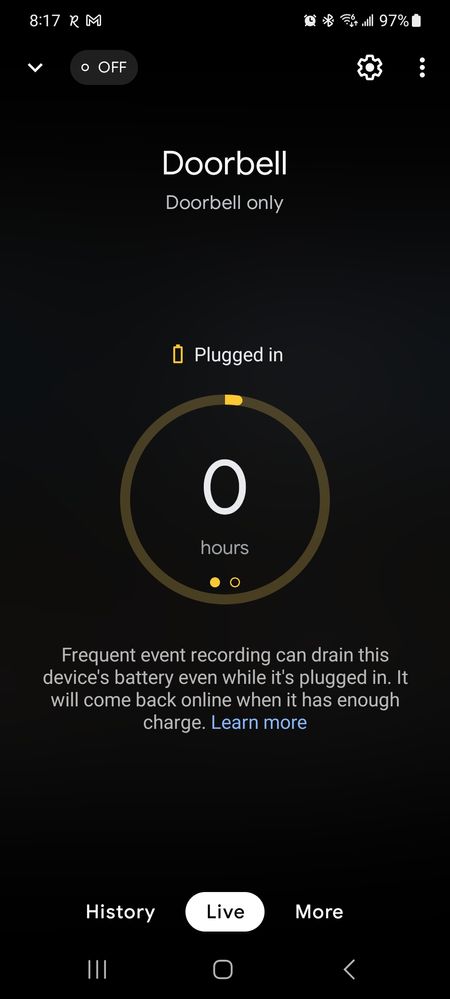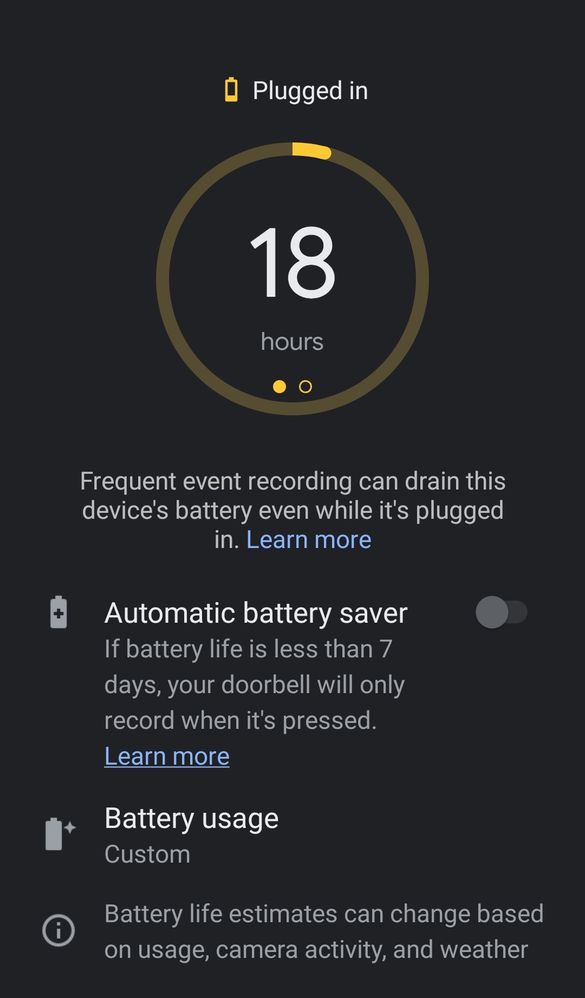- Google Nest Community
- Cameras and Doorbells
- Hardwired Nest Doorbell (battery) not charging
- Subscribe to RSS Feed
- Mark Topic as New
- Mark Topic as Read
- Float this Topic for Current User
- Bookmark
- Subscribe
- Mute
- Printer Friendly Page
Hardwired Nest Doorbell (battery) not charging
- Mark as New
- Bookmark
- Subscribe
- Mute
- Subscribe to RSS Feed
- Permalink
- Report Inappropriate Content
05-09-2023 05:41 AM
I've had this doorbell hardwired to my house for almost a year, and this morning I woke up to find it had low battery (7:30), then half an hour later had ZERO battery. What do I need to do? I had an original Nest Hello for 3 years with no problems... and 24/7 video. This is inferior overall and now unusable?
- Labels:
-
Android
-
Feedback
-
Nest Doorbell (battery)
- Mark as New
- Bookmark
- Subscribe
- Mute
- Subscribe to RSS Feed
- Permalink
- Report Inappropriate Content
05-09-2023 07:06 AM
Perhaps you should consider contacting Support (https://support.google.com/googlenest/gethelp) for a replacement before the warranty runs out. We bought another Google Nest Hello Doorbell about 15 months ago rather than the battery doorbell after seeing all the posts in this forum about the battery doorbell.
- Mark as New
- Bookmark
- Subscribe
- Mute
- Subscribe to RSS Feed
- Permalink
- Report Inappropriate Content
05-09-2023 07:36 AM
just spent an hour and a half on the phone with support, they suggested I call an electrician to check the wiring to my doorbell that they agree was working until 5 hours ago. They finally agreed to replace, I asked them to swap for their wired version that wasn't available when I bought the battery version less than a year ago, and is the exact same price, but they won't.
- Mark as New
- Bookmark
- Subscribe
- Mute
- Subscribe to RSS Feed
- Permalink
- Report Inappropriate Content
05-09-2023 07:42 AM
Glad to hear Google Nest at least responded. Best wishes with your replacement. Be aware that the battery doorbell always runs off of battery power even when wired:
"If you’ve connected your Nest Doorbell (battery) to your existing doorbell wiring, the wires don’t directly power the doorbell. Instead, the battery is trickle charged by the power that comes through the wires, and the doorbell runs off the battery charge."
https://support.google.com/googlenest/answer/11830989
- Mark as New
- Bookmark
- Subscribe
- Mute
- Subscribe to RSS Feed
- Permalink
- Report Inappropriate Content
05-09-2023 08:09 AM
I'm aware, but it's obviously not charging, and just failed this morning. I'm installing my old Nest Hello in it's place (vastly superior) and will put the replacement by some other door when i get it
- Mark as New
- Bookmark
- Subscribe
- Mute
- Subscribe to RSS Feed
- Permalink
- Report Inappropriate Content
05-12-2023 11:24 AM
Hi Rickatoo,
We're sad to see you go. We hope we can make it up to you in the future. We're always here to help if you ever change your mind.
If you still have the device with you before returning it for a replacement, have you tried to restart the device and then observed if the same situation persists?
Let me know how it goes.
Thanks for your help, @MplsCustomer.
Best,
Zoe
- Mark as New
- Bookmark
- Subscribe
- Mute
- Subscribe to RSS Feed
- Permalink
- Report Inappropriate Content
05-15-2023 02:15 PM
Hi Rickatoo,
I'm jumping in to ensure everything is good here. Have you seen zoeuvre's last response? Let us know of the answers so we could take a closer look at them.
Kind regards,
Dan
- Mark as New
- Bookmark
- Subscribe
- Mute
- Subscribe to RSS Feed
- Permalink
- Report Inappropriate Content
05-16-2023 04:54 PM
Hey there,
We haven't heard from you in a while so we'll be locking this thread if there is no update within 24 hours. If you need assistance or want to discuss topics, feel free to start a new thread.
Cheers,
Dan