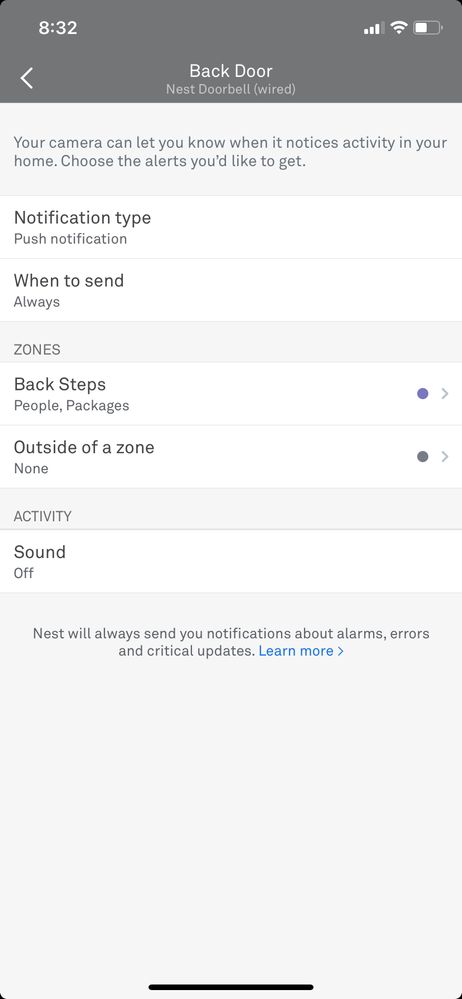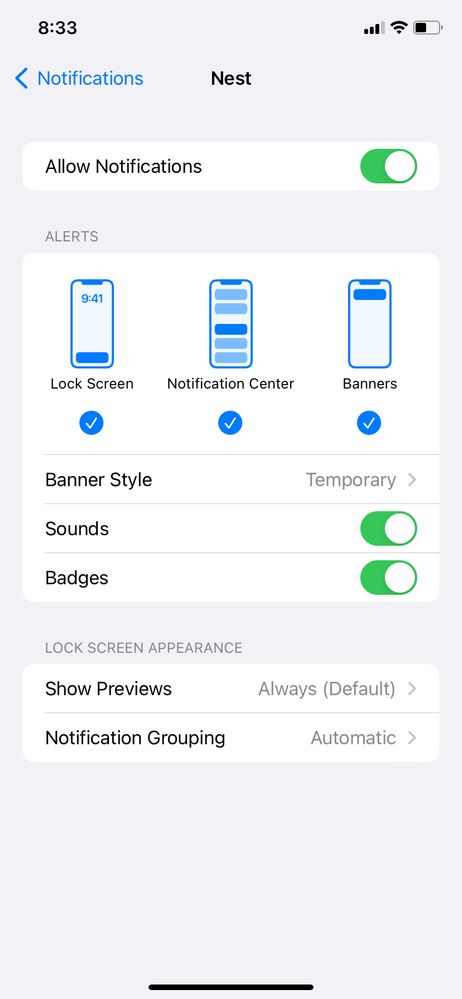- Google Nest Community
- Cameras and Doorbells
- Nest doorbell continuing to stop alerting
- Subscribe to RSS Feed
- Mark Topic as New
- Mark Topic as Read
- Float this Topic for Current User
- Bookmark
- Subscribe
- Mute
- Printer Friendly Page
Nest doorbell continuing to stop alerting
- Mark as New
- Bookmark
- Subscribe
- Mute
- Subscribe to RSS Feed
- Permalink
- Report Inappropriate Content
12-09-2022 06:49 AM
I have a 2nd generation wired nest doorbell that worked well for the longest time but has recently stopped alerting me when someone rings my doorbell. If I delete and reinstall everything it will work for a short time but then disconnects / stops working again after a few days. I am growing extremely frustrated as I’ve tried to reboot/reconnect 5 times now. Has this happened to anyone else? Any suggestions? Thanks!
- Labels:
-
Feedback
-
iOS
-
Nest Doorbell (wired Gen 2)
- Mark as New
- Bookmark
- Subscribe
- Mute
- Subscribe to RSS Feed
- Permalink
- Report Inappropriate Content
12-09-2022 07:42 AM
- Yes happening right now. And I can’t figure out how to resolve. I’ve reset my phone, deleted and reinstalled google nest and home. Battery doorbell sends notifications wired one does not. Very frustrating!!
- Mark as New
- Bookmark
- Subscribe
- Mute
- Subscribe to RSS Feed
- Permalink
- Report Inappropriate Content
12-09-2022 03:47 PM
I actually called Google support and apparently this is a known issue/glitch that is "being worked on." In the Google Home app if you select your speaker, go to "recognition & sharing) and toggle "personal results" off/on it will alert you of doorbell rings again (although not sure how long it will last). Hopefully it will be more broadly fixed soon.
- Mark as New
- Bookmark
- Subscribe
- Mute
- Subscribe to RSS Feed
- Permalink
- Report Inappropriate Content
12-15-2022 08:43 AM
Hey there,
Thank you for bringing up the concern you're experiencing, I would love to look into this further for you. The first troubleshooting step that I'd recommend would be to restart your device. This process should keep all your settings, and reconnect it to the same Wi-Fi network. This is helpful if it ever freezes, has connection problems, or isn't working normally.
Best regards,
Brad
- Mark as New
- Bookmark
- Subscribe
- Mute
- Subscribe to RSS Feed
- Permalink
- Report Inappropriate Content
12-19-2022 06:22 PM
Hi everyone,
@AltNestUser95 and @Kgrav thanks for reaching out and sharing the steps you've done. To know more about this, I'd like to ask some questions: has anything changed in the view of your Nest doorbell's environment? What is the light status of your Nest doorbell? Is the Airplane or Do Not Disturb mode turned off or on?
Give these steps a try:
- Try using a different mobile phone.
- Turn off and on the notification settings of your Nest doorbell.
- You might want to consider setting up an activity zone.
Keep us posted.
I appreciate your help, Brad.
Best,
Emerson
- Mark as New
- Bookmark
- Subscribe
- Mute
- Subscribe to RSS Feed
- Permalink
- Report Inappropriate Content
12-20-2022 10:00 PM
Hey folks,
I just wanted to jump in here to make sure that you saw our response. Please let me know if you have any other questions or concerns as I will be locking this in 24 hours.
Best regards,
JT
- Mark as New
- Bookmark
- Subscribe
- Mute
- Subscribe to RSS Feed
- Permalink
- Report Inappropriate Content
12-21-2022 09:29 AM
Hello JT - this continues to be a problem for me personally. As I mentioned, I called Google/Nest support and they informed me this was a known glitch that was widespread. The "fix" I keep performing is in the Google app, selecting my speaker, go to "recognition & sharing" and toggle "personal results" off/on it will alert you of doorbell rings again. Unfortunately this is short lived before going silent again. Not sure if there's a more permanent fix other than the broader glitch working its way out?
I have not had any changes to my Nest environment, the light on the Nest is blue, airplane/do not disturb is not on. I have tried to restart many times, and that too is a temporary fix.
- Mark as New
- Bookmark
- Subscribe
- Mute
- Subscribe to RSS Feed
- Permalink
- Report Inappropriate Content
12-24-2022 06:46 PM
Hi AltNestUser95,
I’m sorry you’re still having trouble with your doorbell alerts. Let’s further check this — a few questions: do you have an Android or iPhone? Is there a pending software update? Is there enough memory on your phone storage? Also, is the Background app refresh on in your phone settings?
Here are some troubleshooting steps you can also try:
- Restart your modem or router, unplug it from the power outlet for 1 to 2 minutes. Then, plug it back in.
- For Android devices, go to System settings > Sounds and notification > App notifications > Nest or Google Home and follow the configuration below.
- Block all is disabled.
- Allow peeking is enabled.
- For iOS devices, go to Settings > Notifications > Nest or Google Home and follow the configuration below.
- Allow notifications is enabled.
- You may disable any or all notification options.
- Restart your phone. Turn it off for 60 seconds. Then, turn it back on.
Let me know how it goes.
Thanks,
JT
- Mark as New
- Bookmark
- Subscribe
- Mute
- Subscribe to RSS Feed
- Permalink
- Report Inappropriate Content
12-26-2022 02:18 PM
I have: reset my iPhone 11 to factory settings, reloaded the google nest and google home apps. I have powered down my phone unplugged modem and restarted the wired doorbell. I have a battery nest doorbell that works just fine. Google please fix this. I shouldn’t have to do this every time I can’t get notifications. This is the whole reason I purchased this. To be notified when people/packages arrive at my home when I’m not there
- Mark as New
- Bookmark
- Subscribe
- Mute
- Subscribe to RSS Feed
- Permalink
- Report Inappropriate Content
12-26-2022 04:59 PM
I have taken these steps on my phone. It does not result in a fix.
- Mark as New
- Bookmark
- Subscribe
- Mute
- Subscribe to RSS Feed
- Permalink
- Report Inappropriate Content
12-26-2022 02:14 PM
Is this in google nest or google home app?
- Mark as New
- Bookmark
- Subscribe
- Mute
- Subscribe to RSS Feed
- Permalink
- Report Inappropriate Content
12-26-2022 05:00 PM
The temporary "fix" is in the Google Home app.
- Mark as New
- Bookmark
- Subscribe
- Mute
- Subscribe to RSS Feed
- Permalink
- Report Inappropriate Content
01-03-2023 04:19 PM
Hey folks,
I'm sorry for the delay. Quick question: have you set up Activity Zones? If you did, do they overlap?
Thanks,
JT
- Mark as New
- Bookmark
- Subscribe
- Mute
- Subscribe to RSS Feed
- Permalink
- Report Inappropriate Content
01-06-2023 10:09 PM
Hey there,
I just wanted to follow up to see if you still need our help. Please let us know as we would be happy to answer any questions you may have.
I appreciate the help, everyone.
Thanks,
Archie
- Mark as New
- Bookmark
- Subscribe
- Mute
- Subscribe to RSS Feed
- Permalink
- Report Inappropriate Content
01-08-2023 04:56 PM
Hi there,
We haven't heard any updates from you. I'll go ahead and lock this thread in 24 hours. If you happen to have the same concern feel free to reach us out here or start a new thread.
Best,
JT
- Mark as New
- Bookmark
- Subscribe
- Mute
- Subscribe to RSS Feed
- Permalink
- Report Inappropriate Content
01-08-2023 06:14 PM
I have not resolved the issue.I have tried the suggestions and I am still not able to get notifications from my wired nest doorbell on my iPhone.
- Mark as New
- Bookmark
- Subscribe
- Mute
- Subscribe to RSS Feed
- Permalink
- Report Inappropriate Content
01-09-2023 11:58 AM
Same. I have tried all suggestions and am only able to get temporary fixes. I am similarly getting the notifications on my iPhone but the Google speakers that once worked are not alerting throughout the house.
- Mark as New
- Bookmark
- Subscribe
- Mute
- Subscribe to RSS Feed
- Permalink
- Report Inappropriate Content
01-15-2023 04:31 PM
Hey there,
Thanks for trying. Could you check if your Google speakers's visitor announcement is on in the Google Home app? Have a look at this article and let us know if you need more help: Get doorbell visitor announcements on a speaker or display.
Regards,
JT
- Mark as New
- Bookmark
- Subscribe
- Mute
- Subscribe to RSS Feed
- Permalink
- Report Inappropriate Content
01-16-2023 05:34 AM
My visitor announcements are turned to On (and have always been on while the doorbell has not worked). This has now gone on for several months. Is there not a more permanent fix available here?
- Mark as New
- Bookmark
- Subscribe
- Mute
- Subscribe to RSS Feed
- Permalink
- Report Inappropriate Content
01-17-2023 10:15 AM
Hi there,
Just checking in to see how the conversation is going. Thank you for your help here, Archie and JT and to other community member here.
Please let us know if you have any further questions or concerns. We'll leave this thread open for a little longer for follow-up questions and concerns.
Best regards,
Brad
- Mark as New
- Bookmark
- Subscribe
- Mute
- Subscribe to RSS Feed
- Permalink
- Report Inappropriate Content
01-18-2023 11:21 AM
Hi there,
Just checking in on this thread and the activity on it. We'll leave this topic open for another 24 hours in case there are any follow-up questions or comments.
Best regards,
Brad
- Mark as New
- Bookmark
- Subscribe
- Mute
- Subscribe to RSS Feed
- Permalink
- Report Inappropriate Content
01-18-2023 02:05 PM
No I’m still not getting notifications on my iPhone. Very discouraging as none of the suggestions have worked. It is basically useless as I don’t get notified when a package or unfamiliar person is at the door
- Mark as New
- Bookmark
- Subscribe
- Mute
- Subscribe to RSS Feed
- Permalink
- Report Inappropriate Content
01-19-2023 10:18 AM
- Mark as New
- Bookmark
- Subscribe
- Mute
- Subscribe to RSS Feed
- Permalink
- Report Inappropriate Content
01-19-2023 12:27 PM
Are you saying that Activity Zones are REQUIRED in order to receive Google Nest app event notifications on one's phone? If so, that does not seem to be documented anywhere.
- Mark as New
- Bookmark
- Subscribe
- Mute
- Subscribe to RSS Feed
- Permalink
- Report Inappropriate Content
01-20-2023 11:23 AM
There must be a misunderstanding, I simply shared that creating and managing Activity Zones might help users out who are experiencing this. If you have any additional tips to share with your fellow community members, please feel free to share.
Best regards,
Brad
- Mark as New
- Bookmark
- Subscribe
- Mute
- Subscribe to RSS Feed
- Permalink
- Report Inappropriate Content
01-24-2023 08:40 AM
Hi there,
Just checking in on this thread and the activity on it. We'll leave this topic open for another 24 hours in case there are any follow-up questions or comments.
Best regards,
Brad
- Mark as New
- Bookmark
- Subscribe
- Mute
- Subscribe to RSS Feed
- Permalink
- Report Inappropriate Content
01-18-2023 02:11 PM
I do t have a google speaker or display. Just on my iPhone. And when I follow instructions for speakers and displays I don’t have those options. I am assuming it’s because I don’t have a speaker or display connected. The notifications on my iPhone and on google home and best apps are set to send notifications.
- Mark as New
- Bookmark
- Subscribe
- Mute
- Subscribe to RSS Feed
- Permalink
- Report Inappropriate Content
01-15-2023 10:47 PM
When I follow the instructions in the link you sent-google home, click device, choose settings,click on voice notifications, it was already on. I do not have a choice for google speaker or visitor announcements, just voice notifications. Both of my doorbells are on my google home but only the battery powered one gives me notifications.
I am so confused as these directions in the linked article do not seem to apply to what I can access from either google home or the nest app.
- Mark as New
- Bookmark
- Subscribe
- Mute
- Subscribe to RSS Feed
- Permalink
- Report Inappropriate Content
01-16-2023 06:03 AM
Are both of your doorbells in the same Google Nest "home/structure" in the Google Home app?
- Mark as New
- Bookmark
- Subscribe
- Mute
- Subscribe to RSS Feed
- Permalink
- Report Inappropriate Content
01-18-2023 02:06 PM
Yes they are both in google home.
- Mark as New
- Bookmark
- Subscribe
- Mute
- Subscribe to RSS Feed
- Permalink
- Report Inappropriate Content
01-18-2023 02:27 PM
The battery powered doorbell is in google home only and I get notifications. The wired door bell is in both google nest and google home. I have no speaker ir display. Reading other posts with similar situations it seems like a. I have a google hello not second generation. B. I still can’t get this resolved even after resetting the doorbell, my router and I even put my phone back to factory settings and reinstalled apps.
- Mark as New
- Bookmark
- Subscribe
- Mute
- Subscribe to RSS Feed
- Permalink
- Report Inappropriate Content
01-18-2023 05:16 PM
For your Nest Hello doorbell, in the Google Nest app, under Settings | Notifications for the doorbell, do you have "Push notifications" selected?
- Mark as New
- Bookmark
- Subscribe
- Mute
- Subscribe to RSS Feed
- Permalink
- Report Inappropriate Content
01-18-2023 05:17 PM
yes I do
- Mark as New
- Bookmark
- Subscribe
- Mute
- Subscribe to RSS Feed
- Permalink
- Report Inappropriate Content
01-18-2023 05:18 PM
It worked for a while in the beginning but a couple of months ago stopped sending notifications.
- Mark as New
- Bookmark
- Subscribe
- Mute
- Subscribe to RSS Feed
- Permalink
- Report Inappropriate Content
01-18-2023 05:31 PM
I asked you earlier whether both of your doorbells were in the same Google Nest "home/structure" and you said they were both in the Google Home app.
When you open the Google Nest app, do you see the exact same "home" name displayed near the top of the screen that you see near the top of the screen in the Google Home app?
On you iPhone, if you go to Settings | Notifications | Nest, are your notifications turned on there?
- Mark as New
- Bookmark
- Subscribe
- Mute
- Subscribe to RSS Feed
- Permalink
- Report Inappropriate Content
01-18-2023 05:58 PM
Yea same home name. And all notifications for Google Neat and Google Home are on in my phone settings
- Mark as New
- Bookmark
- Subscribe
- Mute
- Subscribe to RSS Feed
- Permalink
- Report Inappropriate Content
01-18-2023 06:43 PM
Are you otherwise able to access the camera on your Nest Hello doorbell? Do the events for which you are not receiving notifications show up in your history?
- Mark as New
- Bookmark
- Subscribe
- Mute
- Subscribe to RSS Feed
- Permalink
- Report Inappropriate Content
01-18-2023 07:15 PM
Yes record events although the last package I had delivered it did not recognize delivery person as a person.
- Mark as New
- Bookmark
- Subscribe
- Mute
- Subscribe to RSS Feed
- Permalink
- Report Inappropriate Content
01-19-2023 06:47 AM
As just another Google Nest customer, I'm at a loss as to what caused your Nest Hello doorbell to quit sending notifications to your iPhone. The "Notification" settings I have on on my iPhone for our "Back Door" Nest Hello is shown below. With "Notification type" set to "Push" and "When to send" set to "Always", I always get notifications when the doorbell is pressed. With "People" and "Packages" turned on for the "Back Steps" zone, I get notifications for those events.
And under Settings | Notifications, having "Allow Notifications" turned on means those notifications are received on my iPhone, and the settings mean there are sounds and badges, with alerts on the Lock Screen, in the Notification Center, and on Banners.
Beyond that, I don't know. I suppose you could try contacting Support to determine whether your Nest Hello has a defect, using this link: https://support.google.com/googlenest/gethelp
- Mark as New
- Bookmark
- Subscribe
- Mute
- Subscribe to RSS Feed
- Permalink
- Report Inappropriate Content
01-19-2023 08:00 AM
I appreciate all of your help to try to help me sort this out. My setting page for iPhone looks just like yours. All of the settings are correct. Funny thing is when I set motivations for email I get those but never am I pinged on my phone. Strangely it did work for several months. This is not my first nest doorbell and never had any issues like this.