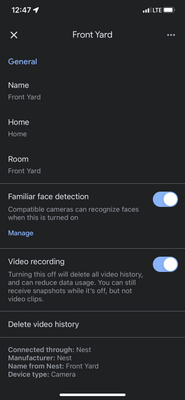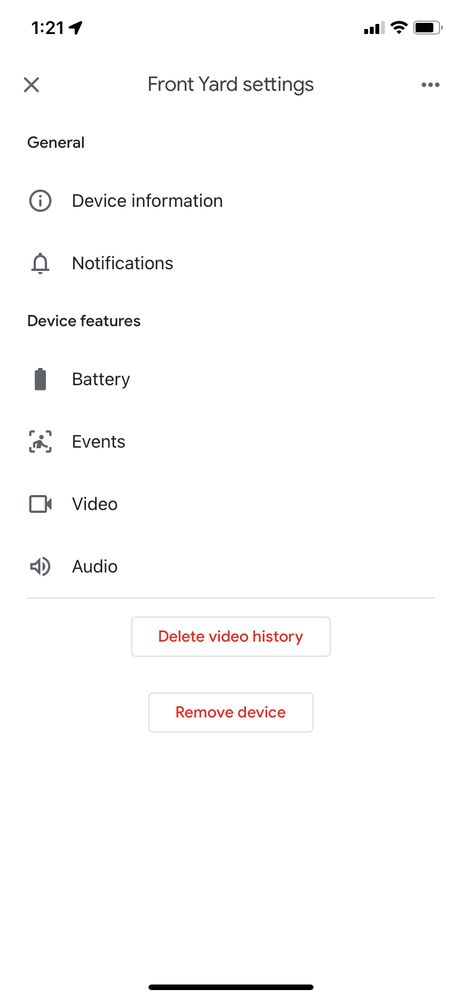- Google Nest Community
- Cameras and Doorbells
- New Google Nest cams don’t connect to Nest app?
- Subscribe to RSS Feed
- Mark Topic as New
- Mark Topic as Read
- Float this Topic for Current User
- Bookmark
- Subscribe
- Mute
- Printer Friendly Page
New Google Nest cams don’t connect to Nest app?
- Mark as New
- Bookmark
- Subscribe
- Mute
- Subscribe to RSS Feed
- Permalink
- Report Inappropriate Content
06-29-2022 09:00 AM
I just purchased my eighth nest camera which is a Google nest outdoor camera with battery that I will use power cord with. When I scanned the code it directed me to download a Google Home app. All previous cameras could connect to the Nest app.
is there a work around?
also I do not know how to create clips in the Google Home app.
I don’t know how to receive alerts using the Google Home app so I am currently still receiving alerts from the Nest app as far as activity goes.
are there any secrets that I just haven’t figured out yet or am I screwed with the new camera?
Thanks!
- Labels:
-
Getting Started
-
iOS
-
Nest Cam Outdoor
- Mark as New
- Bookmark
- Subscribe
- Mute
- Subscribe to RSS Feed
- Permalink
- Report Inappropriate Content
06-29-2022 09:46 AM
Google Nest decided that the new Google Nest cameras and doorbells released starting in 2021 would work ONLY in the Google Home app, while our older Google Nest cameras and doorbells work fully only in the Google Nest app. Their stated reason is that "...the new Nest cameras and doorbell are exclusive to the Home app because we wanted to create an integrated experience with your speakers and displays."
We've had a new Google Nest Camera (Battery) plugged in with the optional power cable since Sept. 2021 and since then have had to use 2 apps for our cameras because of this "integrated experience". And since the newer cameras work ONLY in the Google app, there's no way to manually create clips. You can, however, set up notifications for the newer camera by going to the Notifications and Events options under Settings in the Google Home app.
Google Nest's VP posted this blog on Sept. 29, 2021, justifying this 2-app approach: https://www.googlenestcommunity.com/t5/Blog/Message-from-our-GM-Updates-for-our-Nest-customers/ba-p/...
- Mark as New
- Bookmark
- Subscribe
- Mute
- Subscribe to RSS Feed
- Permalink
- Report Inappropriate Content
06-29-2022 10:25 AM
I can’t seem to locate the notifications in events section that you’re speaking of. The only notifications that I can find show me an option of Wi-Fi notifications or General notifications that have nothing to do with camera events. I have searched all over the Google Home app and usually I am at least decently tech savvy, so I don’t know exactly what I’m doing wrong here. Can you be a little more specific once I enter the Google app to get to these event notifications? Thank you.
- Mark as New
- Bookmark
- Subscribe
- Mute
- Subscribe to RSS Feed
- Permalink
- Report Inappropriate Content
06-29-2022 10:36 AM
In the Google Home app, you can either click on "Cameras" and then select your camera, or you can click on your camera. Once you've selected the camera, you can click on the gear icon in the upper right corner to access Settings for your camera. Under Events, you can configure Seen Events and/or Heard Events. For Seen Events, you can add zones similar to those in the Google Nest app, and for each zone you can figure what kinds of events to detect and whether to turn on notifications. You can also go to the Notifications option and turn on Push Notifications or Away-Only Notifications, as well as turning notifications on or off for each zone.
The Notifications option under the Settings option for the Google Home app as a whole does not apply to camera notifications.
- Mark as New
- Bookmark
- Subscribe
- Mute
- Subscribe to RSS Feed
- Permalink
- Report Inappropriate Content
06-29-2022 10:49 AM
I chose a camera and clicked on the gear icon to access settings. Screenshot shows what settings are visible. I’ve chosen different cameras and I still get the same list under settings and it shows nothing for events or notifications. What could I be doing wrong to not access the same screen that you’re accessing?
- Mark as New
- Bookmark
- Subscribe
- Mute
- Subscribe to RSS Feed
- Permalink
- Report Inappropriate Content
06-29-2022 11:25 AM - edited 06-29-2022 11:26 AM
The screen shot you included is a view in the Google Home app from one of your OLDER Google Nest cameras that can ONLY be fully administered in the Google Nest app. Google Nest has set it up so that our OLDER cameras are still mostly administered in the Google Nest app.
That's NOT the screen you should be getting for your NEW Google Nest Camera (Battery) plugged in with a power cord. Instead, for the NEWER cameras (and ONLY your newer cameras), you should see the attached Settings screen.
- Mark as New
- Bookmark
- Subscribe
- Mute
- Subscribe to RSS Feed
- Permalink
- Report Inappropriate Content
06-29-2022 11:44 AM
Got it! I only have ONE newer camera and I have it turned off since it is not yet mounted. Just checked settings and I see the difference! In that case I hope the nest app will be around for a long while since I depend on it for notifications for all of my other cameras. Thanks so much for your help!
- Mark as New
- Bookmark
- Subscribe
- Mute
- Subscribe to RSS Feed
- Permalink
- Report Inappropriate Content
07-05-2022 10:48 AM
Hey folks,
Thank you @MplsCustomer for all of your help on this issue. I appreciate it. I just wanted to thank you for your feedback on this issue, I fully understand the frustrations of not having your new Nest Cams in the Nest App or available on https://bit.ly/3HtBgJC web app. I can imagine having to use two different apps at the moment is quite daunting, and could lead to frustration.
However, the new Nest cameras and doorbell are exclusive to the Home app because we wanted to create an integrated experience with your speakers and displays. A Nest Aware subscription applies to all of your cameras, speakers, and displays in the same home structure. Thank you for your continued patience, and support.
Best Regards,
Brad
- Mark as New
- Bookmark
- Subscribe
- Mute
- Subscribe to RSS Feed
- Permalink
- Report Inappropriate Content
07-08-2022 11:01 AM
Hi there,
Just checking in to see how the conversation is going as there's been a lapse in activity on this thread.
Best regard,
Brad
- Mark as New
- Bookmark
- Subscribe
- Mute
- Subscribe to RSS Feed
- Permalink
- Report Inappropriate Content
07-11-2022 10:20 PM
Hey folks,
Appreciate the help, Brad. I haven't heard from you in a while so I'll be locking this thread if there is no update within the day. If you have any new issues, updates or just a discussion topic, feel free to start a new thread in the community.
Thanks,
Archie