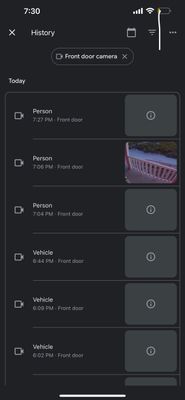- Google Nest Community
- Cameras and Doorbells
- Re: This video isn’t available check back later
- Subscribe to RSS Feed
- Mark Topic as New
- Mark Topic as Read
- Float this Topic for Current User
- Bookmark
- Subscribe
- Mute
- Printer Friendly Page
This video isn’t available check back later
- Mark as New
- Bookmark
- Subscribe
- Mute
- Subscribe to RSS Feed
- Permalink
- Report Inappropriate Content
06-14-2022 05:33 PM
I recently starting to get this error
“This video isn’t available check back later”
the video NEVER!!!!! becomes available hours days still waiting.
I have nest aware Plus
please help
very frustrating
- Labels:
-
Home Away Assist
-
iOS
-
Nest Cam Outdoor
- Mark as New
- Bookmark
- Subscribe
- Mute
- Subscribe to RSS Feed
- Permalink
- Report Inappropriate Content
06-14-2022 07:00 PM
Hi kjYardY, I'm an end user like you but have had a lot of experience with the nest cameras. I'm 99 percent sure this is something that is going wrong with the Google Back-end servers. I believe you need to contact nest about this so they can check the configuration on their side. You can create a support thicket here:
https://support.google.com/googlenest/gethelp
If this works please return here and let us know what they did to fix the problem and then click the ACCEPT SOLUTION button. Hopefully this can help other people with the same issue.
- Mark as New
- Bookmark
- Subscribe
- Mute
- Subscribe to RSS Feed
- Permalink
- Report Inappropriate Content
06-15-2022 05:18 AM
Thank you EmptyNester
it’s very frustrating. I will submit a ticket
- Mark as New
- Bookmark
- Subscribe
- Mute
- Subscribe to RSS Feed
- Permalink
- Report Inappropriate Content
06-20-2022 04:52 PM
Hey djYardY,
Appreciate the help, EmptyNester.
Sorry to hear if you're having an issue with your camera. When did it start happening? Did you make any changes to your Wi-Fi network? Also, have you tried any troubleshooting steps to fix this? Keep us posted.
Thanks,
Archie
- Mark as New
- Bookmark
- Subscribe
- Mute
- Subscribe to RSS Feed
- Permalink
- Report Inappropriate Content
06-23-2022 04:56 PM
Hey djYardY,
I just wanted to follow up and see if you're still in need of help. Please let us know as we would be happy to answer any questions you may have.
Thanks,
Archie
- Mark as New
- Bookmark
- Subscribe
- Mute
- Subscribe to RSS Feed
- Permalink
- Report Inappropriate Content
06-24-2022 10:57 AM
Good Day
yes I’m still having issues with some of my videos not watchable.
this makes no sense for a security camera.
why don’t we make products that actually do what it’s supposed to do??
- Mark as New
- Bookmark
- Subscribe
- Mute
- Subscribe to RSS Feed
- Permalink
- Report Inappropriate Content
06-24-2022 02:04 PM - edited 06-24-2022 02:06 PM
Hi dj, did you open a support ticket at the link I sent you?
Also, are you using the Google Home app or the NEST app?
- Mark as New
- Bookmark
- Subscribe
- Mute
- Subscribe to RSS Feed
- Permalink
- Report Inappropriate Content
06-24-2022 03:05 PM
Thank you emptynester
yes, as you suggested I open a ticket
got a representative on a live chat but it didn’t really get any where. He keep asking me for a screenshots of a live feed and screenshot of the history tiles which I sent.
he never gave me any solution or any trouble shooting. I was at work and couldn’t continue the chat. It felt like it was going no where fast.
Im now considering alternatives.
since I can’t trust, I will get a working video of an incident in the event I find myself in need of an incident video.
- Mark as New
- Bookmark
- Subscribe
- Mute
- Subscribe to RSS Feed
- Permalink
- Report Inappropriate Content
06-24-2022 03:08 PM
I’m using google Home app
I tried but can’t setup the Nest app with Any of my 8 Google Nest Outdoor/Indoor Battery Cameras
- Mark as New
- Bookmark
- Subscribe
- Mute
- Subscribe to RSS Feed
- Permalink
- Report Inappropriate Content
06-24-2022 03:55 PM
Yes, the new cams (Battery) will (sadly) not work with the Nest app.
If you have the energy one more time when you get a tech on the phone or chat tell them you are sure you need them to escalate this to the next tier higher support. That usually gets you a top notch person who can help.
Keep me posted if anything changes.
- Mark as New
- Bookmark
- Subscribe
- Mute
- Subscribe to RSS Feed
- Permalink
- Report Inappropriate Content
06-24-2022 04:33 PM
Thanks, I will try that
see attach how can this make any sense
when it comes to something so important as SECURITY camera
- Mark as New
- Bookmark
- Subscribe
- Mute
- Subscribe to RSS Feed
- Permalink
- Report Inappropriate Content
06-24-2022 07:32 PM
I know this sounds silly but try logging out of the GOOGLE HOME APP, Powerdown the phone and wait about 60 second and power it back up. relaunch the app and log in and see if it clear anything up. I know it is a long shot.
- Mark as New
- Bookmark
- Subscribe
- Mute
- Subscribe to RSS Feed
- Permalink
- Report Inappropriate Content
06-25-2022 03:19 AM
Thank you Mdr2
nothing is silly, Right now I’m willing to try anything to get this to work as it should, Well I deleted the Home app from my phone. Power down my phone and waited about 2 minutes. Powered my phone, Reinstalled the Home app.
Nonetheless, I’m still seeing the errors 😞
Thanks again, It was worth a shot
Your input is greatly appreciated
- Mark as New
- Bookmark
- Subscribe
- Mute
- Subscribe to RSS Feed
- Permalink
- Report Inappropriate Content
06-28-2022 09:07 AM
Hi there,
Just checking in on this thread and the activity on it. I would suggest that you continue to work with Support on this one. We'll leave this topic open for another 24 hours in case there are any follow up questions or comments.
Best regards,
Brad
Thank you, @EmptyNester for your assistance on this thread!