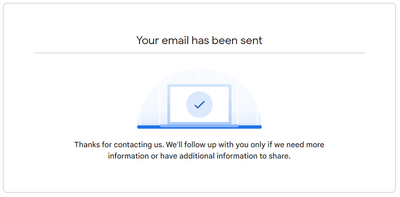- Google Nest Community
- Chromecast
- Re: Bug: Chromecast 4K tv : Bluetooth headphones c...
- Subscribe to RSS Feed
- Mark Topic as New
- Mark Topic as Read
- Float this Topic for Current User
- Bookmark
- Subscribe
- Mute
- Printer Friendly Page
- Mark as New
- Bookmark
- Subscribe
- Mute
- Subscribe to RSS Feed
- Permalink
- Report Inappropriate Content
12-13-2022 11:47 AM
Hi,
Since the last firmware update I cannot pair my headphones to my google tv anymore.
It sees the device, I press pair, then it starts connecting and ask to PAIR in another dialog again, and this is where it stops the pairing process and the headphone is turned off. I tried with 4 different headphones(3 Shokz openruns and one jbl 75t active set) , none of them can pair anymore, while they could before.
I also tried a full reset of the chromecast and the headphones but still not working
Btw: the headphones still pair to my phones...
i'm on version : android 12
kernel 4.9.269
os build: STTE.220621.019.A2.9082754
Answered! Go to the Recommended Answer.
- Mark as New
- Bookmark
- Subscribe
- Mute
- Subscribe to RSS Feed
- Permalink
- Report Inappropriate Content
01-17-2023 01:15 PM
Hey there sebastienbo,
Did you have a chance to fill out the form that I provided?
Thank you,
Jeran
- Mark as New
- Bookmark
- Subscribe
- Mute
- Subscribe to RSS Feed
- Permalink
- Report Inappropriate Content
12-13-2022 01:44 PM
Latest version for the 4K is STTE.220920.015.A1
- Go to the home screen of your Chromecast with Google TV.
- Choose Settings
SystemAbout
System update.
And look if the update is offered and if it fixes your issue.
- Mark as New
- Bookmark
- Subscribe
- Mute
- Subscribe to RSS Feed
- Permalink
- Report Inappropriate Content
12-19-2022 07:36 PM
I have the same issue, not only with my headphones but also with my other BT devices (keyboard, mouse, speaker), they all stopped working. Android 12 update has gone wrong.
- Mark as New
- Bookmark
- Subscribe
- Mute
- Subscribe to RSS Feed
- Permalink
- Report Inappropriate Content
12-19-2022 11:46 PM
I'm gonna try the update, but according to this article none of the introduced problems were solved: https://www.androidpolice.com/googles-4k-chromecast-october-security-patch/
- Mark as New
- Bookmark
- Subscribe
- Mute
- Subscribe to RSS Feed
- Permalink
- Report Inappropriate Content
01-04-2023 09:51 AM
Thank you for helping out on this thread, MagicAndre1981!
Hey there sebastienbo,
I'm just checking up on this thread, did the update help at all when connecting your Bluetooth headphones?
Best regards,
Jeran
- Mark as New
- Bookmark
- Subscribe
- Mute
- Subscribe to RSS Feed
- Permalink
- Report Inappropriate Content
01-04-2023 10:30 AM
Thank you for the follow up
Untill now I didn't received the update, even though I try to force the update.
It says my system is already up to date (patch july 2022)
- Mark as New
- Bookmark
- Subscribe
- Mute
- Subscribe to RSS Feed
- Permalink
- Report Inappropriate Content
01-10-2023 01:18 PM
Hey there sebastienbo,
No problem, we can check a couple more things. If you haven't already, go ahead and make sure you reset your Bluetooth headphones, and if you can, update their firmware. If you have any other Bluetooth devices connected to the Chromecast, go ahead and disconnect them. Afterwards, unplug your TV for 10 seconds, and then plug it back in. Once the TV is on, try pairing your headphones again. Finally, if you have another device (Example: phone or tablet), could you try to pair it with your Bluetooth headphones to make sure they can pair with other devices?
Best regards,
Jeran
- Mark as New
- Bookmark
- Subscribe
- Mute
- Subscribe to RSS Feed
- Permalink
- Report Inappropriate Content
01-10-2023 02:01 PM
Hi Jeran,
So I tested with three Bluetooth headphones 2 from shokz and one from Jabra, they all have the same symptoms, and they all still pair with phones and my pc. (Headphones were already resettled)
The headphone that was connected before the Chromecast upgrade still worked, until I resettled it.
Because it is the pairing part that doesn't seem to work in the new chromecast firmware
Have you guys tried? According to other users they have also trouble during pairing of wireless headphones, so I'm surely not alone
- Mark as New
- Bookmark
- Subscribe
- Mute
- Subscribe to RSS Feed
- Permalink
- Report Inappropriate Content
01-10-2023 02:10 PM - edited 01-10-2023 02:10 PM
Hey there sebastienbo,
That's no good to hear. In that case, it may be best to speak with Chromecast support, as they would have more tools to dig into this a little further. If you don't mind, would you fill out this form to have support reach out to you via email, then let me know afterwards?
Thank you,
Jeran
- Mark as New
- Bookmark
- Subscribe
- Mute
- Subscribe to RSS Feed
- Permalink
- Report Inappropriate Content
01-17-2023 01:15 PM
Hey there sebastienbo,
Did you have a chance to fill out the form that I provided?
Thank you,
Jeran
- Mark as New
- Bookmark
- Subscribe
- Mute
- Subscribe to RSS Feed
- Permalink
- Report Inappropriate Content
01-17-2023 10:40 PM
Thank you for reminding me, I thought I did but probably I didn't submit
So i filled it in again and made sure it was submitted this time
I hope they will be able to fix it, because there are many different users in different countries claiming the same problem.
I suppose it is not a very visible issue in the first months , because it only impacts new pairings.
Existing paired headphones still continue to function, so al long as you don't reset the chromecast or try to add another headphone the problem doesn't surface
- Mark as New
- Bookmark
- Subscribe
- Mute
- Subscribe to RSS Feed
- Permalink
- Report Inappropriate Content
01-19-2023 10:43 AM
Hey there sebastienbo,
Thank you for filling out that form! You should have someone from Chromecast Support reach out to you via email in a few days, so keep an eye out for that. It is an interesting issue I've noticed floating around as well, so hopefully support will be able to dig a little deeper to see if they can find anything. In the meantime, unless you have any more questions for us here on the forum, I'll go ahead and lock the thread in 24 hours.
Best regards,
Jeran