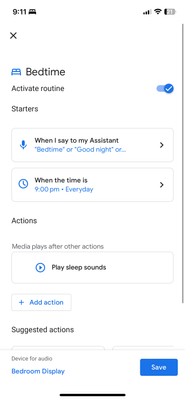- Google Nest Community
- Home Automation
- Automations will not work on iOS
- Subscribe to RSS Feed
- Mark Topic as New
- Mark Topic as Read
- Float this Topic for Current User
- Bookmark
- Subscribe
- Mute
- Printer Friendly Page
- Mark as New
- Bookmark
- Subscribe
- Mute
- Subscribe to RSS Feed
- Permalink
- Report Inappropriate Content
09-22-2023 06:14 AM
Hi community,
I am using a Google Nest Hub 2nd Gen (or whatever is the latest) and the automation I have set up on it is not working! Mostly have to manually activate it and even then if I start the automation to test it, it won’t even run! Below is a screen shot of all the actions… it’s just 1 action: play relaxing sounds— specifically country side. However a lot of times it’ll play whatever it wants and it seems to have a favourite sound “babbling brook”. iOS is 17.0.1, hardware is iPhone 12
Answered! Go to the Recommended Answer.
- Labels:
-
Automation Help
-
iOS
-
Speakers and Displays
- Mark as New
- Bookmark
- Subscribe
- Mute
- Subscribe to RSS Feed
- Permalink
- Report Inappropriate Content
09-26-2023 11:29 AM
Hi folks,
Thanks for the help here, Hollen_ar_mor.
Thegoog, thanks for reaching out. I know how it feels when something isn’t working as it should. Is the Google Home app updated? Try to create a personal routine and observe if you get a different result. Also, for the relaxing sound, you can select a specific ambient sound option by tapping the action to play sleep sounds. Check out the helpful link below to learn more about routines.
Regards,
Juni
- Mark as New
- Bookmark
- Subscribe
- Mute
- Subscribe to RSS Feed
- Permalink
- Report Inappropriate Content
09-22-2023 06:25 AM
hi hlo
- Mark as New
- Bookmark
- Subscribe
- Mute
- Subscribe to RSS Feed
- Permalink
- Report Inappropriate Content
09-22-2023 10:06 AM
I think that with "sleep sounds", Google chooses anything...
I you want something specific, you should try a command like "Play my playlist [xxx] on Spotify [or other...]"
- Mark as New
- Bookmark
- Subscribe
- Mute
- Subscribe to RSS Feed
- Permalink
- Report Inappropriate Content
09-24-2023 04:55 PM - edited 09-24-2023 04:57 PM
Hello Hollen, thank you for your response! Within the Google Home app when you create an automation and select play media you can choose specifically what relaxing sound to play and I always select Country Night (or whatever it’s called). However last night Google Assistant must’ve thought Ocean was a better option haha!
- Mark as New
- Bookmark
- Subscribe
- Mute
- Subscribe to RSS Feed
- Permalink
- Report Inappropriate Content
09-26-2023 11:29 AM
Hi folks,
Thanks for the help here, Hollen_ar_mor.
Thegoog, thanks for reaching out. I know how it feels when something isn’t working as it should. Is the Google Home app updated? Try to create a personal routine and observe if you get a different result. Also, for the relaxing sound, you can select a specific ambient sound option by tapping the action to play sleep sounds. Check out the helpful link below to learn more about routines.
Regards,
Juni
- Mark as New
- Bookmark
- Subscribe
- Mute
- Subscribe to RSS Feed
- Permalink
- Report Inappropriate Content
10-02-2023 10:49 PM
Brilliant Juni! Creating a new Routine was exactly what fixed it. I have been monitoring over the last week and it hasn’t missed a beat.
thank you very much for your response
- Mark as New
- Bookmark
- Subscribe
- Mute
- Subscribe to RSS Feed
- Permalink
- Report Inappropriate Content
10-03-2023 10:21 AM
Hello thegoog,
We’re glad to hear that creating a new routine worked! Should you have other questions or concerns about Google Home, let us know. We’d be happy to help.
Cheers,
Alex
- Mark as New
- Bookmark
- Subscribe
- Mute
- Subscribe to RSS Feed
- Permalink
- Report Inappropriate Content
01-04-2024 01:29 PM
For what it's worth, mine are not working at all, so long as they are personal. Household seems to work, but personal on iPhone doesn't.
I had set almost all of them up before getting an iPhone, ie in Android, and now personal ones don't seem to trigger consistently or at all. I tried setting up a new one as household on the Nest Mini, but it doesn't have delays so I set up only 1/3 of it, which did work. I've set up a routine for gym so that it turns the boiler on when gym is over so that it's done by the time I'm back and previously using Android, I had set up notifications and also an autoturn off about 30min after turning on. Now the household one doesn't have it, which is weird.