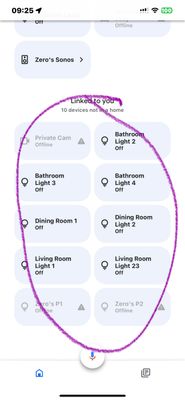- Google Nest Community
- Home Automation
- Re: Can’t remove devices
- Subscribe to RSS Feed
- Mark Topic as New
- Mark Topic as Read
- Float this Topic for Current User
- Bookmark
- Subscribe
- Mute
- Printer Friendly Page
Can’t remove devices
- Mark as New
- Bookmark
- Subscribe
- Mute
- Subscribe to RSS Feed
- Permalink
- Report Inappropriate Content
01-12-2023 08:32 AM
I have been trying for the past week to remove some lights and cameras from my home. Everything I’ve tried isn’t working. Yes, I know there are a ton of them on my network. Gets confusing after a while, so cutting back. Each time I try to remove a camera or light I get nothing happening.
- Labels:
-
Apps Account
-
Discussion
-
iOS
- Mark as New
- Bookmark
- Subscribe
- Mute
- Subscribe to RSS Feed
- Permalink
- Report Inappropriate Content
01-12-2023 09:47 AM
What works for most people, is it to make a new home in the app. Move the "bad" devices to the new home, then delete the new home.
- Mark as New
- Bookmark
- Subscribe
- Mute
- Subscribe to RSS Feed
- Permalink
- Report Inappropriate Content
01-17-2023 01:35 PM
Hi folks,
Thanks for the help, @kiltguy2112.
@HausZero13, thanks for posting. I know how it feels when something isn’t working as it should. You can try to unlink these cameras and lights by going to the Home control under Google assistant settings. Check the steps below for guidance.
- Make sure that your mobile device is connected to the same Wi-Fi or linked to the same account as the speaker or display.
- Open the Google Home app
.
- Tap account (your initial or your profile picture).
- Verify the Google Account on screen is the one linked to the speaker or display. To switch accounts, tap the down arrow icon
choose another account or Add another account
.
- Select Assistant Settings
Home Control.
- Under Linked services, tap the home automation partner
Unlink account
Unlink.
Hope this helps.
Regards,
Juni
- Mark as New
- Bookmark
- Subscribe
- Mute
- Subscribe to RSS Feed
- Permalink
- Report Inappropriate Content
01-20-2023 01:59 PM
Hi there,
I just wanted to follow up if you were able to try the steps provided. Please let us know as we would be happy to answer any questions you may have.
Thanks,
Juni
- Mark as New
- Bookmark
- Subscribe
- Mute
- Subscribe to RSS Feed
- Permalink
- Report Inappropriate Content
01-21-2023 02:18 PM
Hello there,
We haven’t heard back from you, so I'll be locking this thread in 24 hours. Feel free to create a new one if you have more questions or have other concerns in the future.
Best,
Juni