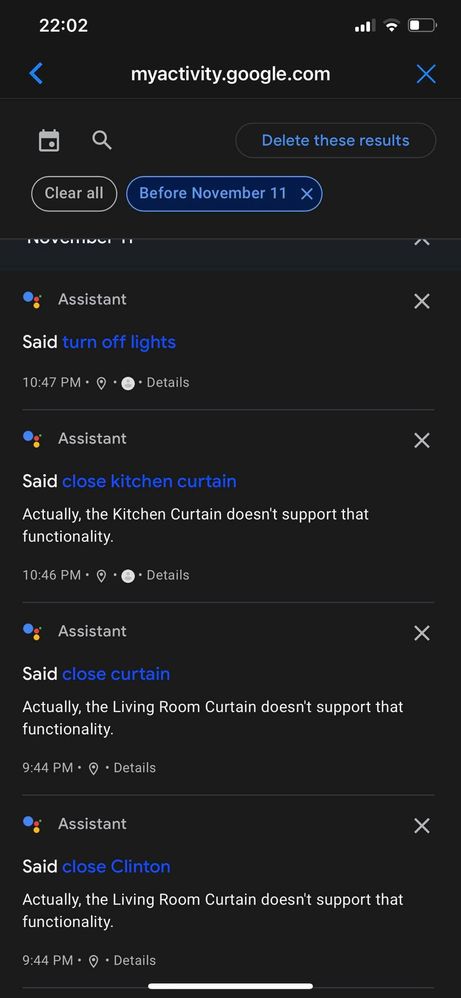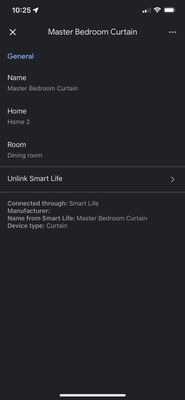- Google Nest Community
- Home Automation
- Curtains not working as previously
- Subscribe to RSS Feed
- Mark Topic as New
- Mark Topic as Read
- Float this Topic for Current User
- Bookmark
- Subscribe
- Mute
- Printer Friendly Page
Curtains not working as previously
- Mark as New
- Bookmark
- Subscribe
- Mute
- Subscribe to RSS Feed
- Permalink
- Report Inappropriate Content
11-12-2022 10:31 PM
Hello…I’ve got the smart life app that I use to control the lights curtains etc….
this app is of course connected to the Google home app.
recently when I say open curtains the nest device replies with “sorry I didn’t understand "
I have to say switch on curtain for the curtain to open
previously everything used to work as normal
any idea what happend and how do I get it back as before??
thank you
- Labels:
-
Automation Help
-
iOS
-
Speakers and Displays
- Mark as New
- Bookmark
- Subscribe
- Mute
- Subscribe to RSS Feed
- Permalink
- Report Inappropriate Content
11-17-2022 07:54 AM - edited 11-19-2022 02:28 PM
Hi Alaabustami,
Thanks for posting here in the Google Nest Community.
Sorry to hear about the trouble. I wanted to follow up and see if I could be of any help. A few things: were there any recent changes made before the issue started? Which Nest speaker? Could you check the my activity section in your Google Home app and check the command that got registered when it did not work? You can take a screenshot of it and send it to us. Check the details below.
Check your Google Assistant activity history
- Open the Google Home app
.
- At the top right, tap your account.
- Tap My Activity
.
Below are the steps on how to upload a photo:
- Start a new post.
- Click Insert Image.
- Choose an image source location.
- Follow the on-screen instructions
Also, you can tap the "Drag and Drop" option. Maximum attachment is 5 MB.
Looking forward to your response.
Thanks,
Juni
- Mark as New
- Bookmark
- Subscribe
- Mute
- Subscribe to RSS Feed
- Permalink
- Report Inappropriate Content
11-19-2022 02:04 PM
thank you for your reply...
no changes had been made prior to the problem.... the nest speakers are the nest mini and google nest hub.
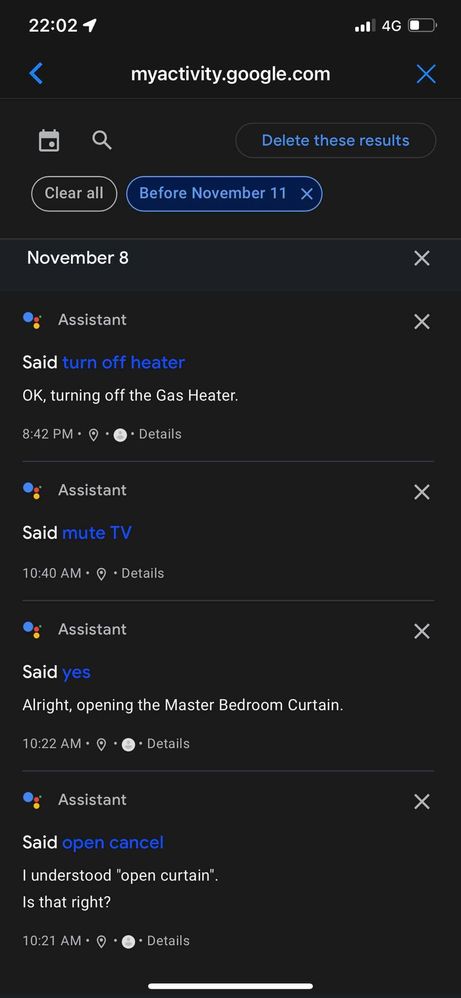
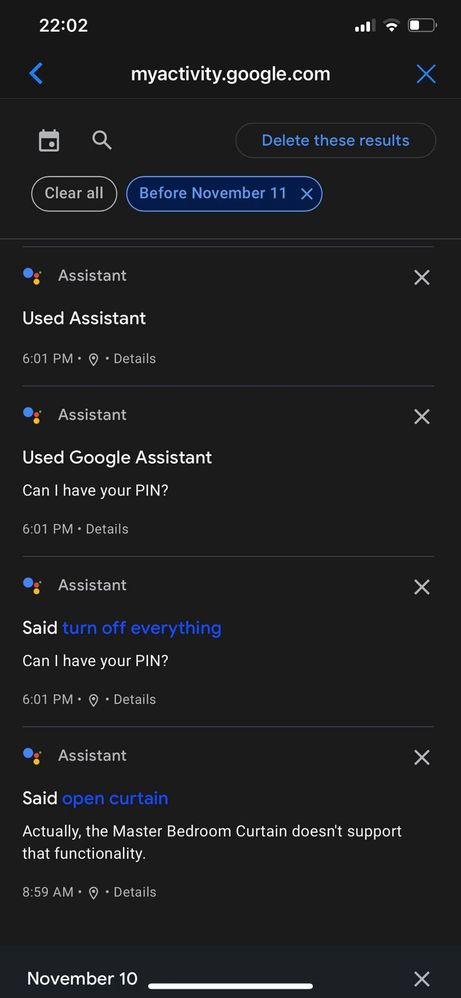
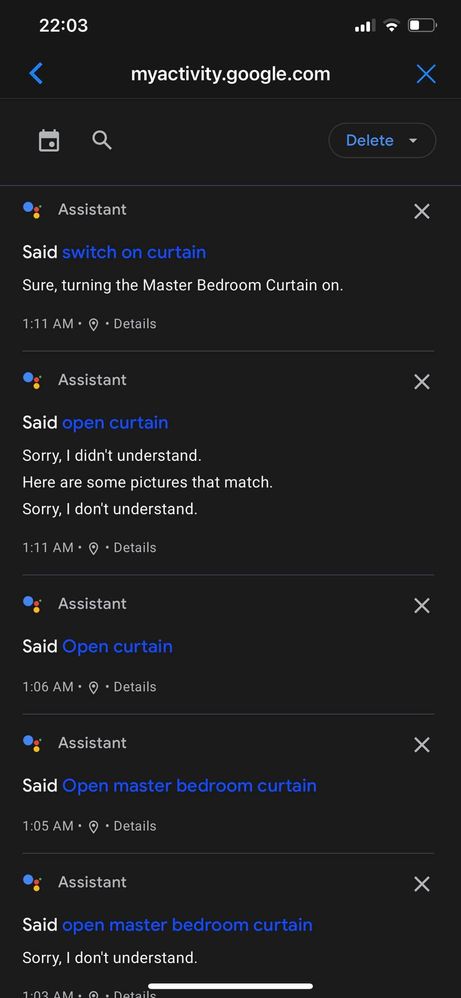
- Mark as New
- Bookmark
- Subscribe
- Mute
- Subscribe to RSS Feed
- Permalink
- Report Inappropriate Content
11-19-2022 02:52 PM
Hi there,
Thanks for the response. To further isolate the issue, create a new home and move your Nest Mini and Nest Hub there then unlink your curtains from the current home and relink it to the new one. Check this helpful link.
Keep me posted.
Regards,
Juni
- Mark as New
- Bookmark
- Subscribe
- Mute
- Subscribe to RSS Feed
- Permalink
- Report Inappropriate Content
11-24-2022 11:39 PM
i tried it and it didnt work what i also noticed was this....when i clicked on the curtain ......it didnt give me the option of open and close..
- Mark as New
- Bookmark
- Subscribe
- Mute
- Subscribe to RSS Feed
- Permalink
- Report Inappropriate Content
11-22-2022 02:55 PM
Hi Alaabustami
Buzzing in — do you still need our help? Don't hesitate to reach back if you do.
Best,
Juni
- Mark as New
- Bookmark
- Subscribe
- Mute
- Subscribe to RSS Feed
- Permalink
- Report Inappropriate Content
11-22-2022 03:01 PM
hey juni
I will try what you said last and update you on what happens…hope it works..,fingers crossed!
thank you
alaa
- Mark as New
- Bookmark
- Subscribe
- Mute
- Subscribe to RSS Feed
- Permalink
- Report Inappropriate Content
11-22-2022 06:40 PM
Hi Alaabustami,
Thanks for updating us. Glad to know that it's now working. I'll keep this thread open for 3 more days so you can monitor its behavior and update this thread.
Best,
Princess
- Mark as New
- Bookmark
- Subscribe
- Mute
- Subscribe to RSS Feed
- Permalink
- Report Inappropriate Content
11-22-2022 10:01 PM
Hello princess
I still have tried it to see if it works… please keep the thread open the problem hasn’t been resolved yet.
thank you
alaa
- Mark as New
- Bookmark
- Subscribe
- Mute
- Subscribe to RSS Feed
- Permalink
- Report Inappropriate Content
11-24-2022 03:56 PM
Hi Alaabustami,
Chiming in-- have you noticed any changes on its behavior for the past 3 days? Let us know so we can check what's the best steps to try.
Best,
Princess
- Mark as New
- Bookmark
- Subscribe
- Mute
- Subscribe to RSS Feed
- Permalink
- Report Inappropriate Content
11-24-2022 11:42 PM
I’ve tried what u said and it still hasn’t worked
- Mark as New
- Bookmark
- Subscribe
- Mute
- Subscribe to RSS Feed
- Permalink
- Report Inappropriate Content
11-24-2022 11:43 PM
i noticed this as well....when i click on the curtain device.....i cant open and close it
- Mark as New
- Bookmark
- Subscribe
- Mute
- Subscribe to RSS Feed
- Permalink
- Report Inappropriate Content
12-06-2022 06:12 PM
Hi Alaabustami,
Thanks for trying the steps. Can you confirm if there are other home automation devices connected to your Google Nest speakers? Are they working good?
Best,
Princess
- Mark as New
- Bookmark
- Subscribe
- Mute
- Subscribe to RSS Feed
- Permalink
- Report Inappropriate Content
12-07-2022 04:07 AM
Yes all is working perfectly…except the curtains
- Mark as New
- Bookmark
- Subscribe
- Mute
- Subscribe to RSS Feed
- Permalink
- Report Inappropriate Content
12-07-2022 04:13 AM
Yes all is working perfectly except the curtain
- Mark as New
- Bookmark
- Subscribe
- Mute
- Subscribe to RSS Feed
- Permalink
- Report Inappropriate Content
12-09-2022 04:26 PM
Hi Alaabustami,
Thanks for clarifying. Have you already contacted the manufacturer of your automated curtains?
Best,
Princess
- Mark as New
- Bookmark
- Subscribe
- Mute
- Subscribe to RSS Feed
- Permalink
- Report Inappropriate Content
12-12-2022 04:44 PM
Hi Alaabustami,
We just want to check if you have seen our response posted above. Let us know if you have additional questions, otherwise we'll be locking the thread.
Best,
Princess
- Mark as New
- Bookmark
- Subscribe
- Mute
- Subscribe to RSS Feed
- Permalink
- Report Inappropriate Content
12-13-2022 01:48 AM
Yes I have contacted him…the smart life automated home app is working perfectly…he said it has to do with the Google home app and he doesn’t know the solution
- Mark as New
- Bookmark
- Subscribe
- Mute
- Subscribe to RSS Feed
- Permalink
- Report Inappropriate Content
12-19-2022 07:12 PM
Hi Alaabustami,
Thanks for the update. Could you please provide any screenshot of what you see every time you link your curtains? Also, is it possible for you to try a different phone to see if this would make any changes.
Best,
Princess
- Mark as New
- Bookmark
- Subscribe
- Mute
- Subscribe to RSS Feed
- Permalink
- Report Inappropriate Content
12-22-2022 10:34 PM
Hello…. I’ve done that in a previous post…the only difference is that now it doesn’t even work even if I say switch on curtain…I’m not using phones…. I use the voice recognition on the devices
- Mark as New
- Bookmark
- Subscribe
- Mute
- Subscribe to RSS Feed
- Permalink
- Report Inappropriate Content
12-29-2022 06:37 PM
Hi Alaabustami,
Thanks for the additional info. Can you try to command the Google Assistant on your phone to control the curtain and see if you will also get the same response?
Best,
Princess
- Mark as New
- Bookmark
- Subscribe
- Mute
- Subscribe to RSS Feed
- Permalink
- Report Inappropriate Content
01-02-2023 02:56 PM
Hi there,
Chiming in-- have you ahd the chance to try the suggested steps posted above? Let us know if it works, otherwise we'll be locking the thread shortly.
Best,
Princess
- Mark as New
- Bookmark
- Subscribe
- Mute
- Subscribe to RSS Feed
- Permalink
- Report Inappropriate Content
12-22-2022 08:59 PM
Hi there,
We just want to check if you have seen our response posted above. Let us know if you have additional questions, otherwise we'll be locking the thread.
Best,
Princess
- Mark as New
- Bookmark
- Subscribe
- Mute
- Subscribe to RSS Feed
- Permalink
- Report Inappropriate Content
01-03-2023 04:14 AM
Yes same thing….sometimes it replies to switch on curtain…sometimes it doesn’t
- Mark as New
- Bookmark
- Subscribe
- Mute
- Subscribe to RSS Feed
- Permalink
- Report Inappropriate Content
01-03-2023 05:56 PM
Hi Alaabustami,
Thanks for trying the steps. If it happens to do the same when you command your Google Assistant from your phone and Google Nest speakers, it might be isolated to its integration. However, other home automation devices are working so we can't speculate that the issue is within the Google Nest devices. Please make sure that the curtains are up to date and it's best to reach out to the manufacturer to check with them their integration with Google.
Keep us posted.
Best,
Princess
- Mark as New
- Bookmark
- Subscribe
- Mute
- Subscribe to RSS Feed
- Permalink
- Report Inappropriate Content
01-06-2023 06:37 PM
Hi there,
Due to inactivity, I'll go ahead and lock this thread in 24 hours. Feel free to start a new thread if you need assistance with your Google Nest speakers and we'd be glad to assist you further.
Best,
Princess