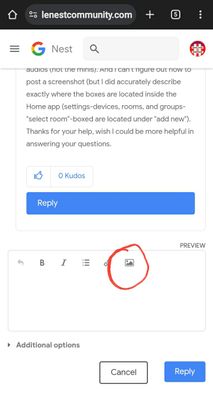- Google Nest Community
- Home Automation
- Device, groups, & rooms
- Subscribe to RSS Feed
- Mark Topic as New
- Mark Topic as Read
- Float this Topic for Current User
- Bookmark
- Subscribe
- Mute
- Printer Friendly Page
Device, groups, & rooms
- Mark as New
- Bookmark
- Subscribe
- Mute
- Subscribe to RSS Feed
- Permalink
- Report Inappropriate Content
04-03-2024 12:13 AM
Speaker group issues. I think I know the problem (me), but I don't know how to solve it. Psychologist? Maybe, but I thought I'd try this first.
When I open the Home app, select 'device groups & rooms, select my room (office), and select choose devices, under 'Add New,' I have 1 box that says 'My Stereo,' 2 boxes that say ' Office Pair,' 6 boxes that say 'Office Stereo,' and 3 that say 'Stereo.' My speakers, which were very consistent before I attempted to rename them, are highly inconsistent. I think all these "boxes" are causing confusion. Please, please, please, HELP! SOS!
- Labels:
-
Discussion
-
iOS
-
Speakers and Displays
- Mark as New
- Bookmark
- Subscribe
- Mute
- Subscribe to RSS Feed
- Permalink
- Report Inappropriate Content
04-05-2024 12:08 PM
A screenshot might help.
Some brands and models of speakers might help for some context too.
The 'Office Pair' sounds like a speaker Group.
6 boxes sounds like a power strip of 6 sockets.
- Mark as New
- Bookmark
- Subscribe
- Mute
- Subscribe to RSS Feed
- Permalink
- Report Inappropriate Content
04-06-2024 12:12 PM
The Nest Hub is a 2nd gen. The speakers are Nest audios (not the minis). And I can't figure out how to post a screenshot (but I did accurately describe exactly where the boxes are located inside the Home app (settings-devices, rooms, and groups-"select room"-boxed are located under "add new"). Thanks for your help, wish I could be more helpful in answering your questions.
- Mark as New
- Bookmark
- Subscribe
- Mute
- Subscribe to RSS Feed
- Permalink
- Report Inappropriate Content
04-06-2024 12:14 PM - edited 04-06-2024 01:13 PM