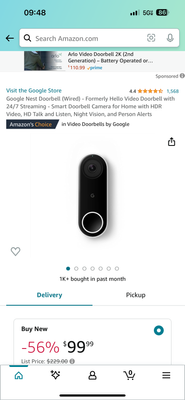- Google Nest Community
- Home Automation
- Indoor Chime barely moving when rung
- Subscribe to RSS Feed
- Mark Topic as New
- Mark Topic as Read
- Float this Topic for Current User
- Bookmark
- Subscribe
- Mute
- Printer Friendly Page
Indoor Chime barely moving when rung
- Mark as New
- Bookmark
- Subscribe
- Mute
- Subscribe to RSS Feed
- Permalink
- Report Inappropriate Content
02-06-2024 07:18 PM
I’ve had my nest doorbell installed for a little over a year now, and my indoor chime has never worked. All it does is twitch or barely move when the button is pressed. The doorbell itself works great, never had any issues, and I’ve been using electronic wireless chimes inside since.
I’ve tried replacing the chime, didn’t work, I tried replacing the transformer, didn’t work, and I even just replaced the little white wiring adapter included with the doorbell. That didn’t work either.
interestingly enough, without the wiring adapter, the chime works just fine, but the doorbell will lose power during a ring and kinda freaks out. Help!
- Labels:
-
Cameras and Doorbells
-
Discussion
-
iOS
- Mark as New
- Bookmark
- Subscribe
- Mute
- Subscribe to RSS Feed
- Permalink
- Report Inappropriate Content
02-07-2024 07:48 AM
You could try contacting Support to see if you have a defective doorbell, using the links and instructions in this post:
It looks like you've eliminated every other possible cause by replacing the chime, replacing the transformer (many customers in this forum [including us] report having to upgrade to a 16V 30VA transformer to get their Google Nest doorbells to work correctly), and replacing the chime connector (which is sometimes defective).
- Mark as New
- Bookmark
- Subscribe
- Mute
- Subscribe to RSS Feed
- Permalink
- Report Inappropriate Content
02-07-2024 07:55 AM
I replaced it with a 16v 30VA transformer when I replaced it.
odd thing is, it rings when I leave the chime connector out of the equation. I’ve flipped wires back and forth and tried every combination to no avail.
- Mark as New
- Bookmark
- Subscribe
- Mute
- Subscribe to RSS Feed
- Permalink
- Report Inappropriate Content
02-07-2024 08:26 AM
That would seem to point to a defective chime connector, except that you say you've already replaced it.
- Mark as New
- Bookmark
- Subscribe
- Mute
- Subscribe to RSS Feed
- Permalink
- Report Inappropriate Content
02-07-2024 08:29 AM
Correct. It came in last night and I swapped it in and no luck.
- Mark as New
- Bookmark
- Subscribe
- Mute
- Subscribe to RSS Feed
- Permalink
- Report Inappropriate Content
02-07-2024 08:37 AM
If your chime connector is wired correctly (see the diagrams here: https://support.google.com/googlenest/answer/12153643), maybe you have a defective doorbell.
I bet you're frustrated!
- Mark as New
- Bookmark
- Subscribe
- Mute
- Subscribe to RSS Feed
- Permalink
- Report Inappropriate Content
02-07-2024 08:39 AM
I saw those diagrams, but I have a 4 wire chime connector, not the two wire. The old one was a 4 wire as well. It doesn’t help that I don’t know what wires are what inside the house. Guess I need to get a remote continuity tester.
- Mark as New
- Bookmark
- Subscribe
- Mute
- Subscribe to RSS Feed
- Permalink
- Report Inappropriate Content
02-07-2024 08:43 AM
I was assuming you had a 2nd gen Google Nest Doorbell because you installed it a little more than a year ago.
This post has a wiring diagram for the 1st gen Google Nest Hello Doorbell:
https://www.googlenestcommunity.com/t5/Cameras-and-Doorbells/Wiring-diagram/m-p/24455
Good luck with determining your wiring.
- Mark as New
- Bookmark
- Subscribe
- Mute
- Subscribe to RSS Feed
- Permalink
- Report Inappropriate Content
02-07-2024 08:49 AM
Nest app says “Nest Doorbell (wired)”
This is what it looks like:
- Mark as New
- Bookmark
- Subscribe
- Mute
- Subscribe to RSS Feed
- Permalink
- Report Inappropriate Content
02-07-2024 09:13 AM
Yes. It used to be called the Google Nest Hello Doorbell. We have three. The internal battery has now failed on all three, causing the doorbells to go offline for a minute whenever the doorbell button is pressed unless the "Indoor chime" option is disabled, so we rely on "Visitor announcements" instead, and we have silicone "skins" on two of them to cover the peeling shards, but all three still work.
- Mark as New
- Bookmark
- Subscribe
- Mute
- Subscribe to RSS Feed
- Permalink
- Report Inappropriate Content
02-07-2024 09:24 AM
I wonder what would happen if I selected a longer chime tone on the app what would
happen.
- Mark as New
- Bookmark
- Subscribe
- Mute
- Subscribe to RSS Feed
- Permalink
- Report Inappropriate Content
02-07-2024 02:40 PM
You could try and see what happens. Chime Duration is meant for electronic chimes, not mechanical chimes, but several years ago when our doorbell stopped ringing the chime, we lengthened the Chime Duration setting and then changed it back, and that got our chime working again.
- Mark as New
- Bookmark
- Subscribe
- Mute
- Subscribe to RSS Feed
- Permalink
- Report Inappropriate Content
02-09-2024 06:57 PM
Well I’ve made some progress?
I got a wireless continuity tester and verified which wires go where and do what. Wired everything per googles schematic and now, when I press the doorbell, the chime rings, and the doorbell loses power. As soon as is regains power, I’m able to continue ringing the indoor chime, and the doorbell doesn’t lose power anymore. I took a video of what’s happening if I’m allowed to attach it here. Super weird.
- Mark as New
- Bookmark
- Subscribe
- Mute
- Subscribe to RSS Feed
- Permalink
- Report Inappropriate Content
02-25-2024 08:10 AM
Hi everyone,
@davispitts, thanks for reaching out to the Community and sharing all the steps you’ve tried to fix the issue. I’d be happy to help you with the Nest doorbell. Can you take photos of the transformer and chime connector, then post them here so we can take a look? Below are the steps on how to upload a photo or video:
- Hit reply or start a new post.
- Click Insert Photos.
- Choose an image source location.
- Follow the on-screen instructions.
- Also, you can tap the "Drag and Drop" option. The maximum attachment is 5 MB.
Keep me posted.
I appreciate your help, MplsCustomer.
Regards,
Lance