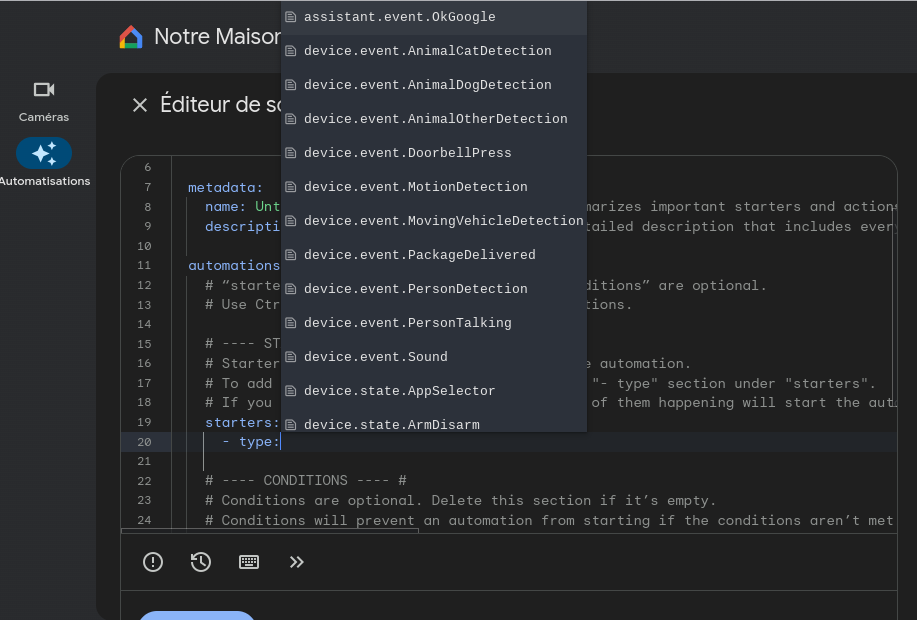- Blog
- Speakers and Displays
- Cameras and Doorbells
- Streaming
- Thermostats
- Protect
- Wifi
- Apps / Account
- Subscriptions and Services
- Home Automation
- Security
- Smart Home Developer Forum
- Blog
- Speakers and Displays
- Cameras and Doorbells
- Streaming
- Thermostats
- Protect
- Wifi
- Apps / Account
- Subscriptions and Services
- Home Automation
- Security
- Smart Home Developer Forum
- Google Nest Community
- Home Automation
- Re: Let’s discuss: New features now available for ...
- Subscribe to RSS Feed
- Mark Topic as New
- Mark Topic as Read
- Float this Topic for Current User
- Bookmark
- Subscribe
- Mute
- Printer Friendly Page
Let’s discuss: New features now available for the script editor in Public Preview
- Mark as New
- Bookmark
- Subscribe
- Mute
- Subscribe to RSS Feed
- Permalink
- Report Inappropriate Content
08-28-2023 09:14 AM
Hey everyone,
As of today, our script editor in Public Preview now supports camera event types as starters, custom notifications, suppression, and more. If you haven't already, check out our blog: camera events, custom notifications and more now available in the script editor in Public Preview
Which new features are you excited to try? With custom notifications now available, what’s something you would love to create? We'd love to hear how you are using the script editor, let’s discuss in the comments below.
Quick reminder of helpful guidelines when sharing your automations in the Community discussion forum:
- Use clear and concise titles in your post. For example, Automation Script: Water the lawn in the mornings.
- Include why you created the automation. Describing what this solved for you may inspire others to try it out. For example, "My schedule can vary a lot during the week so it's helpful to add a few conditions to create the automation flexibility I need."
- Share the script in text format. Copy and paste your automation script so that other users can learn from what you’ve created.
- Do not include personal information. To ensure your safety, security, and privacy, make sure your custom automation doesn’t include any personal information you don’t want to share.
- Use the category “Sharing an Automation.” Using the correct category helps other community members find your post.
- Labels:
-
Apps Account
-
Discussion
-
Web Browser
- Mark as New
- Bookmark
- Subscribe
- Mute
- Subscribe to RSS Feed
- Permalink
- Report Inappropriate Content
08-28-2023 01:27 PM
None of the new starters or actions are showing up in my script editor yet - is this a staged rollout?
- Mark as New
- Bookmark
- Subscribe
- Mute
- Subscribe to RSS Feed
- Permalink
- Report Inappropriate Content
08-28-2023 10:07 PM
Same! Excited to try them out.
- Mark as New
- Bookmark
- Subscribe
- Mute
- Subscribe to RSS Feed
- Permalink
- Report Inappropriate Content
09-07-2023 09:03 AM
- Mark as New
- Bookmark
- Subscribe
- Mute
- Subscribe to RSS Feed
- Permalink
- Report Inappropriate Content
09-10-2023 10:08 PM
شكرا
- Mark as New
- Bookmark
- Subscribe
- Mute
- Subscribe to RSS Feed
- Permalink
- Report Inappropriate Content
10-11-2023 08:06 AM
Yesterday
- Mark as New
- Bookmark
- Subscribe
- Mute
- Subscribe to RSS Feed
- Permalink
- Report Inappropriate Content
08-28-2023 10:23 PM - edited 08-28-2023 11:01 PM
^^ likewise, when can we expect it to be rolled out to everyone in the public preview?
- Mark as New
- Bookmark
- Subscribe
- Mute
- Subscribe to RSS Feed
- Permalink
- Report Inappropriate Content
09-07-2023 09:08 AM
Hey @willz - these new features should now be available in the script editor. Let me know if you don't see them.
- Mark as New
- Bookmark
- Subscribe
- Mute
- Subscribe to RSS Feed
- Permalink
- Report Inappropriate Content
08-28-2023 11:45 PM
I was excited to try the new time delay action (DelayAction) but it doesn't seem to work delaying activation of Google Assistant commands (OkGoogleCommand) or media control actions (like, device.command.MediaStop). It works fine delaying lights and scenes though.
In the below automation, I want to speak an Assistant command and have a Nest Speaker play music for 5 minutes, then activate a lighting scene and begin playing Google Sleep Sounds. The light action works fine, but I've tried numerous variations of this with different delayed Assistant Commands and they never trigger. So the initial song just continues playing while the lighting scene activates after the 5 minute delay. Can somebody help?
metadata:
name: Bedtime music
description: My son's music plays for 5 minutes, then lights turn off, and Google Sleep Sounds-Country Night Sounds plays.
automations:
starters:
- type: assistant.event.OkGoogle
eventData: query
is: Bedtime music
actions:
- type: assistant.command.OkGoogle
okGoogle: "Play Lost Woods | Zelda: Breath of the Wild" # A 60min song that plays fine here.
devices: Charlie’s Room speaker - Charlie’s Room
- type: time.delay
for: 5min
- type: device.command.ActivateScene
activate: true
devices: Charlie Sleep Lights
- type: assistant.command.OkGoogle
okGoogle: Play Country Night Sounds
devices: Charlie’s Room speaker - Charlie’s Room
- Mark as New
- Bookmark
- Subscribe
- Mute
- Subscribe to RSS Feed
- Permalink
- Report Inappropriate Content
08-29-2023 06:17 PM
It's working for me now!
- Mark as New
- Bookmark
- Subscribe
- Mute
- Subscribe to RSS Feed
- Permalink
- Report Inappropriate Content
08-29-2023 10:48 PM - edited 08-29-2023 10:48 PM
Hello, I have access to the new features, however, I do not have the Familiar Face function as in the example you give. Also, the Home Notification command does not work, I do not receive any notification on my mobile ... It seems that an update of the Home application is necessary for it to work ... because I do not see in Parameters - Notifications - Automation Notifications - Enable Custom Notifications
web : www.ghomefrance.com
youtube: https://www.youtube.com/channel/UC24laDXYcj0k1VI0bPaRxuw
- Mark as New
- Bookmark
- Subscribe
- Mute
- Subscribe to RSS Feed
- Permalink
- Report Inappropriate Content
08-30-2023 09:38 AM
Familiar Face isn't showing up at all for me either (and neither is the Home Notification command, so at least yours is an option even if it doesn't work haha). I assume they're just slow on rolling this out to everybody, unfortunately.
- Mark as New
- Bookmark
- Subscribe
- Mute
- Subscribe to RSS Feed
- Permalink
- Report Inappropriate Content
08-30-2023 11:05 PM
it's ok for Home Notification command since last night
web : www.ghomefrance.com
youtube: https://www.youtube.com/channel/UC24laDXYcj0k1VI0bPaRxuw
- Mark as New
- Bookmark
- Subscribe
- Mute
- Subscribe to RSS Feed
- Permalink
- Report Inappropriate Content
09-01-2023 05:32 PM
Yeah, it won't auto-populate the home notification as an option for me, but if I type it all in it works, so that's something. Still no familiar face detection, though, even if I write it in manually (verbatim from the Google examples).
- Mark as New
- Bookmark
- Subscribe
- Mute
- Subscribe to RSS Feed
- Permalink
- Report Inappropriate Content
09-06-2023 01:21 PM
Hey @austinsmith - Are you still having issues with familiar face detection populating as part of autocomplete? Just checking if you have a device that supports familiar face detection and that familiar face detection has been configured for your home.
If it's autocomplete that's not working, do you get a validation error when typing in the info manually as you mentioned from the example docs?
- Mark as New
- Bookmark
- Subscribe
- Mute
- Subscribe to RSS Feed
- Permalink
- Report Inappropriate Content
09-07-2023 08:50 PM
It still isn't working. I get the following validation error when I type it in manually: "[device.event.FaceFamiliar Detection] is not supported by device [Front door - Front door]. The list of supported events: [device.state.Online, device.event.Doorbell Press, device.state.EnergyStorage, device.state.Motion Detection, device.event.Motion Detection, device.event.PersonDetection, device.event.Moving Vehicle Detection, device.event.AnimalCat Detection, device.event.AnimalDogDetection, device.event.AnimalOtherDetection, device.event.PackageDelivered]."
I definitely have a Nest Aware subscription (just checked, it renews in January) and familiar face detection works when someone rings the doorbell (it will say "John is at the front door" on my Google Home devices).
As I'm looking into this, the problem might be that my browser doesn't recognize that I have that subscription. On this support page for Familiar Face detection, it begins by saying "You’re currently not subscribed to Nest Aware and don’t have access to Nest Aware features. Learn more about what you get with a Nest Aware subscription." even though I'm signed in to the same account that has the subscription—it has my profile photo in the top right of the Chrome window (the one that lets you click on it to manage your google account).
So now I'm wondering if it's not a problem with the home automation page, but at the browser/account level?
tl;dr still not working
- Mark as New
- Bookmark
- Subscribe
- Mute
- Subscribe to RSS Feed
- Permalink
- Report Inappropriate Content
09-08-2023 09:11 AM
Thanks for the details @austinsmith. I'm not sure why you're getting that message on the support page but I'll follow up with my team about why familiar face detection is not working in the script editor.
- Mark as New
- Bookmark
- Subscribe
- Mute
- Subscribe to RSS Feed
- Permalink
- Report Inappropriate Content
09-08-2023 12:36 AM
Hello, I just made a request to my community (I am the administrator of a Facebook group for Google Home in France) and it doesn't work for anyone. The FamiliarFAce option does not appear and if you enter manually: device.event.FaceFamiliar Detection , the type is not recognized. I would like to point out that we have Nest Aware and that face detection is active. Personally, I have 2 Nest Doorbells, 2 Outdoor Cameras, and 1 Indoor. So all the conditions are met...The most likely hypothesis is that you have not fully activated the type in the Script Editor
web : www.ghomefrance.com
youtube: https://www.youtube.com/channel/UC24laDXYcj0k1VI0bPaRxuw
- Mark as New
- Bookmark
- Subscribe
- Mute
- Subscribe to RSS Feed
- Permalink
- Report Inappropriate Content
09-08-2023 09:12 AM
Thanks for trying this out on your end @WadeWilson. Let me follow up with my team about familiar face detection not working for you. Thanks for your patience!
- Mark as New
- Bookmark
- Subscribe
- Mute
- Subscribe to RSS Feed
- Permalink
- Report Inappropriate Content
09-08-2023 06:41 PM
Hi Nick, I just wanted to mention that Familiar Face Detection is also not available for me - I have 5 Nest Camera (Battery) and a Nest Doorbell with Nest Aware subscription active.
- Mark as New
- Bookmark
- Subscribe
- Mute
- Subscribe to RSS Feed
- Permalink
- Report Inappropriate Content
10-05-2023 02:33 PM
Hey @WadeWilson, we've issued a fix so that the FaceFamiliarDetection starter shows up in auto-complete and works without the faceNames parameter. Let me know if you're still not seeing it. Thanks!
- Mark as New
- Bookmark
- Subscribe
- Mute
- Subscribe to RSS Feed
- Permalink
- Report Inappropriate Content
09-08-2023 12:38 AM
web : www.ghomefrance.com
youtube: https://www.youtube.com/channel/UC24laDXYcj0k1VI0bPaRxuw
- Mark as New
- Bookmark
- Subscribe
- Mute
- Subscribe to RSS Feed
- Permalink
- Report Inappropriate Content
09-14-2023 01:34 AM
The familiar face option isn't showing up on my script editor?
- Mark as New
- Bookmark
- Subscribe
- Mute
- Subscribe to RSS Feed
- Permalink
- Report Inappropriate Content
10-05-2023 02:32 PM - edited 10-05-2023 03:03 PM
Hey @bramvmb, we've issued a fix so that the FaceFamiliarDetection shows up now. Note that the faceName parameter isn't currently supported.
- Mark as New
- Bookmark
- Subscribe
- Mute
- Subscribe to RSS Feed
- Permalink
- Report Inappropriate Content
10-05-2023 02:54 PM
device.event.FaceFamiliarDetection doesn't give faceName as a parameter and manually typing faceName throws an error stating "Field [faceName] is unexpected in the struct".
- Mark as New
- Bookmark
- Subscribe
- Mute
- Subscribe to RSS Feed
- Permalink
- Report Inappropriate Content
10-05-2023 02:56 PM
Hey @DJNattyD - We've removed the faceName parameter until we get it fully implemented. Apologies for the inconvenience. In the meantime, you can use FaceFamiliarDetection as a starter so any familiar face detected starts the automation.
- Mark as New
- Bookmark
- Subscribe
- Mute
- Subscribe to RSS Feed
- Permalink
- Report Inappropriate Content
10-05-2023 03:01 PM
Is the note saying "faceName is currently supported" in your previous post a typo?
Additionally, are nest cams supposed to support device.state.MotionDetection? I can't get my script to validate with that, even though the editor provides them as valid options. I can only get device.event.MotionDetection to work.
- Mark as New
- Bookmark
- Subscribe
- Mute
- Subscribe to RSS Feed
- Permalink
- Report Inappropriate Content
10-05-2023 03:16 PM
Apologies - yes, I meant to type "isn't supported." device.event.MotionDetection should be the correct starter for camera motion events. Let me check with the team as to why you're seeing device.state.MotionDetection as a suggestion as well.
- Mark as New
- Bookmark
- Subscribe
- Mute
- Subscribe to RSS Feed
- Permalink
- Report Inappropriate Content
10-05-2023 03:24 PM
I'd like to use device.state.MotionDetection as a condition to be able to turn a light off if no motion from the camera is detected. I can select it as a parameter and lists my nest cams under devices but throws an error that it isn't supported when I try to save the script.
- Mark as New
- Bookmark
- Subscribe
- Mute
- Subscribe to RSS Feed
- Permalink
- Report Inappropriate Content
01-13-2024 01:20 PM
Hi Nick, any update on when we might see facename appear on the list again?
- Mark as New
- Bookmark
- Subscribe
- Mute
- Subscribe to RSS Feed
- Permalink
- Report Inappropriate Content
10-11-2023 01:26 PM
I can finally can see FaceFamiliarDetection but can't wait for faceName to be working!
- Mark as New
- Bookmark
- Subscribe
- Mute
- Subscribe to RSS Feed
- Permalink
- Report Inappropriate Content
10-11-2023 02:14 PM
Agreed. All I want to do is turn on the porch light when me or the wife are recognised at the door, come on Google!
- Mark as New
- Bookmark
- Subscribe
- Mute
- Subscribe to RSS Feed
- Permalink
- Report Inappropriate Content
11-22-2023 04:17 PM
I still cannot use this feature as of today i was so exited for it i have a nest doorbell battery powered and I dont know why it is not working would love to us that feature
- Mark as New
- Bookmark
- Subscribe
- Mute
- Subscribe to RSS Feed
- Permalink
- Report Inappropriate Content
08-30-2023 05:15 PM
Audio plays from the speaker where the voice starter was issued, not the speaker specified in the automation.
The starter is an OkGoogleEvent voice command and the action is an OkGoogleCommand to play audio from a specific speaker, but the audio only plays from the speaker where the initial OkGoogleEvent voice starter was issued.
For example, I say the voice starter, "Ok, Google. It's time to go to sleep" to my 'Couch speaker - Living Room' device, but the audio 'country night sounds' starts playing from that speaker instead of 'Charlie's Room speaker - Charlie's Room' as specified in the OkGoogleCommand action in the automation.
metadata:
name: Charlie Sleep 2
description: When Charlie goes to sleep, play Google Sleep Sound "Country Night Sounds" on his speaker.
automations:
starters:
- type: assistant.event.OkGoogle
eventData: query
is: It's time to go to sleep
actions:
- type: assistant.command.OkGoogle
okGoogle: Play Country Night Sounds
devices: Charlie’s Room speaker - Charlie’s Room
- Mark as New
- Bookmark
- Subscribe
- Mute
- Subscribe to RSS Feed
- Permalink
- Report Inappropriate Content
08-30-2023 09:10 PM
How do you use the "Starter Suppressions"?
- Mark as New
- Bookmark
- Subscribe
- Mute
- Subscribe to RSS Feed
- Permalink
- Report Inappropriate Content
09-06-2023 01:15 PM - edited 09-07-2023 08:52 AM
Hey @jkane001 - We've got more info on starter suppression in our help center article here - https://support.google.com/googlenest/answer/13460475?#zippy=starters. You can use the suppressFor key to suppress a starter for a specified period of time.
- Mark as New
- Bookmark
- Subscribe
- Mute
- Subscribe to RSS Feed
- Permalink
- Report Inappropriate Content
09-06-2023 03:45 AM
My Google Nest Doorbell battery doesn't show up as a starter under People Detection. Is the subscription also necessary for recognition. I thought only for familiar faces and longer video history. So I should actually be offered the starter.
Also, I had already asked in the old post (probably fits better here):
I currently have the problem that "members" does not work in the notifications. As soon as I type in members, the two household members are suggested with their names and email addresses. However, as soon as I want to shoot down the automation, I am told that this is not a member of the household. How can I solve the problem?
I also connected an Aqara M2 Hub with multiple contact sensors to Google Home via Matter. Unfortunately, the alarm or security system can only be controlled via Aqara. Does anyone have an idea how to sharpen the "fake" alarm. So due to this, Automation will receive a notification and the Nest audio will play a sound when a window has been opened. This is basically possible, but of course only if I have started an automation for it. I didn't want to rely on the presence and absence detection, but rather switch it on and off manually. i.e. an automation that creates a notification and the Nest audio emits a sound when a window is opened. This is basically possible, but of course only if I have started an automation for it. I didn't want to rely on the presence and absence detection, but rather switch it on and off manually.
- Mark as New
- Bookmark
- Subscribe
- Mute
- Subscribe to RSS Feed
- Permalink
- Report Inappropriate Content
09-08-2023 06:53 PM
I also intermittently get the error that a household member suggested by the Script Editor isn't a member of my household once I try to save or validate. The first automation I was able to get it to work after I submitted feedback about it in the editor but then it stopped working on the next script I tried to write. Very frustrating, especially since the FamiliarFace event isn't showing as available either. Something seems to be broken in the editor reading your household and subscriptions.
- Mark as New
- Bookmark
- Subscribe
- Mute
- Subscribe to RSS Feed
- Permalink
- Report Inappropriate Content
09-25-2023 01:52 PM
Hey @ThorsReign - We rolled out a fix for the notification action last week. Can you try again and let me know if you're still facing issues with that feature? Thanks!
- Mark as New
- Bookmark
- Subscribe
- Mute
- Subscribe to RSS Feed
- Permalink
- Report Inappropriate Content
09-25-2023 06:14 PM
I tried editing the previous routine and creating a new one, both of them suggest my wife in the "members:" but then gives the error that she isn't part of my household on validation or save.