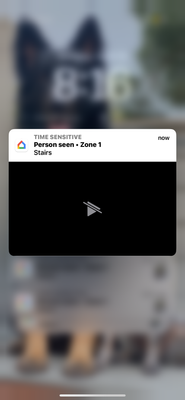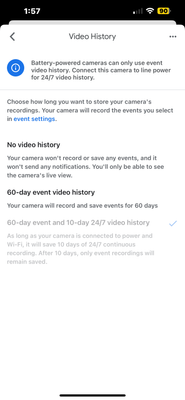- Google Nest Community
- Home Automation
- Nest camera won’t play notifications
- Subscribe to RSS Feed
- Mark Topic as New
- Mark Topic as Read
- Float this Topic for Current User
- Bookmark
- Subscribe
- Mute
- Printer Friendly Page
Nest camera won’t play notifications
- Mark as New
- Bookmark
- Subscribe
- Mute
- Subscribe to RSS Feed
- Permalink
- Report Inappropriate Content
04-15-2024 08:26 PM
So for a while I have been having my Google cameras and they have been working fine just recently I get a notifications from my camera that is there is a person or animal or someone sort of alert and I tap it on my phone to See what it is .so It can give me a preview, but I get a black screen with a play button and a line across it. Anybody else experiencing this is there a solution to this because I am paying for a subscription and it is not working. I’ve also spent a lot of money on cameras for them to not be working like they’re supposed to
- Labels:
-
Cameras and Doorbells
-
Discussion
-
iOS
- Mark as New
- Bookmark
- Subscribe
- Mute
- Subscribe to RSS Feed
- Permalink
- Report Inappropriate Content
04-16-2024 07:46 AM
Does your Nest Aware subscription show as active on the Subscription Management page (https://store.google.com/subscriptions)?
In the Google Home app, if you go to Settings | Subscriptions | Nest Aware, does your subscription show?
- Mark as New
- Bookmark
- Subscribe
- Mute
- Subscribe to RSS Feed
- Permalink
- Report Inappropriate Content
04-16-2024 11:38 AM
Yes it is active
and this is what I mean about the notification
- Mark as New
- Bookmark
- Subscribe
- Mute
- Subscribe to RSS Feed
- Permalink
- Report Inappropriate Content
04-16-2024 12:23 PM
I don't know what all of Google Nest's symbols mean (I tried searching for this), but this looks like it's perhaps indicating something is turned off on your camera.
If you go to your camera in the Google Home app and go to Settings | Video | Video history, what option is checked?
Do you have an active Nest Aware subscription showing here, and when you select the subscription, is it for the same Google Nest "home/structure" as your cameras?
https://store.google.com/subscriptions
If you go to Settings | Events | Seen events, do you have recording and notifications turned on for Person events?
- Mark as New
- Bookmark
- Subscribe
- Mute
- Subscribe to RSS Feed
- Permalink
- Report Inappropriate Content
04-16-2024 02:03 PM
- Mark as New
- Bookmark
- Subscribe
- Mute
- Subscribe to RSS Feed
- Permalink
- Report Inappropriate Content
04-16-2024 04:56 PM
Well, that setting makes sense.
I don't know why you're getting the black screen with a tilted triangle with a slash through it, and I can't find anything at all about what a tilted triangle with a slash means.
Perhaps you have to resort to contacting Support just to find out WHY you're getting this when trying to display a notification. It's too bad Google Nest does not simply display a plain message.
1. Go to https://support.google.com/googlenest/gethelp.
2. Select a category/product family, and type in a brief description of the issue, then click "Next".
3. Click "Other", then click "Next step".
4. Under "Resources", just click "Next step". (Clicking one of the listed links will bring up a Help page page.)
5. Under "Contact options", choose to get a phone call or chat with the team, depending on availability in your country.