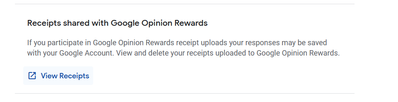- Google Nest Community
- Home Automation
- Smart Plug Control
- Subscribe to RSS Feed
- Mark Topic as New
- Mark Topic as Read
- Float this Topic for Current User
- Bookmark
- Subscribe
- Mute
- Printer Friendly Page
Smart Plug Control
- Mark as New
- Bookmark
- Subscribe
- Mute
- Subscribe to RSS Feed
- Permalink
- Report Inappropriate Content
03-07-2022 01:48 PM
Case #3-0690000031784.
Yes, still no solution to this problem. Spent several hours with Google Tech support and they were going to duplicate the problem and then get back to me with a solution. No one ever got back to me.
The problem is I have a smartplug that is controlled by a routine set up in Google Home. The routine works partially. It will turn the smart plug on. It will then issue a voice confirmation that it turned the smart plug on. It does not send the text message that is called for in the routine. If the delay command is set to less than an hour, it will turn the smart plug off. If the delay command is set to any exact number of hours, it will turn the smart plug off, but it does not send the text confirmation. If the delay is set for any number of hours and minutes, it will not turn the smart plug off. So there is a bug in the Google Home delay command. It would be great if someone could fix the bug, or explain how to work around the bug. I need my smart plug to turn off after 3 hours and 30 minutes, not 3 hours and not 4 hours. I'm controlling a water distillery and at 4 hours the still runs dry, but at 3 hours, it does not distill most of the water.
Here are links to the screen shots showing the setup:
https://1drv.ms/u/s!Av3SExRYX-Qthe4BR6w8x4E2bITJig?e=4F13dE
https://1drv.ms/b/s!Av3SExRYX-Qthe4ACwR4JAq1RzB9QQ?e=H1ADVe
https://1drv.ms/u/s!Av3SExRYX-Qthe1_YZsMYeF-5E60pQ?e=Uf794E
Thanks for any help you can provide.
Stan
- Mark as New
- Bookmark
- Subscribe
- Mute
- Subscribe to RSS Feed
- Permalink
- Report Inappropriate Content
03-15-2022 03:03 PM
Hi SEK1524,
Sorry for the late response.
I appreciate all the details you've shared and I can see that you tried a series of troubleshooting steps regarding this. Let's make sure to do these steps before we reset your Google Home.
-
Go to https://bit.ly/3KCSpCc
-
From the options menu select other google activity
-
Scroll all the way to the bottom
-
You’ll see Google Assistant Routines and a delete button
-
Tap delete and confirm
After this, let's set up your Google Home device, and set it up in a new home structure. Create a new routine and let's see if this resolves the issue.
Keep us posted.
Best,
Princess
- Mark as New
- Bookmark
- Subscribe
- Mute
- Subscribe to RSS Feed
- Permalink
- Report Inappropriate Content
03-15-2022 05:07 PM
Thanks for your suggestions. Unfortunately, the routines options does not exist at the bottom of the page. Here is what I see at the bottom.
When I scroll through all of the options, I don't see anything about routines.
- Mark as New
- Bookmark
- Subscribe
- Mute
- Subscribe to RSS Feed
- Permalink
- Report Inappropriate Content
03-19-2022 10:48 AM
Hi SEK1524,
I appreciate all the details you've shared.
We'd be happy to take a look into this for you. Please fill up this form with all the needed information then let me know once done.
Best,
Princess
- Mark as New
- Bookmark
- Subscribe
- Mute
- Subscribe to RSS Feed
- Permalink
- Report Inappropriate Content
03-23-2022 11:46 AM
Hi SEK1524,
Chiming in to check if you already filled out the form we sent?
Feel free to let us know so we can check it and move forward with the next steps.
Best,
Princess
- Mark as New
- Bookmark
- Subscribe
- Mute
- Subscribe to RSS Feed
- Permalink
- Report Inappropriate Content
03-23-2022 12:52 PM
Just filled our form and submitted it.
- Mark as New
- Bookmark
- Subscribe
- Mute
- Subscribe to RSS Feed
- Permalink
- Report Inappropriate Content
03-26-2022 11:38 AM
Hi StanKehl2514,
We've already recieved the info on the form you submitted. As a reference, here's your Case ID: 2-3003000032083.
I'll go ahead and close this thread now so we can continue communicating via email.
Best,
Princess
- Mark as New
- Bookmark
- Subscribe
- Mute
- Subscribe to RSS Feed
- Permalink
- Report Inappropriate Content
03-22-2022 11:28 AM
Hey there,
Just wanted to see if you saw our response. Please let us know if you have any other questions or concerns.
Best regards,
Garrett DS
- Mark as New
- Bookmark
- Subscribe
- Mute
- Subscribe to RSS Feed
- Permalink
- Report Inappropriate Content
03-28-2022 02:35 PM
Hey there,
Just wanted to hop in here to see if we still needed help on this. Please let us know if you have any other questions or concerns as I will be locking this in 24 hours.
Have a great day.
Garrett DS
- Mark as New
- Bookmark
- Subscribe
- Mute
- Subscribe to RSS Feed
- Permalink
- Report Inappropriate Content
03-28-2022 04:04 PM
Hey SEK1524,
We sent you an email. Please let us know if you are able to receive it, so we can further check what's going on with your devices.
Cheers,
Muddi
- Mark as New
- Bookmark
- Subscribe
- Mute
- Subscribe to RSS Feed
- Permalink
- Report Inappropriate Content
03-31-2022 01:21 PM
Hey folks,
It looks like we haven't heard back from the OP so I'm going to go ahead and lock the thread. If you have any further questions or concerns, feel free to create a new thread.
Have a great day,
Garrett DS