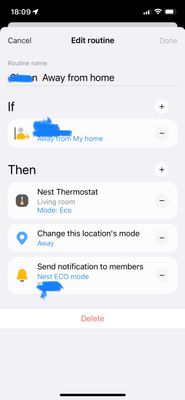- Google Nest Community
- Thermostats
- Re: Home/Away Assist, returning home always stuck ...
- Subscribe to RSS Feed
- Mark Topic as New
- Mark Topic as Read
- Float this Topic for Current User
- Bookmark
- Subscribe
- Mute
- Printer Friendly Page
- Mark as New
- Bookmark
- Subscribe
- Mute
- Subscribe to RSS Feed
- Permalink
- Report Inappropriate Content
11-03-2021 12:10 PM - edited 03-17-2022 01:14 PM
So I have 2 nest thermostats which are controlled with Home/Away. Whenever I go out the thermostat goes into eco as expected. Whenever I return home the app shows "Home" and so does the log so it defintatly knows I have returned, but the thermostat however is still stuck in "Eco" mode till I manually turn it off.
I have all the "learning" stuff off (Auto Schedule/True Radiant) so I have no idea what I need to do to fix this aside from just turning home/away off and putting the old thermostats back in.
Potential fix (using google home not the nest app) https://www.googlenestcommunity.com/t5/Nest-Thermostats/Home-Away-Assist-returning-home-always-stuck...
Answered! Go to the Recommended Answer.
- Mark as New
- Bookmark
- Subscribe
- Mute
- Subscribe to RSS Feed
- Permalink
- Report Inappropriate Content
04-13-2022 04:50 AM
Hey folks,
We understand your frustration about your Nest thermostat not working as it should, and we appreciate your reports here in the Community.
If you're experiencing this issue, please give all the steps listed here a shot: https://bit.ly/38qgivs. These steps have worked for others experiencing similar behavior and should help get you back on track.
If the issue persists after trying the steps on the link above, we want to be able to dig into this further. In order for us to differentiate between different countries' thermostats, go ahead and reply to the following threads with the following info:
- The type of Nest thermostat you have
- What mobile device you have and the OS version
- The software version of your thermostat
EU users: https://bit.ly/3LZlrg2
US/CA users: https://bit.ly/3Jxm52R
We thank you for your patience and we look forward to taking a closer look.
Thanks,
Melba
- Mark as New
- Bookmark
- Subscribe
- Mute
- Subscribe to RSS Feed
- Permalink
- Report Inappropriate Content
02-21-2022 03:25 PM - edited 02-21-2022 03:27 PM
I have nest app set up as before also SST set up and all working with nest app showing when home and when away . With thermostat correctly going from Heat /eco mode . On iOS 15.3 iPhone X
- Mark as New
- Bookmark
- Subscribe
- Mute
- Subscribe to RSS Feed
- Permalink
- Report Inappropriate Content
02-21-2022 03:43 PM
Yes my Nest app doesn't report Home away correctly it's stuck in whichever i last chose. I'm not bothered just as long as heat/eco works.
- Mark as New
- Bookmark
- Subscribe
- Mute
- Subscribe to RSS Feed
- Permalink
- Report Inappropriate Content
02-21-2022 03:55 PM
My best app history shows away reducing the orange heating duration bar after a long time - maybe something changed by Google finally.
not sure yet as I manually turned it down but I’ll be back to experimentation mode tomorrow!
- Mark as New
- Bookmark
- Subscribe
- Mute
- Subscribe to RSS Feed
- Permalink
- Report Inappropriate Content
02-21-2022 04:00 PM
The Nest App home/away history showed my lack of activity and phone away from home at almost the exact time I left home today. This has not been the case... I'll be home on Thursday... Let's see what happens! Home also ran the normal Away routine with lack of activity at the exact same time! This definitely wasn't happening last week. Fingers crossed!
- Mark as New
- Bookmark
- Subscribe
- Mute
- Subscribe to RSS Feed
- Permalink
- Report Inappropriate Content
02-22-2022 02:00 AM - edited 02-22-2022 02:01 AM
To add to this - if you set Home/Away manually in the Nest app it also follows the correct Heat/Eco switching - which it didn't a few weeks ago. (Try it yourself, give it 10 seconds or so to switch the heat on/off following a change)
Is it too early to chalk this up as a success?
- Mark as New
- Bookmark
- Subscribe
- Mute
- Subscribe to RSS Feed
- Permalink
- Report Inappropriate Content
02-22-2022 03:10 AM
I don't think it is a success yet.
In my case, it has been working better during the last week. It enters Echo mode when I am Away and in general, gets off the Echo mode and starts heating when I am at home. Sometimes it needs a few minutes to trigger but in general, it works.
However, I found out that, if I leave again when I am back again, it stays stuck into Echo mode.
In summary, it works better but still fails sometimes.
- Mark as New
- Bookmark
- Subscribe
- Mute
- Subscribe to RSS Feed
- Permalink
- Report Inappropriate Content
02-22-2022 03:13 AM
A lot of that will be due to Nest's crappy geofencing
The solution is to keep Home/Away Assist ON but turn off the features that allow the Nest or the Phone to determine your location. Then, use an app like ThermoWatch or Samsung Smart Things to draw your own geofence.
The solution is often to draw a fence that is quite a bit larger than your wifi range - this will ensure that your phone isn't stuck on 'barely there wifi' when leaving the house and failing to mark you as away (or home when you come back).
I've been using these types of workarounds for years as I want my radiators to get going much sooner than Google think is appropriate
- Mark as New
- Bookmark
- Subscribe
- Mute
- Subscribe to RSS Feed
- Permalink
- Report Inappropriate Content
02-22-2022 03:36 AM
I'm assuming Thermo watch is an iOS app can't see it in Google's play store.
- Mark as New
- Bookmark
- Subscribe
- Mute
- Subscribe to RSS Feed
- Permalink
- Report Inappropriate Content
02-22-2022 04:04 AM - edited 02-22-2022 04:05 AM
Yes it is. It's commonly marketed as a link between the Apple Watch and your phone for Nest - but even if you haven't got an Apple Watch, it has standalone geofence options that are very good
- Mark as New
- Bookmark
- Subscribe
- Mute
- Subscribe to RSS Feed
- Permalink
- Report Inappropriate Content
02-22-2022 04:16 AM
I don't own any apple products. I'm Android thru and thru.
- Mark as New
- Bookmark
- Subscribe
- Mute
- Subscribe to RSS Feed
- Permalink
- Report Inappropriate Content
02-23-2022 03:50 AM
For the first time in over 3 weeks I let Nest control itself (I’ve been using SST with two phones perfectly). Surprisingly Nest correctly changed to away/eco when we left and on return changed back to home with a 5 to 10 minute delay before eco was cancelled. The delay meant that we were just in through the front door before heating recommenced. A distinct improvement but not as good as SST implementation which manages to switch Nest to heat at the same time that home is set. I’ll leave it as is for a couple of days before going back to SST control to see if Google have actually acted!
- Mark as New
- Bookmark
- Subscribe
- Mute
- Subscribe to RSS Feed
- Permalink
- Report Inappropriate Content
02-23-2022 04:46 AM
I have nest learning thermostat using Google home app for presence sensing.
Not working properly for many months as many others have found up to now.
Today no change to settings or software updates. Went out. Came home. Worked perfectly in all respects!
- Mark as New
- Bookmark
- Subscribe
- Mute
- Subscribe to RSS Feed
- Permalink
- Report Inappropriate Content
02-23-2022 06:14 AM
Google Home updated the other day to version 2.48.106 on iOS 15.3
- Mark as New
- Bookmark
- Subscribe
- Mute
- Subscribe to RSS Feed
- Permalink
- Report Inappropriate Content
02-23-2022 07:07 AM
I did not notice Google home update. I had given up playing with workarounds and checking on function. I am on IOS in UK using Google home app presence sensing for nest learning thermostat. Surprised today that all worked perfectly. Nest thermostat activity log not only correct but thermostat actually changed from home heat to away eco and back without any help from me!
- Mark as New
- Bookmark
- Subscribe
- Mute
- Subscribe to RSS Feed
- Permalink
- Report Inappropriate Content
02-23-2022 07:19 AM
Good stuff. If you’re on IOS you can also try Thermowatch and set up a geofence in that
- Mark as New
- Bookmark
- Subscribe
- Mute
- Subscribe to RSS Feed
- Permalink
- Report Inappropriate Content
02-23-2022 07:39 AM
I can’t use Google home as no Hot Water control, I notice when manually changing home status in the nest app the nlt went to eco so got my hopes up and turned off SST, it changed when going out but not when coming home (well not in a timely manor which I would consider acceptable) so SST turned back on
- Mark as New
- Bookmark
- Subscribe
- Mute
- Subscribe to RSS Feed
- Permalink
- Report Inappropriate Content
02-23-2022 07:58 AM - edited 02-23-2022 07:59 AM
@Steve59 even me on Hybrid Nest and SST got a better accuracy than just SST as now activity is being recorded accurately for wife's phone, main account holder and switching fast due to SST still running. Also home/away being reported correctly Inn Nest due to whatevers been seemingly resolved. I'm on Android and not using Home so can't be just that.
Can NLT be run just with Google Home anyway? I thought you needed to have Nest app to register the Stat, plus Google home for adding additional family members as only one Nest account allowed.
So far Nest behaving as it should, going out to eat later so will be able to see IF on second return home whether it switched from Eco too Heat on the second return home, as some people saying second return stays in eco.
If anyone has some spare time on their hands in the next few days, if all appears "fixed" it might be worth a phone call to see what customer support say, if they even have a clue, which I strongly doubt, to ascertain to what's changed. It would be handy for future reference, as I'm sure this won't be the last time it gets messed up
- Mark as New
- Bookmark
- Subscribe
- Mute
- Subscribe to RSS Feed
- Permalink
- Report Inappropriate Content
02-23-2022 08:36 AM
I was one of the earlier members on this topic about home/away and Eco-stuck problem. However, it appears in the last 2 weeks, home/away Eco responds correctly. When I leave home, NLT changes to Away and Econ almost simultaneously, and vice versa. I only use Nest app, and do not use SST or Google Home. It's very strange, but I have the same version of Nest app since last November when this problem started, and NLT also has the same firmware version. I don't know what changed this behavior, but I have two NLTs in two different locations, and both appear to work correctly in last 2 weeks. I hope that I did not spoke too soon.
- Mark as New
- Bookmark
- Subscribe
- Mute
- Subscribe to RSS Feed
- Permalink
- Report Inappropriate Content
02-23-2022 08:43 AM
That's why we're all confused as we couldn't definitively say it was app or firmware due to the points you've raised. It's gotta be something Google's doing but beyond that i haven't a clue. Just wish they'd come clean and at least hold their collective hands up and say sorry but this is what caused the issue.
- Mark as New
- Bookmark
- Subscribe
- Mute
- Subscribe to RSS Feed
- Permalink
- Report Inappropriate Content
02-23-2022 08:46 AM
Just now I disabled SST leaving Google home and Nest app on. However Nest app showed away but stayed on heat. Until I turned back on SST.
- Mark as New
- Bookmark
- Subscribe
- Mute
- Subscribe to RSS Feed
- Permalink
- Report Inappropriate Content
02-23-2022 08:40 AM
Yesterday when I came home I heard my heater turning on in the garage for the first time since November without a manual override of the ECO mode in the Google Home app.
Today I went outside 2 times for 15 minutes or so. And when I checked the app after I got the notification that Away mode was activated, I couldn't believe my eyes that the NLT immediately went to ECO mode!
After returning home, it took about 4 minutes for the NLT to go back to heating mode after the Google Home app went to Home mode. That's a lot better than 4 hours!
The second time that I left today it worked also as it should be.
So I'm carefully optimistic... Don't know what changed. The Google Home app had an update 4 days ago on my Android phone. NLT is still at software version 5.9.5-2.
Fingers crossed 🤞 🤞🤞
- Mark as New
- Bookmark
- Subscribe
- Mute
- Subscribe to RSS Feed
- Permalink
- Report Inappropriate Content
02-23-2022 08:54 AM
I’m still using SST for the moment but this is sounding promising re the Nest app. The iOS app hasn’t been updated for three months, and as far as I know the thermostat software hasn’t been updated since November. However, the issue was always one of communication so it’s possible that something has been fixed server-side without the need for any app updates.
- Mark as New
- Bookmark
- Subscribe
- Mute
- Subscribe to RSS Feed
- Permalink
- Report Inappropriate Content
02-23-2022 11:24 AM
Well that didn’t last long! We just went for a short walk, after 5 minutes Nest switched to away but not eco. Ten minutes later it switched back to home but had not switched to eco at all. I really need eco to activate as soon as away is recognised otherwise we are wasting money heating an empty house. I’m going to switch SST back on and then all will be well!
- Mark as New
- Bookmark
- Subscribe
- Mute
- Subscribe to RSS Feed
- Permalink
- Report Inappropriate Content
02-23-2022 02:22 PM
I’m still using SST, and for a couple of days I really thought that the problem was solved. But this evening it was back to the bad old ways. I went out, the Nest app showed me as being away but heating was still on. I switched to Eco manually, and when I came home, yes the App showed me as being home, but was stuck on Eco.
I’m not using the Google Home app, in fact I’ve deleted it.
- Mark as New
- Bookmark
- Subscribe
- Mute
- Subscribe to RSS Feed
- Permalink
- Report Inappropriate Content
02-23-2022 02:46 PM
Just a quick note on this. I appreciate it didn’t go into Eco on its own and you had to switch it to Eco manually, but the moment you do that, you can’t expect it to switch out of Eco when you get home. Pretty sure if you switch to Eco manually, it will stay in Eco until you switch out, and that’s expected behaviour. (For example, I sometimes have it set to Eco over summer, and I wouldn’t expect it to change modes as I come and go, when I’ve set that manually.)
- Mark as New
- Bookmark
- Subscribe
- Mute
- Subscribe to RSS Feed
- Permalink
- Report Inappropriate Content
02-23-2022 03:49 PM
@JoyR Following on from what @islandniles says. This line of thinking is supported throughout this thread. People report manually setting to Eco when away then coming home late in the evening and forget to manually set back to home. Next morning heating not on as hasn't reset as one might expect. However, if you reset to home after your heating Schedule has gone off, the heating will come on the following day as per schedule.
With SST and Nest all is good, for a few of us at least, Android or iOS,
I'm currently experiencing best ever but still not perfect service using Nest and SST apps, Not Goggle Home. It doesn't register my activity home or away in Nest because I'm not the account holder, but it registers my wife's coming and goings on numerous occasions correctly. Things are improving. But it would be nice for Google to acknowledge here what the issue actually is so we can quote it Next time it happens.
- Mark as New
- Bookmark
- Subscribe
- Mute
- Subscribe to RSS Feed
- Permalink
- Report Inappropriate Content
02-24-2022 01:12 AM
That’s similar to my experience yesterday except that I didn’t manually set eco. It didn’t switch to eco whilst we were away! SST, for us, works every time switching eco on/off in tandem with away/home, and I get a notification when it’s occurred.
- Mark as New
- Bookmark
- Subscribe
- Mute
- Subscribe to RSS Feed
- Permalink
- Report Inappropriate Content
02-23-2022 11:51 AM
I also like the notification that can be sent by SST to notify when home or away, and be sure that the NLT will do what it is supposed to do, even if I disable SST then I would need to open the Nest app to see what has (or has not) happened due to the lack of notification (unless someone knows different) also before Google Home is mentioned, I cannot use it as no Hot Water function Yet
- Mark as New
- Bookmark
- Subscribe
- Mute
- Subscribe to RSS Feed
- Permalink
- Report Inappropriate Content
02-27-2022 01:49 PM
Surprise, surprise, having worked perfectly for 2 weeks and building up my hopes...... ECO/Home is now taking 2+ hours to change again.
I've not touched a thing on the thermostat, app or my wifi. It's almost certainly on Google's side.
Again, my earlier theory seems to be true.... after 2 weeks of warm and windy weather, the past 2 nights have been back to normal freezing conditions and it's now the end of half term in the UK..... perhaps the their servers are bogging down again!?
- Mark as New
- Bookmark
- Subscribe
- Mute
- Subscribe to RSS Feed
- Permalink
- Report Inappropriate Content
02-27-2022 10:31 PM
Same story here in Belgium. Probably we use the same servers as you guys in the UK.
- Mark as New
- Bookmark
- Subscribe
- Mute
- Subscribe to RSS Feed
- Permalink
- Report Inappropriate Content
02-27-2022 02:01 PM
Today we just tried Nest app on its own. First time worked flawlessly, second time away switched to eco quickly but upon our return showed as home but remained in eco. SST turned back on and manually overridden beach to Hear mode. Pah.
- Mark as New
- Bookmark
- Subscribe
- Mute
- Subscribe to RSS Feed
- Permalink
- Report Inappropriate Content
02-27-2022 02:22 PM
Still sticking with SST which just works, not wasting any more time on Google, their senior support just keep asking stupid questions proving they just to not have a clue what is going on - Shameless
- Mark as New
- Bookmark
- Subscribe
- Mute
- Subscribe to RSS Feed
- Permalink
- Report Inappropriate Content
02-27-2022 02:26 PM
Google have no idea and are not interested in their customers. For us SST just works as to would expect an intelligent system to work. Google have ruined Nest and it now requires a third party app to be useful. Well done Google!!!!!!
- Mark as New
- Bookmark
- Subscribe
- Mute
- Subscribe to RSS Feed
- Permalink
- Report Inappropriate Content
02-27-2022 02:44 PM
Thinking I will stick with using SST for now. In a month or two we won’t need the CH so the NLT switching ECO/HEAT won’t matter. Next autumn we can try again - maybe Google will have fixed it by then !
- Mark as New
- Bookmark
- Subscribe
- Mute
- Subscribe to RSS Feed
- Permalink
- Report Inappropriate Content
02-27-2022 02:46 PM
And pigs might fly. Lol
- Mark as New
- Bookmark
- Subscribe
- Mute
- Subscribe to RSS Feed
- Permalink
- Report Inappropriate Content
02-27-2022 03:07 PM
So far, for the last couple of days, it’s working ok most of the time, but I’m m still using SST. I’ve set it to notify me but that doesn’t seem to be happening. Any advice?
- Mark as New
- Bookmark
- Subscribe
- Mute
- Subscribe to RSS Feed
- Permalink
- Report Inappropriate Content
02-27-2022 03:18 PM - edited 02-27-2022 03:19 PM
Ensure you have set up the SST routine correctly to notify you
- Mark as New
- Bookmark
- Subscribe
- Mute
- Subscribe to RSS Feed
- Permalink
- Report Inappropriate Content
02-27-2022 11:40 PM
Notifications turned on for SST ?
- Mark as New
- Bookmark
- Subscribe
- Mute
- Subscribe to RSS Feed
- Permalink
- Report Inappropriate Content
02-28-2022 08:18 AM
Yes. I’m not sure how I’m meant to get the notification. Although sounds is turned on, I don’t get that
- Mark as New
- Bookmark
- Subscribe
- Mute
- Subscribe to RSS Feed
- Permalink
- Report Inappropriate Content
02-28-2022 08:46 AM - edited 02-28-2022 09:15 AM
Not sure if i understand what you're asking @JoyR . I'm assuming Like others you've not configured it correctly, but maybe you have. My notifications are linked to our personal emails, so when the notifications are activated our phones ping us with the default email notification not through SST