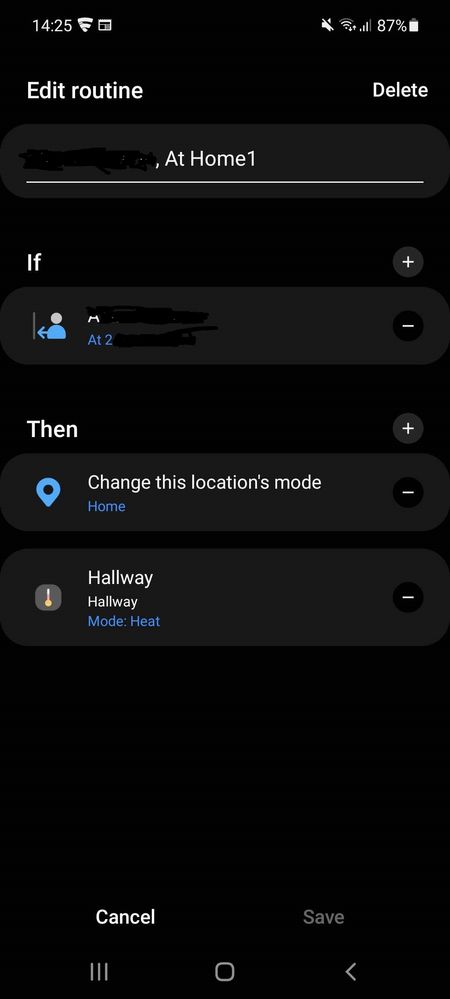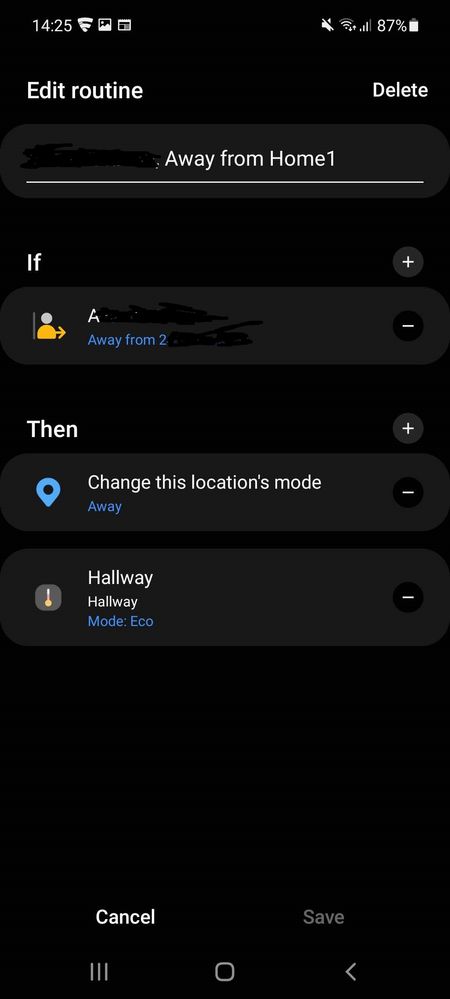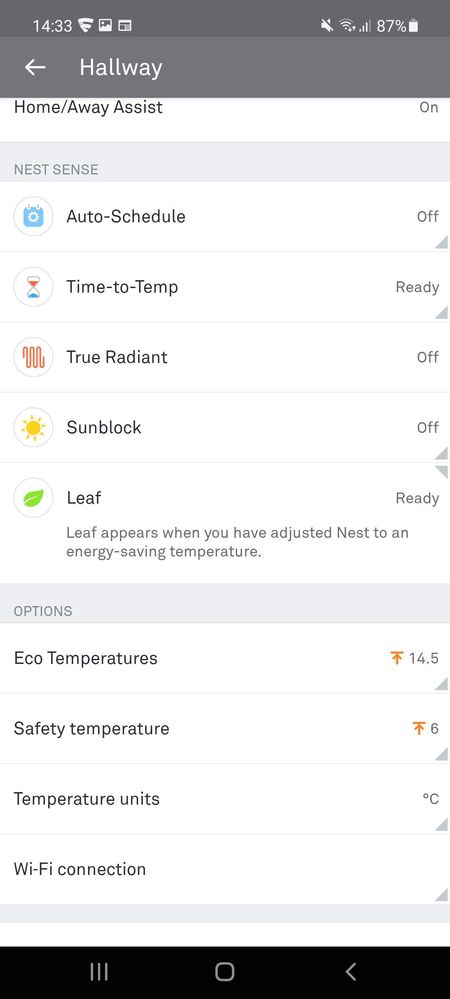- Google Nest Community
- Thermostats
- Re: Home/Away Assist, returning home always stuck ...
- Subscribe to RSS Feed
- Mark Topic as New
- Mark Topic as Read
- Float this Topic for Current User
- Bookmark
- Subscribe
- Mute
- Printer Friendly Page
- Mark as New
- Bookmark
- Subscribe
- Mute
- Subscribe to RSS Feed
- Permalink
- Report Inappropriate Content
11-03-2021 12:10 PM - edited 03-17-2022 01:14 PM
So I have 2 nest thermostats which are controlled with Home/Away. Whenever I go out the thermostat goes into eco as expected. Whenever I return home the app shows "Home" and so does the log so it defintatly knows I have returned, but the thermostat however is still stuck in "Eco" mode till I manually turn it off.
I have all the "learning" stuff off (Auto Schedule/True Radiant) so I have no idea what I need to do to fix this aside from just turning home/away off and putting the old thermostats back in.
Potential fix (using google home not the nest app) https://www.googlenestcommunity.com/t5/Nest-Thermostats/Home-Away-Assist-returning-home-always-stuck...
Answered! Go to the Recommended Answer.
- Mark as New
- Bookmark
- Subscribe
- Mute
- Subscribe to RSS Feed
- Permalink
- Report Inappropriate Content
04-13-2022 04:50 AM
Hey folks,
We understand your frustration about your Nest thermostat not working as it should, and we appreciate your reports here in the Community.
If you're experiencing this issue, please give all the steps listed here a shot: https://bit.ly/38qgivs. These steps have worked for others experiencing similar behavior and should help get you back on track.
If the issue persists after trying the steps on the link above, we want to be able to dig into this further. In order for us to differentiate between different countries' thermostats, go ahead and reply to the following threads with the following info:
- The type of Nest thermostat you have
- What mobile device you have and the OS version
- The software version of your thermostat
EU users: https://bit.ly/3LZlrg2
US/CA users: https://bit.ly/3Jxm52R
We thank you for your patience and we look forward to taking a closer look.
Thanks,
Melba
- Mark as New
- Bookmark
- Subscribe
- Mute
- Subscribe to RSS Feed
- Permalink
- Report Inappropriate Content
12-18-2021 01:17 PM
Everyones issue here describes my thermostats problems as well. I have spent countless hours on chat, phone etc. with nest. This is broken and cannot be fixed in my opinion.
- Mark as New
- Bookmark
- Subscribe
- Mute
- Subscribe to RSS Feed
- Permalink
- Report Inappropriate Content
12-18-2021 03:34 PM
Sent as you suggested.
- Mark as New
- Bookmark
- Subscribe
- Mute
- Subscribe to RSS Feed
- Permalink
- Report Inappropriate Content
12-19-2021 09:11 AM
Me too.
- Mark as New
- Bookmark
- Subscribe
- Mute
- Subscribe to RSS Feed
- Permalink
- Report Inappropriate Content
12-19-2021 12:51 PM
I have been trying again to fix this home / away problem and have noticed that the nest app does not " see " my phone but will see my wifes phone, but she is NOT the primary on the account.
Any suggestions ?
My wife left the house, app sent all thermostats into eco mode, but I was home. Can this be fixed ?
Thanks
- Mark as New
- Bookmark
- Subscribe
- Mute
- Subscribe to RSS Feed
- Permalink
- Report Inappropriate Content
12-20-2021 12:55 AM
I already received a completely new thermostat 3 weeks ago.
Exactly the same problems !
It's complete rubbish
All these people all these problems and Google does nothing.
- Mark as New
- Bookmark
- Subscribe
- Mute
- Subscribe to RSS Feed
- Permalink
- Report Inappropriate Content
12-20-2021 12:59 AM
In my opinion it's the learning feature that makes the software unnecessary complex.
And why ?
I think this feature is completely useless.
The schedule does the trick and when you're home early, you switch it on manually.
- Mark as New
- Bookmark
- Subscribe
- Mute
- Subscribe to RSS Feed
- Permalink
- Report Inappropriate Content
12-20-2021 01:28 AM
I think the learning feature is OK for those who want it. If you turn the heat up at 5pm two days running, the thermostat will "learn" that you want this, and add it to your schedule - that's essentially how I understand what it does. Personally I prefer to just pre-programme the schedule I want and then keep it.
But I don't think that is relevant to Home/Away, the other "smart" feature of the thermostat. If you are out (whether decided by phone location and/or motion sensor), you are out, and vice versa - that's not something that needs to be learned.
- Mark as New
- Bookmark
- Subscribe
- Mute
- Subscribe to RSS Feed
- Permalink
- Report Inappropriate Content
12-20-2021 01:37 AM
I’ve never used the learning schedule facility. The fixed schedule works fine for me as did home/away till recently. However, there seems to be some element of learning in home/away as there is a specific setting that allows it to be reset! My problems have not recurred since I did a reset of home/away. The resetting of home/away is a logical thing to do as these problems all revolve around the failure of home/away to work correctly. I’m hoping that my system continues to function correctly.
- Mark as New
- Bookmark
- Subscribe
- Mute
- Subscribe to RSS Feed
- Permalink
- Report Inappropriate Content
12-20-2021 01:46 AM
Fair enough. I can imagine there is a learning element to "Away" if one has the motion sensor enabled, as the thermostat could "learn" how often you pass by the sensor, and therefore how soon it should decide you are "Away" after detecting no activity. I can't imagine why learning should be needed if just using phone location; but maybe there is something wrong there.
- Mark as New
- Bookmark
- Subscribe
- Mute
- Subscribe to RSS Feed
- Permalink
- Report Inappropriate Content
12-20-2021 01:53 AM
Agreed, however I have motion sensing disabled and still resetting seems to have had an effect! Perhaps there is an unforeseen side effect of this action. I cannot see a reason for home/away to have learning!
- Mark as New
- Bookmark
- Subscribe
- Mute
- Subscribe to RSS Feed
- Permalink
- Report Inappropriate Content
12-20-2021 02:16 AM
Did you only reset the schedule? (So the first setting in the reset menu in the thermostat) Or did you completely reset the thermostat to factory settings? Because I did a complete reset 2 weeks ago and it worked fine for one day and after that the weardness started again. But I didn't turn the learning feature off after the complete reset. So that could be the culprit. Now I turned it of and did a schedule reset. I hope this fix works...
- Mark as New
- Bookmark
- Subscribe
- Mute
- Subscribe to RSS Feed
- Permalink
- Report Inappropriate Content
12-20-2021 02:40 AM
I’ve never used the learning schedule or motion sensing. My schedule is fixed and my wife’s phone and mine are used for location sensing. I only reset home/away. It’s now been ok for a couple of days with several home/away actions working correctly! So it could be due to some weirdness with learning.
- Mark as New
- Bookmark
- Subscribe
- Mute
- Subscribe to RSS Feed
- Permalink
- Report Inappropriate Content
12-20-2021 08:59 AM
It seems so. At least, that's what I understood from the manual How to reset from Google. It seems it not only learns the Temp you like but also when you are away or when at home. And it tries to combine everything...which obviously, leads to conflicts.
In my case, it works smoothly since I did the reset of Home/Away and disabled the learning stuff. What is a pity is that it is sold as Nest Thermostat LEARNING and you are obliged to disabled the IA! Quite ironic!
- Mark as New
- Bookmark
- Subscribe
- Mute
- Subscribe to RSS Feed
- Permalink
- Report Inappropriate Content
12-20-2021 01:31 PM
Well I tried the reset of Home/Away today, and it didn't make any difference to me unfortunately. I went out this evening, then checked the app and it was set to "Away" but with heating still on. Came home a few hours later, it immediately switched to "Home" but was still in "Eco" mode an hour and a half later, until I manually disengaged it. So the same as before.
It's so frustrating, really just needs Google software engineers to take a look at this and I'm sure they could figure it out. There are plenty of people here who can demonstrate the problem.
- Mark as New
- Bookmark
- Subscribe
- Mute
- Subscribe to RSS Feed
- Permalink
- Report Inappropriate Content
12-21-2021 09:13 AM
Well, success lasted 3 days. Worked correctly this morning. This afternoon we both went out (together), Nest switched to AWAY and after 5 minutes delay Nest switched to ECO. However, on returning after 2 hours Nest correctly set to HOME but failed to come out of ECO. We both have phones with separate Nest accounts but a shared home. After 20 minutes I gave up sitting in the cold and forced it out of ECO. I cannot understand why, if phone location is used, there is ever any delay in switching between home/away and eco. I guess I’ll have to wait for the non customer friendly Google juggernaut to eventually get around to helping those who pay their wages! Alternatively I’ll look for an alternative.
- Mark as New
- Bookmark
- Subscribe
- Mute
- Subscribe to RSS Feed
- Permalink
- Report Inappropriate Content
12-21-2021 09:44 AM
We all bought this so-called "Learning" thermostat. However, I think this "Learning" feature causes all this headache. I want to have a thermostat that works as "when I come home, turn heat on to my set-temperature, and when I go out, change to Eco, not to waste energy". I want this "simple" thermostat. I am really wondering who actually uses (or needs) this "Learning" feature.
I have two NLTs in two different homes, and both of them used to work perfectly, but now ECO is either stuck even I come home, or does not go to ECO when I leave home. It's so frustrating.
- Mark as New
- Bookmark
- Subscribe
- Mute
- Subscribe to RSS Feed
- Permalink
- Report Inappropriate Content
12-22-2021 01:48 PM
Well, did as I was asked and wrote an email to tech support about my Nest issues, whatever they told me to do, turn off the sensors and everything else they told me was already set in my app.
Guess what, NOTHING helped. Still the same isssues!
Very frustrated
- Mark as New
- Bookmark
- Subscribe
- Mute
- Subscribe to RSS Feed
- Permalink
- Report Inappropriate Content
12-22-2021 02:04 PM
Lots of is on here have contacted support and asked to the same checks with no solution. You would have think thr penny would have dropped by now. To anyone out there thinking of buying a NLT, there is no point until their app is fixed. It could cost you more in heating bills as you'll have to manually check that it has switched itself off after you leave, something it doesn't always do.
- Mark as New
- Bookmark
- Subscribe
- Mute
- Subscribe to RSS Feed
- Permalink
- Report Inappropriate Content
12-23-2021 02:06 AM
For me exactly the same.
Turn off the sensors
What I already did.
- Mark as New
- Bookmark
- Subscribe
- Mute
- Subscribe to RSS Feed
- Permalink
- Report Inappropriate Content
12-22-2021 02:03 PM
It’s so obviously a fault! Hopefully the growing number of people with broken systems will eventually persuade them to investigate what they have done to corrupt the home/away system that worked well for years under Nest. Don’t hold your breath though!
- Mark as New
- Bookmark
- Subscribe
- Mute
- Subscribe to RSS Feed
- Permalink
- Report Inappropriate Content
12-23-2021 02:47 AM
For those that haven't already done so, then maybe you should consider giving the Nest App a 1 star rating to try and get their attention?
- Mark as New
- Bookmark
- Subscribe
- Mute
- Subscribe to RSS Feed
- Permalink
- Report Inappropriate Content
12-23-2021 03:00 AM - edited 12-23-2021 03:02 AM
Anybody heard anything more back from either "Sundar@ google.com" (Sundar Pichai - a Senior Google Support Engineer) or AnaM the "Community Specialist"?
- Mark as New
- Bookmark
- Subscribe
- Mute
- Subscribe to RSS Feed
- Permalink
- Report Inappropriate Content
12-23-2021 03:08 AM
Yes, I got the advice to switch off the Nest sensors.
This morning I was adviced to consider using a separate phone for the home/away functon.
Haha
- Mark as New
- Bookmark
- Subscribe
- Mute
- Subscribe to RSS Feed
- Permalink
- Report Inappropriate Content
12-23-2021 03:13 AM
Wow - they really have lost the plot.😲 Ridiculous😠
- Mark as New
- Bookmark
- Subscribe
- Mute
- Subscribe to RSS Feed
- Permalink
- Report Inappropriate Content
12-23-2021 03:21 AM
> (Sundar Pichai - a Senior Google Support Engineer)
Did he get a demotion? 😁
- Mark as New
- Bookmark
- Subscribe
- Mute
- Subscribe to RSS Feed
- Permalink
- Report Inappropriate Content
12-23-2021 04:05 AM
Oops - my mistake - too much copy and paste. Meant CEO!
- Mark as New
- Bookmark
- Subscribe
- Mute
- Subscribe to RSS Feed
- Permalink
- Report Inappropriate Content
12-23-2021 03:16 AM
To be honest, for diagnostic purposes only.
But why do I have to solve their problems ?
Don't they make use of beta testers ?
- Mark as New
- Bookmark
- Subscribe
- Mute
- Subscribe to RSS Feed
- Permalink
- Report Inappropriate Content
12-23-2021 05:35 AM
IMPORTANT: SEEMS I SOLVED THE PROBLEM
After a lot of hour spent in tests and talking with Google Phone Support to solve the problem, it seems the problem was solved using these steps:
- disable Autoprogramming mode
- disable True Radiant
- disable SunBlock mode
- remove thermostat from Home
- create new Home
- add thermostat in new home
- reenable options
Even if I had to move all my devices to the new home, now Nest runs correctly, it recognize home/away status and set cooling according to it.
Bye bye
- Mark as New
- Bookmark
- Subscribe
- Mute
- Subscribe to RSS Feed
- Permalink
- Report Inappropriate Content
12-23-2021 07:32 AM
We have seen "solutions" before but within 2-3 days the problem re-appears. It would be good to get your feedback on the longevity of this one on Boxing Day
- Mark as New
- Bookmark
- Subscribe
- Mute
- Subscribe to RSS Feed
- Permalink
- Report Inappropriate Content
12-23-2021 08:28 AM
I will do it!
- Mark as New
- Bookmark
- Subscribe
- Mute
- Subscribe to RSS Feed
- Permalink
- Report Inappropriate Content
12-23-2021 11:37 AM
I also have the same issue, but I did notice something, my three thermostats will come out of eco mode only when in open the Nest app. Even though in my phone settings location is set to always.
cannot seem to fix this either.
aNothing works
- Mark as New
- Bookmark
- Subscribe
- Mute
- Subscribe to RSS Feed
- Permalink
- Report Inappropriate Content
12-24-2021 08:33 AM
Logging out of Google and back in again sometimes rectifies getting out of Eco mode when phone shows Home.
- Mark as New
- Bookmark
- Subscribe
- Mute
- Subscribe to RSS Feed
- Permalink
- Report Inappropriate Content
12-27-2021 01:36 AM
So, for the past few weeks I have been using Samsung SmartThings app to control my nest as suggested by another member here. I previously stated my NLT worked well up until a few months ago, like the rest of us. I now take this back. It usually worked well but occasionally I had to manually switch it in and out of eco mode. There was never a precise moment when the NLT switched in and out of eco mode as my phone came home or left the house. However, with SmartThings the NLT switches in and out of eco mode the instant the geofence is broken. SmartThings also allows you to set the geofence radius and put a delay on the switching time, unlike Nest or Home. I have been experimenting with the settings and here is what I have found. Previously on my phone I had the Home and Nest apps. Permission had to be granted to these apps to use my phone’s location for the geofence function. However, as previously pointed out if you granted Home this permission then the Nest app would remove this permission and vice versa which was kind of strange and didn’t seem right. The Home app has a routine in it you can set up to say that when your phone enters the geofence then NLT will switch to home mode. Now the difference with SmartThings is that it will allow your phones location to be used by both the Nest app and SmartThings at the same time. It also allows you to set up a routine which states if your phone enters geofence then it switches NLT to Home mode and turns eco to heat and vice versa. Now I have found that it is this function on SmartThings of being able to switch between eco and heat that is important. The Home app simply does not have a function that switches between eco and heat, it merely switches between home and away. I have also found through experimentation that if you remove the permission in the Nest app to use your phone’s location then the SmartThings app will fail to switch the NLT in and to of home/away mode. It does however still switch it in and out of eco and heat mode if using SmartThings, which is what we all want here. So, in effect, my NLT will work as I want it to even though I am home and the NLT shows me being away etc. The home/away status is irrelevant. So, the Nest App will switch your phone between home and away and SmartThings will switch between eco and heat. This has led me to believe that there is really little point of the Home/Away mode as it only appears to show if your phone is within the geofence area and it has no correlation to switching eco mode which appears to be an entirely separate function. Hope you can get your head round this. Fair to say the NLT is still a broken product and not worth purchasing until Google get there act together and come up with an app that actually works. It’s pretty poor that a third-party app has to be used to control it.
- Mark as New
- Bookmark
- Subscribe
- Mute
- Subscribe to RSS Feed
- Permalink
- Report Inappropriate Content
12-27-2021 02:51 AM
So, are you saying that if both Nest and SmartThings have location granted then Nest will switch Home/Away status and SmartThings will switch Heat/Eco but to a set geofence area which may/will be different from Nest? How long has this been working, as other workarounds have been ok for 2 days and then failed?
It is extremely poor customer relations for Google to leave it to users who have invested in their products to fault find for them. They don’t even acknowledge that this major problem exists!
Great investigation and report ArchStanton, long May it continue to work.
- Mark as New
- Bookmark
- Subscribe
- Mute
- Subscribe to RSS Feed
- Permalink
- Report Inappropriate Content
12-27-2021 06:14 AM
That's great news - thank you.
I have started to set up Smarthings to take over control but I have a few questions that you may already know the answer to and thus save me some trial and error work.
So, I have the Nest App set up like this:
- Auto schedule off
- True Radiant off
- Sunblock off
- Home/Assist on (for both my heating and my hot water)
- Mobile phone location switching on
- NLT movement sensor off
Although I also have Presence sensing switch on within the Home App it says I'm using a different phone for this service (I dont have another phone but Home is looking for mobile type "SM-G965F" and suggests I should switch to this if I want to use this feature. The Nest App is using the mobiles name "Mike's S9+" which is actually the same mobile! and it seems happy with this). Consequently I suspect the Google Home App is not using phone location to set Home/Away even though I have it switched on.
In Smarthings, I have set up 2 routines. My Coming Home routine is triggered by membership location feature set to Home and then I have one line to change Google Nest Mode to Heat and a second line that changes This location's mode to Home. My Going out routine is again triggered by membership location feature but this time set to Away and then I have one line to change Google Nest Mode to Eco and a second line that changes This location's mode to Away.
So, to my questions...
- Do I need to leave Google Home App Presence sensing switched on?
- Do I need to leave Nest App Presence sensing switched on?
- I may be unusual having this, but I can not find a way to control the hot water, as the only feature shared by the Nest App with Smarthings seems to be the Heat/Eco settings for the central heating. Have you found a way to control this second element or do I just have to leave the Nest Presence Sensing switched on. Maybe this will still work because Smarthings is controlling the Home/Away status??
- I would like the heating to go into Eco mode as soon as I move further than 250m away from my house. After I have been away for some time (like a weekend break) I would like the Heating to be switched on a few minutes before I actually arrive back at my house. So to achieve this I have set a "linked address" which is my house but with a 2km geofence for my Coming Home routine as distinct from my default Home location (which is my house with a 250m geofence) which I use for my Going Out Routine. Do you think this will work? Is there a (better) way of achieving this?
As you say its a real shame we have to resort to this to get the NLT to work as advertised but thanks for your great suggestion and sharing your experiences with us all.
PS. Sorry for the long post!
- Mark as New
- Bookmark
- Subscribe
- Mute
- Subscribe to RSS Feed
- Permalink
- Report Inappropriate Content
12-27-2021 06:52 AM
I’ve uploaded my Nest app settings in one of the screenshots and my SmartThings routine settings in other screenshots. Yes my settings are the same as yours. Make sure you are connected to the wifi network that your NLT is connected to as I tried setting this up remotely once away from home and it didn’t quite work.
I’ve just deleted the Home app to save any conflict with SmartThings. I don’t know if it will work with Home app installed. It may well do. And you’ve found out that the Home and Nest app will not let you use the same phone at the same time and they give them slightly different names. This may be part of the issue. SmartThings does allow you to use same app for location sensing as in the Nest app.
So in answer to your questions,
1 – I have deleted Home app so I cant say. Try deleting it and get SmartThings working first and maybe re-install Home and see if it still works.
2 – In Nest App app settings Home Away Assist/What Decides if your home/Use mobile phone location, I have this set to YES and it is using my phone which is then named below. However, I have discovered it does not matter if you use your phones location or not. If you have thei set to NO then Nest app will not switch between home and away but as far as I can see this is irrelevant as Smart Things switches it in and out of eco mode irrespective of Home/Away status. Best just keep it set to Yes so that Nest app does show your Home/Away status.
3- I don’t use this for hot water so can’t comment.
4 – Can’t comment on this either. I sometimes just switch it out of eco mode manually if I am heading home and want some heat in the house first.
- Mark as New
- Bookmark
- Subscribe
- Mute
- Subscribe to RSS Feed
- Permalink
- Report Inappropriate Content
12-28-2021 07:22 AM
Does anyone know if Homebridge has similar functionality? I've been intending to set up Homebridge to connect my Nest to HomeKit.
- Mark as New
- Bookmark
- Subscribe
- Mute
- Subscribe to RSS Feed
- Permalink
- Report Inappropriate Content
12-27-2021 03:32 AM
Yes that's exactly correct. Been working perfectly for 3 weeks without fail. Took me a couple of attempts to get the routines set up right in SmartThings. Not ideal for someone who is a technophobe though. I have even had to put a slight delay for switching to heat as I am sometimes out and drive through the geofence area for a few seconds which causes my boiler to come on. I have unsuccessfully liaised with support via twitter and played about with the settings again and again. Most of us on here just want the NLT to automatically switch from eco to heat as our phone comes and goes from the house. For me this is the most efficient way of operating my central heating. I have the movement sensor deactivated as it will just needlessly keep your heating on after you leave the house. I also have no need for the learning function. The NLT replaced my old Heatmiser thermostat which I installed about 8 years ago and was the first generation of thermostats that could be switched on and off remotely with a smart phone. You can get these for about £30 and are about as good as the NLT is at present in its broken state.
- Mark as New
- Bookmark
- Subscribe
- Mute
- Subscribe to RSS Feed
- Permalink
- Report Inappropriate Content
12-27-2021 04:18 AM
Thanks for that. I’ll give it a go and report back!
- Mark as New
- Bookmark
- Subscribe
- Mute
- Subscribe to RSS Feed
- Permalink
- Report Inappropriate Content
12-27-2021 10:38 AM
Well, I removed everything (Nest app and Google Home), but, as I need to use two phone locations had to add Nest app and Google home back to both phones. I did not set Google Home Home and Away routines (just used it to link the two phones for location). Then added SmartThings to both phones and invited the second account to the primary so that SmartThings can use both locations. Then used the routines in SmartThings to set Heat/ECO according to the phones locations. Tried only once but worked perfectly (Nest setting Home/Away, SmartThings setting Heat/ECO). The only weird thing is that the Nest temperature display in SmartThings started out in centigrade but is now totally in Fahrenheit! Despite the Nest app being in Centigrade! I can find no way to correct this. This is not really important IF Heat/ECO continues to work correctly.
It really is important that Google sort out their Nest integration as having to use 3 apps to get a working system is absolutely stupid!