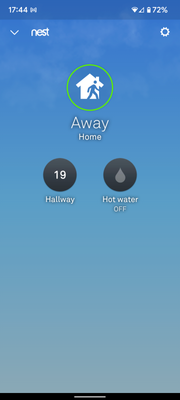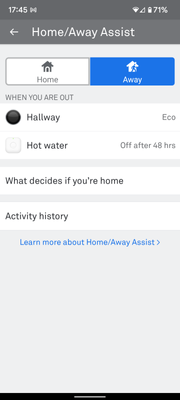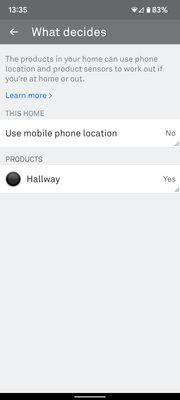- Google Nest Community
- Thermostats
- Home/Away not working
- Subscribe to RSS Feed
- Mark Topic as New
- Mark Topic as Read
- Float this Topic for Current User
- Bookmark
- Subscribe
- Mute
- Printer Friendly Page
Home/Away not working
- Mark as New
- Bookmark
- Subscribe
- Mute
- Subscribe to RSS Feed
- Permalink
- Report Inappropriate Content
05-05-2022 09:56 AM - edited 05-06-2022 12:58 AM
I installed the thermostat almost a week ago, but having problems with Home/Away.
If I select 'Away', it does not change to eco in the thermostat display, and keeps the temperature threshold as though I am home - 19deg instead of 16deg (ECO temp)
I have setup Home/Away Assist to use ECO whilst I'm away
Any help would be appreciated.
- Nest Learning Thermostat 3rd gen
- Firmware version 5.9.5-2
- Pixel 6 phone running Android 12
- Mark as New
- Bookmark
- Subscribe
- Mute
- Subscribe to RSS Feed
- Permalink
- Report Inappropriate Content
05-06-2022 05:19 AM
Hey @Rossoreed,
I'm sorry to hear about your issue, but I'll do my best to help you sort it. Can you send me a screenshot of what you have in the Nest app> Settings> Home/Away Assist> 'What decides if you're home'?
- Mark as New
- Bookmark
- Subscribe
- Mute
- Subscribe to RSS Feed
- Permalink
- Report Inappropriate Content
05-06-2022 05:39 AM
Here is the screenshot.
Note: I'm not using mobile phone location, because not all family members use/carry mobile phones, so I rely upon the thermostat (hallway).
- Mark as New
- Bookmark
- Subscribe
- Mute
- Subscribe to RSS Feed
- Permalink
- Report Inappropriate Content
05-06-2022 06:38 AM
Thank you.
Do you have any pets? Also, is the thermostat placed close to a heat source?
- Mark as New
- Bookmark
- Subscribe
- Mute
- Subscribe to RSS Feed
- Permalink
- Report Inappropriate Content
05-06-2022 07:25 AM - edited 05-08-2022 01:02 AM
No, we have no pets, and the only heat source is a radiator 3 metres away, but as the target temp is currently lower than the ambient temperature, the radiator remains off, so there is no heat source that could influence the sensor.
There are no windows either.
But, if you check my post above, the thermostat is not selecting the ECO setting, even when I manually select AWAY (I assume that it should then use the ECO setting?).
This thermostat is less than a week old, could it be faulty?
- Mark as New
- Bookmark
- Subscribe
- Mute
- Subscribe to RSS Feed
- Permalink
- Report Inappropriate Content
05-08-2022 03:35 AM
Thanks a lot for the details. I'll forward an email containing details regarding the next steps. Please check it out and reply there, I'll take it from there afterwards.
- Mark as New
- Bookmark
- Subscribe
- Mute
- Subscribe to RSS Feed
- Permalink
- Report Inappropriate Content
05-08-2022 04:26 AM
Great, thanks you.
I have now completed and submitted the form.
- Mark as New
- Bookmark
- Subscribe
- Mute
- Subscribe to RSS Feed
- Permalink
- Report Inappropriate Content
05-09-2022 03:49 AM
Thank you. Let's keep the conversation on the email from now on. , I'll have to close this thread. Should anything else come up, please open another thread and we'll take it from there. Have a good one and stay safe!