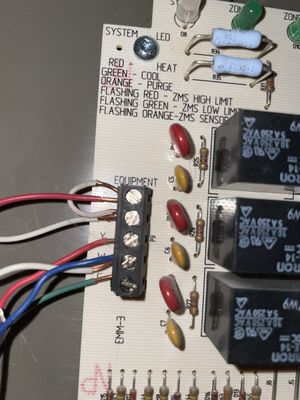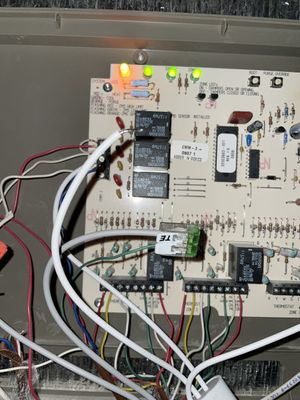- Google Nest Community
- Thermostats
- Need for Cwire,connector, installed without succes...
- Subscribe to RSS Feed
- Mark Topic as New
- Mark Topic as Read
- Float this Topic for Current User
- Bookmark
- Subscribe
- Mute
- Printer Friendly Page
Need for Cwire,connector, installed without success
- Mark as New
- Bookmark
- Subscribe
- Mute
- Subscribe to RSS Feed
- Permalink
- Report Inappropriate Content
01-31-2023 01:03 PM
Hi. I have installed the cwire into the furnace, which has three zones. However, the Nest thermostat is still showing the n260 error. I have tried installing it in different ways, without success. HELP!!
Picture of the wiring with the old thermostat
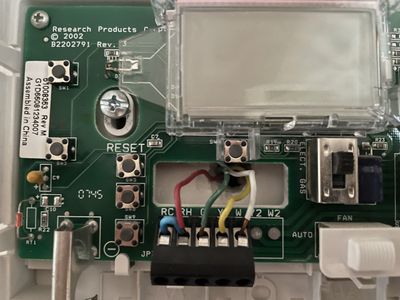
Picture of the furnace
Picture of the furnace with the c wire
- Mark as New
- Bookmark
- Subscribe
- Mute
- Subscribe to RSS Feed
- Permalink
- Report Inappropriate Content
01-31-2023 04:08 PM
You are connecting it to the wrong terminal strip.
It goes at the bottom see the ones that say Thermostat 1 and 2 (you must have 2 thermostats).
What thermostat are you replacing with the Nest #1 or #2?
You disconnect the Yellow Y and the Red R wires and splice them to the power adapter R and W.Y wires.
Then Hook up the R W.Y and C wire to the terminal screws for the thermostat 1 or 2 whichever one you are replacing with the Nest
Houptee -- NJ Master HVAC Licensed Contractor
- Mark as New
- Bookmark
- Subscribe
- Mute
- Subscribe to RSS Feed
- Permalink
- Report Inappropriate Content
02-03-2023 01:09 PM
Thank you so much for the guidance. I connected it to the bottom as you suggested and the error on the thermostat is no longer there. However, I have no heat in that zone anymore. Do you think it is because of the thermostat? I tried purging the system, but it won't work. Any advise will be appreciated.
- Mark as New
- Bookmark
- Subscribe
- Mute
- Subscribe to RSS Feed
- Permalink
- Report Inappropriate Content
02-03-2023 03:22 PM
I would need to see how you wired the power connector to the furnace to be sure you did it correctly.
Houptee -- NJ Master HVAC Licensed Contractor
- Mark as New
- Bookmark
- Subscribe
- Mute
- Subscribe to RSS Feed
- Permalink
- Report Inappropriate Content
02-04-2023 09:11 AM
- Mark as New
- Bookmark
- Subscribe
- Mute
- Subscribe to RSS Feed
- Permalink
- Report Inappropriate Content
02-04-2023 09:15 AM
I uploaded the pictures. The thermostat is no longer giving me any errors. But the light at the top of the panel is red and there is only one green vs three. Thanks for your help!
- Mark as New
- Bookmark
- Subscribe
- Mute
- Subscribe to RSS Feed
- Permalink
- Report Inappropriate Content
02-04-2023 10:38 AM
Looks like the cable to each Thermostat has a blue wire coiled around it.
You can use the blue wire as the C wire and not even need the power connector device.
Just put blue in the C screw and then C on the Nest.
Put the R and Y wires back in the screws where they were and the device is not required with a real C connected.
Houptee -- NJ Master HVAC Licensed Contractor
- Mark as New
- Bookmark
- Subscribe
- Mute
- Subscribe to RSS Feed
- Permalink
- Report Inappropriate Content
02-05-2023 07:09 AM
I put the blue wire into the c screw. However, the nest is giving me a n262 error. You mentioned to do c on nest. So I need to reconfigure the nest thermostat? Thanks!
- Mark as New
- Bookmark
- Subscribe
- Mute
- Subscribe to RSS Feed
- Permalink
- Report Inappropriate Content
02-05-2023 07:15 AM
Yes it must be connected at both ends to C common otherwise it doesn't do anything. It should detect it when you put the nest back on.
Houptee -- NJ Master HVAC Licensed Contractor
- Mark as New
- Bookmark
- Subscribe
- Mute
- Subscribe to RSS Feed
- Permalink
- Report Inappropriate Content
02-05-2023 07:16 AM
But there is no blue wire in the thermostat wiring.
- Mark as New
- Bookmark
- Subscribe
- Mute
- Subscribe to RSS Feed
- Permalink
- Report Inappropriate Content
02-05-2023 07:21 AM
Pull the cable out of the wall a few inches it's either wrapped around the cable like the other end or they snipped it off then you have to remove more of the brown insulation to see it.
Houptee -- NJ Master HVAC Licensed Contractor
- Mark as New
- Bookmark
- Subscribe
- Mute
- Subscribe to RSS Feed
- Permalink
- Report Inappropriate Content
02-05-2023 12:49 PM
Thank you. I have done as you suggested. However, the heat is not working. The green light turns on when I reboot, but then it goes off. Any ideas??
- Mark as New
- Bookmark
- Subscribe
- Mute
- Subscribe to RSS Feed
- Permalink
- Report Inappropriate Content
03-01-2023 02:00 PM
Hi there,
I saw your post and wanted to chime in — I'm sorry for the delay. I just want to follow up if you're still encountering the issue. Please let me know as I'll be willing to assist you from here.
I appreciate your help @Houptee.
Best,
Jenelyn
- Mark as New
- Bookmark
- Subscribe
- Mute
- Subscribe to RSS Feed
- Permalink
- Report Inappropriate Content
03-05-2023 09:43 AM
Hi there,
I wanted to follow up and see if you still need help. Please let me know if you are still having any concerns or questions from here, as I would be happy to take a closer look and assist you further.
Best,
Jenelyn
- Mark as New
- Bookmark
- Subscribe
- Mute
- Subscribe to RSS Feed
- Permalink
- Report Inappropriate Content
03-06-2023 10:02 AM
Hi there,
I'm just checking in to make sure that you've seen our response. Please let us know if you have any other questions or concerns as I will be locking this thread in 24 hours.
Best,
Jenelyn