- Google Nest Community
- Thermostats
- Re: Nest Thermostat Gen 3 hot water schedule not w...
- Subscribe to RSS Feed
- Mark Topic as New
- Mark Topic as Read
- Float this Topic for Current User
- Bookmark
- Subscribe
- Mute
- Printer Friendly Page
Nest Thermostat Gen 3 hot water schedule not working
- Mark as New
- Bookmark
- Subscribe
- Mute
- Subscribe to RSS Feed
- Permalink
- Report Inappropriate Content
11-02-2021 11:08 AM
My thermostat has suddenly stopped controlling the hot water according to the schedule. I am able to boost on & off just fine but for some reason the hit water is not coming on at scheduled times so we often have cold water in the morning - not ideal! Any suggestions?
It's a new installation with a system boiler and unvented cylinder.
Thanks
- Mark as New
- Bookmark
- Subscribe
- Mute
- Subscribe to RSS Feed
- Permalink
- Report Inappropriate Content
11-25-2021 09:50 AM
Thank you so much, can't believe it was so simple but I didn't find it
- Mark as New
- Bookmark
- Subscribe
- Mute
- Subscribe to RSS Feed
- Permalink
- Report Inappropriate Content
12-09-2021 12:01 AM
Got up this morning at 7:30 to find our hot water is being heated but it isn’t scheduled to come on until 8am. I’ve checked that the HW schedule is enabled and it is so why is the water being heated when it shouldn’t be? Also, the app says it’s off when it isn’t. The thermostat itself shows the hot water icon but says it’s off until 08:00. Very strange. Any ideas?
- Mark as New
- Bookmark
- Subscribe
- Mute
- Subscribe to RSS Feed
- Permalink
- Report Inappropriate Content
12-09-2021 12:53 AM
I'm very new to Nest but the heating has a "Time to temp" setting, which means you set when you want it to be at a certain temperature, not when you want it to come on, not sure if the hot water also does this.
- Mark as New
- Bookmark
- Subscribe
- Mute
- Subscribe to RSS Feed
- Permalink
- Report Inappropriate Content
12-09-2021 01:39 AM
Not sure but there's an anti-legionella setting which randomly turns the hot water on to heat the tank to above 65 degrees and kill bacteria. Its only supposed to do that after a long period without use but mine seems to come on weekly. It's a yellow flame which pops up on the thermostat so you'd know if it was that. I don't think hot water has a "time to temp" feature, it should just come on at the set time on the schedule. Are you able to control the hot water from the app ok -- turn it on and off and the boiler responds? Depending on your setup you can check if the relay valve (a small metal box) is actually responding when you use the app to control the hot water - you can hear it whirring open and closed. Also do you have a separate programmer that might be over riding Nest?
- Mark as New
- Bookmark
- Subscribe
- Mute
- Subscribe to RSS Feed
- Permalink
- Report Inappropriate Content
12-09-2021 04:29 AM
Yes, I get the yellow symbol so it could be anti-legionella thing I suppose. The boiler does respond if I turn the water on/off or boost it so all’s we’ll there. I’ll keep a closer eye on it in future to see if it happens again and how often
- Mark as New
- Bookmark
- Subscribe
- Mute
- Subscribe to RSS Feed
- Permalink
- Report Inappropriate Content
01-18-2022 01:54 AM
You seem to know what you are talking about !
Wondered if you could help me....?
Heating works fine on schedule, but hot water does not. The zone valve opens on demand from the app and schedule but the boiler doesn't fire up.
It does on the heating side ?
Any ideas pal?
- Mark as New
- Bookmark
- Subscribe
- Mute
- Subscribe to RSS Feed
- Permalink
- Report Inappropriate Content
01-18-2022 02:32 AM
For me the problem seemed to be related to me copying the schedule from one day to the next. So l deleted all my schedules and set each day and timings up separately. It's been OK since l've done this.
- Mark as New
- Bookmark
- Subscribe
- Mute
- Subscribe to RSS Feed
- Permalink
- Report Inappropriate Content
01-23-2022 07:29 AM
Sorry but I'm stuck on that one mate. Usually for me if the zone valve opens up then that's my sign that everything's working, and it usually does. The only other thing that could be causing a problem is your cylinder stat. If that has tripped out, it will prevent the cylinder from heating up hot water even if the zone valve is open (I think). You have to reset the cylinder stat - I'm sure each one is different but mine has a small black cap on it that I have to remove before using a small screwdriver to press in the reset button. Once I've done that, the hot water works fine again. Hope that helps
- Mark as New
- Bookmark
- Subscribe
- Mute
- Subscribe to RSS Feed
- Permalink
- Report Inappropriate Content
04-28-2022 04:10 PM
Hi. Did you get this sorted please? I have exactly the same! Thanks
- Mark as New
- Bookmark
- Subscribe
- Mute
- Subscribe to RSS Feed
- Permalink
- Report Inappropriate Content
05-02-2022 02:08 AM
Yes I did thanks.
- Mark as New
- Bookmark
- Subscribe
- Mute
- Subscribe to RSS Feed
- Permalink
- Report Inappropriate Content
05-02-2022 05:29 AM
Hi Emma,
Yes I did. The zone valve became faulty. The micro switch inside has a habit of sticking or failing apparently. Replaced HW zone valve and job sorted
Hope it helps
Cheers
Rick
- Mark as New
- Bookmark
- Subscribe
- Mute
- Subscribe to RSS Feed
- Permalink
- Report Inappropriate Content
01-19-2022 11:28 PM
Ok, I’ve been watching the thermostat for some time now and it is the anti-legionella feature. https://support.google.com/googlenest/answer/9256656?hl=en-GB#zippy=%2Cturn-bacteria-prevention-on-o...
It shouldn’t do it as our hot water is heated twice daily every day so something’s wrong with the software. Anyway, I’ve now disabled it so that should do the trick
- Mark as New
- Bookmark
- Subscribe
- Mute
- Subscribe to RSS Feed
- Permalink
- Report Inappropriate Content
01-19-2022 11:37 PM
Further to my last, I’ve re-read Nest’s explanation and have reset my hot water schedule as it wasn’t heating the water for 2 consecutive hours - just one hour twice a day. I’ve re-enabled the anti-legionella feature as it will be useful when we are away
- Mark as New
- Bookmark
- Subscribe
- Mute
- Subscribe to RSS Feed
- Permalink
- Report Inappropriate Content
02-14-2022 12:32 PM
I have the same issue. The hot water is activated even when not scheduled. I thought I'd resolved it when I enabled the schedule yesterday but the same thing has happened this evening even though the schedule is enabled. If I select Boost and then Off I can hear the base click each time but it does not close the valve to the cylinder.
- Mark as New
- Bookmark
- Subscribe
- Mute
- Subscribe to RSS Feed
- Permalink
- Report Inappropriate Content
03-16-2022 04:59 AM
Just a follow-up to my earlier post. I did a lot of research into what was happening and found that the hot water cycle came on and off according to schedule but it also was on when our upstairs heating was enabled (not on the Nest system as I only have two zones and use them for downstairs and HWC). I spoke to an electrician and he thinks electrical supply may be wired in common to both the upstairs heating valve and the HWC valve. The issue doesn't seem to occur in the summer months when we don't have heating to the upstairs radiators.
- Mark as New
- Bookmark
- Subscribe
- Mute
- Subscribe to RSS Feed
- Permalink
- Report Inappropriate Content
03-16-2022 05:39 AM
Does that mean that CH and hot water don't run at the same time?
- Mark as New
- Bookmark
- Subscribe
- Mute
- Subscribe to RSS Feed
- Permalink
- Report Inappropriate Content
11-23-2022 12:39 AM
It prepares to heat so that you have water at 8.00am
- Mark as New
- Bookmark
- Subscribe
- Mute
- Subscribe to RSS Feed
- Permalink
- Report Inappropriate Content
12-12-2021 02:50 PM
THANK YOU. life significantly better now we don't need to boil the kettle to bathe our baby daughter 😢😅 appreciated so much.
- Mark as New
- Bookmark
- Subscribe
- Mute
- Subscribe to RSS Feed
- Permalink
- Report Inappropriate Content
12-16-2021 11:15 PM
Having the same issues as above however my schedule is ‘enabled’. Have reset the schedule to factory settings to see if that works. Still only have boost ability from the app.
- Mark as New
- Bookmark
- Subscribe
- Mute
- Subscribe to RSS Feed
- Permalink
- Report Inappropriate Content
03-16-2022 05:31 PM
Just had same problem this last week. Did as advised here and bingo; hot water system working on the schedule now. The random hot water heat cycles around midnight have also stopped. My last softare update was in last October so its not a recent one.
- Mark as New
- Bookmark
- Subscribe
- Mute
- Subscribe to RSS Feed
- Permalink
- Report Inappropriate Content
07-14-2022 02:38 PM
This worked for me also 😁😁
- Mark as New
- Bookmark
- Subscribe
- Mute
- Subscribe to RSS Feed
- Permalink
- Report Inappropriate Content
11-21-2022 01:23 AM
OMG we’ve been having this problem over the last couple of months, it’s been driving me crazy - I even set the schedule to heat all blooming day and we still had cold water at times! No I’ve found that setting and it was set to Disable, changed it to Enable. Lets hope this works! 🙏🏻. Thank you!
- Mark as New
- Bookmark
- Subscribe
- Mute
- Subscribe to RSS Feed
- Permalink
- Report Inappropriate Content
12-30-2021 01:14 AM
I have same issue. My heatlink packed up just outside it's two year warranty on Christmas Eve. The hot water not heating as scheduled problem has occurred since spending £189 to replace old heatlink and thermostat, so any savings on heating bills by having nest were wiped out. I deeply regret having a boiler that only operates using this type of technology.
- Mark as New
- Bookmark
- Subscribe
- Mute
- Subscribe to RSS Feed
- Permalink
- Report Inappropriate Content
02-05-2022 11:03 PM
The solution is to click hot water, the settings symbol, check that the slider switch is in the 'on' position
- Mark as New
- Bookmark
- Subscribe
- Mute
- Subscribe to RSS Feed
- Permalink
- Report Inappropriate Content
02-14-2022 12:35 PM
Did all that but it hasn't resolved the issue.
- Mark as New
- Bookmark
- Subscribe
- Mute
- Subscribe to RSS Feed
- Permalink
- Report Inappropriate Content
03-03-2022 03:14 AM
Ditto still unresolved. It is ridiculous. I am that close to having the thing taken out and an old Honeywell room stat and programmable timer reinstalled.
- Mark as New
- Bookmark
- Subscribe
- Mute
- Subscribe to RSS Feed
- Permalink
- Report Inappropriate Content
05-21-2022 02:26 AM
Thanks for posting this. I went to my controller and sure enough the update had disabled the hot water schedule d'oh
- Mark as New
- Bookmark
- Subscribe
- Mute
- Subscribe to RSS Feed
- Permalink
- Report Inappropriate Content
08-13-2022 03:46 AM
Thank you all. This was driving me nuts as I could only heat the water on Boost. I’ve now ENABLED the Heating Schedule, which I’m sure has appeared out of nowhere.
PS I now wish I’d gone for the INSPIRE smart thermostat. It just gives you so much more data
- Mark as New
- Bookmark
- Subscribe
- Mute
- Subscribe to RSS Feed
- Permalink
- Report Inappropriate Content
08-31-2022 09:03 AM
I think the issue is with Eco. I disabled that and the schedule works fine.
- Mark as New
- Bookmark
- Subscribe
- Mute
- Subscribe to RSS Feed
- Permalink
- Report Inappropriate Content
09-19-2022 12:51 AM
Went on holiday 3 September and used the App to turn the heat mode to off. Returned 17 September and set heat mode to “on”. By 19 September no hot water in our hot water tank (we have a system boiler set up and not a combi boiler set up). Using the boost feature on the App I could see the relay valve open and close each time I turned boost on and then off. I then checked the settings on the nest unit itself. This showed the the water heating schedule had been disabled!!!! I enabled it again and I think that’s the hot water schedule up and running . I assume that when I set the heat to off I must have unknowingly disabled the hot water schedule. Just crap software design I’m afraid.
- Mark as New
- Bookmark
- Subscribe
- Mute
- Subscribe to RSS Feed
- Permalink
- Report Inappropriate Content
09-24-2022 03:16 AM
Thermostat has disabled Schedule its self. Check on settings. It happened to me
- Mark as New
- Bookmark
- Subscribe
- Mute
- Subscribe to RSS Feed
- Permalink
- Report Inappropriate Content
11-24-2022 06:04 AM
Hi go settings on the actual nest thermostat and find Hot Water. Change from disabled to Enabled!!!
How frustrating is that!
- Mark as New
- Bookmark
- Subscribe
- Mute
- Subscribe to RSS Feed
- Permalink
- Report Inappropriate Content
11-24-2022 06:39 AM
I have to say that we did everything over a period of about 6 months to rectify this- we ended up having to have a whole new google nest thermostat reinstalled. We certainly didn't have anything disabled- it just stopped on Halloween of last year, we used the mannual heat linke all last winter and finally had a new nest installed last April. All good so far....
- Mark as New
- Bookmark
- Subscribe
- Mute
- Subscribe to RSS Feed
- Permalink
- Report Inappropriate Content
12-03-2022 04:35 AM
Hello this problem is still affecting users, is there a fix for this. This appears to be a software issue where the remote call for hot water is not triggering the call for hot water at the boiler. The screen shows hot water is on but background stays grey not orange and cold water.
I have two nest thermostats at different properties and one does work and goes orange and the other doesnt. Both have the same software 5.9 5-2.
Please resolve this issue as the product is unusable and will need to buy Hive instead and abandon Nest for good.
- Mark as New
- Bookmark
- Subscribe
- Mute
- Subscribe to RSS Feed
- Permalink
- Report Inappropriate Content
12-03-2022 04:58 AM
I raised this issue with google nest support (excellent that you can speak to someone in under 5 mins) and they were helpful raising a support query on this to product expert.
I shared this thread and waiting for the product expert to reply to me and I will update this thread.
This appears to an intermittent bug in the software or device that only affects a small number of users and so probably hasnt been picked up by the product support team and fix created before now.
This thread also appears on the list of things to try when you raise a support request which is strange that the product team have not picked up on this. My thought was that Google is no longer actively supporting Nest and may abandon the product but doesnt seem to be case. My heat engineer in UK has said they have a lot of issues with Nest and now avoid and always recommend Hive instead so I guess that is the next step if Google cannot resolve this.
- Mark as New
- Bookmark
- Subscribe
- Mute
- Subscribe to RSS Feed
- Permalink
- Report Inappropriate Content
12-03-2022 04:59 AM
Support ticket raised under case id 5-8813000033202
- Mark as New
- Bookmark
- Subscribe
- Mute
- Subscribe to RSS Feed
- Permalink
- Report Inappropriate Content
12-03-2022 05:04 AM
Screen shot of two nest thermostats at different properties, both with hot water boost activated and both showing ON, but one is showing orange background and working the other has grey background and not calling for hot water. Engineer has checked system and confirms problem is with Nest.
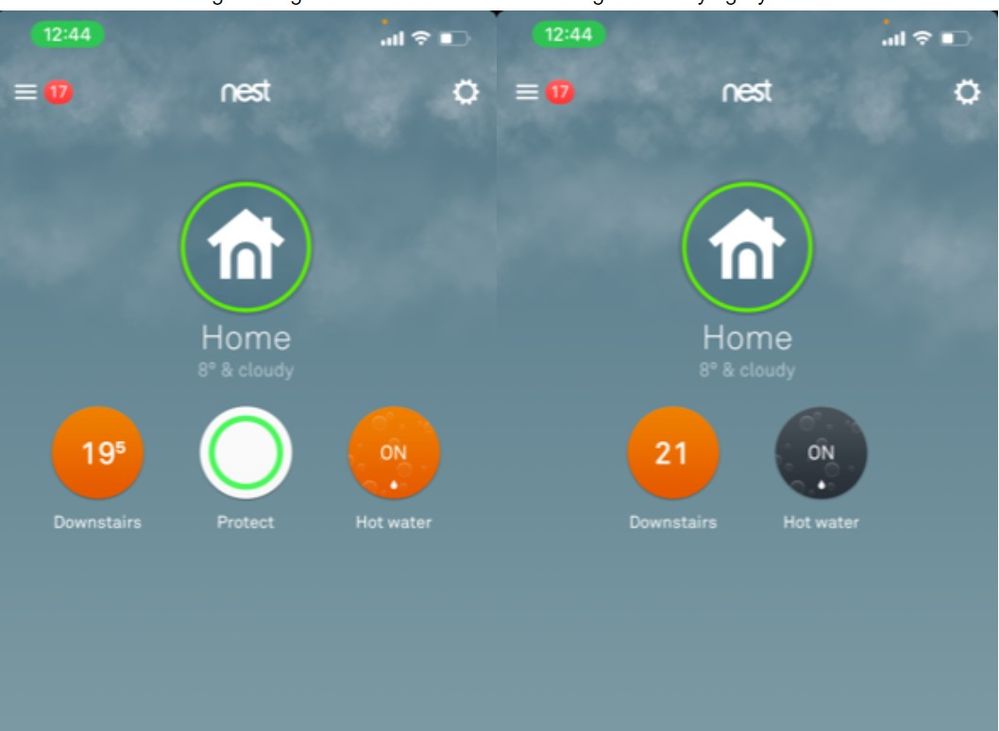
- Mark as New
- Bookmark
- Subscribe
- Mute
- Subscribe to RSS Feed
- Permalink
- Report Inappropriate Content
12-05-2022 03:13 AM
As expected Google engineers provided a generic response to my support case pointing me to the documentation for hot water usage without any responsibility for the software bug which really annoys me.
Will continue to follow up with support until I get this resolved and post a resolution here. It would help if others posted their resolution if the problem went away or they gave up on Nest.
- Mark as New
- Bookmark
- Subscribe
- Mute
- Subscribe to RSS Feed
- Permalink
- Report Inappropriate Content
12-05-2022 03:32 AM
I have now booked a free replacement of the Heatlink box with BOXT in UK. Seems that Google is replacing the Heatlink for older models so hopefully that might fix the problem or at least engineer can be there and take a look. https://www.boxt.co.uk/boilers/boiler-repair/google
- Mark as New
- Bookmark
- Subscribe
- Mute
- Subscribe to RSS Feed
- Permalink
- Report Inappropriate Content
02-01-2023 06:22 AM
My problem with hot water was resolved with a new 2 port zone valve, this directs the hot water between central heating and hot water cylinder and was not working so not diverting hot water to the tank. The Nest thermostat still does not turn orange when hot water is on even though the hot water is heating. I will avoid installing Nest in future.
