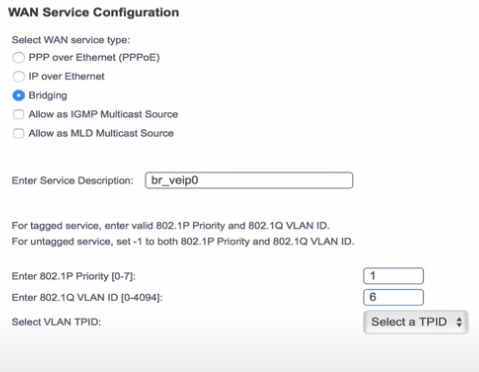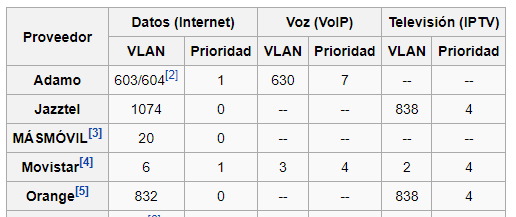- Google Nest Community
- Wifi
- Nest Mesh Router and ISP router Bridge Mode
- Subscribe to RSS Feed
- Mark Topic as New
- Mark Topic as Read
- Float this Topic for Current User
- Bookmark
- Subscribe
- Mute
- Printer Friendly Page
Nest Mesh Router and ISP router Bridge Mode
- Mark as New
- Bookmark
- Subscribe
- Mute
- Subscribe to RSS Feed
- Permalink
- Report Inappropriate Content
06-19-2022 06:26 AM
Hi, Currently swimming in deep water. Installed Mesh Router (connected to ISP Fibre Broadband Router service of 600MB) and three points. The system is working fine most of the time but I think it can be improved. Performance of the ISP router is fine - close to 600MB if I disconnect the MESH router and turn on wifi. When I reconnect MESH router and turn off ISP wifi Google points can be as low as 80MB. I researched the issue and it appears I can configure the ISP router in bridge mode. The ISP router uses VLAN's . I switched the router to bridge mode in the VLAN settings for Internet only Priority 1 and VLAN ID 6. All seems correct. Reboot the ISP router. No internet on the MESH network. Do I need to factory reset the MESH network and reconfigure everything to use the bridge option on the ISP router? I have also read that I should ensure the Google router can deal with the correct VLAN service "If your ISP uses a Google supported tag, and you temporarily use a VLAN-supported router, then once your network is set up and online, Nest Wifi and Google Wifi devices will be able to download an update that allows it to support VLAN tagging. This will allow you to set up your Nest Wifi router or Google Wifi primary point again in the future without additional equipment. AND THIS "
Use a VLAN-supported router
If you have a router already connected that supports VLAN tagging, you can add your Google Nest Wifi router or Google Wifi primary point to it.
- Connect your modem’s LAN port to the third-party router’s WAN port with an Ethernet cable.
- Connect the third-party router to the Nest Wifi router or primary Wifi point's WAN port
with an Ethernet cable. - When finished, set up your Nest Wifi or Google Wifi devices in the Google Home app.
With this configuration, you may run into Double NAT, which isn't necessarily a problem. But if it is causing problems, it's recommended to put your third-party router in bridge mode and turn off Wi-Fi on your third-party router to avoid interference."
- Labels:
-
Connectivity Issues
-
iOS
-
Nest Wifi
- Mark as New
- Bookmark
- Subscribe
- Mute
- Subscribe to RSS Feed
- Permalink
- Report Inappropriate Content
06-19-2022 07:33 AM - edited 06-19-2022 07:34 AM
It also says ( https://support.google.com/googlenest/answer/9798157?hl=en ) :
"Google supports VLAN tag values of 2, 7, and 10 (from a possible range of 0 to 4095). If your ISP requires a different tag, your setup will require an additional device for it to work. To determine the proper tag required, check with your ISP or your modem’s manual."
Might have to use a managed switch in between to untag the VLAN.
Also, Nest Wifi can be slow to detect changes to WAN settings. I'd factory reset and set up from scratch. If you have mesh points with ethernet ports, you could try with one of those first without factory resetting the whole network. Just factory reset a mesh puck, disconnect your network (main puck) from the modem, connect the reset puck to modem, add a new Google Home home and create a new network inside it. If it works, factory reset all pucks, set up from scratch.
I don't work for Google.
- Mark as New
- Bookmark
- Subscribe
- Mute
- Subscribe to RSS Feed
- Permalink
- Report Inappropriate Content
06-19-2022 08:42 AM
In the ISP router in Bridge mode the value of VLAN ID 6 I assume is not going to work with the home nest router. Probably why I had no internet. A managed switch would resolve this?
- Mark as New
- Bookmark
- Subscribe
- Mute
- Subscribe to RSS Feed
- Permalink
- Report Inappropriate Content
06-19-2022 02:15 PM - edited 06-19-2022 02:21 PM
What ISP and modem make and model? Tenda?
What happens if you write -1 (no VLAN according to text on the screenshot), will a PC connected to it (the modem) get an internet connection?
I don't work for Google.
- Mark as New
- Bookmark
- Subscribe
- Mute
- Subscribe to RSS Feed
- Permalink
- Report Inappropriate Content
06-19-2022 11:49 PM
ISP is Movistar. ISP Router is from Mitrastar Fibre Optic connection. These are the general settings in Spain used by Broadband providers. I dont need VOIP or TV just the internet. I will test the other option you mention. Presumably I cant set the VLAN ID to 7 in the ISP router?
- Mark as New
- Bookmark
- Subscribe
- Mute
- Subscribe to RSS Feed
- Permalink
- Report Inappropriate Content
06-20-2022 08:38 AM - edited 06-20-2022 08:49 AM
I don't know to be honest. Try -1, if it doesn't work you'll probably have to use 6 for Moviestar, then a managed switch between fiber modem and Nest Wifi to untag the VLAN ID.
- https://www.reddit.com/r/HomeNetworking/comments/pwk4pj
- https://superuser.com/questions/1148268/how-to-ditch-centurylink-fiber-modem
I think cheap switches like Netgear GS105E or TP-Link TS-SG105E will be sufficient.
I don't work for Google.