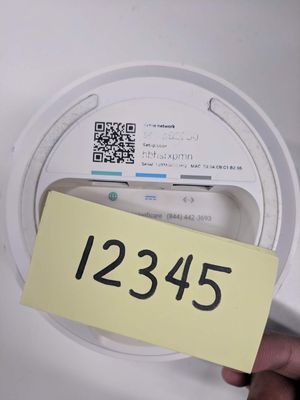- Google Nest Community
- Wifi
- Nest Wifi Pro Issues
- Subscribe to RSS Feed
- Mark Topic as New
- Mark Topic as Read
- Float this Topic for Current User
- Bookmark
- Subscribe
- Mute
- Printer Friendly Page
Nest Wifi Pro Issues
- Mark as New
- Bookmark
- Subscribe
- Mute
- Subscribe to RSS Feed
- Permalink
- Report Inappropriate Content
01-22-2023 08:23 AM
Switched recently from my ancient Google WiFi mesh in hopes of picking up some speed and support for some of my newer WiFi 6 devices but I feel like I wasted my money. I'm at a loss and thought I'd try here before returning them and moving to another brand. I've been thru these and other forums many times trying recommendations and none seem to work. I've tried factory resets, turning off ipv6, turning on/off guest network, removing special characters from password, swapping the 2 units to opposite locations, and a handful of relocations in the house; none of which have helped. Here are the issues that still persist.
1. Secondary router acting as point seems to randomly drop the mesh, even though it shows good connection. This happens 2-3 times per day, and disconnects all of my devices downstairs.
2. Physical speeds: Had cable company come out and help test every corner of my physical network. Full gigabit speeds pass through every cable and device except my Nest Pro router. Gigabit goes in and the I get less than half out even over a physical connection (960Mb/s in, 420Mb/s out).
3. WiFi speeds: As previously mentioned, confirmed gigabit speeds going into the router but even in the same room, 4 feet away, on a WiFi 6 compatible device I'm only getting around 250Mb/s. This is worse for anything connected to the point downstairs as those devices are constantly under 100Mb/s which had rendered streaming to downstairs (via Chromecast) nearly unwatchable).
- Mark as New
- Bookmark
- Subscribe
- Mute
- Subscribe to RSS Feed
- Permalink
- Report Inappropriate Content
01-22-2023 09:29 AM
As it's not mentioned:
Are you running double NAT? It could affect speed and stability, thus it's recommended to have any ISP equipment in front in bridge mode.
- https://dongknows.com/double-nat-vs-single-nat/
- https://support.google.com/googlenest/answer/6277579?hl=en
Are you running wired backhaul? If yes, what exact switch are you uding? It should be unmanaged, and should not have loop detection/prevention features, as it will affect wired speeds. If you're using a managed switch:
- https://www.reddit.com/r/GoogleWiFi/comments/qpurq8
- https://www.reddit.com/r/GoogleWiFi/comments/ghkqnz/comment/fq9uwnx/
I don't work for Google.
- Mark as New
- Bookmark
- Subscribe
- Mute
- Subscribe to RSS Feed
- Permalink
- Report Inappropriate Content
01-22-2023 03:10 PM - edited 01-22-2023 03:12 PM
No double NAT as I'm running the Netgear CM1100 cable modem. Simple modem, no router functions. I'm not running a wired backhaul yet. I have a dumb switch in the setup but I've tested w/ and w/o it and it doesn't change anything.
- Mark as New
- Bookmark
- Subscribe
- Mute
- Subscribe to RSS Feed
- Permalink
- Report Inappropriate Content
01-22-2023 11:41 PM
Then I'll escalate the thread, hoping Google support/techs can take a look at logs and see what's going on.
Other things worth checking out:
- Make sure you don't have any rogue DHCP servers in your environment, like a home lab project VM or whatever.
- If you got a wireless surround speaker setup, those are often the cause of wireless interference with Wi-Fi gear. Should be less a problem with Nest Wifi Pro that uses 6ghz as backhaul though.
I don't work for Google.
- Mark as New
- Bookmark
- Subscribe
- Mute
- Subscribe to RSS Feed
- Permalink
- Report Inappropriate Content
01-23-2023 02:07 AM
I appreciate the escalation. I went throughout the house with the WiFi analyzer too. No crazy interference other than typical neighborhood saturation.
- Mark as New
- Bookmark
- Subscribe
- Mute
- Subscribe to RSS Feed
- Permalink
- Report Inappropriate Content
01-24-2023 12:28 PM
I had a form topic open about this exact some issue a while back. A firmware update seemed to have fixed that sporadic drop in download speed for me at the time but it looks like it's back. I just saw 830mb/s from Mesh router to cable modem and 25mb/s Mesh router to iphone (13s) standing right next to the Mesh router. 30sec later, I get close to 600 mb/s on the iphone; same location, same device.
- Mark as New
- Bookmark
- Subscribe
- Mute
- Subscribe to RSS Feed
- Permalink
- Report Inappropriate Content
01-26-2023 06:37 PM
Was really hoping for a more pseudo-official response by now. Grasping for answers, I plugged the old Google WiFi units back in and set it up again. Speeds are nearly half of what the Nest Pro stuff tested at, but with none of the device connectivity problems. And the mesh is stable as a rock. There's definitely something fishy going on w/ those Nest Pro units. Incredibly disappointed.
- Mark as New
- Bookmark
- Subscribe
- Mute
- Subscribe to RSS Feed
- Permalink
- Report Inappropriate Content
01-28-2023 08:11 PM
I am having the exact same problem as OP!
- Mark as New
- Bookmark
- Subscribe
- Mute
- Subscribe to RSS Feed
- Permalink
- Report Inappropriate Content
01-29-2023 05:22 PM
Hey folks,
Thanks for lending a hand, @olavrb.
@Kmolleson, I’m sorry to hear that the issue persists. I understand that you’ve done most of the troubleshooting steps. One last step that wasn’t mentioned in this thread is to change your DNS server into 8.8.8.8 on the primary and 8.8.4.4 on the secondary server. Let us know if you’ve done this too.
@Smatt22 and @agiordano, I have a few questions:
- Are you using a modem/router combo from your Internet Service Provider (ISP)?
- How many devices are dropping from the network?
- Also, do you have any paused devices?
Give these steps a try:
- If you're using a modem/router combo, set that to bridge mode to avoid double NAT issues.
- Make sure that there is minimal to no interference (concrete, bulletproof glass, metal, mirror, etc.) and the points are no more than two rooms apart.
- Remove any special characters in your network name and password.
- Turn off IPv6.
- Change your DNS server into 8.8.8.8 on the primary and 8.8.4.4 on the secondary server. Hit the save/ floppy disk icon on the upper right.
- Unplug the power from your Google Wifi devices for 2 minutes.
- If the issue persists, try factory resetting your network. Take note that this will remove all network data.
We'll wait for your update.
Thanks,
Abi
- Mark as New
- Bookmark
- Subscribe
- Mute
- Subscribe to RSS Feed
- Permalink
- Report Inappropriate Content
01-29-2023 05:27 PM
Hi! I was on the phone with Google support last night for 54 minutes doing the above steps with no luck. The representative sent to to what I assume is 2nd level support. I am using the modem from my fiber company-not a combo.
- Mark as New
- Bookmark
- Subscribe
- Mute
- Subscribe to RSS Feed
- Permalink
- Report Inappropriate Content
01-30-2023 10:17 AM
@AbigailF I use a Cox gateway (w7 - latest model) in bridge mode. The Mesh router is plugged into the 2.4Ghz Ethernet port of the gateway. I have 19 devices, many of them paused.
I've never seen the issues with disconnects that others are describing, for me, it's about the lack of consistent download performance. It seems download speeds have stabilized in the past couple of days (firmware update?) but peak performance continues to be somewhat disappointing. I enabled the wifi feature of the cox gateway for a while. Its built-in wifi out-performed every one of my connections via the Mesh network, even for a device that's connected to the Ethernet port of the Mesh router. Latency is very low and stable on that wired connection but download performance is pretty much the same as the wifi connection. It could be just my particular setup but I've come to the conclusion that I'd be better off just having one router / gateway in a central location of the house. The Mesh doesn't seem to add much if any value.
- Mark as New
- Bookmark
- Subscribe
- Mute
- Subscribe to RSS Feed
- Permalink
- Report Inappropriate Content
01-30-2023 11:34 AM
@AbigailF I used to only run public DNS but it was causing some authentication issues w/ some work things, so I haven't tried public DNS on the Nest Pro setup. I have since replaced the Nest Pro system w/ the old Google Wifi setup I had so that I actually had something that worked, but I will try to factory reset the Nest Pros, again, then switch them back sometime early this week to test the public DNS and see if it helps. I don't anticipate it's going to magically bring the mesh/connectivity issues inline though, so I'm hoping there's more to check. I have to completely spin down my whole home network and switch each time I want to test something because it's just flat unusable and unreliable w/ the Nest Pros in place, so the more things I'm able to test at once, the easier it is for me. Thanks though, I'll come back w/ my results.
- Mark as New
- Bookmark
- Subscribe
- Mute
- Subscribe to RSS Feed
- Permalink
- Report Inappropriate Content
01-31-2023 04:15 PM
Hello again everyone,
@agiordano, could you provide the case ID number of your interaction with our senior support? I’d like to personally check the case for you.
@Smatt22, thank you for the details. I understand that you’d like to keep your current setup. In case you change your mind and you’d like to troubleshoot, you can try the steps I mentioned previously. Let us know if the issue persists after that.
@Kmolleson, we appreciate your efforts in doing the troubleshooting steps. Give us an update once you’ve tried it.
Regards,
Abi
- Mark as New
- Bookmark
- Subscribe
- Mute
- Subscribe to RSS Feed
- Permalink
- Report Inappropriate Content
02-01-2023 07:47 PM - edited 02-01-2023 07:49 PM
Hi Abigail,
I hate to jump into this thread, but I have had zero luck with the suggestions that the specialist with The Google Nest Customer Care Team sent me. In fact the one about making my DSL modem a "transparent bridge" caused my Google base router node the fail to complete the setup with this error message in the Google Home app: "Request Failed. Please try again later." So I tried several times "later," with gaps of up to an hour, and still no joy. I reverted to a "Double NAT" setup (no overlap of IP address ranges between the DSL modem and the Google Nest Wifi Pro 6e base node) because at least the base node is providing wifi.
My case number is [1-5590000033390]
- Mark as New
- Bookmark
- Subscribe
- Mute
- Subscribe to RSS Feed
- Permalink
- Report Inappropriate Content
02-02-2023 02:42 PM
@AbigailF Thx for your support. One more thing. The speed test in the Google Home up consistently reports significantly lower speeds (200Mbps lower) than speedtest.net, the speedtest most ISPs recommend. I was going to open a support ticket with the ISP given the (low) numbers I'm seeing in Google Home but then found close to max speed (1Gbit) with speedtest on a wired connection into the Mesh router that's connected to the ISP gateway/modem.
- Mark as New
- Bookmark
- Subscribe
- Mute
- Subscribe to RSS Feed
- Permalink
- Report Inappropriate Content
02-07-2023 05:19 PM
Hi folks,
@ChargePositif, thanks for the update. Our senior support has sent you a new email. I suggest letting them know about your issues with setup so they can further assist you.
@Smatt22, if you’re seeing inaccurate speed test results from your Google Home app, try using a different smartphone and do another speed test. You can also try uninstalling and reinstalling your Google Home app. Let us know how it goes.
Best,
Abi
- Mark as New
- Bookmark
- Subscribe
- Mute
- Subscribe to RSS Feed
- Permalink
- Report Inappropriate Content
02-15-2023 07:55 PM
Hey everyone,
Checking back in should you still have some questions here. Let us know by replying to this thread.
Cheers,
Abi
- Mark as New
- Bookmark
- Subscribe
- Mute
- Subscribe to RSS Feed
- Permalink
- Report Inappropriate Content
02-18-2023 11:37 PM
Hi Abi,
I'm following up on this message thread with the same note that I have posted on several others on which I have participated.
------
I've been working with "Neil" on the Google Wifi Care team, and I was asked to swap one of the "remote" mesh nodes with the "base router" mesh node to see if that made any difference. The short answer is that it did before it didn't. The "working" two-node mesh lasted for just under 8 hours before the "remote" mesh node went offline; a state that the "remote" mesh node maintains as I type this.
The last message I received from "Neil" was the process to follow to replace one of my nodes. Unfortunately I don't want a replacement node because I don't believe anything will change. I don't believe that a replacement node will magically heal a combination of hardware/firmware/software that has no business being called a wifi mesh system. At best it is three wifi routers that work well on their own, but don't play well with others. As such I have requested that Google refund my full purchase price and pay for return shipping. That said I expect to be as disappointed with Google's response to my refund request as I have been with their response to the problems with the Google Nest Wifi Pro 6e "mesh system," and the performance of the Google Nest Wifi Pro 6e "mesh system." I'm putting mesh system in quotes because it's not actually a working system, even though it was sold as one.
- Mark as New
- Bookmark
- Subscribe
- Mute
- Subscribe to RSS Feed
- Permalink
- Report Inappropriate Content
02-19-2023 05:26 PM - edited 02-20-2023 09:17 PM
Hey again folks,
@agiordano, we're sad to see you go. If ever you change your mind, we're here to help.
@ChargePositif, we understand where you’re coming from. I checked your case again. The senior specialist handling it will be updating you shortly.
Cheers,
Abi
- Mark as New
- Bookmark
- Subscribe
- Mute
- Subscribe to RSS Feed
- Permalink
- Report Inappropriate Content
02-19-2023 11:07 PM
Hi Abi, and anyone else following this drama,
So the wificare team wanted to initiate a return/replacement of one of my nodes, but wanted me to pay for the replacement node until they could confirm receipt of the returned "defective" node. Here are the email messages that were exchanged between that team and me:
The wificare team said:
- The email address associated with your Google Pay account: If you do not have a Google Pay account, please visit GPay. During the warranty replacement process, we’ll put a temporary hold on the payment method associated with your Google Pay account. There will be no charge to your Google Pay account.
- Purchase receipt and the serial number of your Google Nest Wifi Pro 6e device:
- Please provide us both of the following:
- Purchase receipt: Please take a picture or a screenshot of the sales receipt or invoice, and send it as an attachment in your email reply. If you received the device as a gift, or if you have misplaced the receipt, please let us know.
- Serial number: Please take a clear picture of the Google Nest Wifi Pro 6e serial number from the bottom of the unit along with these 33390 numbers. Please write this number on a piece of paper and include it in the same picture.
- To locate the serial number:
- Note: To help move this process along as quickly as possible, please make sure the serial number of the unit is legible.
- To locate the serial number:
- Please provide us both of the following:
Please also include or confirm:
- Your First name:
- Your Last name:
- Your Street address, including apartment or unit numbers (no PO Boxes):
- Your City:
- Your State or province:
- Your Zip or postal code:
- Your Country:
- Your Phone number:
Two types of warranty replacement:
- Standard Exchange replacements don't require an authorization hold and a replacement device isn't sent to you until we receive a signal that the defective device has been shipped.
- Advanced Exchange requires an authorization hold to be placed on your bank account and we ship the replacement device first and drops the authorization hold once we receive the signal that the defective device has been shipped.
- The authorization hold is dropped when we receives a signal that the defective device has been received, usually takes 14 business days, however, it's controlled by the bank.
As a reminder, the Nest Wifi Pro Google Consumer Hardware Limited Warranty covers purchases from Google Play and authorized retailers. We will review the provided information and reply back to you with the next steps as soon as possible. We appreciate your patience.
When it comes to replacements, we cannot just ship out a product by just giving us your address. We do have two modes of replacement:
1. Standard Exchange - replacements don't require an authorization hold and a replacement device isn't sent to the customer until Google receives a signal that the defective device has been shipped.
2. Advanced Exchange - requires an authorization hold to be placed on a Google Pay account and Google ships the replacement device first and drops the authorization hold once Google receives the signal that the defective device has been shipped.
Authorization hold is dropped when Google receives a signal that the defective device has been received, usually takes 14 business days, however, it's controlled by the bank.
Which mode of replacement do you prefer?
If you'd like, you can submit feedback via your Google app. We're always looking for ways to improve our service, and will certainly take your suggestions into consideration. For instructions on how to send feedback, view this Help Center article: Share feedback about Google Nest Wifi or Google Wifi
"What will Google do? (THIS IS YOUR EXCLUSIVE REMEDY) If a defect covered by this Limited Warranty arises and you return your Google Product as directed by Google during the Limited Warranty period (which is one year for new Google Products and ninety days for Refurbished Google Products), Google will elect in its sole discretion and to the extent permitted by law to repair your Google Product using new or refurbished parts, replace your Google Product with a new or refurbished Google Product functionally at least equivalent to yours, or accept the return of your Google Product in exchange for a refund of the purchase price you paid for your Google Product."
- Mark as New
- Bookmark
- Subscribe
- Mute
- Subscribe to RSS Feed
- Permalink
- Report Inappropriate Content
02-15-2023 07:55 PM
I have returned my nest router.
- Mark as New
- Bookmark
- Subscribe
- Mute
- Subscribe to RSS Feed
- Permalink
- Report Inappropriate Content
02-19-2023 11:08 PM
Best thing you could do.
- Mark as New
- Bookmark
- Subscribe
- Mute
- Subscribe to RSS Feed
- Permalink
- Report Inappropriate Content
02-25-2023 07:39 PM
Hey everyone,
I wanted to follow up and see if you are still in need of any help. Please let me know if you are still having any concerns or questions from here, as I would be happy to take a closer look and assist you further.
Thanks,
Abi
- Mark as New
- Bookmark
- Subscribe
- Mute
- Subscribe to RSS Feed
- Permalink
- Report Inappropriate Content
02-28-2023 10:52 PM
Hi again folks,
It's me again. Just chiming in to see if anyone still needs help. Feel free to reply to this thread.
Regards,
Abi
- Mark as New
- Bookmark
- Subscribe
- Mute
- Subscribe to RSS Feed
- Permalink
- Report Inappropriate Content
03-01-2023 10:55 PM
Hello everyone,
We haven't heard from you in a while so we'll be locking this thread if there is no update within 24 hours. If you have any new issues, updates or just a discussion topic, feel free to start a new thread in the Community.
Best,
Abi