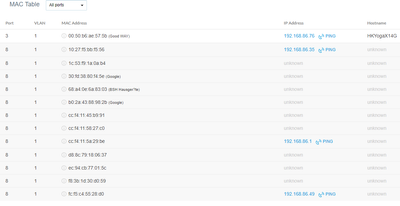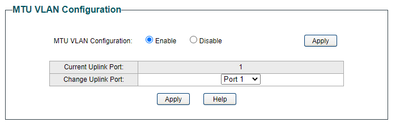- Google Nest Community
- Wifi
- Problems with hardwired Nest router(s)
- Subscribe to RSS Feed
- Mark Topic as New
- Mark Topic as Read
- Float this Topic for Current User
- Bookmark
- Subscribe
- Mute
- Printer Friendly Page
Problems with hardwired Nest router(s)
- Mark as New
- Bookmark
- Subscribe
- Mute
- Subscribe to RSS Feed
- Permalink
- Report Inappropriate Content
09-18-2022 01:24 AM
I have the following wired setup: Modem->Nest router(a)->TP switch->Nest router(b)->UBNT Edge Switch
In addition, I have 1 Nest router and 1 Google WIFI which are wireless.
After a while, the Nest Router marked (b) drops out and the UBNT switch then lose contact with the network. It may appear as if the Nest router marked (b) tries to connect to the network wirelessly instead of via cable.
Any suggestions on what the problem is and how I can fix this?
- Labels:
-
Connectivity Issues
-
Nest Wifi
-
Web Browser
- Mark as New
- Bookmark
- Subscribe
- Mute
- Subscribe to RSS Feed
- Permalink
- Report Inappropriate Content
09-18-2022 04:49 AM
What specific TP-Link and Ubiquiti switch?
Might be some anti loop protection mechanism, like STP (spanning tree protocol).
See this Reddit thread about it:
I don't work for Google.
- Mark as New
- Bookmark
- Subscribe
- Mute
- Subscribe to RSS Feed
- Permalink
- Report Inappropriate Content
09-18-2022 05:00 AM
Hi. Thank you for your reply.
The TP is a TL-SG105E and the UBNT is EdgeSwitch 8 150W.
I looked into the config of the UBNT, and spanning tree is enabled. On the TP, I can't find anyting related to STP, unless it is called flow control
- Mark as New
- Bookmark
- Subscribe
- Mute
- Subscribe to RSS Feed
- Permalink
- Report Inappropriate Content
09-18-2022 06:29 AM - edited 09-18-2022 06:29 AM
I believe flow controll is anti loop. So try to disable that. I've also heard that wirh TP-Link seitches, you must set/ write settings after saving them, for the changes to be persistant.
More info from a previous similar thread:
I don't work for Google.
- Mark as New
- Bookmark
- Subscribe
- Mute
- Subscribe to RSS Feed
- Permalink
- Report Inappropriate Content
09-18-2022 07:16 AM
Flow control shouldn't have anything to do with loop prevention. But, if that TP-Link switch has a management interface, I would still strongly suspect it has loop prevention enabled somewhere.
Aside from the spanning tree / loop prevention issue, I would also advise against placing a wired switch downstream from that secondary Nest WiFi Router "b". It works, but since the two ports are bridged together in software, it puts a higher load on the processor. A better (in my opinion) approach is to build your wired network out of Ethernet switches and then hang all wired devices (including any wired secondary Google WiFi or Nest WiFi Router units) off of that network. I don't think this is the root cause of the issue you're seeing here (that really is most likely STP), but once you get that sorted, I would still advise adding changing the order of devices in that chain (or inserting an inexpensive unmanaged Ethernet switch in that spot in order to make the "b" unit a leaf node).
Lastly, since you mentioned having some unwired (mesh connected) secondaries as well, I should take this opportunity to point out that such "mixed" networks like this can be more complex to implement. Since the 802.11s mesh protocol doesn't run over Ethernet, any wired secondaries can't carry traffic for more distant wireless / mesh-only secondaries – they can only carry traffic for WiFi clients. So, any wireless / mesh-only secondaries will need to follow the optimal placement advice (one or two rooms away from the primary).
Sorry for distracting from the excellent debugging Olav is providing, but I wanted to provide a little more context that might be helpful.
- Mark as New
- Bookmark
- Subscribe
- Mute
- Subscribe to RSS Feed
- Permalink
- Report Inappropriate Content
09-18-2022 07:30 AM
I thought this setup was the one recommended by Google. I have previously tested Modem->Nest router->TP-switch->UBNT-switch->Nest Router with the same result. After some time, the Nest Router stops working. I will test some more and update the case.
- Mark as New
- Bookmark
- Subscribe
- Mute
- Subscribe to RSS Feed
- Permalink
- Report Inappropriate Content
09-18-2022 08:14 AM
This definitely feels like spanning tree (loop prevention) issues to me. Make sure that feature is completely disabled on both switches. On some managed switches, you may also need to enable STP BPDU flooding (and on others enabling that while leaving STP enabled can work). This is all why I generally just recommend using inexpensive unmanaged switches – nothing to configure, and nothing to cause problems.
- Mark as New
- Bookmark
- Subscribe
- Mute
- Subscribe to RSS Feed
- Permalink
- Report Inappropriate Content
09-18-2022 07:58 AM
After setting up Modem->Nest->TP->UBNT->Nest I got the following result:
The cable from TP to UBNT is aprox 20 meter and goes to port 8 on the UBNT. From the management page, I can see that all devices on the network are linked to port 8. exept my computer that are linked to port 3.
When I connect the Nest(b) to port 1, all devices from port 8 are linked to port 1.
I think that the traffic then goes from Nest(a) to Nest(b) and then to the UBNT. The Nest(b) got a weak signal, and thats the reason I wanted to wire it in the first place.
- Mark as New
- Bookmark
- Subscribe
- Mute
- Subscribe to RSS Feed
- Permalink
- Report Inappropriate Content
09-18-2022 07:26 AM
The TP-switch had disabled flow control. What I now have changed is the MTU VLAN from Disable to Enable. It this case, MTU stands for Multi Tenant Unit, and it will direct all traffic to port 1.
Based on MichaelP's suggestion, I will also put the UBNT switch in front of Nest router (b). I have tried that before with the same "bad" result. But the problem might be at the TP-switch, so I will try this MTU change now. Next option will be to switch places of the two switches.