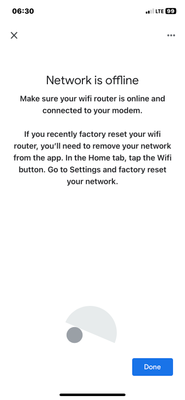- Google Nest Community
- Wifi
- Swap out Google 1200 router for new 2200 Nest
- Subscribe to RSS Feed
- Mark Topic as New
- Mark Topic as Read
- Float this Topic for Current User
- Bookmark
- Subscribe
- Mute
- Printer Friendly Page
Swap out Google 1200 router for new 2200 Nest
- Mark as New
- Bookmark
- Subscribe
- Mute
- Subscribe to RSS Feed
- Permalink
- Report Inappropriate Content
03-04-2023 12:12 PM
Bought the new Google Nest 2200 kit and would like to install the designated Nest Router “puck” to my existing WiFi network (same name and password). All old and new pucks will be added as points.
1. Plugged in.
2. Moved internet cable from old Google router to this new one.
3. Added new device via App. App did recognize it after “looking for new device” (never QR scanned it)
4. Fail: “Network is Offline” (see attached screenshot.)
5?? well, yeah Network is offline: I am swapping routers! I thought this would be more plug and play. 1 yes it is wired to the modem. 2 yes everything is plugged in. Yes I’m in the right country USA. 3. Yes I floss daily (ok, not always).
6. I see a suggestion to factory reset network in the App. If so please confirm that 1, a “network is offline” will not reoccur and 2, that I can re-enter the network name and password so that my 4 dozen connected items will connect via this new router and 3, that the other four people in this house won’t kill me for screwing up this assumingly simple task.
Thanks in advance for your help and kindness.
D
- Mark as New
- Bookmark
- Subscribe
- Mute
- Subscribe to RSS Feed
- Permalink
- Report Inappropriate Content
03-04-2023 01:07 PM
Replacing the main/primary unit requires a factory reset ( https://support.google.com/googlenest/answer/6246619?hl=en ) and set up from scratch ( https://support.google.com/googlenest/answer/9548301?hl=en ).
I don't work for Google.
- Mark as New
- Bookmark
- Subscribe
- Mute
- Subscribe to RSS Feed
- Permalink
- Report Inappropriate Content
03-07-2023 09:50 PM
- Mark as New
- Bookmark
- Subscribe
- Mute
- Subscribe to RSS Feed
- Permalink
- Report Inappropriate Content
03-11-2023 12:13 PM
Hi DaveW21,
I want to check if you still need help. Don't hesitate to tell me if you have other questions or concerns. I want to ensure you're all sorted out.
Best,
Lovely
- Mark as New
- Bookmark
- Subscribe
- Mute
- Subscribe to RSS Feed
- Permalink
- Report Inappropriate Content
03-12-2023 10:12 PM
Hello DaveW21,
We haven't heard from you in a while so we'll be locking this thread if there is no update within 24 hours. If you have any new issues, updates or just a discussion topic, feel free to start a new thread in the Community.
Regards,
Abi
- Mark as New
- Bookmark
- Subscribe
- Mute
- Subscribe to RSS Feed
- Permalink
- Report Inappropriate Content
03-13-2023 08:23 PM
Solution:
1. For iPhone users go to Settings/ scroll way way down to Google Home/ open on right side of screen/select Local Network to On.
2. Does this fix it? Mine did NOT. go to step 3
3. Factory reset WiFi from “within the Google Home App” *** Ensure you know/or write down the Network name and Password first ***
4. During or after the reboot it will ask you to Name your network and add a password. Do so with the previous info and all your multitude of devices will connect with no effort from you.
4. Add WiFi “points
5. Do a final edit of router and point names and rooms.
6. Enjoy
7. if you work at Google, re-code this $300 gadget so step 3 is no longer necessary. This is 2023. The Windows SE era is long gone. A setup should prompt the way ahead. Not a Help log and a Community forum. This is the way. I have spoken.
cheers to all and thanks. Good luck
DW
- Mark as New
- Bookmark
- Subscribe
- Mute
- Subscribe to RSS Feed
- Permalink
- Report Inappropriate Content
03-14-2023 10:09 PM
Hi DaveW21,
Thanks for letting us know about the steps that helped fix your issue. We're always looking for ways to improve and we'll take it as feedback. I also suggest that you send feedback by following this link. Let me know if you have other questions or concerns, otherwise I’ll be locking this thread shortly.
Cheers,
Abi