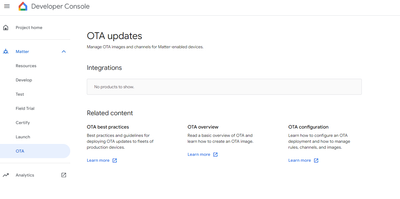- Google Nest Community
- Smart Home Developer Forum
- Re: Testing Matter OTA with Google Home
- Subscribe to RSS Feed
- Mark Topic as New
- Mark Topic as Read
- Float this Topic for Current User
- Bookmark
- Subscribe
- Mute
- Printer Friendly Page
- Mark as New
- Bookmark
- Subscribe
- Mute
- Subscribe to RSS Feed
- Permalink
- Report Inappropriate Content
07-03-2023 12:14 AM
I'm trying to perform ota on matter device using google the version I'm using is
Google Home version: 3.2.1.7
Nest Hub version(GUIK2 2nd gen): 1.56.324896
I have created a project in developer console and followed the steps:
Go to Matter > OTA.
Click Manage next to the device in the Devices list.
There is no option Manage to move further. Could anyone help me with this. Thanks in advance.
Answered! Go to the Recommended Answer.
- Labels:
-
Matter Integration
-
Question
-
Smart Home
- Mark as New
- Bookmark
- Subscribe
- Mute
- Subscribe to RSS Feed
- Permalink
- Report Inappropriate Content
07-16-2023 11:39 PM
Can you provide details about the VID (TEST VID/CSA issued VID) which you are using in your project ? Also, can you share the screenshot of the develop section ?
- Mark as New
- Bookmark
- Subscribe
- Mute
- Subscribe to RSS Feed
- Permalink
- Report Inappropriate Content
07-21-2023 02:50 PM
For devices with Test VID it is not possible to manage them using the Matter OTA feature. You should try making use of devices with CSA issued VID.
- Mark as New
- Bookmark
- Subscribe
- Mute
- Subscribe to RSS Feed
- Permalink
- Report Inappropriate Content
07-16-2023 11:39 PM
Can you provide details about the VID (TEST VID/CSA issued VID) which you are using in your project ? Also, can you share the screenshot of the develop section ?
- Mark as New
- Bookmark
- Subscribe
- Mute
- Subscribe to RSS Feed
- Permalink
- Report Inappropriate Content
07-16-2023 11:51 PM
I'm using Test VID:0xFFF1 and PID:0x8000. I don't see an option to add the OTA image
- Mark as New
- Bookmark
- Subscribe
- Mute
- Subscribe to RSS Feed
- Permalink
- Report Inappropriate Content
07-21-2023 02:50 PM
For devices with Test VID it is not possible to manage them using the Matter OTA feature. You should try making use of devices with CSA issued VID.
- Mark as New
- Bookmark
- Subscribe
- Mute
- Subscribe to RSS Feed
- Permalink
- Report Inappropriate Content
09-14-2023 05:36 AM
@sipriyadarshi I added ota image to the project successfully, but to test the ota the prerequisites are Docker Engine and matter integration.
how does ota work with docker set. I have gone through this doc on testing ota where they have given the commands for docker usage, but didn't get a clarity on how its going to work.
Could you help me with this.
Thank You.