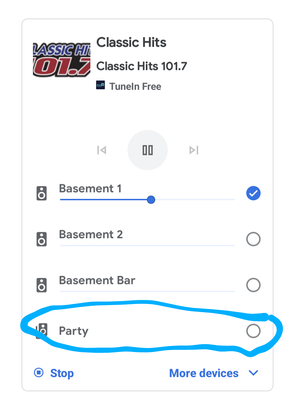- Blog
- Speakers and Displays
- Cameras and Doorbells
- Streaming
- Thermostats
- Protect
- Wifi
- Apps / Account
- Subscriptions and Services
- Blog
- Speakers and Displays
- Cameras and Doorbells
- Smart Home Developer Forum
- Thermostats
- Protect
- Wifi
- Apps / Account
- Subscriptions and Services
- Home Automation
- Security
- Smart Home Developer Forum
- Google Nest Community
- Speakers and Displays
- Can't cast music to speaker group
- Subscribe to RSS Feed
- Mark Topic as New
- Mark Topic as Read
- Float this Topic for Current User
- Bookmark
- Subscribe
- Mute
- Printer Friendly Page
Can't cast music to speaker group
- Mark as New
- Bookmark
- Subscribe
- Mute
- Subscribe to RSS Feed
- Permalink
- Report Inappropriate Content
10-27-2022 09:07 AM
I have a speaker group called Party. I cannot cast from any audio source to the entire group. Even if I go to the home app and select the group, I cannot connect to it, only one speaker.
- Mark as New
- Bookmark
- Subscribe
- Mute
- Subscribe to RSS Feed
- Permalink
- Report Inappropriate Content
10-31-2022 12:27 PM
Hey there,
Sorry to hear about the trouble. I wanted to follow up and see if I could be of any help. Do you mind me asking what troubleshooting steps you have tried? I would recommend trying to re-create the group, and see if you are still having trouble. Please let me know if you are still having any trouble from here, as I would be happy to take a closer look and assist you further.
Best regards,
Jake
- Mark as New
- Bookmark
- Subscribe
- Mute
- Subscribe to RSS Feed
- Permalink
- Report Inappropriate Content
10-31-2022 12:44 PM - edited 10-31-2022 12:45 PM
I've tried removing the speaker group, and recreating a new one. No luck. All show up in the group, but can only play to one speaker in the group.
I've tried factory reset on all speakers and adding them back to my Home app then recreating a new speaker group. Still no luck. Same issue as above. Music only plays on one speaker. Even if I manually select the radio button of thegroup, I don't get anything.
Is this by any chance due to the Sonos lawsuit?
- Mark as New
- Bookmark
- Subscribe
- Mute
- Subscribe to RSS Feed
- Permalink
- Report Inappropriate Content
11-01-2022 09:59 AM
Hey Nmiltner,
I am truly sorry for the trouble and frustration that you are having with the device. I understand that is not the most ideal situation, and I am more than happy to assist. Since you have exhausted all troubleshooting steps, I would like to escalate this to a higher team.
If you could please fill out this form, our team would then be in contact with you for additional support. Please let me know if you have any questions from here as well.
Best regards,
Jake
- Mark as New
- Bookmark
- Subscribe
- Mute
- Subscribe to RSS Feed
- Permalink
- Report Inappropriate Content
11-04-2022 09:32 AM
Hey Nmiltner,
I wanted to check in and see if you are in contact with our team. Please let me know if you have any questions, as I would be happy to assist, and answer any you may have.
Best regards,
Jake
- Mark as New
- Bookmark
- Subscribe
- Mute
- Subscribe to RSS Feed
- Permalink
- Report Inappropriate Content
11-04-2022 09:55 AM
Sorry,
Iissed your previous reply. I wi fill out the form.
- Mark as New
- Bookmark
- Subscribe
- Mute
- Subscribe to RSS Feed
- Permalink
- Report Inappropriate Content
11-08-2022 11:58 AM
Hey there,
I wanted to check in with you, and ensure the form has been filled out. Please let me know if you have any trouble with that.
Best regards,
Jake
- Mark as New
- Bookmark
- Subscribe
- Mute
- Subscribe to RSS Feed
- Permalink
- Report Inappropriate Content
11-04-2022 10:46 AM
Hey Nmiltner,
No worries. I just wanted to make sure you are getting help. Please let me know once the form has been filled out, as I want to ensure you are in contact with our team.
Best regards,
Jake
- Mark as New
- Bookmark
- Subscribe
- Mute
- Subscribe to RSS Feed
- Permalink
- Report Inappropriate Content
11-08-2022 12:00 PM
Thank you for the follow-up. I have filled out and submitted the form. No response yet.
Thanks.
- Mark as New
- Bookmark
- Subscribe
- Mute
- Subscribe to RSS Feed
- Permalink
- Report Inappropriate Content
11-09-2022 12:09 PM
Hey there,
Thank you so much for filling out the form. I am showing a case has been created, and our team should be in contact via email from here. Please be on the lookout for that, and let me know if you have any trouble seeing that.
Best regards,
Jake
- Mark as New
- Bookmark
- Subscribe
- Mute
- Subscribe to RSS Feed
- Permalink
- Report Inappropriate Content
11-10-2022 09:51 AM
Hey there,
I wanted to check in, and let you know that I will be locking the thread in 24 hours.
Best regards,
Jake
- Mark as New
- Bookmark
- Subscribe
- Mute
- Subscribe to RSS Feed
- Permalink
- Report Inappropriate Content
11-10-2022 10:14 AM
Please do not. There has been no resolution so the issue yet.
- Mark as New
- Bookmark
- Subscribe
- Mute
- Subscribe to RSS Feed
- Permalink
- Report Inappropriate Content
11-10-2022 11:37 AM
Hey there,
We would be happy to keep the thread open for a few more days. Please be aware that once the issue has been escalated, we will be locking the thread.
Best regards,
Jake
- Mark as New
- Bookmark
- Subscribe
- Mute
- Subscribe to RSS Feed
- Permalink
- Report Inappropriate Content
11-13-2022 04:45 PM
Hi folks,
I wanted to follow up and see if you still need help. Please let me know if you are still having any concerns or questions from here, as I would be happy to take a closer look and assist you further.
Thanks,
Dan
- Mark as New
- Bookmark
- Subscribe
- Mute
- Subscribe to RSS Feed
- Permalink
- Report Inappropriate Content
11-14-2022 04:50 PM
Hello again,
We haven't heard from you in a while so we'll be locking this thread if there is no update within 24 hours. If you need assistance or want to discuss topics, feel free to start a new thread.
Cheers,
Dan
- Mark as New
- Bookmark
- Subscribe
- Mute
- Subscribe to RSS Feed
- Permalink
- Report Inappropriate Content
11-14-2022 06:13 PM
I have still had NO RESPONSE from the form I filled out. Please keep this open as there is ZERO resolution to my issue.
- Mark as New
- Bookmark
- Subscribe
- Mute
- Subscribe to RSS Feed
- Permalink
- Report Inappropriate Content
11-14-2022 06:53 PM
Hey Nmiltner,
Sorry to hear that. I followed up with the team, and I'd suggest keeping track of your inbox as our team will be emailing you soon for more details. Meanwhile, can you list down all the devices included in the audio group? Are you using a dual-band router?
Looking forward to your response.
Cheers,
Muddi
- Mark as New
- Bookmark
- Subscribe
- Mute
- Subscribe to RSS Feed
- Permalink
- Report Inappropriate Content
11-15-2022 06:31 AM
The devices in the group were two nest minis, and one Google home mini. I have since deleted the group since it didn't work
Yes I have a dual band home mesh by TP link.
- Mark as New
- Bookmark
- Subscribe
- Mute
- Subscribe to RSS Feed
- Permalink
- Report Inappropriate Content
11-15-2022 12:12 PM
Hey there,
Thanks for the information. I need to know since you mentioned you have a dual band frequency with TP link, does it also have a band steering function? Band steering is functionality that automatically steers anyone connecting to a wireless network to the best frequency band available and supported, thereby optimizing performance for the client. Your phone will be able to adapt without any hitch however the Nest speakers can only be connected to a single connection.
Regards,
Dan
- Mark as New
- Bookmark
- Subscribe
- Mute
- Subscribe to RSS Feed
- Permalink
- Report Inappropriate Content
11-16-2022 06:42 AM
My mesh does have band steering functionality, but I have confirmed that all speakers are on my 5GHZ band. Additionally, this speaker group used to work. The functionality only recent broke.
- Mark as New
- Bookmark
- Subscribe
- Mute
- Subscribe to RSS Feed
- Permalink
- Report Inappropriate Content
11-16-2022 11:14 AM
Hello again,
Thank you so much for the confirmation. I need to set your expectation that having a band steering function means casting/manually controlling your speakers may or may not work depending on the moment where your phone is connected to, either the 2.4 Ghz or the 5 Ghz. Your speakers may not be the same as your phone where it changes frequently depending on the strength the frequencies are giving off but it just shows that if your phone and speakers are not on the same WiFi network, then some features may not work especially if it involves the WiFi connection. But rest assured this has been escalated and will contact you via email. Please continue the conversation there as this thread will be locked after 24 hours.
Best,
Dan