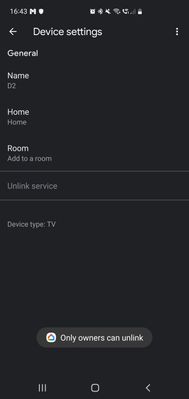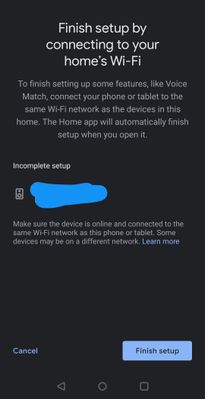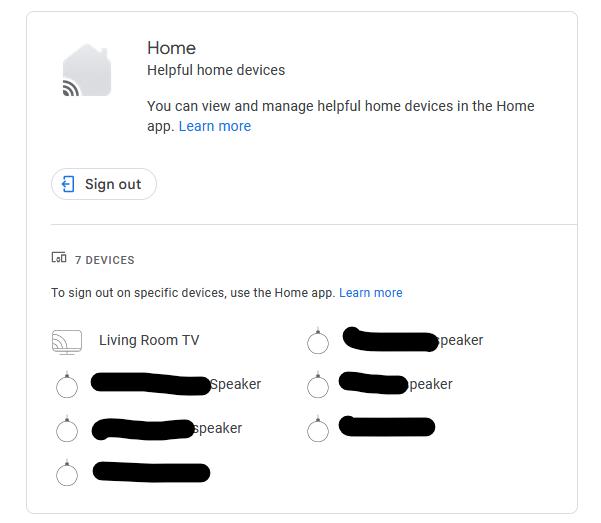- Google Nest Community
- Speakers and Displays
- Cannot remove device been over a year
- Subscribe to RSS Feed
- Mark Topic as New
- Mark Topic as Read
- Float this Topic for Current User
- Bookmark
- Subscribe
- Mute
- Printer Friendly Page
- Mark as New
- Bookmark
- Subscribe
- Mute
- Subscribe to RSS Feed
- Permalink
- Report Inappropriate Content
04-05-2022 08:54 AM
Been over a year now what are my options? Please don't tell me to create a new home.
Answered! Go to the Recommended Answer.
- Mark as New
- Bookmark
- Subscribe
- Mute
- Subscribe to RSS Feed
- Permalink
- Report Inappropriate Content
04-11-2022 01:20 PM - edited 04-11-2022 02:42 PM
I found this button called “remove unused device” which I think got rid of it.
Assistant settings > Devices > Last option at the bottom
- Mark as New
- Bookmark
- Subscribe
- Mute
- Subscribe to RSS Feed
- Permalink
- Report Inappropriate Content
04-05-2022 09:03 PM
Hey Manish1,
Thanks for sharing details about the issue here. I know how challenging it can be when you can't remove your device from the Google Home app. A few questions - are you using the same account that was used to link the device? Is it assigned to a room, or is it showing under "Other Cast devices"? How many accounts are linked on the Google Home app? Also, what is the current version of your Google Home app?
Please try these steps below that may help us fix the issue.
- Open the Google Home app.
- Tap your account in the upper right corner.
- Tap Google Assistant, then go to "Devices" and check if you can see the device.
- Tap the device, then try to delete it.
Let me know if this works.
Cheers,
Muddi
- Mark as New
- Bookmark
- Subscribe
- Mute
- Subscribe to RSS Feed
- Permalink
- Report Inappropriate Content
04-08-2022 07:08 AM
Two accounts are linked to this home and neither of us can remove the device. Yes we are using the same accounts. I removed it from all rooms as a nice way to move the device to the bottom. I am on the latest version available on the play store but not sure how to check. Sadly, it does not list the device within the Google assistance section.
- Mark as New
- Bookmark
- Subscribe
- Mute
- Subscribe to RSS Feed
- Permalink
- Report Inappropriate Content
04-08-2022 07:40 AM
Hey Manish1,
Thanks for the update. We'd be happy to take a look into this for you. Please fill out this form with all the needed information then let me know once done.
Cheers,
Muddi
- Mark as New
- Bookmark
- Subscribe
- Mute
- Subscribe to RSS Feed
- Permalink
- Report Inappropriate Content
04-11-2022 11:41 AM
Hey Manish1,
Chiming in to check if you have already filled out the form we sent you? Let us know by responding to this thread.
Best,
Princess
- Mark as New
- Bookmark
- Subscribe
- Mute
- Subscribe to RSS Feed
- Permalink
- Report Inappropriate Content
04-11-2022 01:20 PM - edited 04-11-2022 02:42 PM
I found this button called “remove unused device” which I think got rid of it.
Assistant settings > Devices > Last option at the bottom
- Mark as New
- Bookmark
- Subscribe
- Mute
- Subscribe to RSS Feed
- Permalink
- Report Inappropriate Content
04-12-2022 11:11 AM
Hi Manish1,
Thanks for the update.
After removing the unused device, I'd like to make sure that the your speakers are still working. Please keep on monitoring its behavior and let me know if you notice any issues on it. I'll keep this thread open for 24hrs so you can update us.
Best,
Princess
- Mark as New
- Bookmark
- Subscribe
- Mute
- Subscribe to RSS Feed
- Permalink
- Report Inappropriate Content
04-17-2022 10:52 AM
Hi Manish1,
Chiming in to check if you still need help with this?
Let us know by responding to this thread.
Best,
Princess
- Mark as New
- Bookmark
- Subscribe
- Mute
- Subscribe to RSS Feed
- Permalink
- Report Inappropriate Content
04-17-2022 12:28 PM
I think latest app version finally helped to fix this issue.
You may close this thread. Thanks.
- Mark as New
- Bookmark
- Subscribe
- Mute
- Subscribe to RSS Feed
- Permalink
- Report Inappropriate Content
04-19-2022 11:56 AM
Hi Manish1,
Thanks for the update.
I'm glad that it's already working now. Please keep on monitoring your device's behavior and let us know right away if you experience the same thing.
For now, I'll go ahead and close this thread from further discussion to keep our community tidy. Feel free to start a new thread if you need assitance with your Google Home/Nest speakers and we'd be glad to help.
Cheers,
Princess
- Mark as New
- Bookmark
- Subscribe
- Mute
- Subscribe to RSS Feed
- Permalink
- Report Inappropriate Content
09-09-2022 04:36 PM
I'm having a similar problem, but it's because there's a device that appears to be only partially setup. Clicking on "view devices" bring me to a screen asking me to finish setting up this device that I don't have anymore.
- Mark as New
- Bookmark
- Subscribe
- Mute
- Subscribe to RSS Feed
- Permalink
- Report Inappropriate Content
09-13-2022 07:07 PM
Hi everyone,
Thanks for visiting the Community.
Sorry to hear about what you are experiencing right now. @ghostsquad, have you already tried the steps posted above?
Best,
Princess
- Mark as New
- Bookmark
- Subscribe
- Mute
- Subscribe to RSS Feed
- Permalink
- Report Inappropriate Content
09-17-2022 02:12 PM
Hey folks,
Checking back in to see if you still need help with this. Feel free to respond to this thread if you have additional questions or concerns and I'd be glad to answer it for you.
Thanks,
Alex
- Mark as New
- Bookmark
- Subscribe
- Mute
- Subscribe to RSS Feed
- Permalink
- Report Inappropriate Content
09-17-2022 09:50 PM
Ya, here's what I see.
https://user-images.githubusercontent.com/903488/190886257-04ec5051-2bd2-49a0-9bab-ba3fec061e28.jpg
When I click "view devices". Cancel goes back to the previous screen, and complete setup fails, because I don't have that device anymore.
- Mark as New
- Bookmark
- Subscribe
- Mute
- Subscribe to RSS Feed
- Permalink
- Report Inappropriate Content
09-17-2022 09:51 PM
- Mark as New
- Bookmark
- Subscribe
- Mute
- Subscribe to RSS Feed
- Permalink
- Report Inappropriate Content
09-18-2022 02:57 PM
Hey ghostsquad,
Thanks for the picture. Could you try creating a new home structure and moving your devices to it? Once done, delete the old home that you have. Let us know if that help.
Best,
Alex
- Mark as New
- Bookmark
- Subscribe
- Mute
- Subscribe to RSS Feed
- Permalink
- Report Inappropriate Content
09-19-2022 07:42 AM
How do I move the device to a different home?
- Mark as New
- Bookmark
- Subscribe
- Mute
- Subscribe to RSS Feed
- Permalink
- Report Inappropriate Content
09-19-2022 11:15 AM
Hello there,
Here are the steps in moving your device to a new home structure:
- Open the Google Home app.
- Select the home where the device is located.
- Tap the device card of the speaker or display.
- Tap Settings > Device information > Home.
- Choose the destination home > Next > Move the device.
- If asked, choose the destination room > Next.
Note: Speakers, displays, and Chromecast devices can move to a different home this way, but the Google Nest Wifi Point and Google Nest Hub Max can't. Also, some Nest and Wifi devices can't move homes. Customers need to factory reset these devices and set them up again in a new home.
Thanks,
Alex
- Mark as New
- Bookmark
- Subscribe
- Mute
- Subscribe to RSS Feed
- Permalink
- Report Inappropriate Content
09-19-2022 08:34 PM

There's no such options. Here's a screenshot. This device is a speaker.
- Mark as New
- Bookmark
- Subscribe
- Mute
- Subscribe to RSS Feed
- Permalink
- Report Inappropriate Content
09-20-2022 04:25 PM
Hi ghostsquad,
Chiming in, what happens when you tap "Unlink service"?
Please try these steps below:
- Go to https://goo.gle/2OGzpIR
- Log in the same account linked on the Google Home app.
- Scroll down to find "Your devices," then tap "Manage all devices."
- If you find the camera, tap the three dots then "Remove"
- Go back to "Security" page then scroll down at the bottom to find "Linked Accounts." Make sure to unlink the service where your TV is connected.
Let me know how it goes.
Cheers,
Muddi
- Mark as New
- Bookmark
- Subscribe
- Mute
- Subscribe to RSS Feed
- Permalink
- Report Inappropriate Content
09-20-2022 08:02 PM
It's not a camera, it's a Google Home speaker. Here's what I get when I try to manage the devices from a PC via the provided link. It says I have to do it through the app. I'm not sure what you are referring to when suggesting "What happens when you tap Unlink service". I don't see an unlink service button anywhere for this device.
- Mark as New
- Bookmark
- Subscribe
- Mute
- Subscribe to RSS Feed
- Permalink
- Report Inappropriate Content
09-21-2022 08:00 PM
Hi ghostsquad,
My apologies. I thought your device was a TV as shown in your first post. Could you check if the device is showing on the Google Assistant. Follow the steps below to know how:
- Open the Google Home app.
- Tap your account on the upper right corner.
- Tap "Assistant Settings."
- Look for "Devices."
Cheers,
Muddi
- Mark as New
- Bookmark
- Subscribe
- Mute
- Subscribe to RSS Feed
- Permalink
- Report Inappropriate Content
09-25-2022 03:29 PM
Hey ghostsquad,
Have you had the chance to try the steps above? Does it give you an option to delete unused devices?
Looking forward to your response.
Cheers,
Muddi
- Mark as New
- Bookmark
- Subscribe
- Mute
- Subscribe to RSS Feed
- Permalink
- Report Inappropriate Content
09-25-2022 05:36 PM
Yes, finding the device through assistant worked. I'm far from happy with this though. There's no way in hell I'd have found this on my own.
- Mark as New
- Bookmark
- Subscribe
- Mute
- Subscribe to RSS Feed
- Permalink
- Report Inappropriate Content
09-26-2022 03:24 PM
Hey ghostsquad,
To confirm, are you able to remove the device from the Assistant settings?
Cheers,
Muddi
- Mark as New
- Bookmark
- Subscribe
- Mute
- Subscribe to RSS Feed
- Permalink
- Report Inappropriate Content
09-26-2022 03:26 PM
Yes
- Mark as New
- Bookmark
- Subscribe
- Mute
- Subscribe to RSS Feed
- Permalink
- Report Inappropriate Content
10-03-2022 09:18 AM
Hi there,
Due to inactivity, I'll go ahead and lock this thread in 24 hours. Feel free to start a new thread if you need assistance with your Google speakers and we'd be glad to assist you further.
Best,
Princess
- Mark as New
- Bookmark
- Subscribe
- Mute
- Subscribe to RSS Feed
- Permalink
- Report Inappropriate Content
09-27-2022 03:19 PM
Hi ghostsquad,
Perfect! Happy to hear that those steps worked for you! It looks like we can consider this one complete, so I will lock the thread shortly unless I can help out with anything else.
Cheers,
Muddi