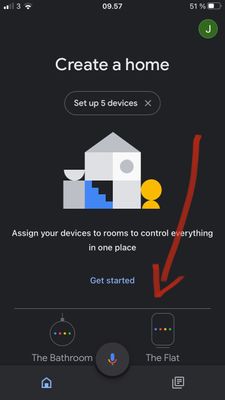- Google Nest Community
- Speakers and Displays
- Deleted speaker groups don't delete from google ho...
- Subscribe to RSS Feed
- Mark Topic as New
- Mark Topic as Read
- Float this Topic for Current User
- Bookmark
- Subscribe
- Mute
- Printer Friendly Page
Deleted speaker groups don't delete from google home devices
- Mark as New
- Bookmark
- Subscribe
- Mute
- Subscribe to RSS Feed
- Permalink
- Report Inappropriate Content
01-28-2022 02:05 PM
I deleted a speaker group from the Google Home App. Goole Home devices still recognize that speaker group but then says "sorry, something went wrong....."
- Mark as New
- Bookmark
- Subscribe
- Mute
- Subscribe to RSS Feed
- Permalink
- Report Inappropriate Content
01-28-2022 07:37 PM
Absolutely the same but it looks like since the Sonos lawsuit everyone has constant issues of all kinds, I’m ready to throw them out of my window they drive me so mad
- Mark as New
- Bookmark
- Subscribe
- Mute
- Subscribe to RSS Feed
- Permalink
- Report Inappropriate Content
01-31-2022 05:33 AM
Thanks for the reply. Still looking for a solution
- Mark as New
- Bookmark
- Subscribe
- Mute
- Subscribe to RSS Feed
- Permalink
- Report Inappropriate Content
02-22-2022 04:01 PM - edited 02-22-2022 04:08 PM
Hey folks,
Thanks for posting, and apologize for the late response here.
I just wanted to check if you still have issues with your Google Home/Nest device? Please let us know by updating this thread, and we're happy to help.
Looking forward to your response.
Cheers,
Muddi
- Mark as New
- Bookmark
- Subscribe
- Mute
- Subscribe to RSS Feed
- Permalink
- Report Inappropriate Content
02-22-2022 04:03 PM
Yes. Same issues. As nobody has provided a solution yet
- Mark as New
- Bookmark
- Subscribe
- Mute
- Subscribe to RSS Feed
- Permalink
- Report Inappropriate Content
02-22-2022 04:16 PM
Hi midavis63,
Thanks for the update. A few questions - when did the issue start? How many home structures do you have on the Google Home app? Do you have the same issue when using Google Assistant on your phone? What is the current version of your Google Home app? Also, could you share some of the troubleshooting steps that you've done?
Cheers,
Muddi
- Mark as New
- Bookmark
- Subscribe
- Mute
- Subscribe to RSS Feed
- Permalink
- Report Inappropriate Content
02-22-2022 04:32 PM
The issue started several months ago when I tried to delete a group. We have 6 Google home devices .Home app version is 2.48.1.9. I have deleted the groups from the Google home app. I have uninstalled and reinstalled the Google home app after deleting the groups. I have rebooted all of the Google home devices after removing the groups.
- Mark as New
- Bookmark
- Subscribe
- Mute
- Subscribe to RSS Feed
- Permalink
- Report Inappropriate Content
02-23-2022 03:09 PM
Hey midavis63,
Appreciate your quick response. Just an added question - how many accounts are linked on the Google Home devices? Also, please check if you have other home structures on the Google Home app. If yes, kindly switch on that home structure and see if you can find the speaker group there.
Please follow the steps below to know-how:
- Open the Google Home app.
- At the top, tap the name of the current home.
- Select a new home from the drop down. If the drop down button doesn't appear. There is only one home in the Google Home app.
Keep us posted.
Cheers,
Muddi
- Mark as New
- Bookmark
- Subscribe
- Mute
- Subscribe to RSS Feed
- Permalink
- Report Inappropriate Content
03-13-2022 01:01 AM
I have the same issue. Speaker groups deleted but still recognised. I have factory reset every device and deleted my entire home. Deleted the app, deleted as much google data as I can get my hands on. Removed my google account from ‘this device’.
When I reinstall the app, before I have even begun to create a new home, I can see all the speaker groups if I scroll down…
Please help google.
- Mark as New
- Bookmark
- Subscribe
- Mute
- Subscribe to RSS Feed
- Permalink
- Report Inappropriate Content
03-20-2022 09:42 AM
There are 2 accounts linked. And I only have 1 home structure. Thanks
- Mark as New
- Bookmark
- Subscribe
- Mute
- Subscribe to RSS Feed
- Permalink
- Report Inappropriate Content
05-11-2022 11:49 AM
Hey all,
It has been a few days since the last reply, and I am going to lock the thread at this time. If you have any questions, please feel free to create a new post.
Best regards,
Jake
- Mark as New
- Bookmark
- Subscribe
- Mute
- Subscribe to RSS Feed
- Permalink
- Report Inappropriate Content
03-14-2022 09:46 PM
I'm having issue as well... My Google home is still trying to use speaker groups that I have successfully deleted. So when I ask it to play something in a certain group, it gives me 3 choices (2 of which are no longer there), and asks me to choose one. If I tell it to choose one of the deleted groups, it then tells me it is no longer available... so there is certainly some disconnect happening somewhere along the line. (And to answer questions from below: only ONE account is linked to the Google devices, and there is only ONE home in the app.)
- Mark as New
- Bookmark
- Subscribe
- Mute
- Subscribe to RSS Feed
- Permalink
- Report Inappropriate Content
03-13-2022 12:49 AM
Here is the fix if you have an android:
If like me you have an iPhone, there is no solution. It seems people have been having this same problem for over two years now and it hugely affects normal use of the google ecosystem. It’s really poor service that Google hasn’t fixed it yet.
- Mark as New
- Bookmark
- Subscribe
- Mute
- Subscribe to RSS Feed
- Permalink
- Report Inappropriate Content
04-21-2022 04:33 PM
Hey folks,
Apologize for the delays. May I know the make and model of your device? Also, what is the current firmware version of the Google Home app on your phone?
Looking forward to your response.
Cheers,
Muddi
- Mark as New
- Bookmark
- Subscribe
- Mute
- Subscribe to RSS Feed
- Permalink
- Report Inappropriate Content
05-05-2022 06:19 PM
Hey folks,
It's been some time since this thread was updated. Does anyone here need assistance?
Cheers,
Muddi
- Mark as New
- Bookmark
- Subscribe
- Mute
- Subscribe to RSS Feed
- Permalink
- Report Inappropriate Content
05-06-2022 09:16 PM
Hey folks,
I haven’t heard back from anyone, so I will be locking the thread in 24 hours due to inactivity.
Cheers,
Muddi