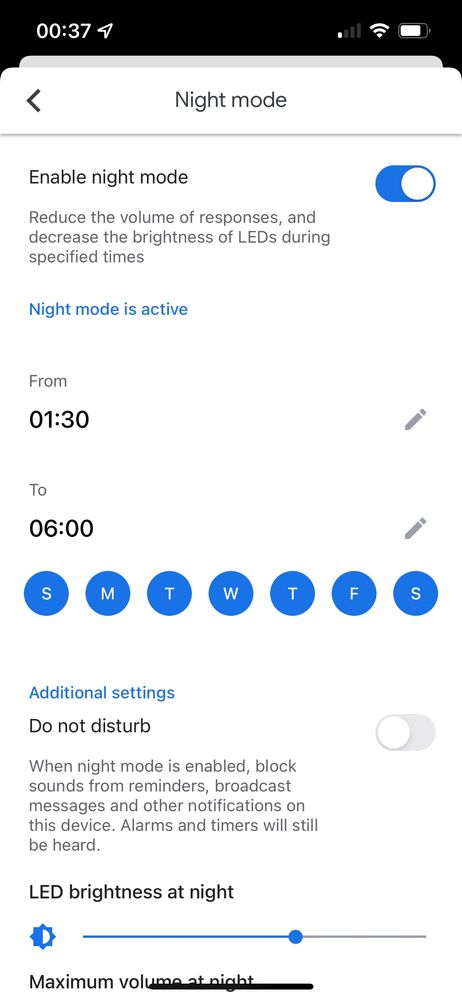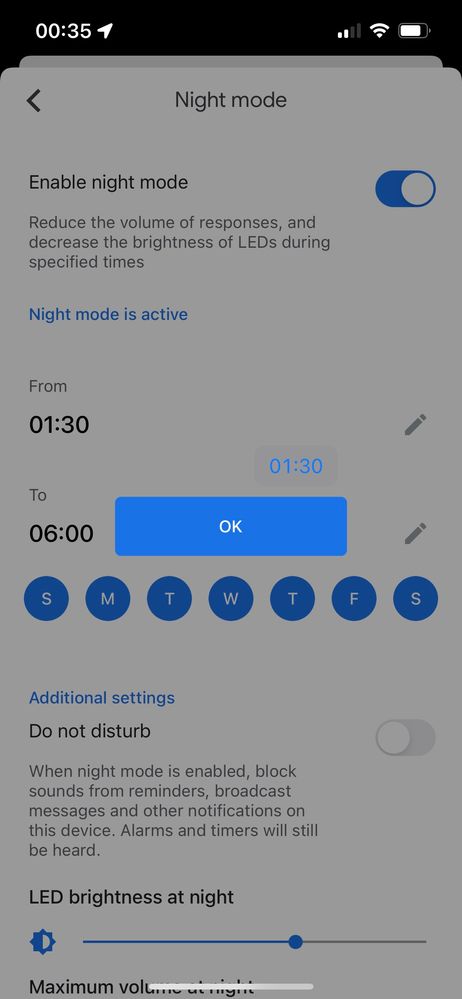- Google Nest Community
- Speakers and Displays
- Re: How do you change the start and end times on n...
- Subscribe to RSS Feed
- Mark Topic as New
- Mark Topic as Read
- Float this Topic for Current User
- Bookmark
- Subscribe
- Mute
- Printer Friendly Page
How do you change the start and end times on night mode?
- Mark as New
- Bookmark
- Subscribe
- Mute
- Subscribe to RSS Feed
- Permalink
- Report Inappropriate Content
10-24-2021 09:47 PM
Seriously, wtf. You hit the pencil, and then what are you supposed to do? There is no way to set the times. IIRC this was like this almost 2 years ago. Jesus.
- Labels:
-
Connectivity
-
iOS
-
Nest Audio
- Mark as New
- Bookmark
- Subscribe
- Mute
- Subscribe to RSS Feed
- Permalink
- Report Inappropriate Content
12-28-2021 10:12 AM
Hi, everyone.
Just a quick follow up once more here to see if we still had anyone in the thread that needs some support on this or to see if everyone was in good working order. If you still need help, let me know.
Thanks.
- Mark as New
- Bookmark
- Subscribe
- Mute
- Subscribe to RSS Feed
- Permalink
- Report Inappropriate Content
12-28-2021 10:16 AM
Seems to work now for me at least
- Mark as New
- Bookmark
- Subscribe
- Mute
- Subscribe to RSS Feed
- Permalink
- Report Inappropriate Content
12-29-2021 12:05 AM
Hi Jeff,
I'd like to say it was sorted but I seem to be experiencing a secondary issue. Four times now, since the fix was rolled out, the Assistant has returned to yelling at me again. When I go into the app I find "Night Mode" is turned off. After I turn it back on, it has returned to defaults of 10pm to 6am with full volume. After resetting it, all is good for another three or four days ...then it happens again.
Can't think what could be causing it at my end so I'll note it here to see if anyone else is experiencing that behaviour? If nothing is said, I'll just assume it's something quirky at my end. 🤔
Regards,
Peter
- Mark as New
- Bookmark
- Subscribe
- Mute
- Subscribe to RSS Feed
- Permalink
- Report Inappropriate Content
12-29-2021 09:53 AM
Hi, Pedro109.
This probably isn't what's going on, but can you check to see if you have any routines set up? Sometimes routines will override other settings. Check to see if there's anything appearing here.
- Open the Google Home app
.
- Tap Routines
.
- Choose the Routine you want to edit.
- Under “How to start,” tap the trigger you’d like to edit.
- Under “This Routine will,” tap the action you’d like to edit.
- Tap Save.
If there's nothing to edit, obviously there are no routines set up. If there are routines there, check the settings on them to see if they might be overriding the settings for your night mode. Even resets won't clear these routines as they're tied to your Assistant through the Home app. If this isn't an issue, let me know and we can look at more possible causes.
Thanks.
- Mark as New
- Bookmark
- Subscribe
- Mute
- Subscribe to RSS Feed
- Permalink
- Report Inappropriate Content
01-20-2022 10:53 AM
Hi, everyone.
It's been quite some time since we had any activity in here, so I wanted to check in and see if anyone is still having issues here. If so, please let me know and we can keep this going.
Thanks!
- Mark as New
- Bookmark
- Subscribe
- Mute
- Subscribe to RSS Feed
- Permalink
- Report Inappropriate Content
02-03-2022 10:50 AM
Hi, everyone.
Just one quick final check in here since activity has slowed down. We'll be locking the thread in the next 24 hours, but if you still need help, I would be happy to keep it open. If there's more we can do, just let me know.
Thanks.
- Mark as New
- Bookmark
- Subscribe
- Mute
- Subscribe to RSS Feed
- Permalink
- Report Inappropriate Content
03-16-2022 01:15 PM
Hi, everyone.
As we haven't had any activity here recently I'm going to go ahead and close the thread. If you have more to add, feel free to start a new discussion.
Thanks
- Mark as New
- Bookmark
- Subscribe
- Mute
- Subscribe to RSS Feed
- Permalink
- Report Inappropriate Content
11-25-2021 07:38 PM
The latest app updates do not address this issue as well. Seems like this issue affects iPhones with iOS15. It's frustrating that I have to set up multiple routines to mimic most of the night mode features.
- Mark as New
- Bookmark
- Subscribe
- Mute
- Subscribe to RSS Feed
- Permalink
- Report Inappropriate Content
11-28-2021 12:54 AM
I have the same issue. Please keeps posted when this feature works again. Thanks
- Mark as New
- Bookmark
- Subscribe
- Mute
- Subscribe to RSS Feed
- Permalink
- Report Inappropriate Content
11-28-2021 03:45 AM
All I really want to be able to do is reduce the volume of the assistant. You'd think there would be a simple way to adjust it but the only workaround I can find to do this is to set the times for night mode to run 24hrs. Surely there must be a simpler way to control the assistant volume? I'm tired of her yelling at me when responding.
- Mark as New
- Bookmark
- Subscribe
- Mute
- Subscribe to RSS Feed
- Permalink
- Report Inappropriate Content
12-04-2021 11:31 PM - edited 12-04-2021 11:46 PM
I am having the same issue… there is no way to adjust the Night Mode time on IOS. It happens both on iPone and iPad running IOS 15.xx
Just as shown on the screen shots from @WhiskaBiscuit, when I press the pencil to edit the start or end time, a box with the current set time appears, but there is no way to get the numpad, keyboard or a control of any sort so the new time can be selected and set.
I checked how this looks on a mate’s Android app, and pressing the pencil brings up a clock-face-shaped control to adjust time, but this (or no other type of control to change the time) does not pop up on the IOS app. This is clearly a bug on the IOS version of the app.
- Mark as New
- Bookmark
- Subscribe
- Mute
- Subscribe to RSS Feed
- Permalink
- Report Inappropriate Content
12-14-2021 03:28 PM
Latest Google Home app update has fixed his