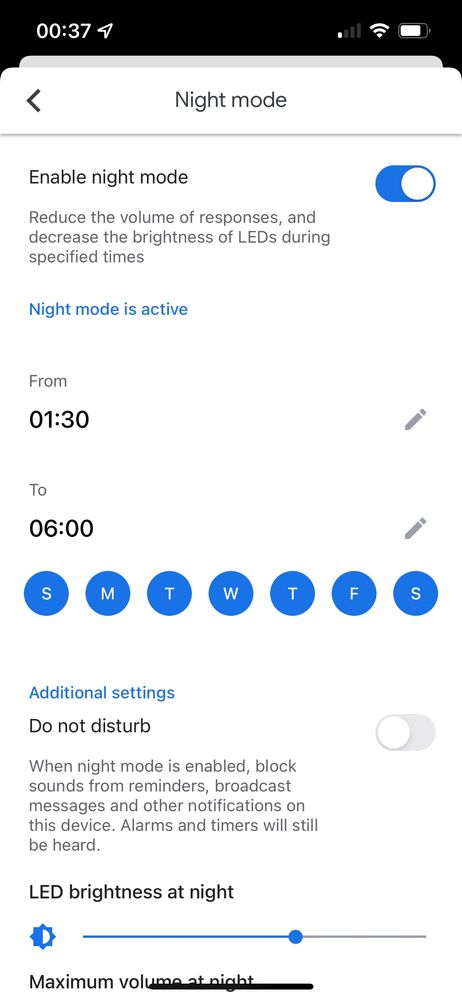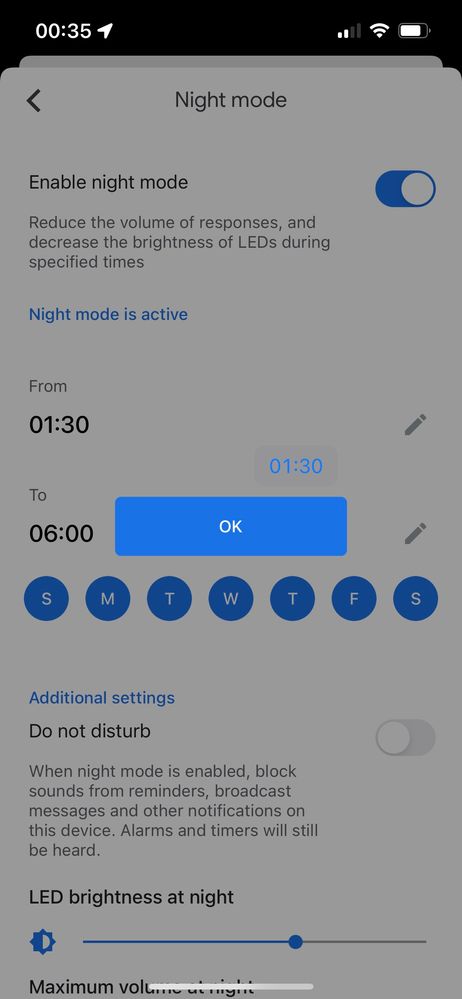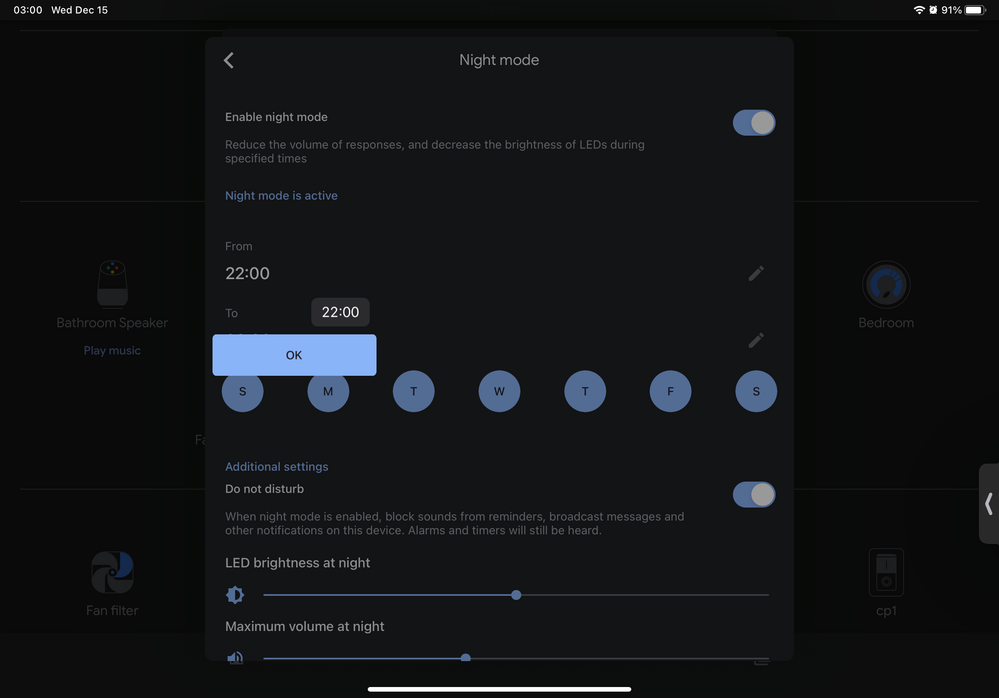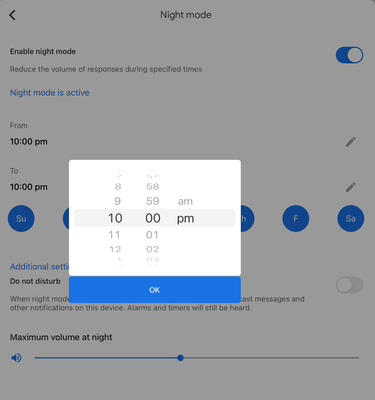- Google Nest Community
- Speakers and Displays
- How do you change the start and end times on night...
- Subscribe to RSS Feed
- Mark Topic as New
- Mark Topic as Read
- Float this Topic for Current User
- Bookmark
- Subscribe
- Mute
- Printer Friendly Page
How do you change the start and end times on night mode?
- Mark as New
- Bookmark
- Subscribe
- Mute
- Subscribe to RSS Feed
- Permalink
- Report Inappropriate Content
10-24-2021 09:47 PM
Seriously, wtf. You hit the pencil, and then what are you supposed to do? There is no way to set the times. IIRC this was like this almost 2 years ago. Jesus.
- Labels:
-
Connectivity
-
iOS
-
Nest Audio
- Mark as New
- Bookmark
- Subscribe
- Mute
- Subscribe to RSS Feed
- Permalink
- Report Inappropriate Content
10-24-2021 10:03 PM
Wow, someone else has the same exact issue and you guys just close the thread.
- Mark as New
- Bookmark
- Subscribe
- Mute
- Subscribe to RSS Feed
- Permalink
- Report Inappropriate Content
10-25-2021 10:40 AM
Hi,
Sorry another thread was closed on this issue.
I tested with an iPad and was able to change the times by touching the screen with the time highlighted. What happens if you press the 1:30 time on your screen?
-Jill
- Mark as New
- Bookmark
- Subscribe
- Mute
- Subscribe to RSS Feed
- Permalink
- Report Inappropriate Content
10-25-2021 07:33 PM - edited 10-25-2021 07:37 PM
This is a previous thread describing the same issue. I’m having the same exact issue while using version 2.45.106 of the Google Home app.
- Mark as New
- Bookmark
- Subscribe
- Mute
- Subscribe to RSS Feed
- Permalink
- Report Inappropriate Content
10-25-2021 07:38 PM
Please be more specific. I don’t get a number pad to enter the time.
- Mark as New
- Bookmark
- Subscribe
- Mute
- Subscribe to RSS Feed
- Permalink
- Report Inappropriate Content
10-26-2021 07:46 AM
I am going to check on this with the other Community members and experts. I only have the iPad to test on and no other idevices.
I can press on that time (1;30) in your example and adjust the time with my device.
Looks like that isn't happening for you at all so I'll check to see if there are any known issues surrounding that.
Please reinstall the Google Home app and see if that helps at all.
- Mark as New
- Bookmark
- Subscribe
- Mute
- Subscribe to RSS Feed
- Permalink
- Report Inappropriate Content
10-26-2021 07:49 AM
@JillG wrote:I am going to check on this with the other Community members and experts. I only have the iPad to test on and no other idevices.
I can press on that time (1;30) in your example and adjust the time with my device.
Looks like that isn't happening for you at all so I'll check to see if there are any known issues surrounding that.
Please reinstall the Google Home app and see if that helps at all.
Let me ask again. HOW ARE YOU ADJUSTING THE TIME?!?!? I obviously can’t see what you’re doing!!!
- Mark as New
- Bookmark
- Subscribe
- Mute
- Subscribe to RSS Feed
- Permalink
- Report Inappropriate Content
10-26-2021 08:52 AM
Sooo...I deleted and reinstalled my Google Home app and now on iOS and when I press the time I can no longer adjust...just like you are experiencing. I've escalated this over to the Google team and will update when I hear anything back.
To be clear....before I was able to adjust the time by pressing the box with the time, highlighting the hour or minute by touch and flicking up or down would change the time. Cannot do this today and this is exactly the issue you are describing.
I'll get this raised to the team for you @WhiskaBiscuit
- Mark as New
- Bookmark
- Subscribe
- Mute
- Subscribe to RSS Feed
- Permalink
- Report Inappropriate Content
10-26-2021 09:33 AM
Hey, all.
This is definitely a frustrating situation for all of you, I can see that. Just so you're aware, I've gone ahead and pushed this to an internal team here and we're getting more eyes on the problem now. As soon as I have more to share about the problem, I'll update the thread. Thanks for staying patient as we work on it.
Thanks.
- Mark as New
- Bookmark
- Subscribe
- Mute
- Subscribe to RSS Feed
- Permalink
- Report Inappropriate Content
10-31-2021 07:59 PM
Can you have this escalated? The last time it was reported it took years for the problem to be fixed. And it came back 6 months later.
- Mark as New
- Bookmark
- Subscribe
- Mute
- Subscribe to RSS Feed
- Permalink
- Report Inappropriate Content
11-01-2021 12:17 PM
Hey, WhiskaBiscuit.
The issue has been escalated and our internal teams are aware of the issue. I'm hoping to have more info to share soon.
Thanks.
- Mark as New
- Bookmark
- Subscribe
- Mute
- Subscribe to RSS Feed
- Permalink
- Report Inappropriate Content
11-01-2021 12:19 PM
No, still not working
- Mark as New
- Bookmark
- Subscribe
- Mute
- Subscribe to RSS Feed
- Permalink
- Report Inappropriate Content
11-01-2021 12:36 PM
The issue we're having is that we're running into troubles recreating the issue. It's obvious you have some sort of problem happening in your app, but gathering data on it without recreating it on our end makes things a little tricky. We're investigating things now and as soon as we know more, l'll update the thread.
Thanks.
- Mark as New
- Bookmark
- Subscribe
- Mute
- Subscribe to RSS Feed
- Permalink
- Report Inappropriate Content
11-01-2021 01:23 PM
I’m more than willing to do a zoom type meeting and let you have access to my iPad
- Mark as New
- Bookmark
- Subscribe
- Mute
- Subscribe to RSS Feed
- Permalink
- Report Inappropriate Content
11-02-2021 06:48 AM
Night mode settings is not working i will try to change the time and no keyboard showing
- Mark as New
- Bookmark
- Subscribe
- Mute
- Subscribe to RSS Feed
- Permalink
- Report Inappropriate Content
11-02-2021 06:51 AM
Hi Sammmu,
Sounds like you are having the same issue reported on this thread: Re: How do you change the start and end times on n... - Google Nest Community
Can you confirm that is the same issue?
Thanks!!
- Mark as New
- Bookmark
- Subscribe
- Mute
- Subscribe to RSS Feed
- Permalink
- Report Inappropriate Content
11-02-2021 07:58 AM
Hi, Sammmu.
Sorry for the issues you're having with your settings. As JillG pointed out, others are having this issue right now and it's something we're looking at internally. I'm going to go ahead and merge your thread in with the other thread so we can keep everyone's experiences together. If anything changes in your situation, please let us know and I'll share info as I receive it.
Thanks.
- Mark as New
- Bookmark
- Subscribe
- Mute
- Subscribe to RSS Feed
- Permalink
- Report Inappropriate Content
11-02-2021 10:16 AM
Thanks, JillG. I have escalated this issue and I'm hoping to know more soon.
Hey, WhiskaBiscuit. When support reaches out, they will most likely want to schedule a call with you. Hopefully you will be able to work out the issue with them at that point, but I will continue to look into things here as well.
Thanks.
- Mark as New
- Bookmark
- Subscribe
- Mute
- Subscribe to RSS Feed
- Permalink
- Report Inappropriate Content
11-05-2021 11:19 AM
Hey, all.
It's been a few days, but I just wanted to let you know that I'm still on this. I don't have anything new to share at this time, but I didn't want you to feel like I had forgotten the thread. I'll update when I know more.
Thanks.
- Mark as New
- Bookmark
- Subscribe
- Mute
- Subscribe to RSS Feed
- Permalink
- Report Inappropriate Content
11-29-2021 11:40 AM
Hey, Pedro109.
The Assistant volume is tied to the system volume. If you have it set at 50%, then the Assistant's volume will match that setting. Currently there's not a way to set the Assistant volume different from the system volume. Is that what you're looking to try and do?
- Mark as New
- Bookmark
- Subscribe
- Mute
- Subscribe to RSS Feed
- Permalink
- Report Inappropriate Content
11-29-2021 05:21 PM
Hi Jeff,
You'd think that is how it would work...but no. System is set to 40% volume but assistant always seems to be at 100% and yelling (even if I turn the system volume down to 10%). Would it be because I'm using a Lenovo Smart Display with the Google Assistant embedded?
- Mark as New
- Bookmark
- Subscribe
- Mute
- Subscribe to RSS Feed
- Permalink
- Report Inappropriate Content
10-29-2021 12:37 PM
Hey, everyone.
I just wanted to check in to see if the situation has improved for those affected in here. I know it was being looked at internally, but I wanted to see if anybody here had seen positive results so far. Let me know if you're seeing a change in situation.
Thanks.
- Mark as New
- Bookmark
- Subscribe
- Mute
- Subscribe to RSS Feed
- Permalink
- Report Inappropriate Content
11-01-2021 02:36 PM
Hi Jeff...I am still seeing this issue on iOS iPad Home app v. 2.45.106. Sent in app feedback report today as well.
- Mark as New
- Bookmark
- Subscribe
- Mute
- Subscribe to RSS Feed
- Permalink
- Report Inappropriate Content
11-21-2021 04:37 PM
No change here. Very frustrating as this has happened before after previous updates but usually gets fixed pronto. This has been going for over a month and I'm tired go the Google Assistant shouting loud responses at me at night.
- Mark as New
- Bookmark
- Subscribe
- Mute
- Subscribe to RSS Feed
- Permalink
- Report Inappropriate Content
11-29-2021 11:42 AM
It’s been a month. What’s going on?
- Mark as New
- Bookmark
- Subscribe
- Mute
- Subscribe to RSS Feed
- Permalink
- Report Inappropriate Content
12-01-2021 10:39 AM
Hey, Pedro109.
It's possible on a Lenovo device that there are separate volume controls for the Google Assistant and the main volume. As for Google and Nest devices, the volume is the same. It might be worth contacting Lenovo support to see if they have more insight on their smart display models.
Thanks.
- Mark as New
- Bookmark
- Subscribe
- Mute
- Subscribe to RSS Feed
- Permalink
- Report Inappropriate Content
12-06-2021 11:03 AM
Hey, FJO.
Yes, we're aware of an issue in the iOS app and it's being worked on internally. I'm hoping to see a fix released some point soon, but I don't have any current info on when that might be. I'll update when I know more.
Thanks.
- Mark as New
- Bookmark
- Subscribe
- Mute
- Subscribe to RSS Feed
- Permalink
- Report Inappropriate Content
12-08-2021 12:47 PM
Thanks Jeff. Did you guys managed to reproduce the issue?
If it helps, I'm running:
- App version 2.46.106 on an iPhone 13 running iOS15.1.1 (latest available versions)
- App version 2.46.106 on an iPad Pro 10.5" running iPad OS15.1 (latest available versions)
- Mark as New
- Bookmark
- Subscribe
- Mute
- Subscribe to RSS Feed
- Permalink
- Report Inappropriate Content
12-08-2021 02:08 PM
Hey, FJO.
We've managed to see the issue recreated, yes, but not consistently. So far it seems to be limited to iOS, so I'm hoping as the team keeps digging that I'll get word of a fix some time soon.
Thanks
- Mark as New
- Bookmark
- Subscribe
- Mute
- Subscribe to RSS Feed
- Permalink
- Report Inappropriate Content
12-14-2021 03:23 PM
YES!!!
Latest Google Home app update received this morning has restored the ability to set times. Enjoying not having the assistant yell at me.
Thank you to all concerned.
- Mark as New
- Bookmark
- Subscribe
- Mute
- Subscribe to RSS Feed
- Permalink
- Report Inappropriate Content
12-14-2021 11:48 PM
Looks like it’s been sorted. Thanks for your help Jeff
- Mark as New
- Bookmark
- Subscribe
- Mute
- Subscribe to RSS Feed
- Permalink
- Report Inappropriate Content
12-14-2021 11:52 PM
Still not working on iPad
- Mark as New
- Bookmark
- Subscribe
- Mute
- Subscribe to RSS Feed
- Permalink
- Report Inappropriate Content
12-14-2021 11:58 PM
Now working on my iPad. Have you checked you have the latest version of the app? Should be 2.47.111
- Mark as New
- Bookmark
- Subscribe
- Mute
- Subscribe to RSS Feed
- Permalink
- Report Inappropriate Content
12-15-2021 12:02 AM
I have that version. Still can’t change the time
- Mark as New
- Bookmark
- Subscribe
- Mute
- Subscribe to RSS Feed
- Permalink
- Report Inappropriate Content
12-15-2021 12:10 AM
Weird. When I tap the edit button I now see this.
- Mark as New
- Bookmark
- Subscribe
- Mute
- Subscribe to RSS Feed
- Permalink
- Report Inappropriate Content
12-15-2021 12:21 AM - edited 12-15-2021 12:21 AM
Not me. What iOS do you have?
- Mark as New
- Bookmark
- Subscribe
- Mute
- Subscribe to RSS Feed
- Permalink
- Report Inappropriate Content
12-15-2021 12:24 AM
Currently running 15.2 but it was working this morning on 15.1. Have you tried restarting your iPad?
- Mark as New
- Bookmark
- Subscribe
- Mute
- Subscribe to RSS Feed
- Permalink
- Report Inappropriate Content
12-15-2021 12:30 AM
Yes, same result. I even turned off night mode on iPad
- Mark as New
- Bookmark
- Subscribe
- Mute
- Subscribe to RSS Feed
- Permalink
- Report Inappropriate Content
12-15-2021 10:02 AM
Hmm. Seems to be working this morning!
- Mark as New
- Bookmark
- Subscribe
- Mute
- Subscribe to RSS Feed
- Permalink
- Report Inappropriate Content
12-22-2021 10:00 AM
Hey, WhiskaBuscuit.
Is everything still working ok for you? Now that it's been a week since things started working, I just wanted to see if everything stayed in working order. Let me know if you're having any issues.
Thanks.