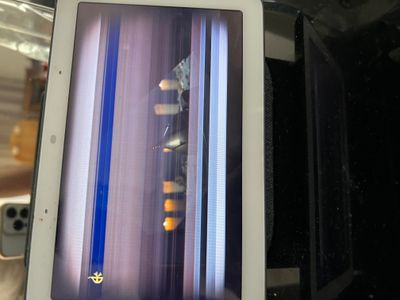- Google Nest Community
- Speakers and Displays
- Re: Lines and odd colours nest hub screen
- Subscribe to RSS Feed
- Mark Topic as New
- Mark Topic as Read
- Float this Topic for Current User
- Bookmark
- Subscribe
- Mute
- Printer Friendly Page
Lines and odd colours nest hub screen
- Mark as New
- Bookmark
- Subscribe
- Mute
- Subscribe to RSS Feed
- Permalink
- Report Inappropriate Content
07-23-2023 09:05 AM
tried restarting resetting etc. still not working properly
Glaring lines on screen.
- Labels:
-
Android
-
Display Issues
-
Nest Hub (2nd Gen)
- Mark as New
- Bookmark
- Subscribe
- Mute
- Subscribe to RSS Feed
- Permalink
- Report Inappropriate Content
07-23-2023 10:56 AM - edited 07-23-2023 11:00 AM
If you have done a factory reset (as described here: https://support.google.com/googlenest/answer/9252162) without success, you could try contacting Support, using the link and instructions in this post:
- Mark as New
- Bookmark
- Subscribe
- Mute
- Subscribe to RSS Feed
- Permalink
- Report Inappropriate Content
07-26-2023 01:41 PM
very common, apparently, for the screens to quit on these google hubs.
- Mark as New
- Bookmark
- Subscribe
- Mute
- Subscribe to RSS Feed
- Permalink
- Report Inappropriate Content
08-03-2023 08:48 PM
Hello folks,
Thanks for reaching out.
For everyone who are getting the same display after a complete reset, could you please provide your Google Nest display's cast firmware version? Here's how:
Check the firmware version of your speaker or display
To check which firmware version you're on, follow these steps:
- Open the Google Home app
.
- Touch and hold your device's tile.
- Tap Settings
Device information.
- Under "Technical information," check for Cast firmware: "X.XXX.XXXXX." If the device is on Fuchsia, check for System firmware version: "X.XXXXXXXX.X.XXXXXXX"
Check the version on your Nest display
- Swipe up from the bottom of the display screen.
- Tap Settings
About device. You should find your "Cast firmware version."
- For Nest Hub (1st gen) and Nest Hub Max: If “Fuchsia Version” is also listed, this means your device runs Fuchsia.
By the way, thanks for chiming in @MplsCustomer.
Best,
Princess
- Mark as New
- Bookmark
- Subscribe
- Mute
- Subscribe to RSS Feed
- Permalink
- Report Inappropriate Content
08-07-2023 09:52 PM
Hi there,
We just want to check if you have seen our response posted above. Let us know if you have additional questions and I'd be glad to assist you further.
Best,
Princess
- Mark as New
- Bookmark
- Subscribe
- Mute
- Subscribe to RSS Feed
- Permalink
- Report Inappropriate Content
08-07-2023 10:04 PM
The screens on these google hubs are completely laughable garbage. I hope this forum sways customers to another ecosystem. #googledidmedirty
- Mark as New
- Bookmark
- Subscribe
- Mute
- Subscribe to RSS Feed
- Permalink
- Report Inappropriate Content
08-08-2023 04:12 PM
Hello Jimmy_J,
Apologies for the inconvenience that this has caused you. We'd be happy to take a look into this for you. Please fill out this form with all the needed information then let me know once done.
Best,
Princess
- Mark as New
- Bookmark
- Subscribe
- Mute
- Subscribe to RSS Feed
- Permalink
- Report Inappropriate Content
08-11-2023 08:44 PM
Hi there,
I just want to follow up-- have you had the chance to fill out the form? Let us know once you're done so we can check it.
Best,
Princess
- Mark as New
- Bookmark
- Subscribe
- Mute
- Subscribe to RSS Feed
- Permalink
- Report Inappropriate Content
08-16-2023 03:27 PM
thanks i have filled out the form and awaiting response.
- Mark as New
- Bookmark
- Subscribe
- Mute
- Subscribe to RSS Feed
- Permalink
- Report Inappropriate Content
08-17-2023 06:47 AM
Hi Lefty1,
We got your form — thanks for filling it out. Our team will reach out to you via email anytime soon. Let us know if there’s anything else we can help you with.
Regards,
Alex