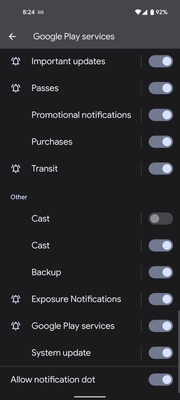- Google Nest Community
- Speakers and Displays
- Media control notification no longer shows up on p...
- Subscribe to RSS Feed
- Mark Topic as New
- Mark Topic as Read
- Float this Topic for Current User
- Bookmark
- Subscribe
- Mute
- Printer Friendly Page
- Mark as New
- Bookmark
- Subscribe
- Mute
- Subscribe to RSS Feed
- Permalink
- Report Inappropriate Content
03-11-2022 10:33 AM
The media controls notification on my phone that used to show up whenever my home speaker was playing audio has recently stopped showing up. I've check both of the options mentioned in this article and they're both enabled. https://support.google.com/chromecast/answer/7206638?hl=en
I believe I may have inadvertently disabled the notification, but can't find where to re-enable it. A few weeks ago, my phone started showing similar controls when I was watching Youtube videos on my Android TV device and I didn't want the notification in that scenario so I disabled the notification. I believe this is when the home speaker media controls went away. For the life of me, I can't find which app the Android TV notifications came from to try and re-enable it. Nothing in the Android TV app or the Home app. The only thing close is the "Audio Playback" notification category in the Google app, but this notification is enabled and the toggle switch itself is disabled so I couldn't turn it off even if I wanted to.
Can anyone pint me to the right notification setting to get the media control notification back when my home speaker is playing audio?
Thanks.
Answered! Go to the Recommended Answer.
- Mark as New
- Bookmark
- Subscribe
- Mute
- Subscribe to RSS Feed
- Permalink
- Report Inappropriate Content
03-12-2022 08:31 AM
I figured it out! I used an old phone which still showed the notifications to track down that the notification comes from the "Google Play Services" app for whatever reason. In the notification settings for that app, there's two "Cast" notifications under the "Other" category. Don't know why I didn't think to look there... 🙄
I had apparently disabled the first "Cast" entry. After re-enabling, the notification I was looking for is back. Who knows what the second "Cast" option controls.
- Mark as New
- Bookmark
- Subscribe
- Mute
- Subscribe to RSS Feed
- Permalink
- Report Inappropriate Content
03-12-2022 08:15 AM
I've also noticed that the notification doesn't display when my 2nd gen nest mini is playing audio, so it's not specific to my 1st gen home.
I should also mention my phone is a pixel 5a.
- Mark as New
- Bookmark
- Subscribe
- Mute
- Subscribe to RSS Feed
- Permalink
- Report Inappropriate Content
03-12-2022 08:31 AM
I figured it out! I used an old phone which still showed the notifications to track down that the notification comes from the "Google Play Services" app for whatever reason. In the notification settings for that app, there's two "Cast" notifications under the "Other" category. Don't know why I didn't think to look there... 🙄
I had apparently disabled the first "Cast" entry. After re-enabling, the notification I was looking for is back. Who knows what the second "Cast" option controls.
- Mark as New
- Bookmark
- Subscribe
- Mute
- Subscribe to RSS Feed
- Permalink
- Report Inappropriate Content
04-20-2023 02:07 PM
Thanks bjmiller121! This was super helpful. I too was wondering what happened to that notification when my smart displays were playing audio. I some how turned off Google Play Services notifications all together but I just re-enabled it following your instructions and all is back to normal.
- Mark as New
- Bookmark
- Subscribe
- Mute
- Subscribe to RSS Feed
- Permalink
- Report Inappropriate Content
04-25-2023 11:35 AM
Hey folks,
I can see that this thread has reached its resolution. Does anyone here still need help?
Best,
Princess
- Mark as New
- Bookmark
- Subscribe
- Mute
- Subscribe to RSS Feed
- Permalink
- Report Inappropriate Content
04-28-2023 12:02 PM
Hey everyone,
We just want to check if you have seen our response posted above. Let us know if you have additional questions, otherwise we'll be locking the thread.
Best,
Princess
- Mark as New
- Bookmark
- Subscribe
- Mute
- Subscribe to RSS Feed
- Permalink
- Report Inappropriate Content
04-29-2023 01:35 PM
Hi folks,
Due to inactivity, I'll go ahead and lock this thread in 24 hours. Feel free to start a new thread if you need assistance with your Google Nest devices and we'd be glad to assist you further.
Best,
Princess