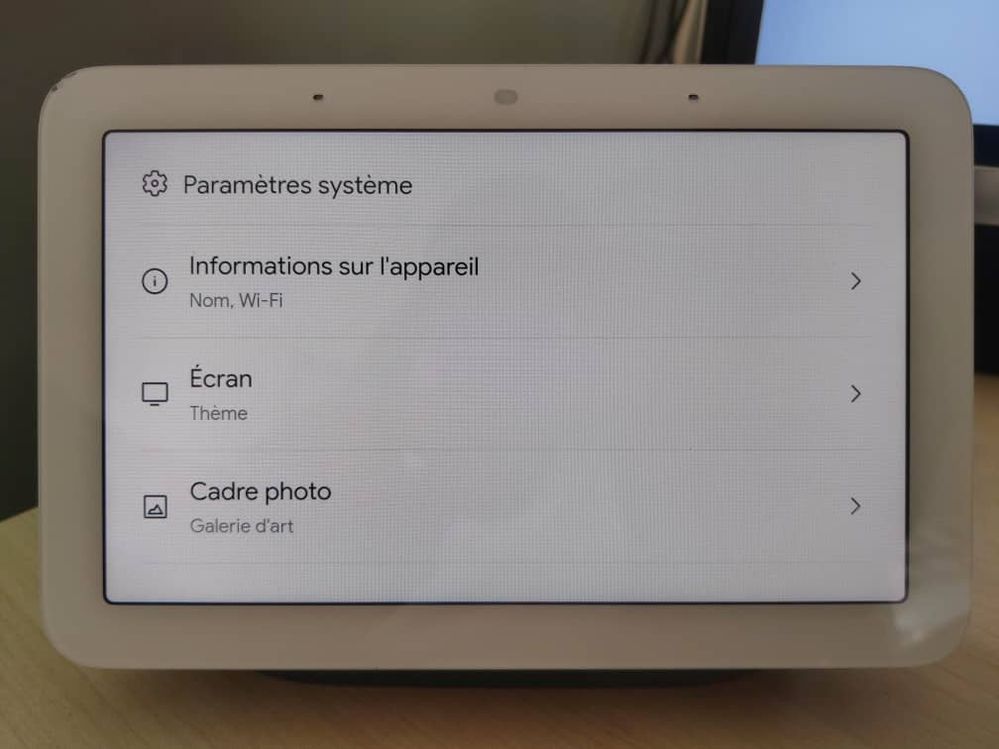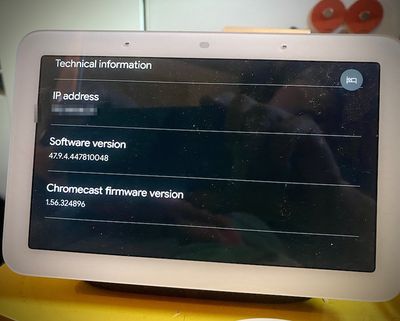- Google Nest Community
- Speakers and Displays
- My quick gestures, motion detection and sleep sens...
- Subscribe to RSS Feed
- Mark Topic as New
- Mark Topic as Read
- Float this Topic for Current User
- Bookmark
- Subscribe
- Mute
- Printer Friendly Page
- Mark as New
- Bookmark
- Subscribe
- Mute
- Subscribe to RSS Feed
- Permalink
- Report Inappropriate Content
01-26-2023 08:01 PM
Hi, I just bought the Nest Hub 2nd Gen.
The main reason for buying this was to analyse my sleep. I try to set it up as instructed and have heaps of problems.
I followed all the instructions that told me to do the setup on Google Assistant on the phone - no problem. However, when it says I need to go to the Hub and 'swipe up', go to settings and turn on "motion detection' is where things go wrong for me.
Firstly, on the hub I have, you have to swipe 'down' to see the settings. Secondly, there is no motion detection setting when I go to settings.
I bought the hub in Australia where I live, and I believe sleep sensing is supported here.
Does anyone know what could be wrong with the hub (or me perhaps)?
TIA
Answered! Go to the Recommended Answer.
- Mark as New
- Bookmark
- Subscribe
- Mute
- Subscribe to RSS Feed
- Permalink
- Report Inappropriate Content
01-30-2023 06:05 PM
Hey folks,
Thanks for sharing details about the issue. I know how challenging it is when some of the features on your Google Nest Hub (2nd gen) are not working. Our team is aware of this and looking into this issue at hand. I'll make sure to update the thread as soon as I have more information to share.
Please let us know the firmware version of your device and the Google Home app on your phone. Also, make sure to send feedback on your Nest Hub (2nd gen) by saying, "Hey Google, send feedback," followed by the keywords: GHT3 Sleep Sensing option missing on the display tray settings. These will help the team to further check what's going on with your devices. Visit this link to know more about sending feedback.
Cheers,
Muddi
- Mark as New
- Bookmark
- Subscribe
- Mute
- Subscribe to RSS Feed
- Permalink
- Report Inappropriate Content
02-18-2023 05:16 AM
Same for me here in Ivory Coast.
I bought it in France. This is the function for which I bought this device and it is really unfortunate that I have the impression that it was false advertising...
- Mark as New
- Bookmark
- Subscribe
- Mute
- Subscribe to RSS Feed
- Permalink
- Report Inappropriate Content
02-18-2023 04:47 PM
Same problem here in Germany. I actually got sent a new one directly from Google and... it's still not working. Do I have to keep arguing with their support about every week just to be lucky someday and get a working device with the features that I paid for?
- Mark as New
- Bookmark
- Subscribe
- Mute
- Subscribe to RSS Feed
- Permalink
- Report Inappropriate Content
02-23-2023 01:38 PM
You guys ! .. you won't believe it .. it FINALLY WORKSS!!
I almost gave up hope, but yesterday google called me .. with the solution. Apparently they were able to fix the problem (but with a catch, read below).
Instructions (or what i did anyway):
1. Remove your Hub from the Google Home App
2. Enable Web- and History Setting in your privacy settings
3. (i unplugged the Hub physically from the power output for 30 sec, maybe not necessary.. but whatever)
4. They told me to delete the cache memory of my Android, but i didn't do that
5. Plug in the Hub and reset it, by pressing the up and down volume for 10 seconds
6. Add your Hub to your Google Home App again by completing all the steps again
7. DONE !! you now will have Sleep Sensing.. 🙂 Huuray !! ..
8. Kalibrate Sleep Sensing by following the instructions on the screen.
9. I had 8 hours of peaceful sleep now and i don't snore .
But ... the menu's will have changed .. Before i had a nice overview per room of all the smart devices i own, which is no longer there (functionality remains tho). It remains a drop down menu from above and not by swiping up.
Clue of it all.. it works but i feel it has lost some functionality and handiness. But i'm happy tho .. go and tell forth 🙂 !
Good luck !
- Mark as New
- Bookmark
- Subscribe
- Mute
- Subscribe to RSS Feed
- Permalink
- Report Inappropriate Content
02-26-2023 06:21 AM
I‘m happy for you, but this didn‘t work for me. The Google Support told me this a couple weeks earlier so I tried this method a couple of times already.
- Mark as New
- Bookmark
- Subscribe
- Mute
- Subscribe to RSS Feed
- Permalink
- Report Inappropriate Content
03-06-2023 12:30 PM
Thanks a mill! Did work for me as well 🙏🏻
- Mark as New
- Bookmark
- Subscribe
- Mute
- Subscribe to RSS Feed
- Permalink
- Report Inappropriate Content
03-09-2023 03:41 AM - edited 03-09-2023 03:42 AM
I live in Japan. I had the same problem. I tried to reset my nest hub as soon as I looked your post, but it didn't work for me. But today, casting from my laptop to my hub was bad. So, I reseted wifi connection setting from Google home app and changed wifi from 2.4g to 5g. Then, the setting appeared suddenly!!! I don't know why. When i reset my hub, google might solve the problem. At least, resetting was effective for my case to apply correct setting.
- Mark as New
- Bookmark
- Subscribe
- Mute
- Subscribe to RSS Feed
- Permalink
- Report Inappropriate Content
03-16-2023 12:20 AM
I’ve had this problem for over a month now, had returned a device because of it and bought from a new retailer and continued the have the issue. This however has finally fixed it for me.
I have quite a few different google devices and was worried I’d have to reset all of them to fix this issue, (Chromecasts, speakers & displays) But that wasn’t needed, over the moon about it (:
- Mark as New
- Bookmark
- Subscribe
- Mute
- Subscribe to RSS Feed
- Permalink
- Report Inappropriate Content
03-31-2023 07:33 AM
Can you connect it with wifi 5G?
Mine cannot but sometimes it can discover 5g signal and sometimes cannot.
I am very wonder.
- Mark as New
- Bookmark
- Subscribe
- Mute
- Subscribe to RSS Feed
- Permalink
- Report Inappropriate Content
03-09-2023 08:54 AM
You’re really lucky. Unfortunately, it doesn’t work for me. Google needs to take a serious look at this problem because it is indeed for this function that I paid for this device. That's so frustrating...
- Mark as New
- Bookmark
- Subscribe
- Mute
- Subscribe to RSS Feed
- Permalink
- Report Inappropriate Content
03-16-2023 04:56 AM
Great thank you, this has worked for me as well! Not sure if it mattered but I made sure I selected 'set-up as new device' when reconfiguring after resetting the device!
- Mark as New
- Bookmark
- Subscribe
- Mute
- Subscribe to RSS Feed
- Permalink
- Report Inappropriate Content
03-16-2023 11:42 AM
Hi,
This step, quite unclear where to find this:
2. Enable Web- and History Setting in your privacy settings
Getting lost in the weeds a bit.. could you be more explicit as to where this setting lives please?
- Mark as New
- Bookmark
- Subscribe
- Mute
- Subscribe to RSS Feed
- Permalink
- Report Inappropriate Content
03-23-2023 01:11 AM
2. Enable Web- and History Setting in your privacy settings
I know it seems counterintuitive, but I believe you do this in your Google account profile online.
This link may help:
https://support.google.com/chrome/answer/114836?hl=en&co=GENIE.Platform%3DDesktop
- Mark as New
- Bookmark
- Subscribe
- Mute
- Subscribe to RSS Feed
- Permalink
- Report Inappropriate Content
03-31-2023 08:06 AM
It doesn’t work for mine…..so sad
- Mark as New
- Bookmark
- Subscribe
- Mute
- Subscribe to RSS Feed
- Permalink
- Report Inappropriate Content
03-23-2023 12:06 AM
The Google engineers seem to have fixed this now (for most of us).
So I recommend everyone (again) do a factory-reset of their Hubs by holding both volume buttons down (on the back of the Hub) for ten seconds, and then setting up the Hub again via the Google Home app.
I've just done this to mine and it FINALLY works!
- Mark as New
- Bookmark
- Subscribe
- Mute
- Subscribe to RSS Feed
- Permalink
- Report Inappropriate Content
03-23-2023 01:03 AM
Thank you! Finally works after factory reset!
- Mark as New
- Bookmark
- Subscribe
- Mute
- Subscribe to RSS Feed
- Permalink
- Report Inappropriate Content
03-23-2023 12:17 PM - edited 03-23-2023 12:17 PM
It still doesn't work for me. I'm starting to get totally frustrated and being fed up at the same time... 😑
- Mark as New
- Bookmark
- Subscribe
- Mute
- Subscribe to RSS Feed
- Permalink
- Report Inappropriate Content
03-29-2023 08:11 PM
Could you please share us the software/firmware version?
Did you send feedback and anyone from google contact you before your factory reset?
- Mark as New
- Bookmark
- Subscribe
- Mute
- Subscribe to RSS Feed
- Permalink
- Report Inappropriate Content
03-31-2023 05:10 PM - edited 03-31-2023 05:12 PM
Under "Device information" it says:
Software version: 47.9.4.447810048
Chromecast firmware version: 1.56.324896
I did a factory reset, re-added the Nest Hub (2nd gen) to my Google Home app and all was fixed.
*NB: If you've done several 'factory resets' previously (as I had) do another NOW. The changes Google have just recently made to their software need this in order for them to take effect.
Also, as a last resort, maybe try these:
- When adding your Nest Hub to your Wi-Fi network, try BOTH of its 2.4 and 5gHz wifi connections (if you have the choice).
- Turn OFF WPA3 on your Wi-Fi router.
- Try turning off (or ON) your UPnP (Universal Plug & Play) feature on your Wi-Fi router.
- Mark as New
- Bookmark
- Subscribe
- Mute
- Subscribe to RSS Feed
- Permalink
- Report Inappropriate Content
04-08-2023 05:15 PM
Hello everyone,
Can anyone confirm if the issue is now resolved? Have you tried MattHK steps for the sleep sensing option to appear on your Nest Hub 2nd Gen? Try to factory reset your Nest Hub 2nd Gen again and redo the set up and tell me its status.
Kind regards,
Dan
- Mark as New
- Bookmark
- Subscribe
- Mute
- Subscribe to RSS Feed
- Permalink
- Report Inappropriate Content
04-08-2023 09:06 PM
Dear Dan,
Thanks for follow up, I have tried MattHK steps several times to do factory reset on Fri. 7 April but still could not solve the issue.
I bought my Nest Hub 2 in Japan and using it in Thailand.
My software number and chromcast fw no.are the same as above.
I also did send feed back via nest hub as your recommendation.
- Mark as New
- Bookmark
- Subscribe
- Mute
- Subscribe to RSS Feed
- Permalink
- Report Inappropriate Content
04-10-2023 10:26 PM
- Mark as New
- Bookmark
- Subscribe
- Mute
- Subscribe to RSS Feed
- Permalink
- Report Inappropriate Content
04-10-2023 11:37 PM
or maybe, people in those countries don't need to sleep or using hands.
- Mark as New
- Bookmark
- Subscribe
- Mute
- Subscribe to RSS Feed
- Permalink
- Report Inappropriate Content
04-15-2023 05:13 PM
Hello everyone,
@Aye, @Iksi, and @ChristaT, as Muddi mentioned above, Sleep sensing is not available in Serbia, Thailand and Mexico. I'd suggest you submit feedback about it.
@All, could you confirm if the issue is now resolved on your end?
Looking forward to your responses.
Best regards,
Dan
- Mark as New
- Bookmark
- Subscribe
- Mute
- Subscribe to RSS Feed
- Permalink
- Report Inappropriate Content
04-18-2023 09:44 AM
I will.
This is not an issue of Google's support readiness or product warranty in those countries.
I don't see any reason to lock those features. If there are, google should explain their rationale how to discriminate users.
- Mark as New
- Bookmark
- Subscribe
- Mute
- Subscribe to RSS Feed
- Permalink
- Report Inappropriate Content
04-19-2023 05:32 PM
- Mark as New
- Bookmark
- Subscribe
- Mute
- Subscribe to RSS Feed
- Permalink
- Report Inappropriate Content
04-20-2023 04:16 AM
Dear Dan_A,
Thank you very much.
- Mark as New
- Bookmark
- Subscribe
- Mute
- Subscribe to RSS Feed
- Permalink
- Report Inappropriate Content
04-20-2023 01:38 PM
Hi folks,
@Aye, you're welcome! Glad to know that its already working.
@everyone, can anyone confirm if they are still experiencing the same thing? Let us know by responding to this, otherwise we'll be locking the thread.
Best,
Princess
- Mark as New
- Bookmark
- Subscribe
- Mute
- Subscribe to RSS Feed
- Permalink
- Report Inappropriate Content
04-25-2023 11:59 PM
Dear Princess,
Thanks for your greeting.
However, I am still wondering how google works after recieving my feedbacks. Both from devices and form suggested by you. Though anyone stated their requirement very clear, at this moment, I can't see how google will proceed on this matter.
I think I also clearly claified my inquiry whatever I would like to have or get from google after I bought their product and service.
I totally got neither response nor rationale from them.
If they have no plan in Thailand at all, just sincerely let me know so I can consider further whatever product/services I should buy from a person who is ready
- Mark as New
- Bookmark
- Subscribe
- Mute
- Subscribe to RSS Feed
- Permalink
- Report Inappropriate Content
03-29-2023 06:29 PM
Hi.. all
I bought it in Japan on Sunday, 26 March 2023, from Yodobashi camera and brought to use it in Bangkok, Thailand.
I also have a same issue, no sleeping sensing and gesture setting tray in setting menu both on device and my phone.
Factory reset has no meaning.
I did it many times since there was another issue during setup. Whatever, I hope google has strong intention to fix this problem. These features should not have "region locked" with any reason at all.
- Mark as New
- Bookmark
- Subscribe
- Mute
- Subscribe to RSS Feed
- Permalink
- Report Inappropriate Content
04-10-2023 08:45 AM
Same here. Serbia
- Mark as New
- Bookmark
- Subscribe
- Mute
- Subscribe to RSS Feed
- Permalink
- Report Inappropriate Content
04-10-2023 08:52 AM
Factory reset hasn't yet worked for me ... in Mexico
- Mark as New
- Bookmark
- Subscribe
- Mute
- Subscribe to RSS Feed
- Permalink
- Report Inappropriate Content
04-21-2023 10:49 AM
This is absolute disgrace Google! I'm so angry I got into Google's ecosystem (Google Pixel 6, which has no call recording in UK despite the fact it's absolutelly legal to record phone calls in UK; Google Next Hub 2nd with broken functions such as motion gestures; Nest Thermostat that keeps disconnecting from my wifi and the same happens to the Nest Hub and Nest mini 2nd too ...and finally the crappy Home app that changes UI/UX every few months and there's no update on documentation!!). Grrr!!! You bether fix this soon or you start loosing customers.
- Mark as New
- Bookmark
- Subscribe
- Mute
- Subscribe to RSS Feed
- Permalink
- Report Inappropriate Content
04-22-2023 11:25 AM
Hi rogal32,
We're sorry for the inconvenience. We'd be happy to take a look into this for you. Please fill out this form with all the needed information then let me know once done.
Best,
Princess
- Mark as New
- Bookmark
- Subscribe
- Mute
- Subscribe to RSS Feed
- Permalink
- Report Inappropriate Content
04-25-2023 08:23 AM
I've filled out that form but knowing how Google ignores their customers (this thread is a great example - 3 months on and Google is still "investigating") I don't have much hope for a quick fix to this problem. No wonder Google is way behind Apple.
- Mark as New
- Bookmark
- Subscribe
- Mute
- Subscribe to RSS Feed
- Permalink
- Report Inappropriate Content
05-28-2023 11:13 AM
Even after 3 hours of support which was very kind and understanding, I cant get mine to work. bought mine 2nd hand (Us edition) and I live in Israel. won't work. moving to amazon
- Mark as New
- Bookmark
- Subscribe
- Mute
- Subscribe to RSS Feed
- Permalink
- Report Inappropriate Content
05-28-2023 11:25 AM
so after checking, Israel is not a country that is worthwhile in providing new features. very sad.
- Mark as New
- Bookmark
- Subscribe
- Mute
- Subscribe to RSS Feed
- Permalink
- Report Inappropriate Content
07-02-2023 07:35 PM
It's July now and this issue has gone on way too long. Please fix it!!