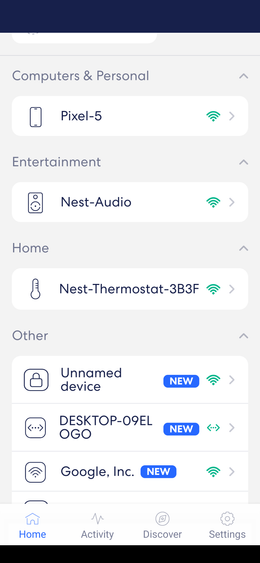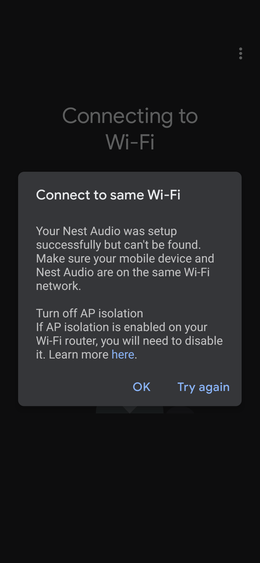- Google Nest Community
- Speakers and Displays
- Nest Audio is showing on my router network but not...
- Subscribe to RSS Feed
- Mark Topic as New
- Mark Topic as Read
- Float this Topic for Current User
- Bookmark
- Subscribe
- Mute
- Printer Friendly Page
Nest Audio is showing on my router network but not in Google Home
- Mark as New
- Bookmark
- Subscribe
- Mute
- Subscribe to RSS Feed
- Permalink
- Report Inappropriate Content
08-02-2023 05:17 PM - edited 08-02-2023 07:14 PM
So one day I wanted to play music on my nest audio speaker and was unable to find it on my google home app. I have other google device such as the nest thermostat and a nest hub that works perfectly fine, and I'm running the google home app on a Pixel 5...
I decided to reset the nest audio, by turning mic off and holding the button on top center. All the steps worked, as I was able to find it to connect this device in google home. The phone app and the speaker synced, with an audio signal for confirmation. But, when I try to connect the speaker to the wi-fi, it always say that my nest audio has been corectly configured, but cannot be found. My phone and my nest audio are connected on the same wi-fi, I can see both on my router app, they are also both on 5 Ghz. The prompt for this issue also suggest that I turn off the guest mode on my router and that I turn on UPnP. This setup was already applied on my router so everything should be fine.
As a last resort, I change the MAC setting to not be randomized. (Sorry if all those terms are not very accurate, I'm translating on the go because my phone language setting is in french). It didn't do anything.
The speaker and the router are in the same room, less than 4 feet apart.
I don't know what else to do. To me it seems the nest audio is defect. It is less than a year old (received last christmas).
I've been working on this for two days, and already tried to reset my router and nothing has changed.
Thanks
- Labels:
-
Android
-
Connectivity
-
Nest Audio
- Mark as New
- Bookmark
- Subscribe
- Mute
- Subscribe to RSS Feed
- Permalink
- Report Inappropriate Content
08-07-2023 01:12 PM
Hello Philippep,
Thanks for sharing details about the issue. I know how challenging it is when you're having issues with your Google Nest Audio. To further isolate the issue, please try setting up your device using a mobile hotspot. Please note that you will need two mobile devices for this setup (one will serve as a router and the other to be used to set up your Nest Audio).
Let me now how it goes.
Cheers,
Mudi
- Mark as New
- Bookmark
- Subscribe
- Mute
- Subscribe to RSS Feed
- Permalink
- Report Inappropriate Content
08-10-2023 02:09 PM
Hi there,
I don't want to be a nudge, but I'd like to check if you were able to get your device working. Feel free to reach back if you still need help.
Cheers,
Muddi
- Mark as New
- Bookmark
- Subscribe
- Mute
- Subscribe to RSS Feed
- Permalink
- Report Inappropriate Content
08-10-2023 02:41 PM
Hi Muddi,
Thanks for the reminder. I just tried your suggestion and was able to connect the nest audio to my google home app. I can now make it work when connect on another cellphone hotspot. However, I can't cast audio (the button is not showing) if I'm on my home router, I can only adjust volume (I can hear plucking noise from the speaker as feedback).
- Mark as New
- Bookmark
- Subscribe
- Mute
- Subscribe to RSS Feed
- Permalink
- Report Inappropriate Content
08-13-2023 12:43 PM
Hey Philippep,
Thanks for trying. Could you tell us the make and model of your router? Also, I recommend checking if IPv6 is enabled on your router. If it is enabled, please try disabling it and observe if your device continues to exhibit the same behavior. Disabling IPv6 has been known to resolve certain connectivity issues, and we would like to determine if this is a potential factor in your case.
Cheers,
Muddi
- Mark as New
- Bookmark
- Subscribe
- Mute
- Subscribe to RSS Feed
- Permalink
- Report Inappropriate Content
08-13-2023 04:21 PM
Hi Muddi,
Thank you so much for your guidance. This was indeed the problem. I thought I had tried that before, but when I dit it, my router was rebooting indefinitely, I had to reset it.
- Mark as New
- Bookmark
- Subscribe
- Mute
- Subscribe to RSS Feed
- Permalink
- Report Inappropriate Content
08-14-2023 02:08 PM
Hello Philippep,
To confirm, are you experiencing constant reboots on your router after disabling IPv6?
Cheers,
Muddi
- Mark as New
- Bookmark
- Subscribe
- Mute
- Subscribe to RSS Feed
- Permalink
- Report Inappropriate Content
08-21-2023 10:10 AM
Hi Philippep,
I'm just checking in to see if you still need help with your device. Feel free to update the thread, and the Community will be happy to lend a hand.
Cheers,
Muddi
- Mark as New
- Bookmark
- Subscribe
- Mute
- Subscribe to RSS Feed
- Permalink
- Report Inappropriate Content
08-23-2023 01:24 PM
Hi Muddi,
Everything is fine now. Not it's not constantly rebooting. It's just that the first time I tried, it was stuck on reboot (like for 30min+) and did a reset on my router. Second try did the job
Thank you
- Mark as New
- Bookmark
- Subscribe
- Mute
- Subscribe to RSS Feed
- Permalink
- Report Inappropriate Content
08-23-2023 01:56 PM
Hello Philippep,
Sweet! I'm happy to hear that factory resetting the device resolved the issue, and thanks for keeping me in the loop. Let me know if you still have questions or concerns about your device, and the Community will be happy to lend a hand.
Cheers,
Muddi