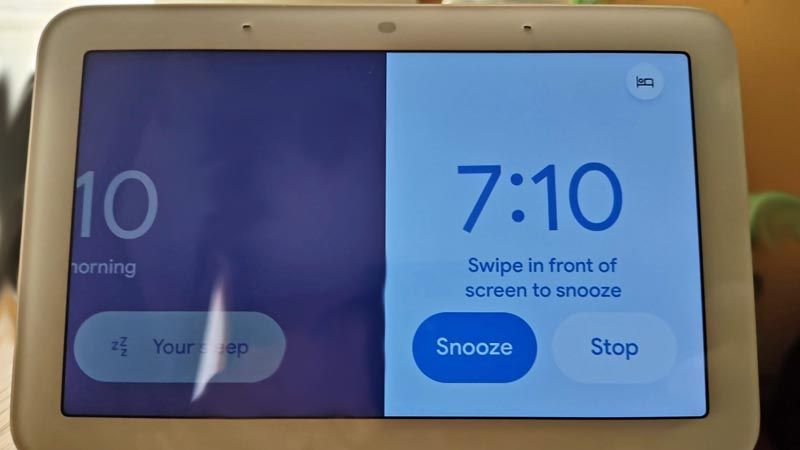- Google Nest Community
- Speakers and Displays
- Nest Hub 2nd Gen - Alarm Issues
- Subscribe to RSS Feed
- Mark Topic as New
- Mark Topic as Read
- Float this Topic for Current User
- Bookmark
- Subscribe
- Mute
- Printer Friendly Page
Nest Hub 2nd Gen - Alarm Issues
- Mark as New
- Bookmark
- Subscribe
- Mute
- Subscribe to RSS Feed
- Permalink
- Report Inappropriate Content
09-12-2023 12:39 PM
So I have two issues that have been happening for an extended period of time, that I thought this new OS would resolve, but I guess not. I set my alarm for 7:00am every day with a 10 minute snooze duration.
1. Frequently, but not always, when the alarm goes off, the normal screen gets skewed to the right, and another screen is encroaching from the left. I believe the screen coming from the left has something to do with the sleep tracker.
2. When the alarm goes off, obviously you have an option to snooze or dismiss. That portion works fine. However, if you hit snooze and a few minutes later decide to get up before the 10 minute snooze is over, when you hit the dismiss button, the alarm will still sound after the full 10 minutes arrives. What is the sense of allowing the snooze to be dismissed in the middle of the snooze period if the alarm will occur any way?
Please review and advise.
- Mark as New
- Bookmark
- Subscribe
- Mute
- Subscribe to RSS Feed
- Permalink
- Report Inappropriate Content
09-16-2023 10:11 AM
Hi mrmagloo,
Thanks for reaching out.
I appreciate all the details you've shared. It's weird that sometimes it behaves like that. Have you already tried any troubleshooting steps after you have experienced it?
Let's try first to cancel your alarms and create a new one. As soon as you're done, you may try some of these commands.
OK Google...
- "Set alarm for <time> tomorrow"
- "Set an alarm for <time> called Medicine"
- "When is my medicine alarm?"
- "Cancel my alarm"
- "Cancel my medicine alarm"
- "Snooze for 10 minutes"
- "Snooze"
Let me know if this works.
Best,
Princess
- Mark as New
- Bookmark
- Subscribe
- Mute
- Subscribe to RSS Feed
- Permalink
- Report Inappropriate Content
09-20-2023 10:33 AM
Hey there,
Thanks for your additional info. Have you already tried performing a complete reset to your Google Nest Hub? Let's go ahead and try it and see if this will change your device's behavior.
Let me know how it goes.
Best,
Princess
- Mark as New
- Bookmark
- Subscribe
- Mute
- Subscribe to RSS Feed
- Permalink
- Report Inappropriate Content
09-20-2023 10:52 AM
I will try this and see how it goes.
- Mark as New
- Bookmark
- Subscribe
- Mute
- Subscribe to RSS Feed
- Permalink
- Report Inappropriate Content
09-20-2023 12:27 PM
Hello there,
Sure thing! Let us know once you've tried it and keep us posted.
Best,
Princess
- Mark as New
- Bookmark
- Subscribe
- Mute
- Subscribe to RSS Feed
- Permalink
- Report Inappropriate Content
09-18-2023 07:39 AM
Yes, I have deleted all of my alarms, and set new ones already. This morning, the alarm went off at 7:00am, and I hit a 10 minute snooze. The alarm went off again at 7:10am, and hit the 10 minute snooze again, even though I got out of bed at 7:15am, so that I would monitor this. When the snooze went off again, at 7:20am, I hit the dismiss. While I was in the shower, I could hear the alarm going off. Unfortunately, with these things so locked down, I'm kind of handcuffed here.
I will delete all of my alarms again, and try what you've offered above. However, I sure would like to get access to the logs to see what is actually happening behind the black curtain. I've been a fan of Android due to the 'Open' OS, but with these devices, there is nothing open whatsoever.
- Mark as New
- Bookmark
- Subscribe
- Mute
- Subscribe to RSS Feed
- Permalink
- Report Inappropriate Content
09-22-2023 07:21 AM
Well, I did the factory reset and went through the entire set up routine, and woke up to this. At least the alarm didn't come on again after hitting Stop, but it's just the first day. Seems there are still some bugs with this split screen thing going on. Sometimes, you can't even reach the Stop button.
- Mark as New
- Bookmark
- Subscribe
- Mute
- Subscribe to RSS Feed
- Permalink
- Report Inappropriate Content
09-22-2023 02:11 PM
Hey there,
Thanks for the additional info. Could you please provide the cast firmware version of your Google Nest display?
To check which firmware version you're on, follow these steps:
- Open the Google Home app
.
- Tap your device's tile.
- Tap Settings
Device information.
- Under "Technical information," check for Cast firmware: "X.XXX.XXXXX." If the device is on Fuchsia, check for System firmware version: "X.XXXXXXXX.X.XXXXXXX"
Check the version on your Nest display
- Swipe up from the bottom of the display screen.
- Tap Settings
About device. You should find your "Cast firmware version."
- For Nest Hub (1st gen) and Nest Hub Max: If “Fuchsia Version” is also listed, this means your device runs Fuchsia.
Looking forward to your response.
Best,
Princess
- Mark as New
- Bookmark
- Subscribe
- Mute
- Subscribe to RSS Feed
- Permalink
- Report Inappropriate Content
09-22-2023 02:42 PM
Hi Princess,
On my phone, within Home, the Nest Hub G2 device shows:
System firmware version: 12.20230611.1.67
Cast Firmware: 1.70.377722
On the Nest Hub G2, it shows:
Fuchsia Version: 12.2020611.1.67
Software Version: 53.110.0.549404370
Cast Firmware 1.70.377722
Please let me know what to do from here. Thanks!
- Mark as New
- Bookmark
- Subscribe
- Mute
- Subscribe to RSS Feed
- Permalink
- Report Inappropriate Content
09-27-2023 02:44 PM
Hello there,
We appreciate all your efforts. We'd be happy to take a look into this for you. Please fill out our Contact Us Form with all the needed information then let me know once done.
Best,
Princess
- Mark as New
- Bookmark
- Subscribe
- Mute
- Subscribe to RSS Feed
- Permalink
- Report Inappropriate Content
09-28-2023 11:14 AM
Done - Thanks!
- Mark as New
- Bookmark
- Subscribe
- Mute
- Subscribe to RSS Feed
- Permalink
- Report Inappropriate Content
09-30-2023 07:41 AM
Hey mrmagloo,
Thanks — we got your form and we've escalated it over to our higher level of support for further review. Please keep an eye on your inbox as someone will get back in touch with you soon.
Best,
Princess
- Mark as New
- Bookmark
- Subscribe
- Mute
- Subscribe to RSS Feed
- Permalink
- Report Inappropriate Content
10-02-2023 09:44 AM
Hi Princess,
I haven't heard from anyone, but I did want to mention something new that I just noticed. Obviously, at night, you should see the time and it's very dim in a dark room. The background is black or very dark.
I noticed the other night, when I woke in the middle of the night where the screen clearly a dark gray and there was a black G on the screen and nothing else. I watched it for a while, and nothing was changing and I dosed back off to sleep. I have no clue what was happening, but never have seen that before. Thoughts?
- Mark as New
- Bookmark
- Subscribe
- Mute
- Subscribe to RSS Feed
- Permalink
- Report Inappropriate Content
10-04-2023 12:22 PM
Hey there,
Sorry for the delay. I've seen that you have been assisted via email. I'll consider this post as complete and let's continue working on that channel so we can assist you further. Feel free to start a new topic anytime you need assistance with your Nest devices and the Community would gladly lend a hand.
Best,
Princess