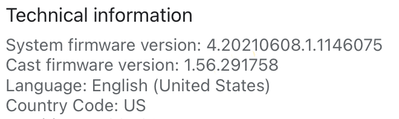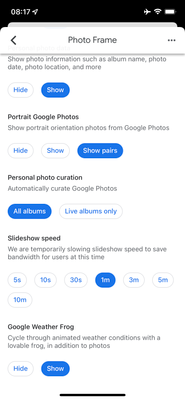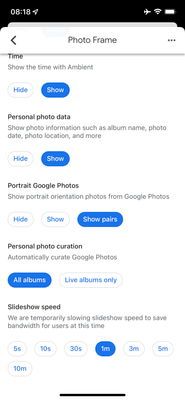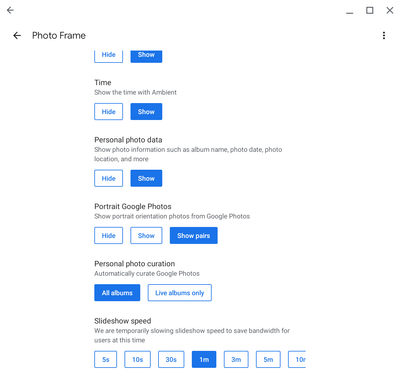- Blog
- Speakers and Displays
- Cameras and Doorbells
- Streaming
- Thermostats
- Protect
- Wifi
- Apps / Account
- Nest Aware
- Home Automation
- Security
- Smart Home Developer Forum
- Blog
- Speakers and Displays
- Cameras and Doorbells
- Streaming
- Thermostats
- Protect
- Wifi
- Apps / Account
- Nest Aware
- Home Automation
- Security
- Smart Home Developer Forum
- Google Nest Community
- Speakers and Displays
- OG Nest Hub not offering Weather Frog option in iP...
- Subscribe to RSS Feed
- Mark Topic as New
- Mark Topic as Read
- Float this Topic for Current User
- Bookmark
- Subscribe
- Mute
- Printer Friendly Page
- Mark as New
- Bookmark
- Subscribe
- Mute
- Subscribe to RSS Feed
- Permalink
- Report Inappropriate Content
04-15-2022 08:51 AM
Our OG Nest Hub reports versions:
Using Google Home on iPadOS version 2.50.105, the Weather Frog option is nowhere to be seen. I find this option easily and as expected for our Nest Hub Max, so I don’t think it’s pilot error on my part.
Do just some Nest Hubs earn the privilege of Weather Frog? Any thought what I can do to get ours to show it?
Thanks in advance!
Answered! Go to the Recommended Answer.
- Mark as New
- Bookmark
- Subscribe
- Mute
- Subscribe to RSS Feed
- Permalink
- Report Inappropriate Content
04-28-2022 10:13 AM
I was just about to reset the device but I checked Google Home first. Suddenly it shows the Weather Frog option. Not clear why/what changed. It still reports the same firmware versions noted in my original post this thread. Just another example of the inscrutable nature of Googe Nest devices, I guess.
- Mark as New
- Bookmark
- Subscribe
- Mute
- Subscribe to RSS Feed
- Permalink
- Report Inappropriate Content
04-24-2022 11:04 AM
Hi DWatson,
Thanks for reaching out.
Weather Frog is still available on Google Nest displays. You can easily access it on the "Photo Frame" settings from the Google Home app. Have you already checked if you're seeing this option available when you use a different device? Let's go ahead and check that so we can further check what's causing this to happen.
Keep me posted.
Best,
Princess
- Mark as New
- Bookmark
- Subscribe
- Mute
- Subscribe to RSS Feed
- Permalink
- Report Inappropriate Content
04-24-2022 11:25 AM
Yes, as noted in original post, I can see the Weather Frog option setting for my Nest Hub Max, but not for my OG Nest Hub. Using Google Home for iOS. 2x screenshots attached. One from settings for my Nest Hub Max, and the other from settings for my Nest Hub OG.
- Mark as New
- Bookmark
- Subscribe
- Mute
- Subscribe to RSS Feed
- Permalink
- Report Inappropriate Content
04-24-2022 07:39 PM - edited 04-24-2022 07:40 PM
FWIW, here's the bottom of the Google Home (Android on ChromeOS) app for settings on the problem Nest Hub OG. No Weather Frog option here, either...
- Mark as New
- Bookmark
- Subscribe
- Mute
- Subscribe to RSS Feed
- Permalink
- Report Inappropriate Content
04-26-2022 10:19 AM
Hi DWatson,
Thanks for the details you've shared. Could you please provide the cast firmware versions of both Nest displays so we can compare?
To check the firmware version:
- Make sure the mobile device is connected to the same Wi-Fi or linked to the same account as the Google Nest or Home device.
- Open the Google Home app
.
- Tap the device card of the preferred speaker or display.
- At the top-right, tap Settings
Device information.
- Under Technical information, find Cast firmware:X.XXX.XXXXX.
Looking forward to your response.
Best,
Princess
- Mark as New
- Bookmark
- Subscribe
- Mute
- Subscribe to RSS Feed
- Permalink
- Report Inappropriate Content
04-26-2022 12:03 PM
- Mark as New
- Bookmark
- Subscribe
- Mute
- Subscribe to RSS Feed
- Permalink
- Report Inappropriate Content
04-27-2022 10:27 AM
Hi DWatson,
Thanks for responding.
Let's go ahead and try to perform a complete reset to your Google Nest Hub and as soon as it is completely set up, let's check if the option for the weather frog will be available.
Let me know how it goes.
Best,
Princess
- Mark as New
- Bookmark
- Subscribe
- Mute
- Subscribe to RSS Feed
- Permalink
- Report Inappropriate Content
04-28-2022 10:13 AM
I was just about to reset the device but I checked Google Home first. Suddenly it shows the Weather Frog option. Not clear why/what changed. It still reports the same firmware versions noted in my original post this thread. Just another example of the inscrutable nature of Googe Nest devices, I guess.
- Mark as New
- Bookmark
- Subscribe
- Mute
- Subscribe to RSS Feed
- Permalink
- Report Inappropriate Content
04-28-2022 10:22 AM
Hi DWatson,
Thanks for the update. Happy to hear that it's already working.
Let me know if I can assist you with anything else, otherwise I’ll be locking the thread.
Cheers,
Princess
- Mark as New
- Bookmark
- Subscribe
- Mute
- Subscribe to RSS Feed
- Permalink
- Report Inappropriate Content
05-04-2022 12:47 PM
Hey all,
It has been a few days since the last reply, and I am going to lock the thread at this time. If you have any questions, please feel free to create a new post.
Best regards,
Jake