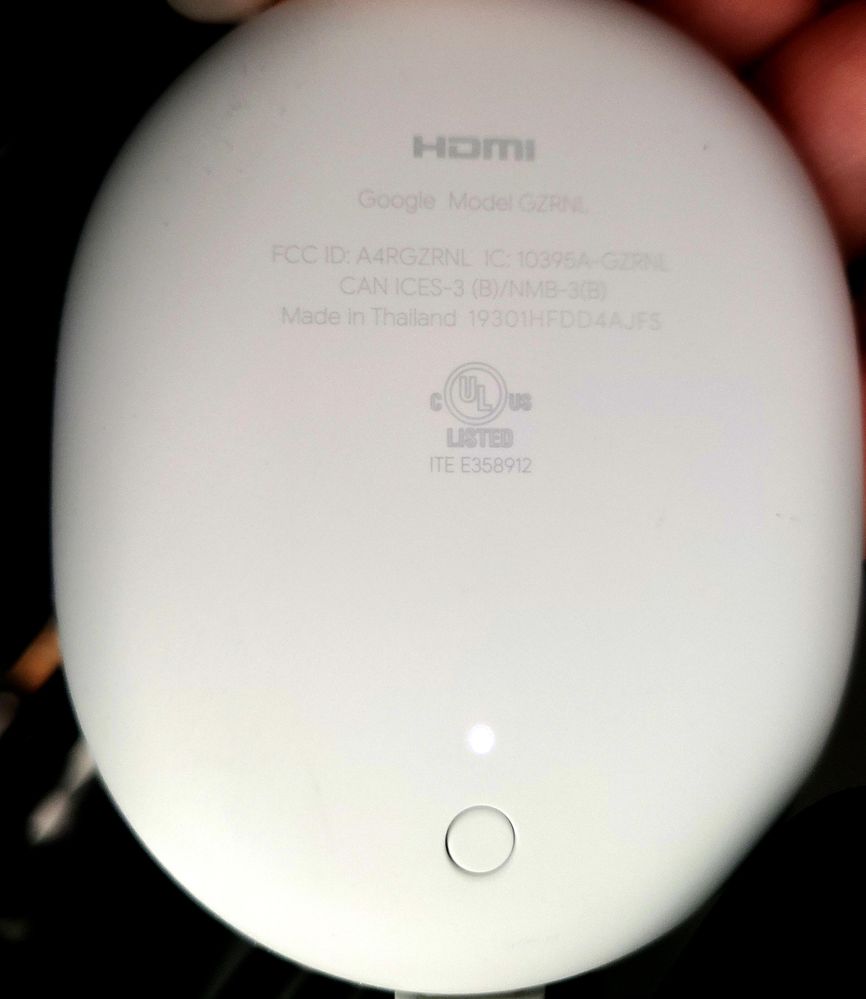- Google Nest Community
- Speakers and Displays
- Re: Play a playlist from YouTube on TV
- Subscribe to RSS Feed
- Mark Topic as New
- Mark Topic as Read
- Float this Topic for Current User
- Bookmark
- Subscribe
- Mute
- Printer Friendly Page
- Mark as New
- Bookmark
- Subscribe
- Mute
- Subscribe to RSS Feed
- Permalink
- Report Inappropriate Content
08-23-2023 09:44 PM
I tell Nest.
"Hey Google, turn on YouTube on TV"
This one works fine.
My final goal is to say "Turn on the stretching video"
It is to turn on the TV and play a video on YouTube that says “stretching video” in my playlist.
But after several tests
"Hey Google, turn on the TV and play the 'stretching video' from the playlist on YouTube"
If you say, Google will not understand.
YouTube Music checks the playlist through the speaker and plays it normally,
Why doesn't YouTube on TV recognize playlists?
----------------------
Hello. I am using Chrome Nest Mini 2nd.
This article was written with a translator, so the sentences may be strange.
If you tell me what you don't understand, I will correct it again.
Answered! Go to the Recommended Answer.
- Mark as New
- Bookmark
- Subscribe
- Mute
- Subscribe to RSS Feed
- Permalink
- Report Inappropriate Content
10-02-2023 11:12 AM
Hey Piria,
Apologies for the delay. For us to isolate further, may we know what country you are located in? Are you giving the command from your Nest speaker or phone to your TV with a Chromecast dongle? What language did you use when you gave the command?
Looking forward to your response.
Kind regards,
Dan
- Mark as New
- Bookmark
- Subscribe
- Mute
- Subscribe to RSS Feed
- Permalink
- Report Inappropriate Content
10-05-2023 09:42 AM
Hello Piria,
We appreciate all your efforts. I understand that it would be useful if we could command your Google Nest Mini to play your YouTube video playlist; however, just like what the Google Home support team has mentioned, it is yet to be supported. But no worries, as we're always looking for ways to improve, and we'll take this as feedback. We don’t have any news to share about when it can be added to Google Home, but you can keep an eye on the Google Nest Community page for any updates.
Let me know if I can help you with anything else on Google Home.
Regards,
Alex
- Mark as New
- Bookmark
- Subscribe
- Mute
- Subscribe to RSS Feed
- Permalink
- Report Inappropriate Content
08-29-2023 11:32 AM
Hi Piria,
This is not the experience we want you to have; let us help you. For us to isolate further, kindly answer these questions:
- Were you able to have the desired video play before using YouTube on your TV?
- Were there any recent changes made?
- The stretching videos that you wanted are exercise videos, right?
- What is the error message when saying “turn on stretching video”?
- Does your TV have a built-in Chromecast?
- Are you able to cast directly from your phone to your TV?
It would help a lot if you could do a sequential reboot first:
- Unplug the power cord from your router, followed by your Nest speakers, then your TV.
- Plug them back in after 3 minutes.
- Restarting your phone might also help.
How about if you give the commands one at a time starting with “Hey, Google! Turn on TV”. After the TV is on, follow it up with the desired video to play by saying “Hey, Google! Play stretching video on YouTube”.
Let us know how it goes.
Best,
Dan
- Mark as New
- Bookmark
- Subscribe
- Mute
- Subscribe to RSS Feed
- Permalink
- Report Inappropriate Content
08-29-2023 03:45 PM
1. Were you able to have the desired video play before using YouTube on your TV
Yes, Randomly plays videos recommended by YouTube.
2. Were there any recent changes made?
No, It has been like that since the first time I used it.
3. The stretching videos that you wanted are exercise videos, right?
you're right. But what I want is the video in 'My Playlist' (The name of my playlist is Stretching Videos).
4. What is the error message when saying “turn on stretching video”?
There is no error. When I ask to play a stretching video on YouTube, another stretching video comes up that I don't want.
5. Does your TV have a built-in Chromecast?
yes, I've hooked up the .Chromenest and it's working fine.
6. Are you able to cast directly from your phone to your TV?
Click the icon to send.
The important point of this issue is
This is the part where I can't play the 'playlist' of my account.
The speaker's YouTube music plays the playlist without problems,
but YouTube on TV shows recommended videos, not playlists.
I had a phone call with a Google Korea customer service representative about this the other day.
His answer was 'The function to play YouTube playlists is not yet implemented'
I am requesting an update (improvement) on this part.
- Mark as New
- Bookmark
- Subscribe
- Mute
- Subscribe to RSS Feed
- Permalink
- Report Inappropriate Content
10-02-2023 11:12 AM
Hey Piria,
Apologies for the delay. For us to isolate further, may we know what country you are located in? Are you giving the command from your Nest speaker or phone to your TV with a Chromecast dongle? What language did you use when you gave the command?
Looking forward to your response.
Kind regards,
Dan
- Mark as New
- Bookmark
- Subscribe
- Mute
- Subscribe to RSS Feed
- Permalink
- Report Inappropriate Content
10-03-2023 10:06 PM
My region is South Korea.
Nest gives commands in Korean.
For your information, in Korea, my saved list is called “archive” or “playlist.” (refer to image)
- Mark as New
- Bookmark
- Subscribe
- Mute
- Subscribe to RSS Feed
- Permalink
- Report Inappropriate Content
10-04-2023 10:57 AM
Hello there,
Thank you for the information. Also, we need to know which Chromecast we are working with. See this link to know which one you have: Chromecast specifications.
It would also be a big help if you could give here the case number from when you contacted Google about your concern.
Keep us posted.
Best regards,
Dan
- Mark as New
- Bookmark
- Subscribe
- Mute
- Subscribe to RSS Feed
- Permalink
- Report Inappropriate Content
10-05-2023 12:06 AM
The device behind the TV in my house
This is a nest that gives voice commands 🙂
- Mark as New
- Bookmark
- Subscribe
- Mute
- Subscribe to RSS Feed
- Permalink
- Report Inappropriate Content
10-05-2023 09:42 AM
Hello Piria,
We appreciate all your efforts. I understand that it would be useful if we could command your Google Nest Mini to play your YouTube video playlist; however, just like what the Google Home support team has mentioned, it is yet to be supported. But no worries, as we're always looking for ways to improve, and we'll take this as feedback. We don’t have any news to share about when it can be added to Google Home, but you can keep an eye on the Google Nest Community page for any updates.
Let me know if I can help you with anything else on Google Home.
Regards,
Alex