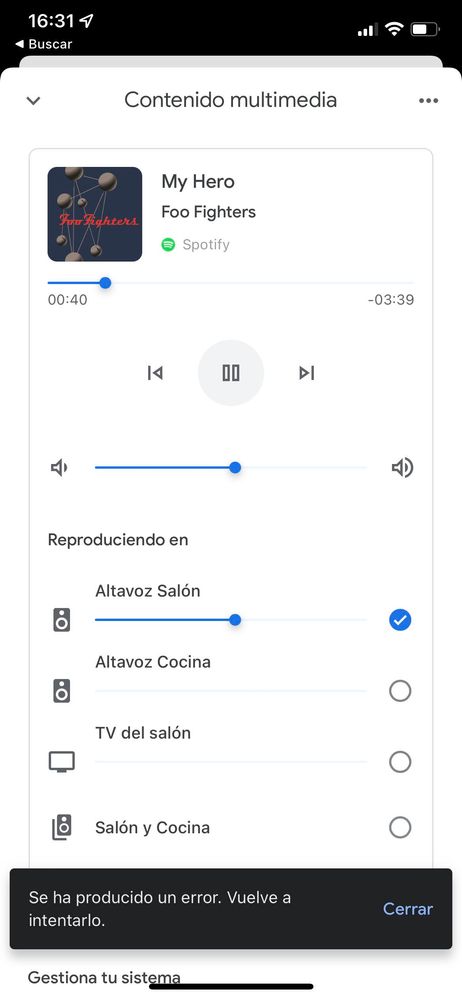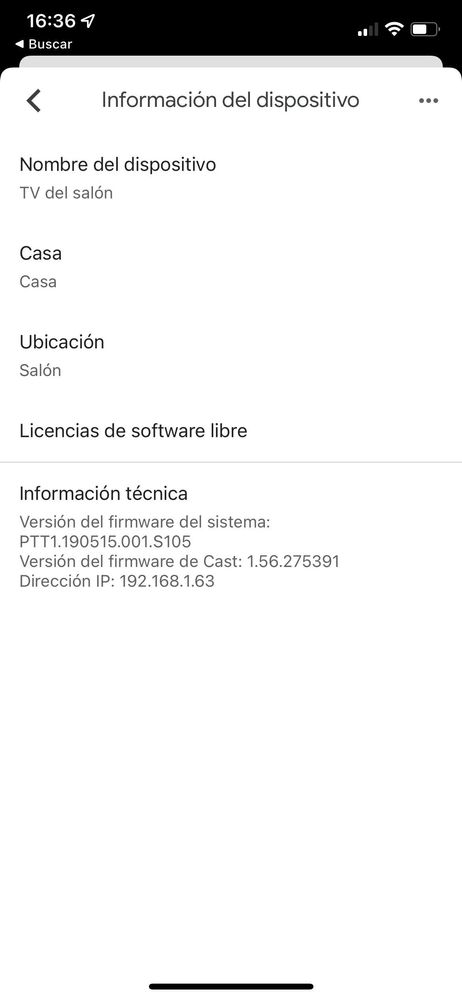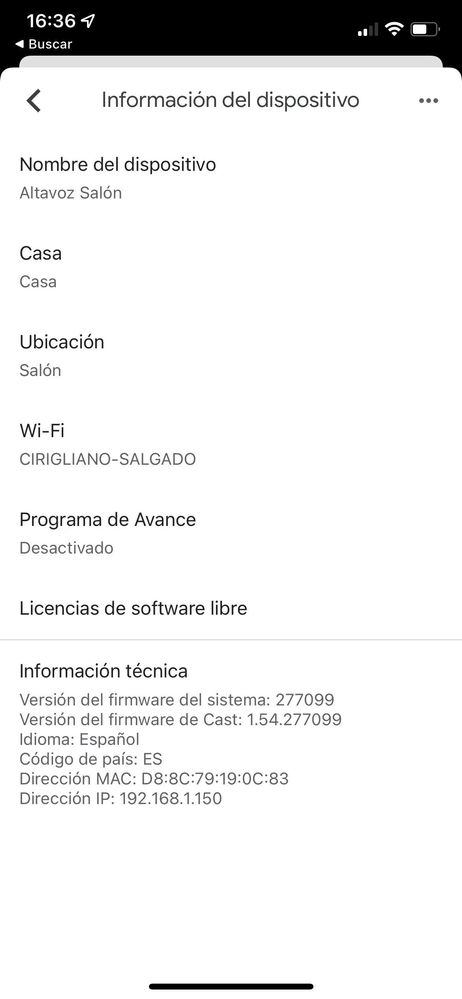- Google Nest Community
- Speakers and Displays
- Unable to add Sony Bravia TV to speaker group
- Subscribe to RSS Feed
- Mark Topic as New
- Mark Topic as Read
- Float this Topic for Current User
- Bookmark
- Subscribe
- Mute
- Printer Friendly Page
- Mark as New
- Bookmark
- Subscribe
- Mute
- Subscribe to RSS Feed
- Permalink
- Report Inappropriate Content
12-25-2021 09:19 AM
Hi,
I just bought a Google Nest and I’m trying to get it to work with my Sony Bravia TV in the same speaker group.
When I try to get my Sony Bravia TV into the speaker group it throws a “something’s wrong, try again message”
Google cast seem to work fine with my Sony Bravia TV but I can’t get it to work in the same speaker group.
Answered! Go to the Recommended Answer.
- Mark as New
- Bookmark
- Subscribe
- Mute
- Subscribe to RSS Feed
- Permalink
- Report Inappropriate Content
02-28-2022 05:38 PM
Hi @mcirigli not all devices that have Chromecast built-in are capable of being used in a speaker a group. Generally, TVs happen to be one of the 3rd party devices without that capability.
- Mark as New
- Bookmark
- Subscribe
- Mute
- Subscribe to RSS Feed
- Permalink
- Report Inappropriate Content
12-27-2021 07:43 AM
This is the error message I get when I try to cast my music to my Sony Bravia TV " There was an error. Please try again"
These ara the Firmware versions of my Sony Bravia TV (1.56.275391), Nest Audio (1.56.277099) & Nest Mini (Gen 2) (1.56.277099):
- Mark as New
- Bookmark
- Subscribe
- Mute
- Subscribe to RSS Feed
- Permalink
- Report Inappropriate Content
04-28-2022 12:25 PM
Hey there,
Thanks for visiting the Community.
Since this thread hasn't had activity in a while, we're going to close it to keep content fresh. We hope you were able to get the help you need, but if the issue persists feel free to create a new thread, and provide as many details as possible so that others can lend a hand.
Best regards,
Jake
- Mark as New
- Bookmark
- Subscribe
- Mute
- Subscribe to RSS Feed
- Permalink
- Report Inappropriate Content
01-04-2022 03:55 AM
I have the same issue
- Mark as New
- Bookmark
- Subscribe
- Mute
- Subscribe to RSS Feed
- Permalink
- Report Inappropriate Content
01-07-2022 11:39 AM
I also have the same issue
- Mark as New
- Bookmark
- Subscribe
- Mute
- Subscribe to RSS Feed
- Permalink
- Report Inappropriate Content
02-04-2022 10:10 AM
Same here
- Mark as New
- Bookmark
- Subscribe
- Mute
- Subscribe to RSS Feed
- Permalink
- Report Inappropriate Content
02-28-2022 05:38 PM
Hi @mcirigli not all devices that have Chromecast built-in are capable of being used in a speaker a group. Generally, TVs happen to be one of the 3rd party devices without that capability.