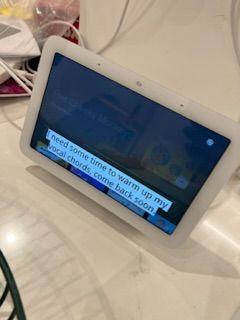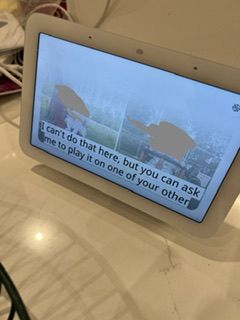- Google Nest Community
- Speakers and Displays
- Weird Google Nest Hub with external speaker behavi...
- Subscribe to RSS Feed
- Mark Topic as New
- Mark Topic as Read
- Float this Topic for Current User
- Bookmark
- Subscribe
- Mute
- Printer Friendly Page
Weird Google Nest Hub with external speaker behaviour
- Mark as New
- Bookmark
- Subscribe
- Mute
- Subscribe to RSS Feed
- Permalink
- Report Inappropriate Content
11-03-2022 05:04 PM
Recently I got a Sonos speaker to be my “ default speaker” for my Nest Hub( 2nd gen), I found some weird behaviour
1. When I ask hub to play music, it plays on the Sonos speaker fine, however it doesn’t open Youtube Music to show the album cover anymore, it was showing that when I used Hub internal speaker, is this intentional? any settings I can bring this back?
2. When I command “Okay google play some music”, it opens up Youtube Music to play my super mix fine, however when I ask to “play some nursery rhymes”, it will say either “
I need some time to warm up my vocal cords, come back soon.” or “
can't do that here, but you can ask me to play it on one of your other devices”
If I switch back to play in internal speaker, it’s working fine, it plays nursery rhythms in youtube music, when I switch to external speaker like Sonos, it’s giving me that error, with that said, it plays fine when I ask to play some music, just the Nursery rhyme have problem. is it a bug??
- Mark as New
- Bookmark
- Subscribe
- Mute
- Subscribe to RSS Feed
- Permalink
- Report Inappropriate Content
11-07-2022 12:30 PM
Hey skywalker,
We haven't received any reports about it but let's see what's going on.
A quick question: were there any recent changes or updates on your network or devices? To make sure we check everything, could you try reinstalling your Google Home app? Rebooting your devices together with your router might help too.
Let us know how it goes.
Best,
Alex
- Mark as New
- Bookmark
- Subscribe
- Mute
- Subscribe to RSS Feed
- Permalink
- Report Inappropriate Content
11-08-2022 11:08 AM
No unfortunately it didn’t help, the error still persist
- Mark as New
- Bookmark
- Subscribe
- Mute
- Subscribe to RSS Feed
- Permalink
- Report Inappropriate Content
11-08-2022 12:29 PM
Hey there,
To cover all our bases, have you tried resetting your Nest Hub? Try using the same command on the Google Assistant on your phone to see if you'll get the same result. If the issue persists, could you provide us the cast firmware and software version of your Nest Hub?
Thanks,
Alex
- Mark as New
- Bookmark
- Subscribe
- Mute
- Subscribe to RSS Feed
- Permalink
- Report Inappropriate Content
11-12-2022 11:32 AM
Hi skywalker,
I'm jumping in to ensure everything is good here. Have you seen @Azarco's last response? Let us know of the answers so we could take a closer look at them.
Regards,
Dan
- Mark as New
- Bookmark
- Subscribe
- Mute
- Subscribe to RSS Feed
- Permalink
- Report Inappropriate Content
11-13-2022 11:42 AM
Hello again,
I'm just checking in to make sure that you've seen our response. Please let us know if you have any other questions or concerns as I will be locking this thread in 24 hours.
Cheers,
Dan
- Mark as New
- Bookmark
- Subscribe
- Mute
- Subscribe to RSS Feed
- Permalink
- Report Inappropriate Content
11-13-2022 03:15 PM
Hi
I will test this on Monday and let you know, thanks
- Mark as New
- Bookmark
- Subscribe
- Mute
- Subscribe to RSS Feed
- Permalink
- Report Inappropriate Content
11-14-2022 11:54 AM
Hey there,
Got it! Let me know how the test goes.
Thanks,
Dan
- Mark as New
- Bookmark
- Subscribe
- Mute
- Subscribe to RSS Feed
- Permalink
- Report Inappropriate Content
11-14-2022 01:30 PM
Hi Dan
I've tested it, it plays successfully on the external speaker in the Assistant app on my phone (iOS 16.1) using the same command, however it's still not possible to play from Hub, same error as mentioned above. By the way I can also use the same command on my Sonos Beam to play nursery rhyme. (which is running Google Assistant)
Software version: 47.9.4.447810048
Chromecast firmware versino: 1.56.309385
- Mark as New
- Bookmark
- Subscribe
- Mute
- Subscribe to RSS Feed
- Permalink
- Report Inappropriate Content
11-16-2022 11:32 AM
Hi
Sorry for the delay, I thought I have replied but not sure why it wasn't sent successfully..
I've tested it using the iOS google assistant, and it can play the nursery rhymes in the same external speakers using the same voice command, it can also play fine with my Sonos Beam which runs google assistant. it's just not with the Nest Hub with external speaker, actually, Nest Hub can play when using its internal speaker, just not when set up external speaker.
Please find requested info below:
Software 47.9.4.447810048
Chromecast firmware version 1.56.309385
- Mark as New
- Bookmark
- Subscribe
- Mute
- Subscribe to RSS Feed
- Permalink
- Report Inappropriate Content
11-16-2022 12:33 PM
Hi skywalker,
Appreciate the information about your Nest Hub (2nd Gen) and upon checking it’s up-to-date. Could we do a factory reset on our Nest Hub (2nd Gen) to revert it back to its default and original settings. That way you can set it up fresh. Here’s how. Make sure to set it up on the WiFi where your other devices are linked to.
Tell me how it goes.
Thanks,
Dan
- Mark as New
- Bookmark
- Subscribe
- Mute
- Subscribe to RSS Feed
- Permalink
- Report Inappropriate Content
11-18-2022 09:35 AM
Hi Yes i have factory reset the device, however it didn’t solve the problem.
- Mark as New
- Bookmark
- Subscribe
- Mute
- Subscribe to RSS Feed
- Permalink
- Report Inappropriate Content
11-21-2022 07:33 PM
Hi there,
We appreciate all your efforts. We'd be happy to take a look into this for you. Please fill out this form with all the needed information then let me know once done.
Best,
Princess
- Mark as New
- Bookmark
- Subscribe
- Mute
- Subscribe to RSS Feed
- Permalink
- Report Inappropriate Content
11-22-2022 01:21 PM
Form submitted
- Mark as New
- Bookmark
- Subscribe
- Mute
- Subscribe to RSS Feed
- Permalink
- Report Inappropriate Content
11-23-2022 11:56 AM
Hello skywalker,
We received your form — thanks for filling it out. Our team will reach out to you via email to further assist you. Also, please be advised that this thread will be locked after 24 hours.
Kind regards,
Alex