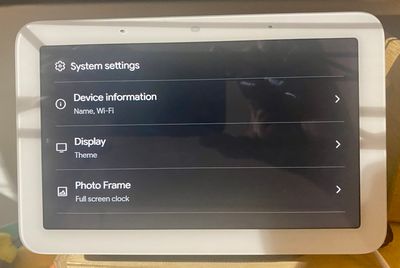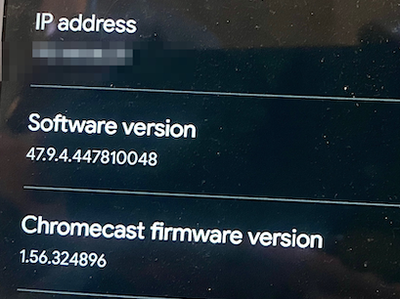- Google Nest Community
- Speakers and Displays
- Re: No Motion Sense Option - Nest Hub 2nd Gen - UK
- Subscribe to RSS Feed
- Mark Topic as New
- Mark Topic as Read
- Float this Topic for Current User
- Bookmark
- Subscribe
- Mute
- Printer Friendly Page
Why does my brand new Nest Hub Gen2 not have ‘Motion Sense’ in settings?
- Mark as New
- Bookmark
- Subscribe
- Mute
- Subscribe to RSS Feed
- Permalink
- Report Inappropriate Content
02-04-2023 02:36 AM - edited 02-04-2023 02:41 AM
I’ve just bought and setup a Nest Hub Gen 2 (hooked it up to my Google Wifi router) and have been having fun exploring the settings, which I realised that there are only three options in the settings menu, and ‘Motion sense’ (for sleep tracking etc.) isn’t one of them (as it’s supposed to be).
any ideas?
(yes, I live in a supported country, Australia).
- Mark as New
- Bookmark
- Subscribe
- Mute
- Subscribe to RSS Feed
- Permalink
- Report Inappropriate Content
02-20-2023 05:57 AM
I'm using google nest home 2nd generation. firmware version is 1.56.324896
I can't find sleep sense setting in system setting menu. there's only device information and theme setting
How can i calibrate sleep sense?
- Mark as New
- Bookmark
- Subscribe
- Mute
- Subscribe to RSS Feed
- Permalink
- Report Inappropriate Content
02-25-2023 11:39 AM - edited 02-25-2023 11:42 AM
Hi S2M2,
Our team is already aware of this and currently investigating this issue. Since this is the same discussion, we'll move this conversation to the main thread and we'll continue to update it as soon as we have some news to share.
Please note that once done this thread will be locked.
Best,
Dan
- Mark as New
- Bookmark
- Subscribe
- Mute
- Subscribe to RSS Feed
- Permalink
- Report Inappropriate Content
02-22-2023 08:37 AM
Hi, I got a new Google Nest Hub 2nd Generation yesterday, and I noticed that Motion Sense and Sleep Sensing options are missing in the Hub's settings. I have tried the hardware reset and reinstlation of smartphone Google Home app. I am using the device in Japan, and I believe the both Motion Sense and Sleep Sensing is available in Japan.
System firmware version: 324896
Cast firmware:: 1.56.324896
Language: ja
I live near a radio telescope observatory, and does this have something to do with my problem?
- Mark as New
- Bookmark
- Subscribe
- Mute
- Subscribe to RSS Feed
- Permalink
- Report Inappropriate Content
02-22-2023 12:50 PM
Big issue at the moment that needs fixing:
- Mark as New
- Bookmark
- Subscribe
- Mute
- Subscribe to RSS Feed
- Permalink
- Report Inappropriate Content
02-26-2023 03:57 PM
Hi folks,
Our team is already aware of this and currently investigating this issue. Since this is the same discussion, we'll move this conversation to the main thread and we'll continue to update it as soon as we have some news to share.
Please note that once done this thread will be locked.
Best,
Dan
- Mark as New
- Bookmark
- Subscribe
- Mute
- Subscribe to RSS Feed
- Permalink
- Report Inappropriate Content
02-21-2023 02:53 AM
Hi,
I just bought a Nest Hub 2nd Gen and am using it in the UK.
I went to enable Motion Sense but there is no option to do so under the Settings tab as expected.
Can you please advise why?
Thanks
- Mark as New
- Bookmark
- Subscribe
- Mute
- Subscribe to RSS Feed
- Permalink
- Report Inappropriate Content
02-21-2023 06:12 AM
Big issue at the moment effecting Motion Sense and Sleep Sensing.
https://www.googlenestcommunity.com/t5/Speakers-and-Displays/My-quick-gestures-motion-detection-and-...
- Mark as New
- Bookmark
- Subscribe
- Mute
- Subscribe to RSS Feed
- Permalink
- Report Inappropriate Content
02-21-2023 06:16 AM
Thank you!
- Mark as New
- Bookmark
- Subscribe
- Mute
- Subscribe to RSS Feed
- Permalink
- Report Inappropriate Content
02-26-2023 04:12 PM
Hi folks,
Our team is already aware of this and currently investigating this issue. Since this is the same discussion, we'll move this conversation to the main thread and we'll continue to update it as soon as we have some news to share.
Please note that once done this thread will be locked.
Best,
Dan
- Mark as New
- Bookmark
- Subscribe
- Mute
- Subscribe to RSS Feed
- Permalink
- Report Inappropriate Content
03-06-2023 10:46 AM
I have been waiting for 2 months for a device for 100 euros to work properly. That can't be true, I paid money for these functions.
- Mark as New
- Bookmark
- Subscribe
- Mute
- Subscribe to RSS Feed
- Permalink
- Report Inappropriate Content
03-06-2023 09:57 PM
Hey folks,
We’ve moved your thread to the main one here. You’ll receive all updates on this issue on the main thread and we recommend updating and checking this thread when needed.
Cheers,
Muddi
- Mark as New
- Bookmark
- Subscribe
- Mute
- Subscribe to RSS Feed
- Permalink
- Report Inappropriate Content
03-16-2023 08:29 AM
They don't know why @ennayytee . Hence the purpose of this thread.
Google are working on a fix as we speak.
- Mark as New
- Bookmark
- Subscribe
- Mute
- Subscribe to RSS Feed
- Permalink
- Report Inappropriate Content
04-01-2023 10:45 PM
Did you follow the factory reset instructions? (I don't mean before, but in the last few days).
- Mark as New
- Bookmark
- Subscribe
- Mute
- Subscribe to RSS Feed
- Permalink
- Report Inappropriate Content
04-03-2023 07:59 PM
HI folks,
Thanks for the feedback. Glad that it’s working on the other. For those who are still experiencing the issue check out the steps below.
- Update Google Home app.
- Factory data reset Google Nest Hub (2nd gen)
- Set up Google Nest Hub (2nd gen)
Regards,
Juni
- Mark as New
- Bookmark
- Subscribe
- Mute
- Subscribe to RSS Feed
- Permalink
- Report Inappropriate Content
02-27-2023 04:47 AM
Hello. I've just bought Google nest hub 2nd génération in France too recently. The motion sense and sleep sense is missing on my nest hub setting
- Mark as New
- Bookmark
- Subscribe
- Mute
- Subscribe to RSS Feed
- Permalink
- Report Inappropriate Content
01-28-2023 09:58 AM
I just got a google nest 2nd gen. When swiping up to access settings on the nest I get into setting. But in there there is nothing about motion sensor (to turn on or off) or anything about sleep-settings.
Since I can’t turn motion sensor on I can’t use quick gestures for example.
What am I doing wrong or missing here? Please help!
- Mark as New
- Bookmark
- Subscribe
- Mute
- Subscribe to RSS Feed
- Permalink
- Report Inappropriate Content
02-01-2023 04:41 PM
Hi Mione,
I'm sorry to hear that the sleep sensing option is not available when you're trying to set it up. May I know from what country you are from? From there we can determine if the Soli Sensor is available in your country.
By the way, Sleep Sensing uses Motion Sense to track the sleep of the person who's closest to the display. Motion Sense, powered by Soli, uses a low-energy radar to detect movement and breathing. Other sensors in the Nest Hub (2nd gen) detect sounds, like snoring or coughing. The device can also detect environmental factors, like light and temperature in the room.
To follow it up, let's try the set up using your Google Home app:
- Open the Home app.
- Touch and hold your device's tile.
- At the top right, tap Settings.
- Tap Sleep Sensing > Set up Sleep Sensing.
- To allow Sleep Sensing on your display, follow the in-app instructions.
- Tap Set a bedtime schedule.
- Choose what time you plan to regularly go to bed and wake up.
- Optional: The following features can be turned on to provide you with additional information to better track your sleep and give you educational sleep tips:
- Set up sound events tracking
- Personalized sleep suggestion
- To finish the setup, calibrate your sleep spot.
To calibrate, follow the steps on this link.
Hope this helps.
Best,
Dan
- Mark as New
- Bookmark
- Subscribe
- Mute
- Subscribe to RSS Feed
- Permalink
- Report Inappropriate Content
02-02-2023 01:37 AM
Hi,
thanks for your reply.
I live in Sweden and I know for a fact it should work since my sister has the same device purchased from the same store and hers work.
my problem is that the setting ’motions sensor’ and ’sleep sensor’ does not even appear on the setting screen on the device and hence I cannot turn it on which is needed to follow the steps.
What I mostly want is the quick gesture function to pause music for example. My device is in my kitchen anyway.
I hope you are able to help since even google’s own support is currently at a loss on what to do.
thanks for your time.
- Mark as New
- Bookmark
- Subscribe
- Mute
- Subscribe to RSS Feed
- Permalink
- Report Inappropriate Content
02-02-2023 02:34 PM
Hello
same issu here... brand new, did everything what everyone ask to do many time. I don't know what Google is doing... I'm in France
- Mark as New
- Bookmark
- Subscribe
- Mute
- Subscribe to RSS Feed
- Permalink
- Report Inappropriate Content
02-05-2023 03:48 PM
Hi folks,
Apologies for the late reply. Let's check the firmware of your Nest Hub 2nd Gen, follow the steps below:
- Make sure your mobile device or tablet is linked to the same account as your speaker or display.
- Open the Google Home app.
- Touch and hold your device's tile.
- At the top right, tap Settings > Device information.
- Under "Technical information," find Cast firmware: X.XXX.XXXXX.
In the meantime, kindly reboot your Nest Hub 2nd Gen and check the settings about motion sense.
- From the bottom of your Nest Hub (2nd gen) display, swipe up.
- Tap Settings
Motion Sense
.
Keep us posted.
Regards,
Dan
- Mark as New
- Bookmark
- Subscribe
- Mute
- Subscribe to RSS Feed
- Permalink
- Report Inappropriate Content
02-06-2023 08:33 AM
The firmware is: 1.56.324896.
With reboot do you mean unplug and replug och completelly reboot from settings. Both of which have been done multiple times. Do I need to do it once more for some reason?
The last thing you asked me to do.
I acan swipe up. I can press settings. I can however not press motion sense since that does not exist on settings. This is the main issue of my first post.
/Anna
- Mark as New
- Bookmark
- Subscribe
- Mute
- Subscribe to RSS Feed
- Permalink
- Report Inappropriate Content
02-06-2023 10:19 AM
I have exactly the same Problem.Thought it was a faulty Firmware and bought a second one.Exactly the same… no Sensor available in the settings at all.Everything in the Home App is set up correctly.Im from Germany.Really really annoying that i have 2 Nest hubs now where the sleeping/motion sensor isnt existing.
- Mark as New
- Bookmark
- Subscribe
- Mute
- Subscribe to RSS Feed
- Permalink
- Report Inappropriate Content
02-06-2023 01:47 PM
I juste want to know if I have to wait for an update soon, or if I have to get back the product and buy an Amazon Alexa device instead 😉 😛
- Mark as New
- Bookmark
- Subscribe
- Mute
- Subscribe to RSS Feed
- Permalink
- Report Inappropriate Content
02-07-2023 01:00 AM
overall i like the Nest Hub more than the clunky Echo things.But yeah…a fundamental function not even appear in the settings and no solition is a big bummer.Imagine Apple did something like that, the **bleep**storm would be unimagineable.
- Mark as New
- Bookmark
- Subscribe
- Mute
- Subscribe to RSS Feed
- Permalink
- Report Inappropriate Content
02-07-2023 04:48 PM
Hello everyone,
Thanks for providing all the information, and we apologize for the inconvenience.
We are getting similar reported issues like this, and the team is looking into this issue at hand. Please send feedback on your devices by saying, "Hey Google, send feedback," followed by a brief description "Sleep Sensing option missing on the display tray settings". Visit this link for more steps. Also, it is best if you send a feedback after you experience the issue so make sure to replicate it first.
We'll check back in once we have an update.
Kind regards,
Dan
- Mark as New
- Bookmark
- Subscribe
- Mute
- Subscribe to RSS Feed
- Permalink
- Report Inappropriate Content
02-22-2023 02:12 AM
Hey folks,
I understand this issue has been ongoing for quite some time, and I apologize for the inconvenience it has caused so far. At the moment, our team is still looking into this issue and I have no additional updates to share right now. I’ll continue checking in with the team and updating this thread as soon as I can.
Cheers,
Muddi
- Mark as New
- Bookmark
- Subscribe
- Mute
- Subscribe to RSS Feed
- Permalink
- Report Inappropriate Content
03-06-2023 10:03 PM
Hey folks,
We’ve moved your thread to the main one here. You’ll receive all updates on this issue on the main thread and we recommend updating and checking this thread when needed.
Cheers,
Muddi
- Mark as New
- Bookmark
- Subscribe
- Mute
- Subscribe to RSS Feed
- Permalink
- Report Inappropriate Content
03-13-2023 06:28 PM
Hi hi, just checking in to see if there's an update on this! I've had this issue for at least a month now, sleep sensing worked fine out of the box but after a device reset or update or something I'm assuming it just stopped working entirely. No option for motion sense or calibrating sleep, and nothing is being recorded when I sleep.
Software version 47.9.4.447810048
Chromecast firmware version 1.56.324896
- Mark as New
- Bookmark
- Subscribe
- Mute
- Subscribe to RSS Feed
- Permalink
- Report Inappropriate Content
03-13-2023 07:26 PM
Hey folks,
We're working on it — thanks for bearing with us!
Cheers,
Muddi
- Mark as New
- Bookmark
- Subscribe
- Mute
- Subscribe to RSS Feed
- Permalink
- Report Inappropriate Content
03-16-2023 08:40 AM
- Mark as New
- Bookmark
- Subscribe
- Mute
- Subscribe to RSS Feed
- Permalink
- Report Inappropriate Content
03-18-2023 10:16 AM
Hello everyone,
Our team is still on top of this and is doing their best to find the solution as fast as possible. We'll check back in once we have an update.
Thanks,
Dan
- Mark as New
- Bookmark
- Subscribe
- Mute
- Subscribe to RSS Feed
- Permalink
- Report Inappropriate Content
03-18-2023 12:12 PM
It worked for me.
Factory reset and all the sensors work now as intended.Im snorring 208minutes of 8h sleep.
- Mark as New
- Bookmark
- Subscribe
- Mute
- Subscribe to RSS Feed
- Permalink
- Report Inappropriate Content
03-18-2023 05:30 PM
Hi TheMisfit138,
Thank you for that wonderful news!
MattHK, Kndyll, HHanwen, could you confirm the status of your Nest Hub 2nd Gen? Does it now show the sleep sensing option on the settings menu? If not, let’s factory reset your Nest Hub 2nd Gen to revert it back to its default settings and set it back up. Here’s how:
- On the back of Nest Hub, press and hold both volume buttons together for about 10 seconds. Your Nest Hub will let you know it's resetting.
Keep me posted.
Thanks,
Dan
- Mark as New
- Bookmark
- Subscribe
- Mute
- Subscribe to RSS Feed
- Permalink
- Report Inappropriate Content
03-19-2023 06:51 AM
Have preformed the factory rest and I have sleep sensing now. Thank you for the help
- Mark as New
- Bookmark
- Subscribe
- Mute
- Subscribe to RSS Feed
- Permalink
- Report Inappropriate Content
03-20-2023 05:35 AM
Sadly the motion sense feature still missing on my device. Had done the factory reset. Perhaps will try in other supported country as I bought this at Japan and currently at Malaysia.
- Mark as New
- Bookmark
- Subscribe
- Mute
- Subscribe to RSS Feed
- Permalink
- Report Inappropriate Content
03-22-2023 11:21 PM - edited 03-23-2023 12:01 AM
I did a reset and mine seems to be working now too!
Am about the set-up the sleep-sensing.
Thanks for your help!
- Mark as New
- Bookmark
- Subscribe
- Mute
- Subscribe to RSS Feed
- Permalink
- Report Inappropriate Content
03-26-2023 04:30 AM - edited 03-26-2023 06:26 AM
Hello. I've just bought Google Nest Hub 2nd génération. The motion sense and sleep sense is missing in settings on my Nest Hub .
I did a reset and the motion sense and sleep sense feature still missing on my device.
Firmware version 1.56.324896
I expect support from Google
- Mark as New
- Bookmark
- Subscribe
- Mute
- Subscribe to RSS Feed
- Permalink
- Report Inappropriate Content
03-31-2023 09:38 AM
Same issue.
Factory reset doesn't work and I did it many times. I think it is the firmware problem because everyone's is 1.56.324896
I did send feed back as well
Please help for the update firmware
- Mark as New
- Bookmark
- Subscribe
- Mute
- Subscribe to RSS Feed
- Permalink
- Report Inappropriate Content
03-31-2023 05:16 PM
That's the Chromecast Firmware version.
The Software version is the more important one.
- Mark as New
- Bookmark
- Subscribe
- Mute
- Subscribe to RSS Feed
- Permalink
- Report Inappropriate Content
03-31-2023 06:53 PM - edited 04-01-2023 02:21 AM
Thank you. Mine is also 47.9.4.447810048 as same as others who face this issue.