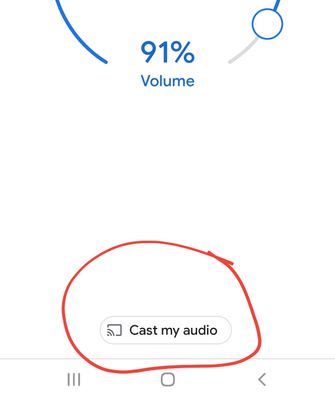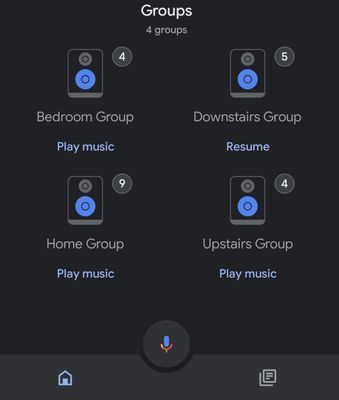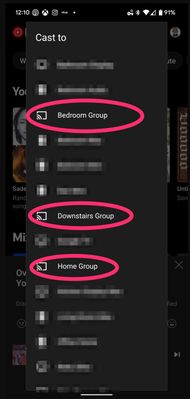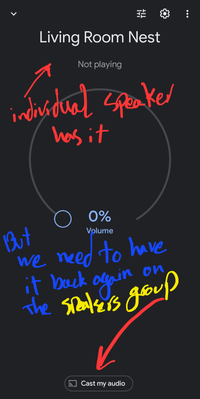- Google Nest Community
- Speakers and Displays
- "cast my audio" to speaker group option missing - ...
- Subscribe to RSS Feed
- Mark Topic as New
- Mark Topic as Read
- Float this Topic for Current User
- Bookmark
- Subscribe
- Mute
- Printer Friendly Page
"cast my audio" to speaker group option missing - goes directly to speaker group settings
- Mark as New
- Bookmark
- Subscribe
- Mute
- Subscribe to RSS Feed
- Permalink
- Report Inappropriate Content
01-18-2022 02:07 PM
About a week ago I lost the ability to cast my phones audio to my speaker group in the Google home app. Casting to a single speaker works fine but when I tap a group, it goes directly to group settings.
I understand that after the loss of the sonos patent lawsuit, google chosed to remove the ability to adjust speaker group volume (instead of paying for the patent royalties and providing it's customers a feature they played for, (but that's a different discussion all together)) As I understand, group volume has nothing to do with casting to a group 😒
I presume this is a quick fix like "just remove that volume adjust screen for speaker groups from the app until we fix it properly". Screen, which incidentally also contains the "cast my audio" buton...
I personally couldn't care less about group volume adjustment (I do it manually, for each one), but casting my phone audio is the main reason I bought a bunch of nest speakers. This feature is (for the time being) still working from chrome browser on my pc.
Yes, I know how to cast audio from specific apps that support audio casting. This is not about that...
The (horrible) workaround I found is to remote to my pc from my phone and cast audio from there using the chrome browser 😒 (but this is asinine)
Is there a way to get casting to speaker groups for my phone back?
- Labels:
-
Android
-
Google Nest Device
-
Nest Mini
- Mark as New
- Bookmark
- Subscribe
- Mute
- Subscribe to RSS Feed
- Permalink
- Report Inappropriate Content
01-19-2022 11:40 AM - edited 01-19-2022 11:41 AM
Hey, @ghostprint casting to grouped speakers works on my end, either to all 10 speakers or 5 downstairs or the 5 upstairs. It seems there's something amiss in your setup that needs checking or the simplest thing would be to recreate your speaker group and check the speakers in those groups.
Not everything can be blamed on the Sonos litigation, lol.
- Mark as New
- Bookmark
- Subscribe
- Mute
- Subscribe to RSS Feed
- Permalink
- Report Inappropriate Content
01-20-2022 12:27 PM
Hi GothamNY
I have the same problem and so do multiple people in the nest community...
Unfortunately, it has nothing to do with the setup since that issue appeared all of sudden for all of us !
Oddly I'm able to use YouTube music on the groups but the cast option is nowhere to be found like ghostprint said.
By the way, this happened at the same time as "Sonos/speakers changed rules" so it MUST have to be connected!!
I really hope a future update will solve the problem...
- Mark as New
- Bookmark
- Subscribe
- Mute
- Subscribe to RSS Feed
- Permalink
- Report Inappropriate Content
01-20-2022 01:17 PM - edited 01-20-2022 01:19 PM
I would be impacted if that were caused by Sonos. My setup and the options available when I choose to cast from within the YouTube Music app. I'm not using any special software or anything different than anyone else.
- Mark as New
- Bookmark
- Subscribe
- Mute
- Subscribe to RSS Feed
- Permalink
- Report Inappropriate Content
04-24-2022 06:44 PM
What he's referring to is the "mirroring" option within the Google Home app, he (nor anyone now apparently) can not mirror his phone's audio to the entire group. Individual speakers can still be mirrored to, but when you tap the specific group it simply sends you into that particular group's settings instead of what it used to do. The speaker groups still appear in the YT app, the Chrome browser and even on my VLC render options, but as far as casting the phone's audio (aka mirroring), it is no longer an option. It sucks because that is why I am here too, I was looking for answers.
Do you get it now GothamNY?
- Mark as New
- Bookmark
- Subscribe
- Mute
- Subscribe to RSS Feed
- Permalink
- Report Inappropriate Content
01-20-2022 01:58 PM
Ok. So i deleted the group and remade it (several times). Same problem. The option to cast my audio is missing.
As I stated before, this option is missing IN THE GOOGLE HOME APP not in YouTube music or Spotify etc.
Open Google home app, scroll to a speaker group, open the group. Do you see a screen showing volume and a "cast my audio" button at the bottom ? Or are you taken to group settings directly (as when tapping the setting sprocket)?
The "missing" screen I'm talking about used to be exactly as the one shown when tapping a single speaker.
This:
This use to work before the sonos debacle...
Is there a way to get this back in Google home app, in speaker groups ?
- Mark as New
- Bookmark
- Subscribe
- Mute
- Subscribe to RSS Feed
- Permalink
- Report Inappropriate Content
01-20-2022 03:22 PM
Same problem. Thought I was loosing it. Lmao. I can cast audio to any individual speaker but not my groups. I even tried recreating them.. incredibly frustrated as this was the entire reason I have one for every room
- Mark as New
- Bookmark
- Subscribe
- Mute
- Subscribe to RSS Feed
- Permalink
- Report Inappropriate Content
01-21-2022 07:47 AM - edited 01-21-2022 01:43 PM
My first observation is the image you've shown is for an individual speaker, not the grouping which allegedly this issue is about. My second observation is when going to my list of grouped speakers I see this:
My third observation is there are options to play music under each speaker group, supposedly the feature you insist is now gone. Moreover, by clicking the button that says "Play" under each speaker group it casts music to the speaker group.
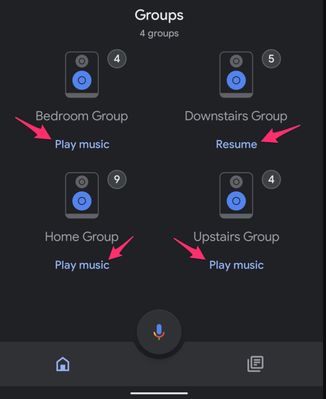
Pressing the actual speaker groups does take me to settings, but why would one do that when there's an obvious option that says play music right there? Granted, one doesn't get to choose what plays with that option but normally if one has a preference for what they want to hear it's done outside the Home app in the music app of choice and then cast to the group of speakers using the popup shown here or by using voice instruction:
I don't mean to be dispassionate in my response, but I'm truly at a loss for what the fuss is unless perhaps it's an effort to "find" another issue, when there is none, resulting from the Sonos litigation.
- Mark as New
- Bookmark
- Subscribe
- Mute
- Subscribe to RSS Feed
- Permalink
- Report Inappropriate Content
01-23-2022 12:00 PM
Post removed for violating Community Guidelines
- Mark as New
- Bookmark
- Subscribe
- Mute
- Subscribe to RSS Feed
- Permalink
- Report Inappropriate Content
01-23-2022 02:48 PM - edited 01-23-2022 02:57 PM
I would encourage you to review the Terms of Use for the community and to keep your comments respectful toward others.
- Mark as New
- Bookmark
- Subscribe
- Mute
- Subscribe to RSS Feed
- Permalink
- Report Inappropriate Content
01-23-2022 12:48 PM
Issue still exists as I need to cast audio from my phone to my speaker groups so I can listen to my audible - which isn't an option for 'play music'. Your comments aren't very helpful, and I'm not sure you read the entire issue some of us were having but thank you for trying! Hopefully the continued commenting will bring the issue to the forefront and keep it on others and google radar to fix 😁
- Mark as New
- Bookmark
- Subscribe
- Mute
- Subscribe to RSS Feed
- Permalink
- Report Inappropriate Content
01-27-2022 06:38 AM
My friend, please, understand what I (and others) are saying, please:
1) Open "home" app. 2) Open a speaker group. That's it !
Do you have the "Cast my audio" buton on that group ? (or dose it go strait to group settings?)
That picture I posted is EXACTLY what used to appear ON A SPEAKER GROUP before the sonos thing, exactly as it was (and still is) on an individual speaker.
I and all the folks here are talking about casting the phones audio (regardless on the source of that audio)
Not YouTube music, Spotify, etc that includes a casting feature.
Please friend, is it clear now (en, is not my first language. Hopefully I explained it clear) ?
Is the WHOLE PHONE AUDIO cast TO A GROUP still a thing as it was, in the Home app? (As it is now only for individual speakers)
- Mark as New
- Bookmark
- Subscribe
- Mute
- Subscribe to RSS Feed
- Permalink
- Report Inappropriate Content
01-27-2022 08:14 AM
Advise looking at my reply today at the bottom of thread. Might help you.
Cast my Audio is back on individual speakers but NOT speaker groups yet.
My hopes as with others on here is Google developer is working on a fix and hopefully releases an update to the Home app soon that includes Faust my audio on speaker groups as it was before the Sonos issue.
Hopefully that helps.
Again read my reply to Lieflotje, that says all.
- Mark as New
- Bookmark
- Subscribe
- Mute
- Subscribe to RSS Feed
- Permalink
- Report Inappropriate Content
01-27-2022 09:39 AM
Cast on individual speaker was there before, nothing has changed. Casting phone's Audio on the speakers group is the issue.
- Mark as New
- Bookmark
- Subscribe
- Mute
- Subscribe to RSS Feed
- Permalink
- Report Inappropriate Content
01-27-2022 02:26 PM
Might be a location thing as cast my audio was not there on any individual speakers or speaker groups for me on my home app. That's my reason for getting hold of Google support initially, Google's phone operative checked my set up and saw for himself plus there where other voice issues. So maybe if you live in France or UK or US it might differ on location. No idea. Just felt to butt in and say what I'd learned as I had results following Google's phone operative escalating it to the developer of the home app.
If what I've mentioned offends the sorry..
Village man out!!! Be safe you'll
- Mark as New
- Bookmark
- Subscribe
- Mute
- Subscribe to RSS Feed
- Permalink
- Report Inappropriate Content
01-31-2022 06:01 AM
I'm in Canada. The individual speaker has this. But before Sonos happens, we had the same button in the spekear group too.
- Mark as New
- Bookmark
- Subscribe
- Mute
- Subscribe to RSS Feed
- Permalink
- Report Inappropriate Content
03-04-2022 09:42 AM
I have the same problem, used to work before!
- Mark as New
- Bookmark
- Subscribe
- Mute
- Subscribe to RSS Feed
- Permalink
- Report Inappropriate Content
01-31-2022 03:33 AM - edited 02-18-2022 10:45 AM
Post removed for violating Community Guidelines
- Mark as New
- Bookmark
- Subscribe
- Mute
- Subscribe to RSS Feed
- Permalink
- Report Inappropriate Content
01-31-2022 06:35 AM
Post removed for violating Community Guidelines
- Mark as New
- Bookmark
- Subscribe
- Mute
- Subscribe to RSS Feed
- Permalink
- Report Inappropriate Content
02-03-2022 08:50 AM
Hi dude please dont contribute to this chat, you don't know what you are talking about. If you have nothing useful to add, then look for some other hobbies like philosophy.
- Mark as New
- Bookmark
- Subscribe
- Mute
- Subscribe to RSS Feed
- Permalink
- Report Inappropriate Content
02-16-2022 09:46 AM
Id say your misunderstanding the question, and assuming you do, and then are over confidently answering, the wrong question
To clarify:
I also too have this problem, it appears to be a functionality change. For years I could cast my phones audio to a speaker group through the home app, the someway I could cast to an individual speaker. It now appears that is not a thing, as you point out, you can cast "music", which isn't the same functionality, as cast my phones audio. And is sorely missed.
. If your app is cast enabled you can still cast to a speaker group from the app directly , which is better for some cases, as it directs only that apps audio to the speaker group... but I like to cast noncast enabled audio to the speaker groups. And you could and now you can't unless I'm wrong. Am I wrong, can you do this still?
- Mark as New
- Bookmark
- Subscribe
- Mute
- Subscribe to RSS Feed
- Permalink
- Report Inappropriate Content
02-16-2022 09:59 AM
Id say your not answering the right question, and doing so with passion, and gusto...
To be clear:
. I also too have this problem, it appears to be a functionality change. For years I could cast my phones audio to a speaker group from the home app, the same way I could cast to an individual speaker. It now appears that is not a thing, as you point out, you can cast "music", which isn't the same functionality, as cast my phones audio
. And that is what my question is about. I want to know if it is still possible to cast my phones audio from the home app, directly to a speaker group... Not from a cast enabled app, from the home app. Again you point out the cast music, which plays Random music, which again is not the same functionality I'm talking about.
The functionality I'm talking about is the same functionality as you currently have in speakers, which allows you to cast a device's audio to that speaker directly. That functionality used to exist in speaker groups too. Does it still exist? Is this one of the bugs in the home app?
If your app is cast enabled you can still cast to a speaker group, which is better for some cases, as it directs only that apps audio to the speaker group, but I like to cast noncast enabled audio to the speaker groups. And you could and now you can't unless I'm wrong
- Mark as New
- Bookmark
- Subscribe
- Mute
- Subscribe to RSS Feed
- Permalink
- Report Inappropriate Content
02-20-2022 05:54 AM
Hey GothmNY. User here in the UK. I see exactly what you show with the "Play Music" under the group names. Clicking into the group has changed since the Sonus issue, but like you say, it's not much on an issue in terms of casting due to the "Play Music" option. However, I recently bought a Google Home Max from eBay to use as a sub in my bedroom. I've created a group with the Google Home Max and a pair of Google Nest Audios connected as a stereo pair. This works really well, however, on this speaker group the "Play Music" option is missing, but still remains on all my other groups from around the house. I can play music to this group from my bed side Google Nest Hub which has this new group set up as a default, but from my phone I have to start the music on the Nest Audios and then manually add the Sub. I've tried deleting the group and re-adding it, bit this didn't work. Any ideas? 🙂 Thanks.
- Mark as New
- Bookmark
- Subscribe
- Mute
- Subscribe to RSS Feed
- Permalink
- Report Inappropriate Content
02-26-2022 06:51 AM
The fuss is that my wife and I listen to audio books together, and we would cast it throughout the whole house while one of us is cooking while the other is in another room doing something else. All of our audio books are in Audible, which does not talk to Google. We used to just be able to cast one of our phones to a group from outside of an app. It's annoying because I wouldn't have invested in the 10 speakers I have if I knew this functionality was going away.
I feel robbed.
- Mark as New
- Bookmark
- Subscribe
- Mute
- Subscribe to RSS Feed
- Permalink
- Report Inappropriate Content
02-26-2022 10:14 AM
Same. I've been using a couple old, portable Bluetooth speakers that I had laying around as a temporary solution. I'm hoping that Google gets it together because I've invested so much time and money into my set up. I have devices in every room and would hate to have to start over with a different brand.... 🤞
- Mark as New
- Bookmark
- Subscribe
- Mute
- Subscribe to RSS Feed
- Permalink
- Report Inappropriate Content
07-29-2022 10:43 AM
I am so frustrated by this entire thing. It's absolutely asinine. I want to listen to audiobooks on all my Google audio devices in the house.
- Mark as New
- Bookmark
- Subscribe
- Mute
- Subscribe to RSS Feed
- Permalink
- Report Inappropriate Content
07-29-2022 12:26 PM
We're on the same boat here 😭
- Mark as New
- Bookmark
- Subscribe
- Mute
- Subscribe to RSS Feed
- Permalink
- Report Inappropriate Content
02-27-2022 11:20 AM
Try casting an audio book from audible, and see if that is possible.
I was able to a month ago,but it is no longer an available option.
- Mark as New
- Bookmark
- Subscribe
- Mute
- Subscribe to RSS Feed
- Permalink
- Report Inappropriate Content
03-02-2022 08:19 AM
The issue is casting phone audio. That function is gone, eg can no longer cast audio from YouTube videos.
- Mark as New
- Bookmark
- Subscribe
- Mute
- Subscribe to RSS Feed
- Permalink
- Report Inappropriate Content
03-12-2022 08:40 AM
Cast music plays directly from Your linked music app, for me it is spotify. There is no way for me to cast from audible to my group (im from Canada and it is incredibly frustrating.
- Mark as New
- Bookmark
- Subscribe
- Mute
- Subscribe to RSS Feed
- Permalink
- Report Inappropriate Content
04-06-2022 03:40 PM
Why can't you understand that people want to cast specific songs; especially a favorite playlist to a created group. You are being dispassionate in your response. It truly isn't difficult to understand that they want this feature back. I'm at a loss to your attitude
- Mark as New
- Bookmark
- Subscribe
- Mute
- Subscribe to RSS Feed
- Permalink
- Report Inappropriate Content
04-06-2022 04:33 PM
@GothamNY understands perfectly. He/she/it is obviously either a Google employee or a shill. Just ignore...
- Mark as New
- Bookmark
- Subscribe
- Mute
- Subscribe to RSS Feed
- Permalink
- Report Inappropriate Content
04-06-2022 04:38 PM
Exactly! I didn't ever think I'd be gaslighted in a way like this .. but here we are.
- Mark as New
- Bookmark
- Subscribe
- Mute
- Subscribe to RSS Feed
- Permalink
- Report Inappropriate Content
04-07-2022 08:15 AM
Or @GothamNY has an iOS device and never knew the feature existed on Android devices, but not on iOS. That's where the confusion has been.
- Mark as New
- Bookmark
- Subscribe
- Mute
- Subscribe to RSS Feed
- Permalink
- Report Inappropriate Content
04-08-2022 06:35 PM
@GothamNY, please acknowledge you understand that "mirror my device to speaker groups" is a feature Android devices had before the 1/6/22 downgrade, but iOS devices have never had.
- Mark as New
- Bookmark
- Subscribe
- Mute
- Subscribe to RSS Feed
- Permalink
- Report Inappropriate Content
03-13-2023 01:45 PM
I don't know if iOS devices ever had it, but my Samsung Note 9 had the ability to cast to ANY device (Mirror, MiraCast or ChromeCast or Speaker Group) from one simple Smart View button.
That is now gone in my new s23 Ultra (I can only cast to Mirror and MiraCast devices).
Up until now, I was completely unaware that Google Home app could do this. Of course, now it can't, so I have no way to cast to a speaker group. It's the first time I've seriously considered an iPhone. 😡
- Mark as New
- Bookmark
- Subscribe
- Mute
- Subscribe to RSS Feed
- Permalink
- Report Inappropriate Content
03-14-2023 09:27 AM
@cscooper2000, this was finally rectified sometime last year. Press and hold the "Home" button and the Google Assistant will open. Type or say "Cast Settings," and the new cast screen will open, allowing you to select casting to individual speakers or groups. The Google Home app is now only used to set up your speakers, groups and individual volume levels. In other words, you need two apps to do the job that one used to do. It's small hassle, but an adequate solution.
What's a shame is the method is unintuitive and there are no published instructions that I've seen so far. Any Google search yields the old method that no longer functions. (Ironic, eh?)
- Mark as New
- Bookmark
- Subscribe
- Mute
- Subscribe to RSS Feed
- Permalink
- Report Inappropriate Content
04-15-2023 09:48 PM
Oh my God! This actually works! Thank you so very much!!!
- Mark as New
- Bookmark
- Subscribe
- Mute
- Subscribe to RSS Feed
- Permalink
- Report Inappropriate Content
04-24-2022 06:46 PM
Casting from an app like YT is a completely different ballgame than Casting a phone's audio directly. You don't get it because you don't know what we're talking about.
- Mark as New
- Bookmark
- Subscribe
- Mute
- Subscribe to RSS Feed
- Permalink
- Report Inappropriate Content
05-11-2022 01:35 PM
Hey, it's not that. The person's problem, which I share, is that you can't mirror/cast from your phone, from apps that don't have the cast button, eg Libby for audiobooks, say. It's not like Spotify or whatever where you just press cast and chose your group.